Android 11新增系统服务
1.编写.aidl文件
存放位置:frameworks/base/core/java/android/os
package android.os;interface ISystemVoiceServer {void setHeightVoice(int flag);void setBassVoice(int flag);void setReverbVoice(int flag);}2.将.aidl文件添加到frameworks/base/Android.bp
filegroup {name: "framework-core-sources",srcs: ["core/java/**/*.java","core/java/**/*.aidl",],path: "core/java",
}
说明:android.bp文件中默认把core/java/目录下的aidl文件添加到编译文件中,所以这一步不需要操作.
由于Android 11对语法检测比较严格,所以针对我们新增的文件先加入忽略:
// TODO(b/145644363): move this to under StubLibraries.bp or ApiDocs.bp
metalava_framework_docs_args = "--manifest $(location core/res/AndroidManifest.xml) " +"--ignore-classes-on-classpath " +"--hide-package com.android.server " +"--error UnhiddenSystemApi " +"--hide RequiresPermission " +"--hide CallbackInterface " +"--hide MissingPermission --hide BroadcastBehavior " +"--hide HiddenSuperclass --hide DeprecationMismatch --hide UnavailableSymbol " +"--hide SdkConstant --hide HiddenTypeParameter --hide Todo --hide Typo " +"--force-convert-to-warning-nullability-annotations +*:-android.*:+android.icu.*:-dalvik.* " +"--api-lint-ignore-prefix android.icu. " +"--api-lint-ignore-prefix java. " +"--api-lint-ignore-prefix android.os. " + //新增这一行 "--api-lint-ignore-prefix android.app. " + //新增这一行 "--api-lint-ignore-prefix junit. " +"--api-lint-ignore-prefix org. "3、Context.java添加服务注册名称, 添加该服务名称, 用于快捷注册和快捷引用
修改位置:frameworks/base/core/java/android/content/
//增加新增定义服务名称 /*** Use with {@link #getSystemService(String)} to retrieve a* {@link android.app.SystemVoiceManager} for accessing* text services.** @see #getSystemService(String)*/public static final String SYSTEMVOCIE_SERVICER = "systemvoice";/** @hide */@StringDef(suffix = { "_SERVICE" }, value = {POWER_SERVICE,SYSTEMVOCIE_SERVICER, //此处新增服务WINDOW_SERVICE,LAYOUT_INFLATER_SERVICE,......}
4、新建SystemVoiceService.java和SystemVoiceManager.java
存放位置:frameworks\base\services\core\java\com\android\server\SystemVoiceService.java
frameworks\base\core\java\android\app\SystemVoiceManager.java
package com.android.server;import android.app.SystemVoiceManager;
import android.content.Context;
import android.os.ISystemVoiceServer;
import android.os.RemoteException;
import com.android.server.SystemService;
import com.android.internal.app.IAppOpsService;public class SystemVoiceService extends SystemService {private final String TAG = "SystemVoiceService";private Context mContext;private IAppOpsService mAppOps;private SystemVoiceManager mManager;public SystemVoiceService(Context context) {super(context);this.mContext = context;}public void systemReady(IAppOpsService appOps) {mAppOps = appOps;if (mManager == null) {mManager = (SystemVoiceManager) mContext.getSystemService(Context.SYSTEMVOICE_SERVICE);}}@Overridepublic void onStart() {publishBinderService(Context.SYSTEMVOICE_SERVICE, new BinderService());}private final class BinderService extends ISystemVoiceServer.Stub {@Overridepublic void setHeightVoice(int flag) throws RemoteException {}@Overridepublic void setBassVoice(int flag) throws RemoteException {}@Overridepublic void setReverbVoice(int flag) throws RemoteException {}}
}
package android.app;import android.content.Context;
import android.os.ISystemVoiceServer;
import android.util.Log;
import android.annotation.SystemService;
import android.os.RemoteException;@SystemService(Context.SYSTEMVOICE_SERVICE)
public class SystemVoiceManager {private static final String TAG = "SystemVoiceManager";private ISystemVoiceServer mService;private Context context;public SystemVoiceManager(Context ctx, ISystemVoiceServer service) {mService = service;context = ctx;}public void setHeightVoice(int flag) {try {mService.setHeightVoice(flag);} catch (Exception e) {e.printStackTrace();}}public void setBassVoice(int flag) {try {mService.setBassVoice(flag);} catch (Exception e) {e.printStackTrace();}}public void setReverbVoice(int flag) {try {mService.setReverbVoice(flag);} catch (Exception e) {e.printStackTrace();}}}
5、SystemServer.java 中注册该service
修改位置: frameworks\base\services\java\com\android\server
import com.android.server.SystemVoiceService ;//导包private SystemVoiceService mSystemVoiceService; //定义//系统服务加入的位置加入以下内容t.traceBegin("StartSystemVoiceManager");mSystemVoiceService = mSystemServiceManager.startService(SystemVoiceService.class);t.traceEnd();//系统服务加入的位置加入以下内容t.traceBegin("MakeSystemVoiceManagerServiceReady");try {// TODO: use boot phasemSystemVoiceService.systemReady(mActivityManagerService.getAppOpsService());} catch (Throwable e) {reportWtf("making SystemVoice Manager Service ready", e);}t.traceEnd();
6、SystemServiceRegistry的static{}, 并在其中注册该service
修改位置:frameworks\base\core\java\android\app
import android.os.ISystemVoiceServer;//导包
//SystemVoiceManager在同一目录下所以不用导包
registerService(Context.SYSTEMVOICE_SERVICE, SystemVoiceManager.class,new CachedServiceFetcher<SystemVoiceManager>() {@Overridepublic SystemVoiceManager createService(ContextImpl ctx)throws ServiceNotFoundException {IBinder b = ServiceManager.getServiceOrThrow(Context.SYSTEMVOICE_SERVICE);return new SystemVoiceManager(ctx.getOuterContext(),ISystemVoiceService.Stub.asInterface(b));}});以上步骤完成我们的自定义系统服务就完成了90% 但是我们还有最后一步,也是最重要的一步:
然后我们只需要添加这个自定义服务SystemVoiceService相关的 SELinux 规则。为了方便之后验证,打开selinux
要记住这个命令 adb shell setenforce 1 # 1为打开 #0为关闭
Android 11 的 selinux 规则是放在 system/sepolicy 目录下的:
service.te 和 service_contexts 都要加上SystemVoiceService的配置:
//在以下目录文件
./prebuilts/api/30.0/public/service.te # 需要
./public/service.te # 需要
//添加以下内容
type systemvoice_service, app_api_service, ephemeral_app_api_service, system_server_service, service_manager_type;//在以下目录文件
./prebuilts/api/30.0/private/service_contexts # 需要
./private/service_contexts # 需要
//添加以下内容
systemvoice_service u:object_r:isystemvoice_service:s0添加完配置后,Android11版本还要需要在以下目录修改以下忽略配置,才能正常编译
在以下目录
./prebuilts/api/30.0/private/compat/29.0/29.0.ignore.cil
./prebuilts/api/30.0/private/compat/28.0/28.0.ignore.cil
./prebuilts/api/30.0/private/compat/27.0/27.0.ignore.cil
./prebuilts/api/30.0/private/compat/26.0/26.0.ignore.cil
./private/compat/29.0/29.0.ignore.cil
./private/compat/28.0/28.0.ignore.cil
./private/compat/27.0/27.0.ignore.cil
./private/compat/26.0/26.0.ignore.cil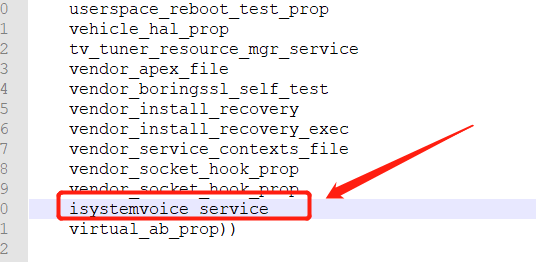
到此,android 11 系统服务已经添加完成!.
8、验证:
编译完成后,输入adb shell
#service list
查看服务列表中 是否存在有添加服务 :itest
如果不存在 逐步排查 参照上一步看哪一步错误
如果存在 就在代码中验证
找到编译最新生成的class.jar文件,导入Androidstudio(如何导入自行百度)
编译后的class.jar目录\out\target\common\obj\JAVA_LIBRARIES\framework_intermediates
如果未生成 执行下make javac-check-framework 这个命令 就会生成!!!
觉得我写的好的兄弟 动动你发财的小手 点个赞 !!!
你们的认同将是我继续写下去的动力 !!
相关文章:
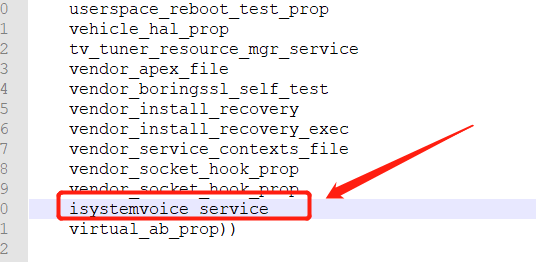
Android 11新增系统服务
1.编写.aidl文件存放位置:frameworks/base/core/java/android/ospackage android.os;interface ISystemVoiceServer {void setHeightVoice(int flag);void setBassVoice(int flag);void setReverbVoice(int flag);}2.将.aidl文件添加到frameworks/base/Android.bp f…...

“你要多弄弄算法”
开始瞎掰 ▽ 2月的第一天,猎头Luna给我推荐了字节的机会,菜鸡我呀,还是有自知之明的,赶忙婉拒:能力有限,抱歉抱歉。 根据我为数不多的和猎头交流的经验,一般猎头都会稍微客套一下:…...

【数据结构】千字深入浅出讲解队列(附原码 | 超详解)
🚀write in front🚀 📝个人主页:认真写博客的夏目浅石. 🎁欢迎各位→点赞👍 收藏⭐️ 留言📝 📣系列专栏:C语言实现数据结构 💬总结:希望你看完…...
)
vue面试题(day04)
vue面试题vue插槽?vue3中如何获取refs,dom对象的方式?vue3中生命周期的和vue2中的区别?说说vue中的diff算法?说说 Vue 中 CSS scoped 的原理?vue3中怎么设置全局变量?Vue中给对象添加新属性时&a…...
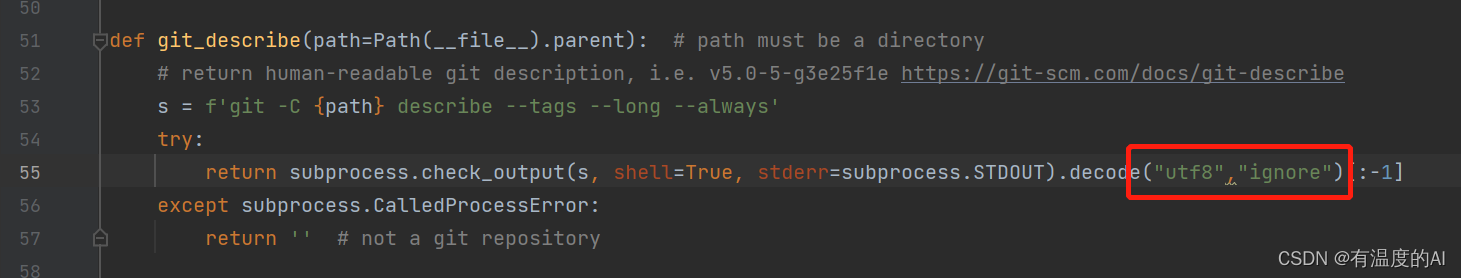
自动标注工具 Autolabelimg
原理简介~~ 对于数据量较大的数据集,先对其中一部分图片打标签,Autolabelimg利用已标注好的图片进行训练,并利用训练得到的权重对其余数据进行自动标注,然后保存为xml文件。 一、下载yolov5v6.1 https://github.com/ultralytic…...

2023-03-20干活
transformer复现 from torch.utils.data import Dataset,DataLoader import numpy as np import torch import torch.nn as nn import os import time import math from tqdm import tqdmdef get_data(path,numNone):all_text []all_label []with open(path,"r",e…...
)
Java 注解(详细学习笔记)
注解 注解英文为Annotation Annotation是JDK5引入的新的技术 Annotation的作用: 不是程序本身,可以对程序做出解释可以被其他程序(比如编译器)读取。 Annotation的格式: 注解是以注解名在代码中存在的,还…...

LeetCode:35. 搜索插入位置
🍎道阻且长,行则将至。🍓 🌻算法,不如说它是一种思考方式🍀算法专栏: 👉🏻123 一、🌱35. 搜索插入位置 题目描述:给定一个排序数组和一个目标值&…...

菜鸟刷题Day2
菜鸟刷题Day2 一.判定是否为字符重排:字符重排 描述 给定两个由小写字母组成的字符串 s1 和 s2,请编写一个程序,确定其中一个字符串的字符重新排列后,能否变成另一个字符串。 解题思路: 这题思路与昨天最后两道类似&…...

Selenium基础篇之不打开浏览器运行
文章目录前言一、场景二、设计1.引入库2.引入浏览器配置3.设置无头模式4.启动浏览器实例,添加配置信息5.访问质量分地址6.隐式等待5秒7.定位到输入框8.输入博文地址9.定位到查询按钮10.点击查询按钮11.定位到查询结果模块div12.打印结果13.结束webdriver进程三、结果…...

【数据结构初阶】栈与队列笔试题
前言在我们学习了栈和队列之后,今天来通过几道练习题来巩固一下我们的知识。题目一 用栈实现队列题目链接:232. 用栈实现队列 - 力扣(Leetcode)这道题难度不是很大,重要的是我们对结构认识的考察,由于这篇文…...
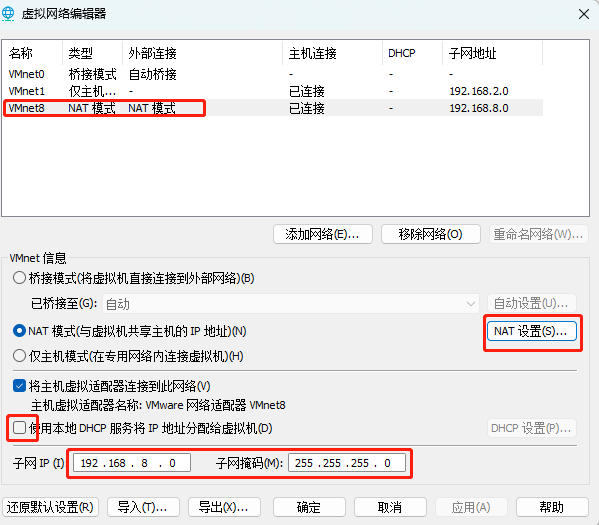
【Linux入门篇】操作系统安装、网络配置
目录 🍁Linux详解 🍂1.操作系统 🍂2.操作系统组成 🍂3.操作系统历史 🍂4.常见的Linux系统 🍂5.centos7下载 🍂6.安装centos7 🍁linux初始化配置 🍃1.虚拟机系统安装后操作…...

Selenium:找不到对应的网页元素?常见的一些坑
目录 1. 用Xpath查找数据时无法直接获取节点属性 2. 使用了WebDriverWait以后仍然无法找到元素 2.1. 分辨率原因 2.2. 需要滚动页面 2.3. 由于其他元素的遮挡 1. 用Xpath查找数据时无法直接获取节点属性 通常在我们使用xpath时,可以使用class的方式直接获取节…...

flex布局优化(两端对齐,从左至右)
文章目录前言方式一 nth-child方式二 gap属性方式三 设置margin左右两边为负值总结前言 flex布局是前端常用的布局方式之一,但在使用过程中,我们总是感觉不太方便,因为日常开发中,大多数时候,我们想要的效果是这样的 …...
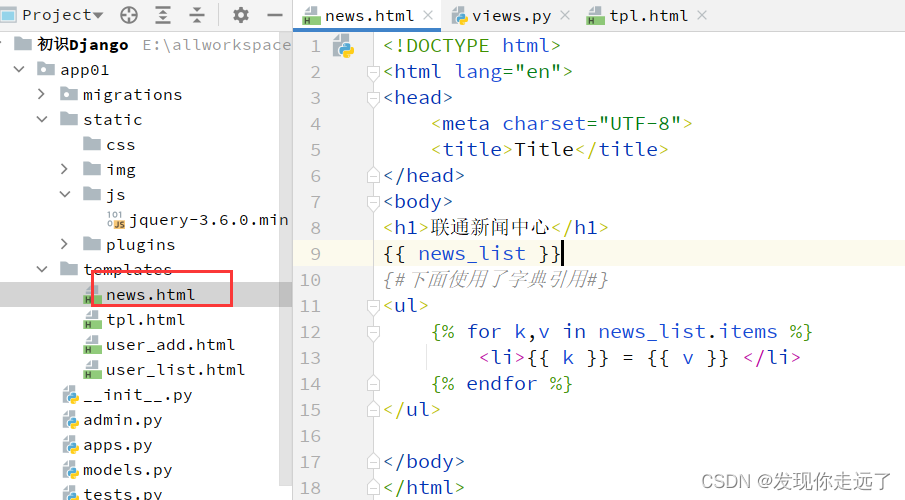
【Django 网页Web开发】03. 初识Django(保姆级图文)
目录1. 命令行创建与pycharm创建的区别2. 项目结构信息2.1 项目结构2.2 项目app结构2.3 快速查看项目结构树3. 创建并注册app3.1 创建app3.2 注册app4. 编写URL与视图的对应关系5. 编写视图文件6. 启动项目7. 写多个页面8. templates模板的使用8.1 编写html文件8.3 导入html文件…...

KubeSphere All in one安装配置手册
KubeSphere All in one安装配置手册 1. 初始化 1.1 配置apt源 # vi /etc/apt/sources.list deb https://mirrors.aliyun.com/ubuntu/ focal main restricted universe multiverse deb-src https://mirrors.aliyun.com/ubuntu/ focal main restricted universe multiversedeb…...

Spring Boot 核心配置文件
Spring Boot 核心配置文件1、application.properties2、application.yml使用建议3、常用配置项服务器配置数据库配置日志配置其他配置4、配置文件的加载顺序5、配置文件的占位符6、配置文件的动态刷新7、配置文件的属性分组定义属性分组绑定属性分组使用属性分组总结Spring Boo…...
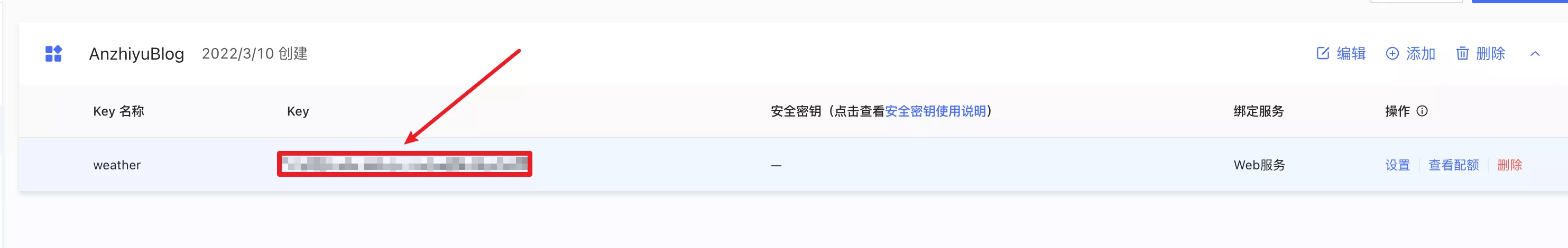
个人小站折腾后记
个人小站折腾后记 🏠个人主页:shark-Gao 🧑个人简介:大家好,我是shark-Gao,一个想要与大家共同进步的男人😉😉 🎉目前状况:23届毕业生,目前在某…...

WebService简单入门
1. JAX-WS发布WebService 创建web工程 创建simple包,和server、client两个子包。正常情况下server和client应该是两个项目,这里我们只是演示效果,所以简化写到一个项目中: 1.1 创建服务类Server package simple.server;import ja…...
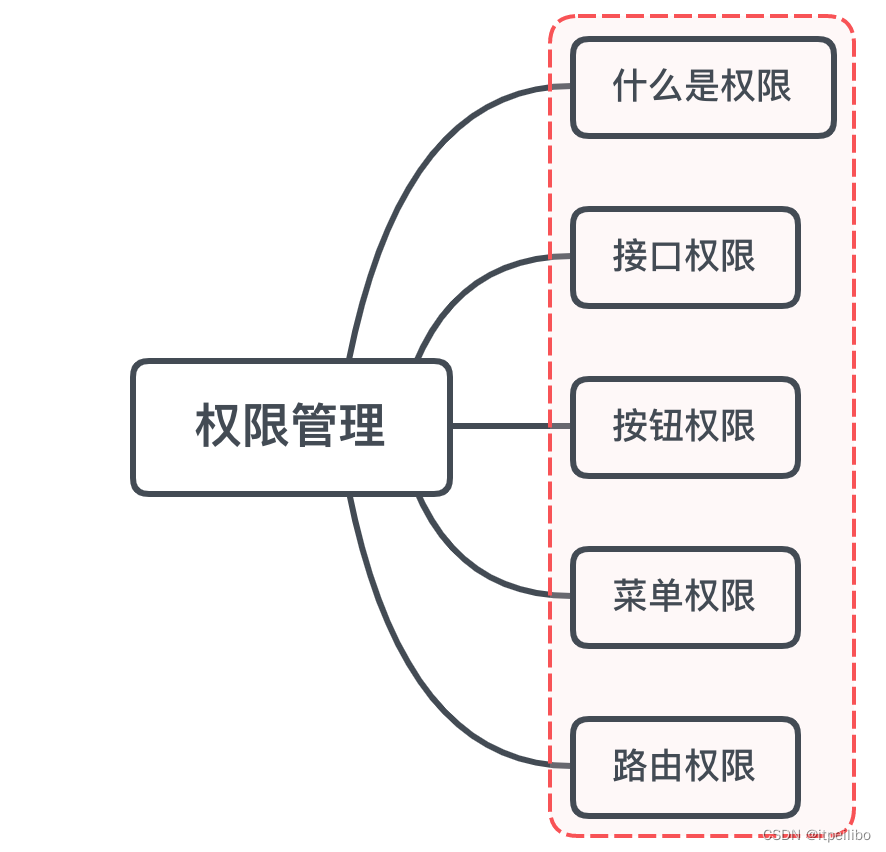
「Vue面试题」vue要做权限管理该怎么做?如果控制到按钮级别的权限怎么做?
文章目录一、是什么二、如何做接口权限路由权限控制菜单权限方案一方案二按钮权限方案一方案二小结参考文章一、是什么 权限是对特定资源的访问许可,所谓权限控制,也就是确保用户只能访问到被分配的资源 而前端权限归根结底是请求的发起权,…...
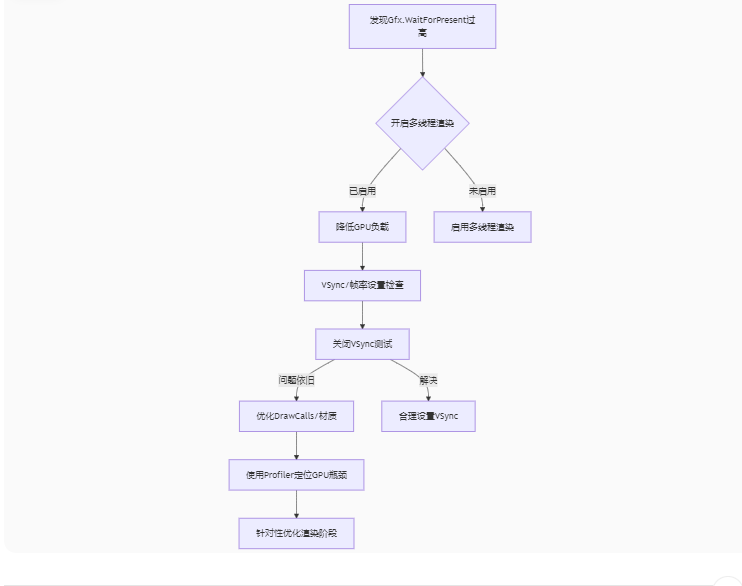
Unity3D中Gfx.WaitForPresent优化方案
前言 在Unity中,Gfx.WaitForPresent占用CPU过高通常表示主线程在等待GPU完成渲染(即CPU被阻塞),这表明存在GPU瓶颈或垂直同步/帧率设置问题。以下是系统的优化方案: 对惹,这里有一个游戏开发交流小组&…...

电脑插入多块移动硬盘后经常出现卡顿和蓝屏
当电脑在插入多块移动硬盘后频繁出现卡顿和蓝屏问题时,可能涉及硬件资源冲突、驱动兼容性、供电不足或系统设置等多方面原因。以下是逐步排查和解决方案: 1. 检查电源供电问题 问题原因:多块移动硬盘同时运行可能导致USB接口供电不足&#x…...
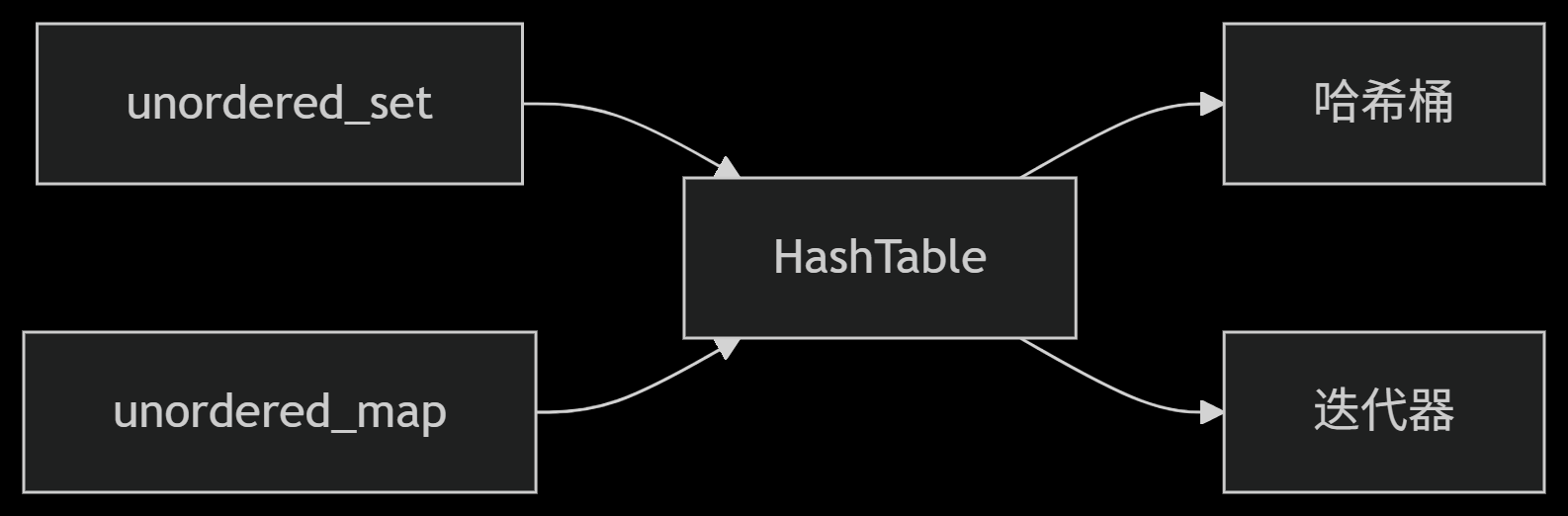
从零实现STL哈希容器:unordered_map/unordered_set封装详解
本篇文章是对C学习的STL哈希容器自主实现部分的学习分享 希望也能为你带来些帮助~ 那咱们废话不多说,直接开始吧! 一、源码结构分析 1. SGISTL30实现剖析 // hash_set核心结构 template <class Value, class HashFcn, ...> class hash_set {ty…...

Python ROS2【机器人中间件框架】 简介
销量过万TEEIS德国护膝夏天用薄款 优惠券冠生园 百花蜂蜜428g 挤压瓶纯蜂蜜巨奇严选 鞋子除臭剂360ml 多芬身体磨砂膏280g健70%-75%酒精消毒棉片湿巾1418cm 80片/袋3袋大包清洁食品用消毒 优惠券AIMORNY52朵红玫瑰永生香皂花同城配送非鲜花七夕情人节生日礼物送女友 热卖妙洁棉…...

【深尚想】TPS54618CQRTERQ1汽车级同步降压转换器电源芯片全面解析
1. 元器件定义与技术特点 TPS54618CQRTERQ1 是德州仪器(TI)推出的一款 汽车级同步降压转换器(DC-DC开关稳压器),属于高性能电源管理芯片。核心特性包括: 输入电压范围:2.95V–6V,输…...

CppCon 2015 学习:Reactive Stream Processing in Industrial IoT using DDS and Rx
“Reactive Stream Processing in Industrial IoT using DDS and Rx” 是指在工业物联网(IIoT)场景中,结合 DDS(Data Distribution Service) 和 Rx(Reactive Extensions) 技术,实现 …...

SQL进阶之旅 Day 22:批处理与游标优化
【SQL进阶之旅 Day 22】批处理与游标优化 文章简述(300字左右) 在数据库开发中,面对大量数据的处理任务时,单条SQL语句往往无法满足性能需求。本篇文章聚焦“批处理与游标优化”,深入探讨如何通过批量操作和游标技术提…...

Springboot 高校报修与互助平台小程序
一、前言 随着我国经济迅速发展,人们对手机的需求越来越大,各种手机软件也都在被广泛应用,但是对于手机进行数据信息管理,对于手机的各种软件也是备受用户的喜爱,高校报修与互助平台小程序被用户普遍使用,为…...

新版NANO下载烧录过程
一、序言 搭建 Jetson 系列产品烧录系统的环境需要在电脑主机上安装 Ubuntu 系统。此处使用 18.04 LTS。 二、环境搭建 1、安装库 $ sudo apt-get install qemu-user-static$ sudo apt-get install python 搭建环境的过程需要这个应用库来将某些 NVIDIA 软件组件安装到 Je…...

【R语言编程——数据调用】
这里写自定义目录标题 可用库及数据集外部数据导入方法查看数据集信息 在R语言中,有多个库支持调用内置数据集或外部数据,包括studentdata等教学或示例数据集。以下是常见的库和方法: 可用库及数据集 openintro库 该库包含多个教学数据集&a…...
