胡闹厨房练习(三)
ScriptableObject
一、初步了解
1、实质:是一种特殊类型的Unity对象,
2、作用:用于存储大量数据,而不必依附于游戏场景中的某个GameObject。
3、特点:
可以在不增加场景中对象数量的情况下,管理和存储复杂的数据结构、配置信息、游戏状态等。
4、适用:非常适合用来管理游戏中的各种数据,如角色属性、关卡配置、道具列表等。
5、意义:
使数据的管理更加集中和高效,避免将大量数据直接硬编码在脚本中或在多个GameObject上重复配置相同的数据。
还可以用于实现游戏数据的序列化,方便在游戏运行时保存和加载游戏状态。
二、创建方法
创建一个ScriptableObject.cs,名字自取,例如
using UnityEngine;[CreateAssetMenu(fileName = "NewItem", menuName = "Inventory/Item")]
public class Item : ScriptableObject
{public new string name;public Sprite icon = null;public string description = "";public int value;
}三、使用方法
1、在Unity编辑器中通过CreateAssetMenu定义的菜单项创建ScriptableObject实例
2、在其他脚本中,通过Resources.Load<T>()或其他方式加载这个ScriptableObject实例,并使用它的属性,例如
Item myItem = Resources.Load<Item>("Path/To/Your/Item");
Debug.Log(myItem.name);菜单管理
一、食谱
1、食谱名称和食谱成分:在Scripts/ScriptableObject文件夹下,新建RecipeSO.cs
using System.Collections;
using System.Collections.Generic;
using UnityEngine;
[CreateAssetMenu()]
public class RecipeSO : ScriptableObject
{public List<KitchenObjectSO> kitchenObjectSOList;public string recipeName;
}2、在ScriptableObjects文件夹下,新建RecipeSO文件夹
3、新建RecipeSO对象:Burger


3、复制Burger,重命名为Cheeseburger,更改名称、添加CheeseSlicesSO(如上图)
4、同样的方法制作RecipeSO对象:MEGAburger、Salad


二、菜单
1、菜单列表:
(1) 在Scripts/ScriptableObjects中新建RecipeListSO.cs
using System.Collections;
using System.Collections.Generic;
using UnityEngine;
[CreateAssetMenu()]
public class RecipeListSO : ScriptableObject
{public List<RecipeSO> recipeSOList;
}(2) 创建RecipeListSO对象,命名为_RecipeListSO,设置菜单

2、取消创建项:编辑RecipeListSO.cs
using System.Collections;
using System.Collections.Generic;
using UnityEngine;
//[CreateAssetMenu()]
public class RecipeListSO : ScriptableObject
{public List<RecipeSO> recipeSOList;
}三、订单
1、Create Empty,命名为DeliveryManager,Reset它的Transform
2、随机订单:为DeliveryManager添加DeliveryManager.cs
using System.Collections;
using System.Collections.Generic;
using UnityEngine;public class DeliveryManager : MonoBehaviour
{[SerializeField] private RecipeListSO recipeListSO;private List<RecipeSO> waitingRecipeSOList;private float spawnRecipeTimer;private float spawnRecipeTimeMax = 4f;private int waitingRecipesMax = 4;private void Awake(){waitingRecipeSOList = new List<RecipeSO>();}private void Update(){// 时间计时器spawnRecipeTimer -= Time.deltaTime;// 检查倒计时是否结束if (spawnRecipeTimer <= 0f){// 当倒计时结束时,将spawnRecipeTimer重置为spawnRecipeTimeMaxspawnRecipeTimer = spawnRecipeTimeMax;if (waitingRecipeSOList.Count < waitingRecipesMax){// 随机选择食谱并添加到等待列表RecipeSO waitingRecipeSO = recipeListSO.recipeSOList[Random.Range(0, recipeListSO.recipeSOList.Count)];// 在控制台打印出所选食谱的名称Debug.Log(waitingRecipeSO.recipeName);waitingRecipeSOList.Add(waitingRecipeSO);}}}
}
3、检查玩家提交食品与订单是否匹配
using System.Collections;
using System.Collections.Generic;
using UnityEngine;public class DeliveryManager : MonoBehaviour
{public static DeliveryManager Instance { get; private set; }[SerializeField] private RecipeListSO recipeListSO;private List<RecipeSO> waitingRecipeSOList;private float spawnRecipeTimer;private float spawnRecipeTimeMax = 4f;private int waitingRecipesMax = 4;private void Awake(){Instance = this;waitingRecipeSOList = new List<RecipeSO>();}private void Update(){spawnRecipeTimer -= Time.deltaTime;if (spawnRecipeTimer <= 0f){spawnRecipeTimer = spawnRecipeTimeMax;if (waitingRecipeSOList.Count < waitingRecipesMax){RecipeSO waitingRecipeSO = recipeListSO.recipeSOList[Random.Range(0, recipeListSO.recipeSOList.Count)];Debug.Log(waitingRecipeSO.recipeName);waitingRecipeSOList.Add(waitingRecipeSO);}}}// 检查玩家提交食品是否与订单相匹配的方法public void DeliverRecipe(PlateKitchenObject plateKitchenObject){// 遍历订单列表中的每一个订单for (int i = 0; i < waitingRecipeSOList.Count; i++){// 获取一个订单RecipeSO waitingRecipeSO = waitingRecipeSOList[i];// 检查食材数量与订单数量是否匹配if (waitingRecipeSO.kitchenObjectSOList.Count == plateKitchenObject.GetKitchenObjectsSOList().Count){// Has the same number of ingredientsbool plateContentsMatchesRecipe = true;// 遍历订单中的每一个食材foreach (KitchenObjectSO recipeKitchenObjectSO in waitingRecipeSO.kitchenObjectSOList){// Cycling through all ingredients in the Recipe// 初始化一个标志,用于表示是否在当前盘子上找到了食谱中的食材bool ingredientFound = false;// 遍历盘子上的每一个食材foreach (KitchenObjectSO plateKitchenObjectSO in plateKitchenObject.GetKitchenObjectsSOList()){// Cycling through all ingredients in the plate// 如果盘子上的食材与订单中的食材相同if (plateKitchenObjectSO == recipeKitchenObjectSO){// Ingredients matches!// 设置标志为true,表示找到了食材ingredientFound = true;// 跳出内层循环,因为已经找到了匹配的食材break;}}// 如果在当前盘子上没有找到食谱中的这个食材if (!ingredientFound){// This Recipe ingredient was not found on the plate// 设置盘子与食谱不匹配的标志plateContentsMatchesRecipe = false;}}// 如果盘子与食谱匹配if (plateContentsMatchesRecipe){// Player delivered the correct recipe!// 在控制台打印消息表示玩家提交了正确的食谱Debug.Log("Player delivered the correct recipe!");// 从订单列表中移除这个食谱waitingRecipeSOList.RemoveAt(i);// 退出方法,因为已经找到了匹配的食谱return;}}}// No matches found! 遍历完订单列表后没有找到匹配的食谱// Player did not deliver a correct recipe在控制台打印消息表示玩家没有提交正确的食谱Debug.Log("Player did not deliver a correct recipe!");}
}关于if(){}
bool a = false;if(a){Debug.Log("如果a为true,则输出文字。");}//这段代码不会被执行,因为不符合条件bool a = false;if(!a){Debug.Log("如果!a为true,则输出文字。");}//这段代码会被执行
// 因为a = false,那么!a的结果为true4、编辑DeliveryCounter.cs
using System.Collections;
using System.Collections.Generic;
using UnityEngine;public class DeliveryCounter : BaseCounter
{public override void Interact(Player player){if (player.HasKitchenObject()){if (player.GetKitchenObject().TryGetPlate(out PlateKitchenObject plateKitchenObject)){// Only accepts PlatesDeliveryManager.Instance.DeliverRecipe(plateKitchenObject);player.GetKitchenObject().DestroySelf();}}}
}四、订单面板
1、新建并设置Hierarchy面板上的Canvas
(1) 打开Inspector面板,将Canvas下的Render Mode 设置为Screen Space - Overlay,
(2) Canvas Scaler 中UI Scale Mode 设置为Scale With Screen Size,
(3) Reference Resolution 中x = 1920,y = 1080。
(4) Match=1(完全匹配高度)
设置结果:Canvas上的UI在游戏窗口宽度改变时不会改变,在高度改变时会等比例缩小,
设置目的:只关心UI的横向排布,而当纵向改变时该组件会自动缩放

2、UI-Image,设置Image的Color 为 FF0000,删除此Image
3、打开Game界面,设置为Full HD(1920*1080),可见红色图标

4、订单UI面板
(1) 以Canvas为父物体,Create Empty,命名为DeliveryManagerUI
(2) 设置面板:Alt+Stretch,Left、Top、Right、Bottom都为0。
此时,DeliveryManagerUI填满整个Canvas

五、订单内容
1、订单UI文本
(1) 以DeliveryManagerUI为父物体,UI-Text(TMP),重命名为TitleText。
(2) 文本为“RECIPES WAITING...”,字体设置为加粗(Bold)
(3) 将锚点设置到左上角,Width和Hight都为0,Wrapping设为Disabled,
(4) 移动到合适位置,posX = 33,PosY = -16

2、单个订单背景:
(1) 以DeliveryManagerUI 为父物体,Create Empty,命名为Container
(2) 锚点左上角,调整位置 Pos.x = 29,Pos.y=-91,Width和Hight都为0

(3) 给Container添加Vertical Layout Group组件,Padding下间距(Spacing)为30

3、单个订单图标模板
(1) Container下Create Empty,命名为RecipeTemplate,
(2) 选中RecipeTemplate,Shift +选择左上角图标,设置Width和Height分别为250,100

(3) 以RecipeTemplate为父物体,UI- Image,命名为Background,Alt + Stretch
(4) 颜色为黑色,透明度233

4、单个订单名称
(1) 以RecipeTemplate为父物体,UI- Text(TMP),命名为RecipeNameText
(2) 字号为20,加粗,Width、Hight都为0,Wrapping设为Disabled,文本内容为Recipe,白色
(3) 锚点左上,Pos.x = 10 ,Pos.y = -5

5、复制两个RecipeTemplate
6、编辑DeliveryManager.cs
public List<RecipeSO> GetKitchenObjectsSOList()
{return waitingRecipeSOList;
}7、显示订单图标:给DeliveryManagerUI添加DeliveryManagerUI.cs组件
using System.Collections;
using System.Collections.Generic;
using UnityEngine;public class DeliveryManagerUI : MonoBehaviour
{[SerializeField] private Transform container;[SerializeField] private Transform recipeTemplate;private void Awake(){recipeTemplate.gameObject.SetActive(false);}private void UpdateVisual(){// 清除UI界面上所有旧的订单图标foreach (Transform child in container){if(child == recipeTemplate) continue;//立即结束当前循环迭代Destroy(child.gameObject);}// 根据当前的订单列表创建并显示新的图标foreach (RecipeSO recipeSO in DeliveryManager.Instance.GetOrdersList()){Transform recipeTransform = Instantiate(recipeTemplate,container);recipeTransform.gameObject.SetActive(true);}}
}8、重组代码
(1) 添加委托事件和触发事件程序:编辑 DeliveryManager.cs
using System;
using System.Collections;
using System.Collections.Generic;
using UnityEngine;public class DeliveryManager : MonoBehaviour
{public event EventHandler OnRecipeSpawned;public event EventHandler OnRecipeCompleted;public static DeliveryManager Instance { get; private set; }[SerializeField] private RecipeListSO recipeListSO;private List<RecipeSO> waitingRecipeSOList;private float spawnRecipeTimer;private float spawnRecipeTimeMax = 4f;private int waitingRecipesMax = 4;private void Awake(){Instance = this;waitingRecipeSOList = new List<RecipeSO>();}private void Update(){spawnRecipeTimer -= Time.deltaTime;if (spawnRecipeTimer <= 0f){spawnRecipeTimer = spawnRecipeTimeMax;if (waitingRecipeSOList.Count < waitingRecipesMax){RecipeSO waitingRecipeSO = recipeListSO.recipeSOList[UnityEngine.Random.Range(0, recipeListSO.recipeSOList.Count)];waitingRecipeSOList.Add(waitingRecipeSO);OnRecipeSpawned?.Invoke(this,EventArgs.Empty);}}}public void DeliverRecipe(PlateKitchenObject plateKitchenObject){for (int i = 0; i < waitingRecipeSOList.Count; i++){RecipeSO waitingRecipeSO = waitingRecipeSOList[i];if (waitingRecipeSO.kitchenObjectSOList.Count == plateKitchenObject.GetKitchenObjectsSOList().Count){// Has the same number of ingredientsbool plateContentsMatchesRecipe = true;foreach (KitchenObjectSO recipeKitchenObjectSO in waitingRecipeSO.kitchenObjectSOList){// Cycling through all ingredients in the Recipebool ingredientFound = false;foreach (KitchenObjectSO plateKitchenObjectSO in plateKitchenObject.GetKitchenObjectsSOList()){// Cycling through all ingredients in the plateif (plateKitchenObjectSO == recipeKitchenObjectSO){// Ingredients matches!ingredientFound = true;break;}}if (!ingredientFound){// This Recipe ingredient was not found on the plateplateContentsMatchesRecipe = false;}}if (plateContentsMatchesRecipe){// Player delivered the correct recipe!waitingRecipeSOList.RemoveAt(i);OnRecipeCompleted?.Invoke(this,EventArgs.Empty);return;}}}}public List<RecipeSO> GetWaitingRecipeSOList(){return waitingRecipeSOList;}
}(2) 订阅事件和事件处理程序:编辑DeliveryManagerUI.cs
using System.Collections;
using System.Collections.Generic;
using UnityEngine;public class DeliveryManagerUI : MonoBehaviour
{[SerializeField] private Transform container;[SerializeField] private Transform recipeTemplate;private void Awake(){recipeTemplate.gameObject.SetActive(false);}private void Start(){DeliveryManager.Instance.OnRecipeSpawned += DeliveryManager_OnRecipeSpawned;DeliveryManager.Instance.OnRecipeCompleted += DeliveryManager_OnRecipeCompleted;UpdateVisul();}private void DeliveryManager_OnRecipeCompleted(object sender, System.EventArgs e){UpdateVisul();}private void DeliveryManager_OnRecipeSpawned(object sender, System.EventArgs e){UpdateVisul();}private void UpdateVisul(){foreach (Transform child in container){if (child == recipeTemplate) continue;Destroy(child.gameObject);}foreach (RecipeSO recipeSO in DeliveryManager.Instance.GetWaitingRecipeSOList()){Transform recipeTransform = Instantiate (recipeTemplate,container);recipeTransform.gameObject.SetActive(true);}}
}(3) 赋值

9、获取订单上的文本
(1) 给RecipeTemplate添加 DeliveryManagerSingleUI.cs组件
using System.Collections;
using System.Collections.Generic;
using TMPro;
using UnityEngine;public class DeliveryManagerSingleUI : MonoBehaviour
{[SerializeField] private TextMeshProUGUI recipeNameText;public void SetRecipeSO(RecipeSO recipeSO){recipeNameText.text = recipeSO.recipeName;}
}(2) 赋值

10、组织脚本文件夹:在Scripts文件夹下新建文件夹,命名为UI
11、显示订单内容:编辑DeliveryManagerUI.cs
private void UpdateVisul()
{foreach (Transform child in container){if (child == recipeTemplate) continue;Destroy(child.gameObject);}foreach (RecipeSO recipeSO in DeliveryManager.Instance.GetWaitingRecipeSOList()){Transform recipeTransform = Instantiate (recipeTemplate,container);recipeTransform.gameObject.SetActive(true);recipeTransform.GetComponent<DeliveryManagerSingleUI>().SetRecipeSO(recipeSO);}
}12、显示订单图标
(1) 以RecipeTemplate为父物体,Create Empty,命名为IconContainer,Pos.x = -110,Width和Height都为0
(2) 以IconContainer为父物体,UI - Image,命名为IconTemplate,Width和Height都为40、
(3) Source Image 为Bread
(4) 给IconContainer添加Horizontal Layout Group组件,可复制几个IconTemplate查看效果
(5) 显示订单图标:编辑DeliveryManagerSingleUI.cs
using System.Collections;
using System.Collections.Generic;
using TMPro;
using UnityEngine;
using UnityEngine.UI;public class DeliveryManagerSingleUI : MonoBehaviour
{[SerializeField] private TextMeshProUGUI recipeNameText;[SerializeField] private Transform iconContainer;[SerializeField] private Transform iconTemplate;private void Awake(){iconTemplate.gameObject.SetActive(false);}public void SetRecipeSO(RecipeSO recipeSO){recipeNameText.text = recipeSO.recipeName;foreach (Transform child in iconContainer){if (child == iconTemplate) continue;Destroy(child.gameObject);}foreach (KitchenObjectSO kitchenObjectSO in recipeSO.kitchenObjectSOList){Transform iconTransform = Instantiate(iconTemplate, iconContainer);iconTransform.gameObject.SetActive(true);iconTransform.GetComponent<Image>().sprite = kitchenObjectSO.sprite;}}
}赋值

测试结果:按订单制作食物,送到配送台后,食物消失,订单消失
声音
一、背景音乐
1、Create Empy,命名为MusicManager,Reset Transform
2、为MusicManager添加Audio Source组件
设置Audio Source下的AudioClip为Music
勾选Play On Awake,勾选Loop(循环)
Priority为0,Volume为0.5

3、确保Main Camera上有Audio Listener组件
二、配送音效
1、音效对象
(1) 在Scripts/ScripatableObjects文件夹下新建AudioClipRefsSO.cs
using System.Collections;
using System.Collections.Generic;
using UnityEngine;
[CreateAssetMenu()]
public class AudioClipRefsSO : ScriptableObject
{public AudioClip[] chop;public AudioClip[] deliveryFail;public AudioClip[] deliverySuccess;public AudioClip[] footstep;public AudioClip[] objectDrop;public AudioClip[] objectPickup;public AudioClip[] trash;public AudioClip[] warning;public AudioClip stoveSizzle;
}(2) 在ScriptableObjects文件夹,制作 AudioClipRefsSO对象,命名为AudioClipRefsSO
(3) 添加对应属性



2、在DeliveryManager.cs中,声明两个EventHandler委托事件
using System;
using System.Collections;
using System.Collections.Generic;
using UnityEngine;public class DeliveryManager : MonoBehaviour
{public event EventHandler OnRecipeSpawned;public event EventHandler OnRecipeCompleted;// 委托事件public event EventHandler OnRecipeSuccess;public event EventHandler OnRecipeFailed;public static DeliveryManager Instance { get; private set; }[SerializeField] private RecipeListSO recipeListSO;private List<RecipeSO> waitingRecipeSOList;private float spawnRecipeTimer;private float spawnRecipeTimeMax = 4f;private int waitingRecipesMax = 4;private void Awake(){Instance = this;waitingRecipeSOList = new List<RecipeSO>();}private void Update(){spawnRecipeTimer -= Time.deltaTime;if (spawnRecipeTimer <= 0f){spawnRecipeTimer = spawnRecipeTimeMax;if (waitingRecipeSOList.Count < waitingRecipesMax){RecipeSO waitingRecipeSO = recipeListSO.recipeSOList[UnityEngine.Random.Range(0, recipeListSO.recipeSOList.Count)];waitingRecipeSOList.Add(waitingRecipeSO);OnRecipeSpawned?.Invoke(this,EventArgs.Empty);}}}public void DeliverRecipe(PlateKitchenObject plateKitchenObject){for (int i = 0; i < waitingRecipeSOList.Count; i++){RecipeSO waitingRecipeSO = waitingRecipeSOList[i];if (waitingRecipeSO.kitchenObjectSOList.Count == plateKitchenObject.GetKitchenObjectsSOList().Count){// Has the same number of ingredientsbool plateContentsMatchesRecipe = true;foreach (KitchenObjectSO recipeKitchenObjectSO in waitingRecipeSO.kitchenObjectSOList){// Cycling through all ingredients in the Recipebool ingredientFound = false;foreach (KitchenObjectSO plateKitchenObjectSO in plateKitchenObject.GetKitchenObjectsSOList()){// Cycling through all ingredients in the plateif (plateKitchenObjectSO == recipeKitchenObjectSO){// Ingredients matches!ingredientFound = true;break;}}if (!ingredientFound){// This Recipe ingredient was not found on the plateplateContentsMatchesRecipe = false;}}if (plateContentsMatchesRecipe){// Player delivered the correct recipe!waitingRecipeSOList.RemoveAt(i);OnRecipeCompleted?.Invoke(this,EventArgs.Empty);// 触发成功事件OnRecipeSuccess?.Invoke(this,EventArgs.Empty);return;}}}// 触发失败事件OnRecipeFailed?.Invoke(this,EventArgs.Empty);}public List<RecipeSO> GetWaitingRecipeSOList(){return waitingRecipeSOList;}
}3、Create Empty,命名为SoundManager,Reset Transform
4、为SoundManager添加SoundManager.cs
using System.Collections;
using System.Collections.Generic;
using UnityEngine;public class SoundManager : MonoBehaviour
{[SerializeField] private AudioClipRefsSO audioClipRefsSO;private void Start(){DeliveryManager.Instance.OnRecipeSuccess += DeliveryManager_OnRecipeSuccess;DeliveryManager.Instance.OnRecipeFailed += DeliveryManager_OnRecipeFailed;}private void DeliveryManager_OnRecipeFailed(object sender, System.EventArgs e){PlaySound(audioClipRefsSO.deliveryFail,Camera.main.transform.position);}private void DeliveryManager_OnRecipeSuccess(object sender, System.EventArgs e){PlaySound(audioClipRefsSO.deliverySuccess, Camera.main.transform.position);}private void PlaySound(AudioClip[] audioClipArray ,Vector3 position,float volume = 1f){PlaySound(audioClipArray[Random.Range(0,audioClipArray.Length)],position,volume);}private void PlaySound(AudioClip audioClip ,Vector3 position,float volume = 1f){AudioSource.PlayClipAtPoint(audioClip,position,volume);}
}5、赋值

6、调节声音播放的位置:
(1) 编辑DeliveryCounter.cs
using System.Collections;
using System.Collections.Generic;
using UnityEngine;public class DeliveryCounter : BaseCounter
{public static DeliveryCounter Instance { get; private set; }private void Awake(){Instance = this;}public override void Interact(Player player){if (player.HasKitchenObject()){if (player.GetKitchenObject().TryGetPlate(out PlateKitchenObject plateKitchenObject)){// Only accepts PlatesDeliveryManager.Instance.DeliverRecipe(plateKitchenObject);player.GetKitchenObject().DestroySelf();}}}
}(2) 编辑SoundManager.cs
using System.Collections;
using System.Collections.Generic;
using UnityEngine;public class SoundManager : MonoBehaviour
{[SerializeField] private AudioClipRefsSO audioClipRefsSO;private void Start(){DeliveryManager.Instance.OnRecipeSuccess += DeliveryManager_OnRecipeSuccess;DeliveryManager.Instance.OnRecipeFailed += DeliveryManager_OnRecipeFailed;}private void DeliveryManager_OnRecipeFailed(object sender, System.EventArgs e){DeliveryCounter deliveryCounter = DeliveryCounter.Instance;PlaySound(audioClipRefsSO.deliveryFail, deliveryCounter.transform.position);}private void DeliveryManager_OnRecipeSuccess(object sender, System.EventArgs e){DeliveryCounter deliveryCounter = DeliveryCounter.Instance;PlaySound(audioClipRefsSO.deliverySuccess, deliveryCounter.transform.position);}private void PlaySound(AudioClip[] audioClipArray ,Vector3 position,float volume = 1f){PlaySound(audioClipArray[Random.Range(0,audioClipArray.Length)],position,volume);}private void PlaySound(AudioClip audioClip ,Vector3 position,float volume = 1f){AudioSource.PlayClipAtPoint(audioClip,position,volume);}}三、切菜音效
1、声明、触发委托(按F时播放音效):编辑CuttingCounter.cs
场景存在多个处理台,不能用配送台的单例模式。所以使用静态委托:
以便使多个 CuttingCounter 实例能够共享同一个事件响应逻辑(共享OnAnyCut事件)
public static event EventHandler OnAnyCut;
public override void InteractAlternate(Player player)
{if (HasKitchenObject() && HasRecipeWithInput(GetKitchenObject().GetKitchenObjectSO())){cuttingProgress++;Oncut?.Invoke(this, EventArgs.Empty);OnAnyCut?.Invoke(this, EventArgs.Empty);}
}using System;
using System.Collections;
using System.Collections.Generic;
using UnityEngine;
using UnityEngine.EventSystems;public class CuttingCounter : BaseCounter, IHasProgress
{public static event EventHandler OnAnyCut;public event EventHandler<IHasProgress.OnprogressChangedEventArgs> OnProgressChanged;public event EventHandler Oncut;[SerializeField] private CuttingRecipeSO[] cuttingRecipeSOArray;private int cuttingProgress;public override void Interact(Player player){if (!HasKitchenObject()){// There is no KitchenObject hereif (player.HasKitchenObject()){// player is carrying somethingif (HasRecipeWithInput(player.GetKitchenObject().GetKitchenObjectSO())){// Player carrying something that can be cutplayer.GetKitchenObject().SetKitchenObjectParent(this);cuttingProgress = 0;// CuttingRecipeSO cuttingRecipeSO = GetCuttingRecipeSOWithInput(GetKitchenObject().GetKitchenObjectSO());OnProgressChanged?.Invoke(this, new IHasProgress.OnprogressChangedEventArgs{progressNormalized = (float)cuttingProgress / cuttingRecipeSO.cuttingProgressMax});}}else{// Player not carrying anything}}else{// There is a KitchenObject hereif (player.HasKitchenObject()){// Player is carrying somethingif (player.GetKitchenObject().TryGetPlate(out PlateKitchenObject plateKitchenObject)){// Player is holding a Plateif (plateKitchenObject.TryAddIngredient(GetKitchenObject().GetKitchenObjectSO())){GetKitchenObject().DestroySelf();}}}else{// Player is not carrying anythingGetKitchenObject().SetKitchenObjectParent(player);}}}public override void InteractAlternate(Player player){if (HasKitchenObject() && HasRecipeWithInput(GetKitchenObject().GetKitchenObjectSO())){// There is a KitchenObject her and it can be cutcuttingProgress++;Oncut?.Invoke(this, EventArgs.Empty);OnAnyCut?.Invoke(this, EventArgs.Empty);CuttingRecipeSO cuttingRecipeSO = GetCuttingRecipeSOWithInput(GetKitchenObject().GetKitchenObjectSO());OnProgressChanged?.Invoke(this, new IHasProgress.OnprogressChangedEventArgs相关文章:

胡闹厨房练习(三)
ScriptableObject 一、初步了解 1、实质:是一种特殊类型的Unity对象, 2、作用:用于存储大量数据,而不必依附于游戏场景中的某个GameObject。 3、特点: 可以在不增加场景中对象数量的情况下,管理和存储复杂的数据结构、配置信息、游戏状态等。 4、适用:非常适合用来…...
等级的划分)
关于ESD(静电放电)等级的划分
关于ESD(静电放电)等级的划分,主要依据不同的测试模型和测试标准。以下是对HBM(人体模型)和CDM(充电器件模型)两种测试模型下ESD等级划分的详细解释: HBM ESD等级划分 HBM ESD等级…...

探究步进电机与输入脉冲的关系
深入了解步进电机 前言一、 步进电机原理二、 细分三、脉冲数总结 前言 主要是探究以下内容: 1、步进电机的步进角。 2、什么是细分。 3、脉冲的计算。 最后再扩展以下STM32定时器的计算方法。 一、 步进电机原理 其实语言描述怎么样都不直观,我更建议…...

基于YOLOV5+Flask安全帽RTSP视频流实时目标检测
1、背景 在现代工业和建筑行业中,安全始终是首要考虑的因素之一。特别是在施工现场,工人佩戴安全帽是确保人身安全的基本要求。然而,人工监督难免会有疏漏,尤其是在大型工地或复杂环境中,确保每个人都佩戴安全帽变得非…...

Windows内置的服务器IIS(Internet Information Services)托管网站
一. 安装IIS 打开控制面板:在开始菜单搜索“控制面板”并打开它。程序和功能:点击“程序”然后选择“程序和功能”。启用或关闭Windows功能:在左侧菜单中选择“启用或关闭Windows功能”。查找并勾选IIS:在弹出的窗口中,…...

虚幻引擎结构之UObject
一. UObject 的介绍 UObject 是虚幻引擎中的核心基础类,所有其他游戏对象和资源类都直接或间接地继承自它。作为虚幻引擎的基石,UObject 提供了多项关键功能,包括内存管理、序列化、反射(introspection)、垃圾回收以及元数据支持。在虚幻引擎中,UObject 类的实例通常被称…...

js的Reflect对象
Reflect 对象是 JavaScript ES6 中引入的一个内建对象,它提供了一系列与对象操作相关的方法。这些方法与 Object 对象上的方法类似,但在行为上有一些差异,并且更加规范和统一。Reflect 对象并不是一个构造函数,不能被 new 操作符调…...

this指向了谁?
看函数在执行的时候是如何调用的, 1 如果这个函数是用普通函数调用模式来进行调用,它内部的this指向了window; 2 如果一个函数在调用的时候是通过对象方法模式来进行调用,则它内部的this就是我们的对象; 3 如果一个函数在调用的时候通过构…...

基于Resnet、LSTM、Shufflenet及CNN网络的Daily_and_Sports_Activities数据集仿真
在深度学习领域,不同的网络结构设计用于解决特定的问题。本文将详细分析四种主流网络结构:卷积神经网络(CNN)、残差网络(ResNet)、长短期记忆网络(LSTM)和洗牌网络(Shuff…...

mac系统vsCode中使用Better Comments在.vue文件里失效
问题:关于Better Comments默认在html、TS、JS中有效,在vue中无效,需要单独进行配置 windows系统可以参考友链Better Comments(注释高亮)在vue文件里失效的问题 关于Better Comments电脑的配置路径: Windows系统&…...

UE5.3 C++ Ceiusm中的POI 制作3DUI 结合坐标转化
一.核心思路WidgetComponent CesiumGloberAnchor 二.先制作POI 创建C Actor来制作,APOI。直接上代码 #pragma once#include "CoreMinimal.h" #include "GameFramework/Actor.h" #include "CesiumGlobeAnchorComponent.h" #includ…...

一起学Git【第六节:查看版本差异】
git diff是 Git 版本控制系统中用于展示差异的强大工具。他可以用于查看文件在工作区、暂存区和版本库之间的差异、任意两个指定版本之间的差异和两个分支之间的差异等,接下来进行详细的介绍。 1.显示工作区与暂存区之间的差异 # 显示工作区和暂存区之间的差异,后面不加参数…...

numpy np.newaxis介绍
np.newaxis 是 NumPy 中用于增加数组维度的关键字。它的作用是为数组插入一个新的维度,从而改变数组的形状(shape)。 基本用法 np.newaxis 等价于 None,可以作为索引使用,用于在指定位置增加一个维度。增加的维度的大…...

小程序配置文件 —— 16 项目配置文件和配置 sass
目录 项目配置文件配置 sass 项目配置文件 在创建项目的时候,每个项目的根目录生成两个 config.json 文件(project.config.json 和 project.private.config.json ),用于保存开发者在工具上做的个性化配置,例如和编译有…...

【yolov5】实现FPS游戏人物检测,并定位到矩形框上中部分,实现自瞄
介绍 本人机器学习小白,通过语言大模型百度进行搜索,磕磕绊绊的实现了初步效果,能有一些锁头效果,但识别速度不是非常快,且没有做敌友区分,效果不是非常的理想,但在4399小游戏中爽一下还是可以…...

概率统计与随机过程--作业5
一、推导题 二、计算题 1、某单位为了研究太阳镜销售和广告费用之间的关系,搜集了以下数据,使用回归分析方法得到线性回归模型: 广告费用(万元)x 2 5 6 7 22 25 28 30 22 18 销售量(个…...

“802.11g”,“802.11n”,“802.11ac”,“802.11ax”
802.11g、802.11n、802.11ac、802.11ax都是IEEE制定的无线局域网(WLAN)标准,它们各自具有不同的特点和性能。以下是对这四个标准的详细介绍: 1. 802.11g 定义:802.11g是IEEE制定的一种无线局域网标准,它提…...

Kubernetes 常用的网络插件
上篇内容跟大家简单聊了k8s网络模型原理。分别围绕着容器、Pod、Service、网络策略等展开了详细的讲解。这次想跟大家聊聊k8s的CNI网络插件。 CNI 是 Kubernetes 网络模型的核心组件,它是一个插件接口,允许用户选择和配置网络插件来管理 Pod 的网络。CN…...

Retrofit和rxjava 实现窜行请求,并行请求,循环多次请求,递归请求,错误重试
在使用 Retrofit 和 RxJava 时,可以通过多种方式实现多次请求,比如串行请求、并行请求、依赖请求等。以下是一些常见的实现方式: 1. 串行请求(依赖关系) 一个请求的结果作为另一个请求的输入,可以用 flat…...

2025年度好用便签推荐,电脑桌面便签app分享
在快节奏的现代生活中,高效的时间管理和任务规划变得尤为重要。一款好用的便签软件不仅能帮助我们记录灵感、待办事项,还能极大地提升我们的工作效率。 在众多电脑桌面便签中,好用便签以其出色的桌面便签功能脱颖而出,备受用户青…...

Vue记事本应用实现教程
文章目录 1. 项目介绍2. 开发环境准备3. 设计应用界面4. 创建Vue实例和数据模型5. 实现记事本功能5.1 添加新记事项5.2 删除记事项5.3 清空所有记事 6. 添加样式7. 功能扩展:显示创建时间8. 功能扩展:记事项搜索9. 完整代码10. Vue知识点解析10.1 数据绑…...
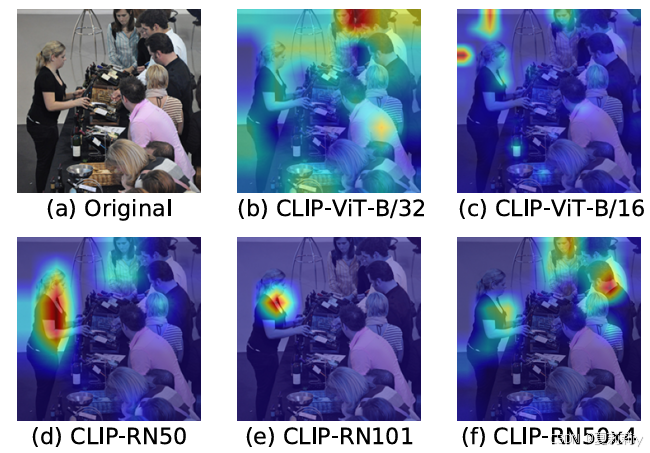
[ICLR 2022]How Much Can CLIP Benefit Vision-and-Language Tasks?
论文网址:pdf 英文是纯手打的!论文原文的summarizing and paraphrasing。可能会出现难以避免的拼写错误和语法错误,若有发现欢迎评论指正!文章偏向于笔记,谨慎食用 目录 1. 心得 2. 论文逐段精读 2.1. Abstract 2…...

Unit 1 深度强化学习简介
Deep RL Course ——Unit 1 Introduction 从理论和实践层面深入学习深度强化学习。学会使用知名的深度强化学习库,例如 Stable Baselines3、RL Baselines3 Zoo、Sample Factory 和 CleanRL。在独特的环境中训练智能体,比如 SnowballFight、Huggy the Do…...

在鸿蒙HarmonyOS 5中使用DevEco Studio实现录音机应用
1. 项目配置与权限设置 1.1 配置module.json5 {"module": {"requestPermissions": [{"name": "ohos.permission.MICROPHONE","reason": "录音需要麦克风权限"},{"name": "ohos.permission.WRITE…...
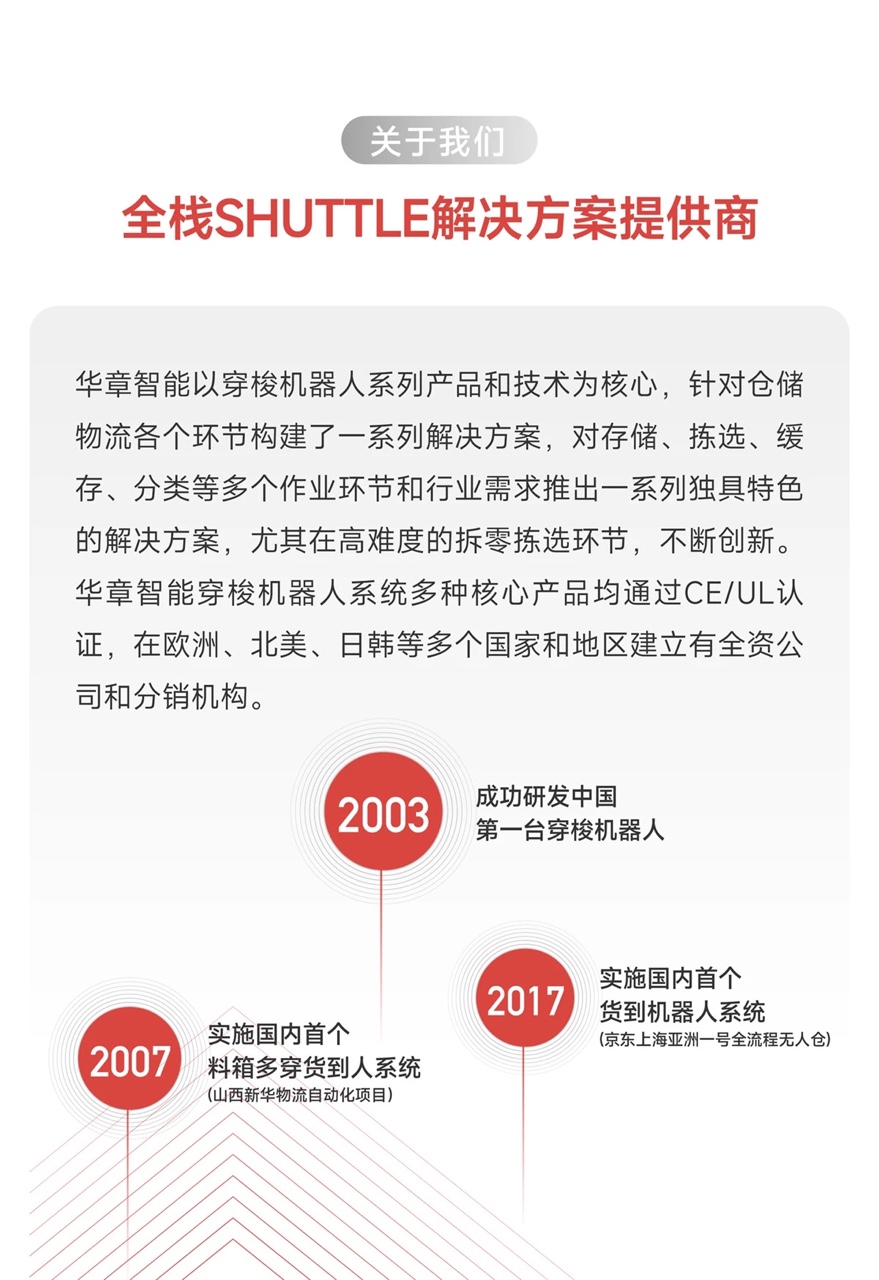
智能仓储的未来:自动化、AI与数据分析如何重塑物流中心
当仓库学会“思考”,物流的终极形态正在诞生 想象这样的场景: 凌晨3点,某物流中心灯火通明却空无一人。AGV机器人集群根据实时订单动态规划路径;AI视觉系统在0.1秒内扫描包裹信息;数字孪生平台正模拟次日峰值流量压力…...
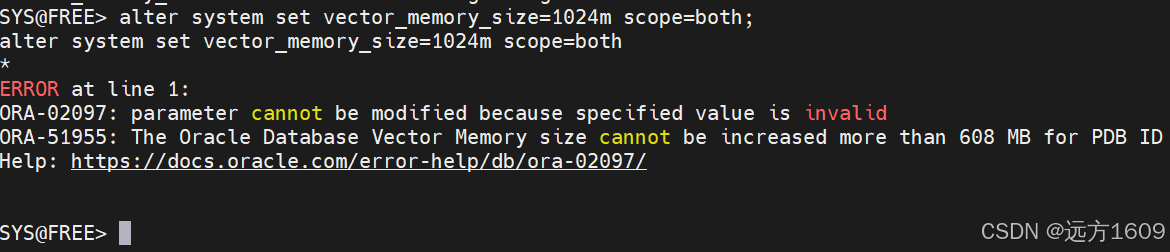
10-Oracle 23 ai Vector Search 概述和参数
一、Oracle AI Vector Search 概述 企业和个人都在尝试各种AI,使用客户端或是内部自己搭建集成大模型的终端,加速与大型语言模型(LLM)的结合,同时使用检索增强生成(Retrieval Augmented Generation &#…...

【无标题】路径问题的革命性重构:基于二维拓扑收缩色动力学模型的零点隧穿理论
路径问题的革命性重构:基于二维拓扑收缩色动力学模型的零点隧穿理论 一、传统路径模型的根本缺陷 在经典正方形路径问题中(图1): mermaid graph LR A((A)) --- B((B)) B --- C((C)) C --- D((D)) D --- A A -.- C[无直接路径] B -…...
详细解析)
Caliper 负载(Workload)详细解析
Caliper 负载(Workload)详细解析 负载(Workload)是 Caliper 性能测试的核心部分,它定义了测试期间要执行的具体合约调用行为和交易模式。下面我将全面深入地讲解负载的各个方面。 一、负载模块基本结构 一个典型的负载模块(如 workload.js)包含以下基本结构: use strict;/…...
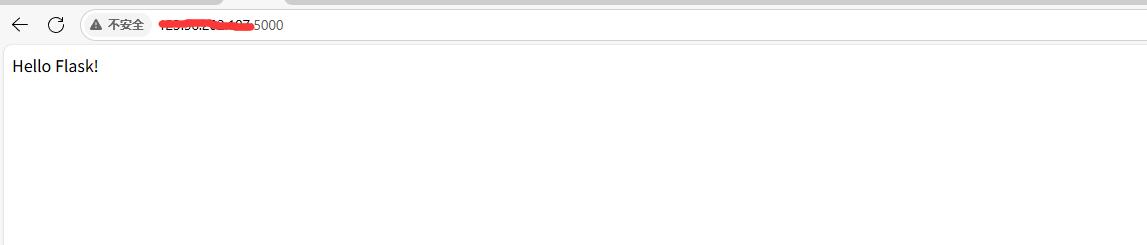
阿里云Ubuntu 22.04 64位搭建Flask流程(亲测)
cd /home 进入home盘 安装虚拟环境: 1、安装virtualenv pip install virtualenv 2.创建新的虚拟环境: virtualenv myenv 3、激活虚拟环境(激活环境可以在当前环境下安装包) source myenv/bin/activate 此时,终端…...

接口 RESTful 中的超媒体:REST 架构的灵魂驱动
在 RESTful 架构中,** 超媒体(Hypermedia)** 是一个核心概念,它体现了 REST 的 “表述性状态转移(Representational State Transfer)” 的本质,也是区分 “真 RESTful API” 与 “伪 RESTful AP…...
