unity console日志双击响应事件扩展
1 对于项目中一些比较长的日志,比如前后端交互协议具体数据等,这些日志内容可能会比较长,在unity控制面板上查看不是十分方便,我们可以对双击事件进行扩展,将日志保存到一个文本中,然后用系统默认的文本查看工具查看这个日志
2 项目中如果用到了lua,当我们在控制台输出lua文件的时候,能不能双击日志用我们的代码编辑器软件打开日志输出位置
console日志双击然后用记事本打开显示
我们先用 OnOpenAsset 特性,重写双击回调方法,这个方法返回false,会继续执行系统默认日志双击打开方法,返回true则会中断。
我们想要的效果是用记事本打开这个特殊日志,但是不需要跳转到对应的代码输出位置
首先我们先在lua里面把日志输出方法重写一下,在日志输出的时候,添加一个标签 “”,当我们检测到双击的日志信息包含这个标签,则用记事本打开这一段日志(我们也可以把一些特殊的日志先在代码中缓存,在这个时候调用缓存读取那些特殊的日志进行输出显示)
function printLongLog(fmt, ...)local logText = string.format(fmt, ...)local debugInfo = debug.getinfo(2)local str = string.format("%s\n<open in file>", logText, debugInfo.short_src, debugInfo.currentline)local logMessage = concatStrs(str, debug.traceback("", 2))UnityEngine.Debug.Log(logMessage)
end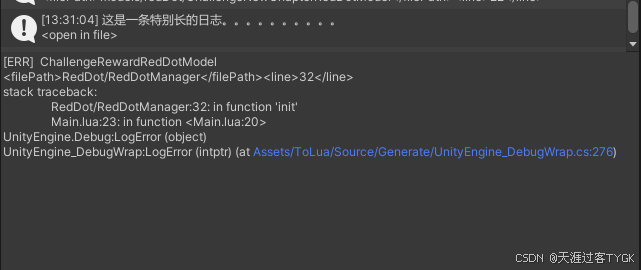
然后再C#代码中监听这一段日志
[OnOpenAsset(0)]public static bool OnAsset(int instanceID, int line){string assetPath = AssetDatabase.GetAssetPath(instanceID);string fileExtension = Path.GetExtension(assetPath);string stackTrace = GetStackTrace();if (string.IsNullOrEmpty(stackTrace)){return false;}if (stackTrace.Contains("<open in file>")) //对于一些比较长的日志,添加标签<open in file>,双击的时候再文本中打开{openLog(stackTrace);return true;}return false;}
获取console里面的日志
private static string GetStackTrace(){var consoleWindowType = typeof(EditorWindow).Assembly.GetType("UnityEditor.ConsoleWindow");var fieldInfo = consoleWindowType.GetField("ms_ConsoleWindow", BindingFlags.Static | BindingFlags.NonPublic);var consoleWindowInstance = fieldInfo.GetValue(null);if (null != consoleWindowInstance && (object)EditorWindow.focusedWindow == consoleWindowInstance){fieldInfo = consoleWindowType.GetField("m_ActiveText", BindingFlags.Instance | BindingFlags.NonPublic);string activeText = fieldInfo.GetValue(consoleWindowInstance).ToString();return activeText;}return "";}
用记事本打开日志文件,我们先把日志信息保存在本地,然后调用系统方法打开这个文件
这里用到了一个方法 System.Diagnostics.Process.Start(fileName),参数是文件的完整路径,调用系统默认方式打开改文件
private static void openLog(string stackTrace){string fileName = GetFileSaveName();string saveDirPath = Application.dataPath + "/../Debug";if (!Directory.Exists(saveDirPath)){Directory.CreateDirectory(saveDirPath);}string savePath = saveDirPath + "/" + fileName;File.WriteAllText(savePath, stackTrace);System.Diagnostics.Process.Start(savePath);}private static string GetFileSaveName(){DateTime currentTime = DateTime.Now;string customFormat = currentTime.ToString("yyyy_MM_dd_HH_mm_ss");string fileName = $"debug_{customFormat}.txt";return fileName;}
双击打开lua日志然后用lua编辑器定位到日志输出位置
对于lua输出的日志,我们为了便于打开可以用类似上面的方法重新封装一个lua日志输出方法,然后通关特殊标签的进行确定lua文件的名称和对应的行号。也可以进行拆分lua堆栈数据取到lua代码名称和对应堆栈。
添加标签方式的lua日志输出
function print(fmt, ...)local logText = string.format(fmt, ...)local debugInfo = debug.getinfo(2)local str = string.format("%s\n<filePath>%s</filePath><line>%s</line>", logText, debugInfo.short_src, debugInfo.currentline)local logMessage = concatStrs(str, debug.traceback("", 2))UnityEngine.Debug.Log(logMessage)
end
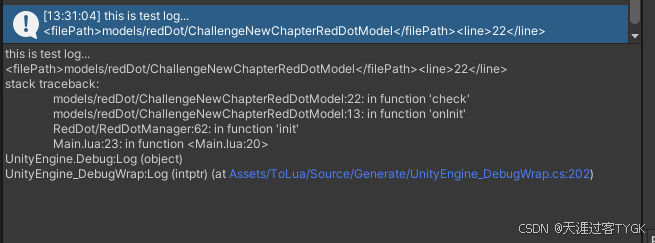
获取文件名称和行号
static bool OpenLua(string logText){//获取lua文件路径Regex regex = new Regex(@"<filePath>.*<\/filePath>");Match match = regex.Match(logText);if (!match.Success){return false;}string filePath = match.Groups[0].Value.Trim();int length = filePath.Length - 10 - 11; //去掉开头和结尾的字符串 <filePath> </filePath>filePath = filePath.Substring(10, length);filePath = filePath.Replace(".", "/");if (!filePath.EndsWith(".lua")){filePath = filePath + ".lua";}//获取日志行号Regex lineRegex = new Regex(@"<line>.*<\/line>");match = lineRegex.Match(logText);if (!match.Success){return false;}string luaLineString = match.Groups[0].Value;luaLineString.Trim();length = luaLineString.Length - 6 - 7;luaLineString = luaLineString.Substring(6, length);int luaLine = int.Parse(luaLineString.Trim());return OpenFileAtLineExternal(filePath, luaLine);}
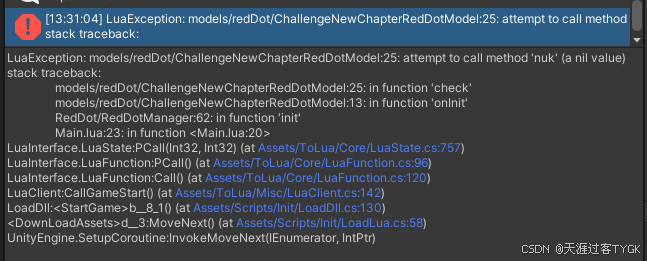
对于系统默认输出日志,我们通关拆分字符串方式获取
static bool OpenLuaDefault(string logText){int index = logText.IndexOf("stack traceback:");string temp = logText.Substring(index, logText.Length - index);string[] arr = temp.Split(':');if (arr.Length < 3){return false;}string filePath = arr[1].Trim();int luaLine = int.Parse(arr[2]);filePath = filePath + ".lua";return OpenFileAtLineExternal(filePath, luaLine);}
有了文件名和行号,我们就可以通关调用VScode或者Idea编辑器软件,打开对应的文件并定位到指定的行
static void OpenFileWith(string fileName, int line){string editorPath = EditorUserSettings.GetConfigValue(EXTERNAL_EDITOR_PATH_KEY);System.Diagnostics.Process proc = new System.Diagnostics.Process();proc.StartInfo.FileName = editorPath;string projectRootPath = EditorUserSettings.GetConfigValue(LUA_PROJECT_ROOT_FOLDER_PATH_KEY);if (string.IsNullOrEmpty(projectRootPath)){SetLuaProjectRoot();return;}string procArgument = "";if (editorPath.IndexOf("idea") != -1) //idea{procArgument = string.Format("{0} --line {1} {2}", projectRootPath, line, fileName);}else if (editorPath.IndexOf("Code.exe") != -1) // VSCode{string filePath = Path.Combine(projectRootPath, fileName);procArgument = string.Format("-g {0}:{1}:0", filePath, line);}else{procArgument = string.Format("{0}:{1}:0", fileName, line);}proc.StartInfo.Arguments = procArgument;proc.Start(); }
完整代码
lua 日志方法
function print(fmt, ...)local logText = string.format(fmt, ...)local debugInfo = debug.getinfo(2)local str = string.format("%s\n<filePath>%s</filePath><line>%s</line>", logText, debugInfo.short_src, debugInfo.currentline)local logMessage = concatStrs(str, debug.traceback("", 2))UnityEngine.Debug.Log(logMessage)
endfunction printLongLog(fmt, ...)local logText = string.format(fmt, ...)local debugInfo = debug.getinfo(2)local str = string.format("%s\n<open in file>", logText, debugInfo.short_src, debugInfo.currentline)local logMessage = concatStrs(str, debug.traceback("", 2))UnityEngine.Debug.Log(logMessage)
end
C#方法
using System;
using System.Collections;
using System.Collections.Generic;
using System.IO;
using System.Reflection;
using System.Text.RegularExpressions;
using UnityEditor;
using UnityEditor.Callbacks;
using UnityEngine;public class ConsoleTools : MonoBehaviour
{public const string EXTERNAL_EDITOR_PATH_KEY = "mTv8";public const string LUA_PROJECT_ROOT_FOLDER_PATH_KEY = "obUd";[OnOpenAsset(0)]public static bool OnAsset(int instanceID, int line){string assetPath = AssetDatabase.GetAssetPath(instanceID);string fileExtension = Path.GetExtension(assetPath);// string fileName = Path.GetFileNameWithoutExtension(assetPath);if(fileExtension != ".cs" && fileExtension != ".lua"){return false; }string stackTrace = GetStackTrace();if (string.IsNullOrEmpty(stackTrace)){return false;}if (stackTrace.Contains("<open in file>")) //对于一些比较长的日志,添加标签<open in file>,双击的时候再文本中打开{openLog(stackTrace);return true;}if (stackTrace.Contains("stack traceback:")) //lua输出堆栈信息,会自带 “"stack traceback:” 这描述,这里用来筛选lua日志{bool isOpenSuccess = false;if (stackTrace.Contains("<filePath>")){isOpenSuccess = OpenLua(stackTrace);}else{isOpenSuccess = OpenLuaDefault(stackTrace);}return isOpenSuccess;}return false;}/// <summary>/// 通关日志堆栈获取日志信息/// </summary>/// <returns></returns>private static string GetStackTrace(){var consoleWindowType = typeof(EditorWindow).Assembly.GetType("UnityEditor.ConsoleWindow");var fieldInfo = consoleWindowType.GetField("ms_ConsoleWindow", BindingFlags.Static | BindingFlags.NonPublic);var consoleWindowInstance = fieldInfo.GetValue(null);if (null != consoleWindowInstance && (object)EditorWindow.focusedWindow == consoleWindowInstance){fieldInfo = consoleWindowType.GetField("m_ActiveText", BindingFlags.Instance | BindingFlags.NonPublic);string activeText = fieldInfo.GetValue(consoleWindowInstance).ToString();return activeText;}return "";}/// <summary>/// 以文件个格式打开日志/// </summary>/// <param name="stackTrace"></param>private static void openLog(string stackTrace){string fileName = GetFileSaveName();string saveDirPath = Application.dataPath + "/../Debug";if (!Directory.Exists(saveDirPath)){Directory.CreateDirectory(saveDirPath);}string savePath = saveDirPath + "/" + fileName;File.WriteAllText(savePath, stackTrace);System.Diagnostics.Process.Start(savePath);}private static string GetFileSaveName(){DateTime currentTime = DateTime.Now;string customFormat = currentTime.ToString("yyyy_MM_dd_HH_mm_ss");string fileName = $"debug_{customFormat}.txt";return fileName;}static void SetExternalEditorPath(){string path = EditorUserSettings.GetConfigValue(EXTERNAL_EDITOR_PATH_KEY);path = EditorUtility.OpenFilePanel("设置lua文件默认打开的编辑器软件路径(选择exe文件)",path,"exe");if (path != ""){EditorUserSettings.SetConfigValue(EXTERNAL_EDITOR_PATH_KEY, path);Debug.Log("Set Editor Path: " + path);}} static void SetLuaProjectRoot(){string path = EditorUserSettings.GetConfigValue(LUA_PROJECT_ROOT_FOLDER_PATH_KEY);path = EditorUtility.OpenFolderPanel("设置lua项目根目录位置",path,"");if (path != ""){EditorUserSettings.SetConfigValue(LUA_PROJECT_ROOT_FOLDER_PATH_KEY, path);Debug.Log("Set Editor Path: " + path);}}static bool OpenLua(string logText){//获取lua文件路径Regex regex = new Regex(@"<filePath>.*<\/filePath>");Match match = regex.Match(logText);if (!match.Success){return false;}string filePath = match.Groups[0].Value.Trim();int length = filePath.Length - 10 - 11; //去掉开头和结尾的字符串 <filePath> </filePath>filePath = filePath.Substring(10, length);filePath = filePath.Replace(".", "/");if (!filePath.EndsWith(".lua")){filePath = filePath + ".lua";}//获取日志行号Regex lineRegex = new Regex(@"<line>.*<\/line>");match = lineRegex.Match(logText);if (!match.Success){return false;}string luaLineString = match.Groups[0].Value;luaLineString.Trim();length = luaLineString.Length - 6 - 7;luaLineString = luaLineString.Substring(6, length);int luaLine = int.Parse(luaLineString.Trim());return OpenFileAtLineExternal(filePath, luaLine);}/// <summary>/// 打开没有标签的日志对应的脚本/// </summary>/// <param name="logText"></param>/// <returns></returns>static bool OpenLuaDefault(string logText){int index = logText.IndexOf("stack traceback:");string temp = logText.Substring(index, logText.Length - index);string[] arr = temp.Split(':');if (arr.Length < 3){return false;}string filePath = arr[1].Trim();int luaLine = int.Parse(arr[2]);filePath = filePath + ".lua";return OpenFileAtLineExternal(filePath, luaLine);}/// <summary>/// 打开指定的文件/// </summary>/// <param name="fileName">文件名</param>/// <param name="line">行号</param>/// <returns></returns>static bool OpenFileAtLineExternal(string fileName, int line){string editorPath = EditorUserSettings.GetConfigValue(EXTERNAL_EDITOR_PATH_KEY);if (string.IsNullOrEmpty(editorPath) || !File.Exists(editorPath)){ // 没有path就弹出面板设置SetExternalEditorPath();}OpenFileWith(fileName, line);return true;}static void OpenFileWith(string fileName, int line){string editorPath = EditorUserSettings.GetConfigValue(EXTERNAL_EDITOR_PATH_KEY);System.Diagnostics.Process proc = new System.Diagnostics.Process();proc.StartInfo.FileName = editorPath;string projectRootPath = EditorUserSettings.GetConfigValue(LUA_PROJECT_ROOT_FOLDER_PATH_KEY);if (string.IsNullOrEmpty(projectRootPath)){SetLuaProjectRoot();return;}string procArgument = "";if (editorPath.IndexOf("idea") != -1) //idea{procArgument = string.Format("{0} --line {1} {2}", projectRootPath, line, fileName);}else if (editorPath.IndexOf("Code.exe") != -1) // VSCode{string filePath = Path.Combine(projectRootPath, fileName);procArgument = string.Format("-g {0}:{1}:0", filePath, line);}else{procArgument = string.Format("{0}:{1}:0", fileName, line);}proc.StartInfo.Arguments = procArgument;proc.Start(); }}相关文章:
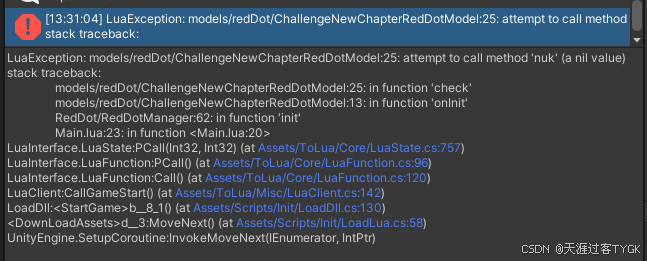
unity console日志双击响应事件扩展
1 对于项目中一些比较长的日志,比如前后端交互协议具体数据等,这些日志内容可能会比较长,在unity控制面板上查看不是十分方便,我们可以对双击事件进行扩展,将日志保存到一个文本中,然后用系统默认的文本查看…...
)
维度建模维度表技术基础解析(以电商场景为例)
维度建模维度表技术基础解析(以电商场景为例) 维度表是维度建模的核心组成部分,其设计直接影响数据仓库的查询效率、分析灵活性和业务价值。本文将从维度表的定义、结构、设计方法及典型技术要点展开,结合电商场景案例,深入解析其技术基础。 1. 维度表的定义与作用 定义…...

Leetcode 264-丑数/LCR 168/剑指 Offer 49
题目描述 我们把只包含质因子 2、3 和 5 的数称作丑数(Ugly Number)。求按从小到大的顺序的第 n 个丑数。 示例: 说明: 1 是丑数。 n 不超过1690。 题解 动态规划法 根据题意,每个丑数都可以由其他较小的丑数通过乘以 2 或 3 或 5 得到…...

阿里云MaxCompute面试题汇总及参考答案
目录 简述 MaxCompute 的核心功能及适用场景,与传统数据仓库的区别 解释 MaxCompute 分层架构设计原则,与传统数仓分层有何异同 MaxCompute 的存储架构如何实现高可用与扩展性 解析伏羲(Fuxi)分布式调度系统工作原理 盘古(Pangu)分布式存储系统数据分片策略 计算与存…...

笔记:Directory.Build.targets和Directory.Build.props的区别
一、目的:分享Directory.Build.targets和Directory.Build.props的区别 Directory.Build.targets 和 Directory.Build.props 是 MSBuild 的两个功能,用于在特定目录及其子目录中的所有项目中应用共享的构建设置。它们的主要区别在于应用的时机和用途。 二…...

istio入门到精通-2
上部分讲到了hosts[*] 匹配所有的微服务,这部分细化一下 在 Istio 的 VirtualService 配置中,hosts 字段用于指定该虚拟服务适用的 目标主机或域名。如果使用具体的域名(如 example.com),则只有请求的主机 域名与 exa…...

第5章:vuex
第5章:vuex 1 求和案例 纯vue版2 vuex工作原理图3 vuex案例3.1 搭建vuex环境错误写法正确写法 3.2 求和案例vuex版细节分析源代码 4 getters配置项4.1 细节4.2 源代码 5 mapState与mapGetters5.1 总结5.2 细节分析5.3 源代码 6 mapActions与mapMutations6.1 总结6.2…...
]第5章 列表 元组 字符串)
[Python入门学习记录(小甲鱼)]第5章 列表 元组 字符串
第5章 列表 元组 字符串 5.1 列表 一个类似数组的东西 5.1.1 创建列表 一个中括号[ ] 把数据包起来就是创建了 number [1,2,3,4,5] print(type(number)) #返回 list 类型 for each in number:print(each) #输出 1 2 3 4 5#列表里不要求都是一个数据类型 mix [213,"…...

Docker 学习(四)——Dockerfile 创建镜像
Dockerfile是一个文本格式的配置文件,其内包含了一条条的指令(Instruction),每一条指令构建一层,因此每一条指令的内容,就是描述该层应当如何构建。有了Dockerfile,当我们需要定制自己额外的需求时,只需在D…...

Java多线程与高并发专题——为什么 Map 桶中超过 8 个才转为红黑树?
引入 JDK 1.8 的 HashMap 和 ConcurrentHashMap 都有这样一个特点:最开始的 Map 是空的,因为里面没有任何元素,往里放元素时会计算 hash 值,计算之后,第 1 个 value 会首先占用一个桶(也称为槽点ÿ…...
LeetCode hot 100—二叉树的中序遍历
题目 给定一个二叉树的根节点 root ,返回 它的 中序 遍历 。 示例 示例 1: 输入:root [1,null,2,3] 输出:[1,3,2]示例 2: 输入:root [] 输出:[]示例 3: 输入:root […...

代码随想录算法训练营第35天 | 01背包问题二维、01背包问题一维、416. 分割等和子集
一、01背包问题二维 二维数组,一维为物品,二维为背包重量 import java.util.Scanner;public class Main{public static void main(String[] args){Scanner scanner new Scanner(System.in);int n scanner.nextInt();int bag scanner.nextInt();int[…...
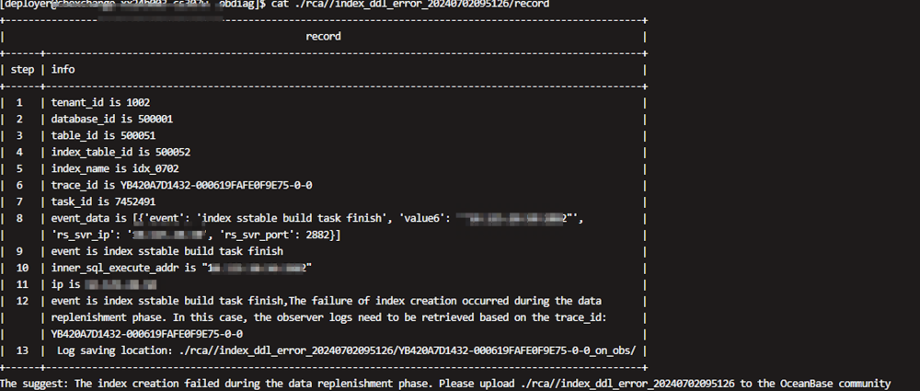
与中国联通技术共建:通过obdiag分析OceanBase DDL中的报错场景
中国联通软件研究院(简称联通软研院)在全面评估与广泛调研后,在 2021年底决定采用OceanBase 作为基础,自研分布式数据库产品CUDB(即China Unicom Database,中国联通数据库)。目前,该…...

IDEA 接入 Deepseek
在本篇文章中,我们将详细介绍如何在 JetBrains IDEA 中使用 Continue 插件接入 DeepSeek,让你的 AI 编程助手更智能,提高开发效率。 一、前置准备 在开始之前,请确保你已经具备以下条件: 安装了 JetBrains IDEA&…...

斗地主小游戏
<!DOCTYPE html> <html><head><meta charset="utf-8"><title>斗地主</title><style>.game-container {width: 1000px;height: 700px;margin: 0 auto;position: relative;background: #35654d;border-radius: 10px;padding…...

如何改变怂怂懦弱的气质(2)
你是否曾经因为害怕失败而逃避选择?是否因为不敢拒绝别人而让自己陷入困境?是否因为过于友善而被人轻视?如果你也曾为这些问题困扰,那么今天的博客就是为你准备的。我们将从行动、拒绝、自我认知、实力提升等多个角度,…...

C# OnnxRuntime部署DAMO-YOLO人头检测
目录 说明 效果 模型信息 项目 代码 下载 参考 说明 效果 模型信息 Model Properties ------------------------- --------------------------------------------------------------- Inputs ------------------------- name:input tensor:Floa…...

基于GeoTools的GIS专题图自适应边界及高宽等比例生成实践
目录 前言 一、原来的生成方案问题 1、无法自动读取数据的Bounds 2、专题图高宽比例不协调 二、专题图生成优化 1、直接读取矢量数据的Bounds 2、专题图成果抗锯齿 3、专题成果高宽比例自动调节 三、总结 前言 在当今数字化浪潮中,地理信息系统(…...

各种DCC软件使用Datasmith导入UE教程
3Dmax: 先安装插件 https://www.unrealengine.com/zh-CN/datasmith/plugins 左上角导出即可 虚幻中勾选3个插件,重启引擎 左上角选择文件导入即可 Blender导入Datasmith进UE 需要两个插件, 文章最下方链接进去下载安装即可 一样的,直接导出,然后UE导入即可 C4D 直接保存成…...

尚硅谷爬虫note15
一、当当网 1. 保存数据 数据交给pipelines保存 items中的类名: DemoNddwItem class DemoNddwItem(scrapy.Item): 变量名 类名() book DemoNddwItem(src src, name name, price price)导入: from 项目名.items import 类…...

[特殊字符] 智能合约中的数据是如何在区块链中保持一致的?
🧠 智能合约中的数据是如何在区块链中保持一致的? 为什么所有区块链节点都能得出相同结果?合约调用这么复杂,状态真能保持一致吗?本篇带你从底层视角理解“状态一致性”的真相。 一、智能合约的数据存储在哪里…...

CVPR 2025 MIMO: 支持视觉指代和像素grounding 的医学视觉语言模型
CVPR 2025 | MIMO:支持视觉指代和像素对齐的医学视觉语言模型 论文信息 标题:MIMO: A medical vision language model with visual referring multimodal input and pixel grounding multimodal output作者:Yanyuan Chen, Dexuan Xu, Yu Hu…...

树莓派超全系列教程文档--(61)树莓派摄像头高级使用方法
树莓派摄像头高级使用方法 配置通过调谐文件来调整相机行为 使用多个摄像头安装 libcam 和 rpicam-apps依赖关系开发包 文章来源: http://raspberry.dns8844.cn/documentation 原文网址 配置 大多数用例自动工作,无需更改相机配置。但是,一…...

Frozen-Flask :将 Flask 应用“冻结”为静态文件
Frozen-Flask 是一个用于将 Flask 应用“冻结”为静态文件的 Python 扩展。它的核心用途是:将一个 Flask Web 应用生成成纯静态 HTML 文件,从而可以部署到静态网站托管服务上,如 GitHub Pages、Netlify 或任何支持静态文件的网站服务器。 &am…...
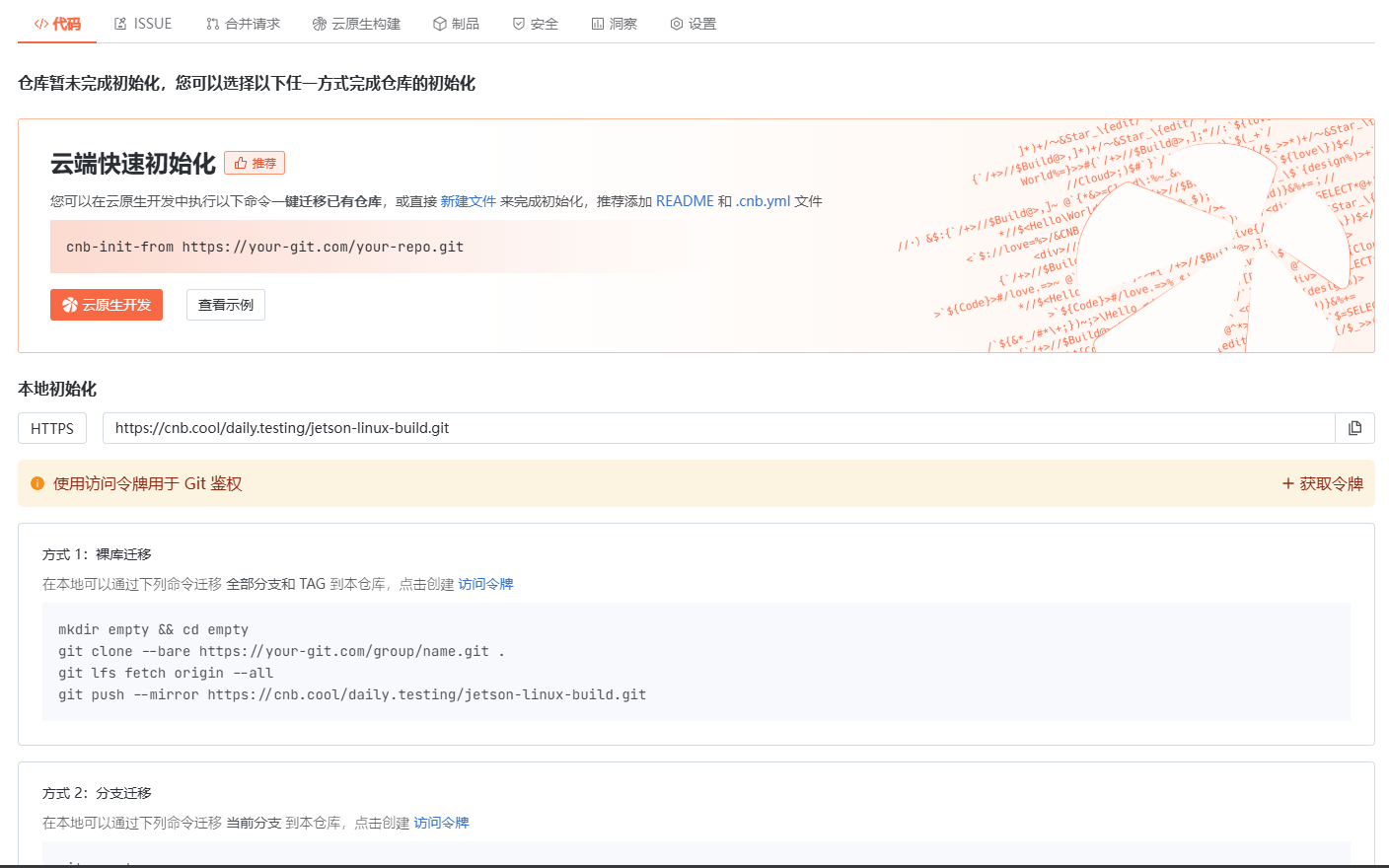
云原生玩法三问:构建自定义开发环境
云原生玩法三问:构建自定义开发环境 引言 临时运维一个古董项目,无文档,无环境,无交接人,俗称三无。 运行设备的环境老,本地环境版本高,ssh不过去。正好最近对 腾讯出品的云原生 cnb 感兴趣&…...
与常用工具深度洞察App瓶颈)
iOS性能调优实战:借助克魔(KeyMob)与常用工具深度洞察App瓶颈
在日常iOS开发过程中,性能问题往往是最令人头疼的一类Bug。尤其是在App上线前的压测阶段或是处理用户反馈的高发期,开发者往往需要面对卡顿、崩溃、能耗异常、日志混乱等一系列问题。这些问题表面上看似偶发,但背后往往隐藏着系统资源调度不当…...

Kafka主题运维全指南:从基础配置到故障处理
#作者:张桐瑞 文章目录 主题日常管理1. 修改主题分区。2. 修改主题级别参数。3. 变更副本数。4. 修改主题限速。5.主题分区迁移。6. 常见主题错误处理常见错误1:主题删除失败。常见错误2:__consumer_offsets占用太多的磁盘。 主题日常管理 …...

Windows 下端口占用排查与释放全攻略
Windows 下端口占用排查与释放全攻略 在开发和运维过程中,经常会遇到端口被占用的问题(如 8080、3306 等常用端口)。本文将详细介绍如何通过命令行和图形化界面快速定位并释放被占用的端口,帮助你高效解决此类问题。 一、准…...
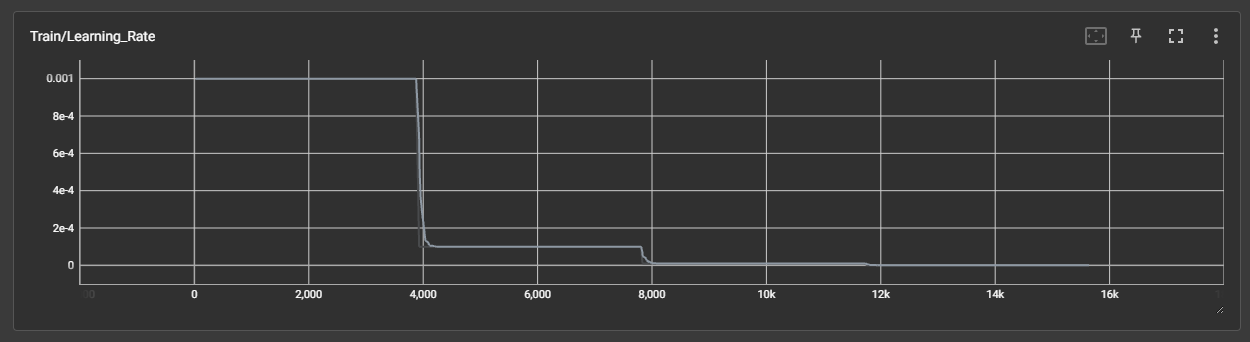
DAY 45 超大力王爱学Python
来自超大力王的友情提示:在用tensordoard的时候一定一定要用绝对位置,例如:tensorboard --logdir"D:\代码\archive (1)\runs\cifar10_mlp_experiment_2" 不然读取不了数据 知识点回顾: tensorboard的发展历史和原理tens…...

MLP实战二:MLP 实现图像数字多分类
任务 实战(二):MLP 实现图像多分类 基于 mnist 数据集,建立 mlp 模型,实现 0-9 数字的十分类 task: 1、实现 mnist 数据载入,可视化图形数字; 2、完成数据预处理:图像数据维度转换与…...
