uni-app:实现页面效果2(canvas绘制,根据页面宽度调整元素位置)
效果
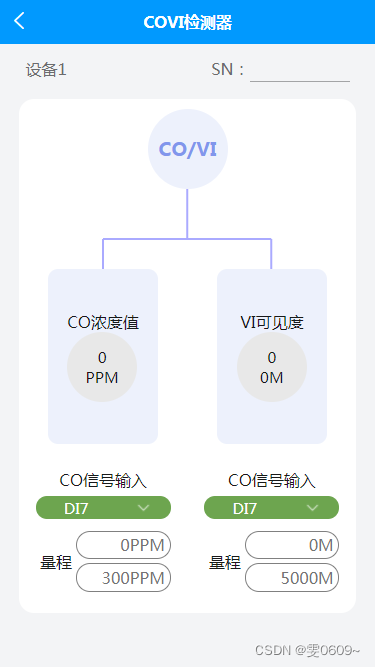
代码
<template><view><!-- 车搭配指示器-双显 --><view class="content_position"><view class="content"><view class="SN"><view class="SN_title">设备1</view><view class="SN_input">SN:<input type="text"><!-- <image :src="edit" mode=""></image> --></view></view><view class="line1"><view class="line1_item3"><view class="item3_top"><view class="item3_top_title_position"><view class="item3_top_title"><view>CO/VI</view></view></view><view class="item3_top_canvas_position"><canvas style="width:100%; height: 80px;" canvas-id="firstCanvas"id="firstCanvas"></canvas></view><view class="item3_top_text_position"><view class="top_text1"><view><view class="text_center">CO浓度值</view><view class="circle"><view><view class="text_center">0</view><view class="text_center">PPM</view></view></view></view></view><view class="top_text2"><view><view class="text_center">VI可见度</view><view class="circle"><view><view class="text_center">0</view><view class="text_center">0M</view></view></view></view></view></view></view><view class="item3_bottom"><view class="line1_item3_block2"><view class="block2"><view class="title">CO信号输入</view><view class="green_ring_select"><view>DI7</view><view><image :src="down" mode=""></image></view></view><view class="block2_input"><view class="block2_input_title">量程</view><view class="block2_input_data"><input type="text" value="0PPM"><input type="text" value="300PPM"></view></view></view></view><view class="line1_item3_block2"><view class="block2"><view class="title">CO信号输入</view><view class="green_ring_select"><view>DI7</view><view><image :src="down" mode=""></image></view></view><view class="block2_input"><view class="block2_input_title">量程</view><view class="block2_input_data"><input type="text" value="0M"><input type="text" value="5000M"></view></view></view></view></view></view></view></view></view></view>
</template><script>export default {data() {return {down: getApp().globalData.icon + 'look/down.png',}},onReady: function(e) {//创建一个画布上下文对象,用于进行绘图操作。'firstCanvas'是一个指定的画布标识符,表示在页面上的哪个 <canvas> 元素上进行绘制。var context = uni.createCanvasContext('firstCanvas')var width = '';const query = uni.createSelectorQuery();//获取宽度query.select('#firstCanvas').fields({size: true}, (res) => {width = res.width;}).exec();//绘制路径中的线条。context.setStrokeStyle("#aaaaff")// 设置线条的宽度为2个像素。context.setLineWidth(2)// 绘制横线context.beginPath(); // 开始路径绘制context.moveTo(width / 2, 0); // 将起点移动到 (0, 100)context.lineTo(width / 2, 50);context.stroke(); // 绘制线条var x1 = width / 4; // 第一个竖线的起点 x 坐标var y1 = 50; // 第一个竖线的起点 y 坐标var y2 = 30; // 短竖线的高度var horizontalLength = width / 2; // 横线的长度context.beginPath();context.moveTo(x1, y1 + y2); // 移动到第一个短竖线的起点context.lineTo(x1, y1); // 绘制第一个短竖线context.moveTo(x1 + horizontalLength, y1 + y2); // 移动到横线的右端下方context.lineTo(x1 + horizontalLength, y1); // 绘制第二个短竖线context.moveTo(x1, y1); // 移动到横线的左端下方context.lineTo(x1 + horizontalLength, y1); // 绘制横线/* */context.stroke(); // 绘制线条// 将之前的绘图操作渲染到画布上。context.draw()// 获取父元素的宽度var parentWidth = document.querySelector('.item3_top_text_position').offsetWidth;console.log(parentWidth);// 计算margin-left的值var marginLeft = parentWidth / 4;// 设置样式document.querySelector('.top_text2').style.marginLeft = marginLeft + 'px';document.querySelector('.top_text1').style.marginLeft = '-' + marginLeft + 'px';},methods: {}}
</script><style lang="scss">page {background-color: #f3f4f6;}.text_center {display: flex;justify-content: center;}/* 总体样式 */.content_position {width: 100%;display: flex;align-items: center;justify-content: center;}.content {width: 90%;padding: 2% 0;}/* SN 样式 */.SN {color: #6b6c6e;padding: 2%;display: flex;// border:1px solid black;justify-content: space-between;/* 将左右视图分散对齐 */.SN_input {display: flex;// border:1px solid black;input {border-bottom: 1px solid #a3a4a6;width: 200rpx;}image {width: 48rpx;height: 48rpx;}}}// 行1样式.line1 {// border: 1px solid black;background-color: #fff;border-radius: 15px;margin: 3% 0;padding: 3% 0;}.line1_item3 {// 顶部样式.item3_top {// position:relative;s}//第一行标题//标题位置.item3_top_title_position {// border: 1px solid black;display: flex;align-items: center;justify-content: center;}//标题内容.item3_top_title {width: 160rpx;height: 160rpx;border-radius: 50%;background-color: #edf1fc;color: #8196ec;font-size: 120%;font-weight: bold;display: flex;align-items: center;justify-content: center;// border:1px solid black}//画布位置.item3_top_canvas_position {// border: 1px solid black;display: flex;align-items: center;justify-content: center;}//文本位置.item3_top_text_position {// border: 1px solid black;position: relative;height: 400rpx;}.top_text1 {position: absolute;left: 50%;transform: translateX(-50%);margin-left: -85px;// border: 1px solid black;width: 220rpx;height: 350rpx;background-color: #edf1fc;border-radius: 10px;display: flex;align-items: center;justify-content: center;}.top_text2 {position: absolute;left: 50%;transform: translateX(-50%);margin-left: 85px;// border: 1px solid black;width: 220rpx;height: 350rpx;background-color: #edf1fc;border-radius: 10px;display: flex;align-items: center;justify-content: center;}.circle {width: 140rpx;height: 140rpx;border-radius: 50%;font-size: 95%;display: flex;align-items: center;justify-content: center;background-color: #e8e8e8;}// 底部样式.item3_bottom {display: flex;justify-content: space-between; //分散排列// border: 1px solid black;}//两列.line1_item3_block2 {display: flex;text-align: center;margin: 0 5%; //增加底部两个模块之间的距离}//两个小块样式.block2_input {margin: 5% 0;display: flex;}// 底部两小块标题.block2_input_title {width: 30%;display: flex;align-items: center; //竖直居中justify-content: center; //水平居中// border: 1px solid black;}.block2_input_data {width: 70%;}.block2_input_data input {margin: 5% 0;border: 1px solid #808080;border-radius: 20px;padding: 2% 5%;color: #737373;text-align: right;}//绿环样式.green_ring_select {background-color: #6da54f;border-radius: 20px;color: #fff;font-size: 95%;display: flex;align-items: center;padding: 1% 0;margin: 5% 0;// width:200rpx;view:nth-child(1) {width: 60%;display: flex;justify-content: center;align-items: center;}view:nth-child(2) {width: 40%;display: flex;justify-content: center;align-items: center;image {width: 30rpx;height: 30rpx;}}}}
</style>上面的额问题或许在手机端执行会出现问题 ,修改后的代码
<template><view><!-- 车搭配指示器-双显 --><view class="content_position"><view class="content"><view class="SN"><view class="SN_title">设备1</view><view class="SN_input">SN:<input type="text"><!-- <image :src="edit" mode=""></image> --></view></view><view class="line1"><view class="line1_item3"><view class="item3_top"><view class="item3_top_title_position"><view class="item3_top_title"><view>CO/VI</view></view></view><view class="item3_top_canvas_position"><canvas style="width:100%; height: 80px;" canvas-id="firstCanvas"id="firstCanvas"></canvas></view><view class="item3_top_text_position"><view class="top_text1" ref="myView1" :style="{ marginLeft: marginLeft1 + 'px' }"><view><view class="text_center">CO浓度值</view><view class="circle"><view><view class="text_center">0</view><view class="text_center">PPM</view></view></view></view></view><view class="top_text2" ref="myView2" :style="{ marginLeft: marginLeft2 + 'px'}"><view><view class="text_center">VI可见度</view><view class="circle"><view><view class="text_center">0</view><view class="text_center">0M</view></view></view></view></view></view></view><view class="item3_bottom"><view class="line1_item3_block2"><view class="block2"><view class="title">CO信号输入</view><view class="green_ring_select"><view>DI7</view><view><image :src="down" mode=""></image></view></view><view class="block2_input"><view class="block2_input_title">量程</view><view class="block2_input_data"><input type="text" value="0PPM"><input type="text" value="300PPM"></view></view></view></view><view class="line1_item3_block2"><view class="block2"><view class="title">CO信号输入</view><view class="green_ring_select"><view>DI7</view><view><image :src="down" mode=""></image></view></view><view class="block2_input"><view class="block2_input_title">量程</view><view class="block2_input_data"><input type="text" value="0M"><input type="text" value="5000M"></view></view></view></view></view></view></view></view></view></view>
</template><script>export default {data() {return {down: getApp().globalData.icon + 'look/down.png',marginLeft1: 0, // 子元素的外边距marginLeft2: 0, // 子元素的外边距}},onReady: function(e) {//创建一个画布上下文对象,用于进行绘图操作。'firstCanvas'是一个指定的画布标识符,表示在页面上的哪个 <canvas> 元素上进行绘制。var context = uni.createCanvasContext('firstCanvas')var width = '';const query = uni.createSelectorQuery();//获取宽度query.select('#firstCanvas').fields({size: true}, (res) => {width = res.width;//获取到宽度进行绘制//绘制路径中的线条。context.setStrokeStyle("#aaaaff")// 设置线条的宽度为2个像素。context.setLineWidth(2)// 绘制横线context.beginPath(); // 开始路径绘制context.moveTo(width / 2, 0); // 将起点移动到 (0, 100)context.lineTo(width / 2, 50);context.stroke(); // 绘制线条var x1 = width / 4; // 第一个竖线的起点 x 坐标var y1 = 50; // 第一个竖线的起点 y 坐标var y2 = 30; // 短竖线的高度var horizontalLength = width / 2; // 横线的长度context.beginPath();context.moveTo(x1, y1 + y2); // 移动到第一个短竖线的起点context.lineTo(x1, y1); // 绘制第一个短竖线context.moveTo(x1 + horizontalLength, y1 + y2); // 移动到横线的右端下方context.lineTo(x1 + horizontalLength, y1); // 绘制第二个短竖线context.moveTo(x1, y1); // 移动到横线的左端下方context.lineTo(x1 + horizontalLength, y1); // 绘制横线/* */context.stroke(); // 绘制线条// 将之前的绘图操作渲染到画布上。context.draw()}).exec();//获取父元素宽度query.select('.item3_top_text_position').fields({size: true}, (res) => {const parentWidth = res.width;// console.log("父元素的宽度:" + parentWidth)var marginLeft = parentWidth / 4;this.marginLeft1 = marginLeft;this.marginLeft2 = '-' + marginLeft;}).exec();},methods: {}}
</script><style lang="scss">page {background-color: #f3f4f6;}.text_center {display: flex;justify-content: center;}/* 总体样式 */.content_position {width: 100%;display: flex;align-items: center;justify-content: center;}.content {width: 90%;padding: 2% 0;}/* SN 样式 */.SN {color: #6b6c6e;padding: 2%;display: flex;// border:1px solid black;justify-content: space-between;/* 将左右视图分散对齐 */.SN_input {display: flex;// border:1px solid black;input {border-bottom: 1px solid #a3a4a6;width: 200rpx;}image {width: 48rpx;height: 48rpx;}}}// 行1样式.line1 {// border: 1px solid black;background-color: #fff;border-radius: 15px;margin: 3% 0;padding: 3% 0;}.line1_item3 {// 顶部样式.item3_top {// position:relative;s}//第一行标题//标题位置.item3_top_title_position {// border: 1px solid black;display: flex;align-items: center;justify-content: center;}//标题内容.item3_top_title {width: 160rpx;height: 160rpx;border-radius: 50%;background-color: #edf1fc;color: #8196ec;font-size: 120%;font-weight: bold;display: flex;align-items: center;justify-content: center;// border:1px solid black}//画布位置.item3_top_canvas_position {// border: 1px solid black;display: flex;align-items: center;justify-content: center;}//文本位置.item3_top_text_position {// border: 1px solid black;position: relative;height: 400rpx;}.top_text1 {position: absolute;left: 50%;transform: translateX(-50%);margin-left: -85px;// border: 1px solid black;width: 220rpx;height: 350rpx;background-color: #edf1fc;border-radius: 10px;display: flex;align-items: center;justify-content: center;}.top_text2 {position: absolute;left: 50%;transform: translateX(-50%);margin-left: 85px;// border: 1px solid black;width: 220rpx;height: 350rpx;background-color: #edf1fc;border-radius: 10px;display: flex;align-items: center;justify-content: center;}.circle {width: 140rpx;height: 140rpx;border-radius: 50%;font-size: 95%;display: flex;align-items: center;justify-content: center;background-color: #e8e8e8;}// 底部样式.item3_bottom {display: flex;justify-content: space-between; //分散排列// border: 1px solid black;}//两列.line1_item3_block2 {display: flex;text-align: center;margin: 0 5%; //增加底部两个模块之间的距离}//两个小块样式.block2_input {margin: 5% 0;display: flex;}// 底部两小块标题.block2_input_title {width: 30%;display: flex;align-items: center; //竖直居中justify-content: center; //水平居中// border: 1px solid black;}.block2_input_data {width: 70%;}.block2_input_data input {margin: 5% 0;border: 1px solid #808080;border-radius: 20px;padding: 2% 5%;color: #737373;text-align: right;}//绿环样式.green_ring_select {background-color: #6da54f;border-radius: 20px;color: #fff;font-size: 95%;display: flex;align-items: center;padding: 1% 0;margin: 5% 0;// width:200rpx;view:nth-child(1) {width: 60%;display: flex;justify-content: center;align-items: center;}view:nth-child(2) {width: 40%;display: flex;justify-content: center;align-items: center;image {width: 30rpx;height: 30rpx;}}}}
</style>相关文章:
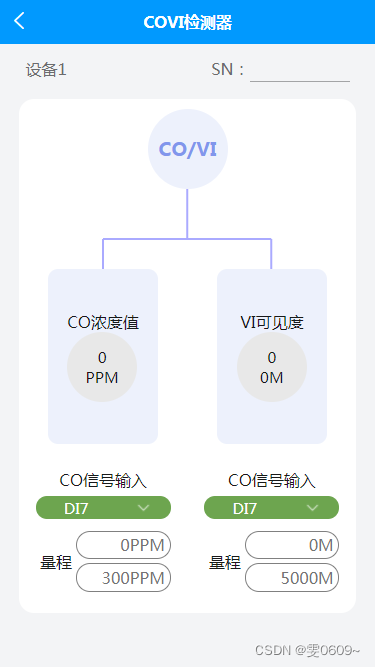
uni-app:实现页面效果2(canvas绘制,根据页面宽度调整元素位置)
效果 代码 <template><view><!-- 车搭配指示器-双显 --><view class"content_position"><view class"content"><view class"SN"><view class"SN_title">设备1</view><view class…...
)
【24种设计模式】责任链模式(Chain of Responsibility Pattern)
责任链模式是一种行为设计模式,它允许你将请求沿着处理链进行传递,直到有一个处理者能够处理该请求为止。这种模式将请求的发送者和接收者解耦,使多个对象都有机会处理该请求。 责任链模式的结构 责任链模式由以下几个角色组成:…...

微信小程序一对多个页面间传递数据进行通信,事件触发的实现方法
在有些场景下,使用组件间通信或者组件和页面间通信并不可行。比如我需要只有一个websocket实例,并且需要向多个页面传递我接收到的消息。 下面的方法是一个页面向其它页面(触发事件)传递数据,其它页面也可以向这个页面…...
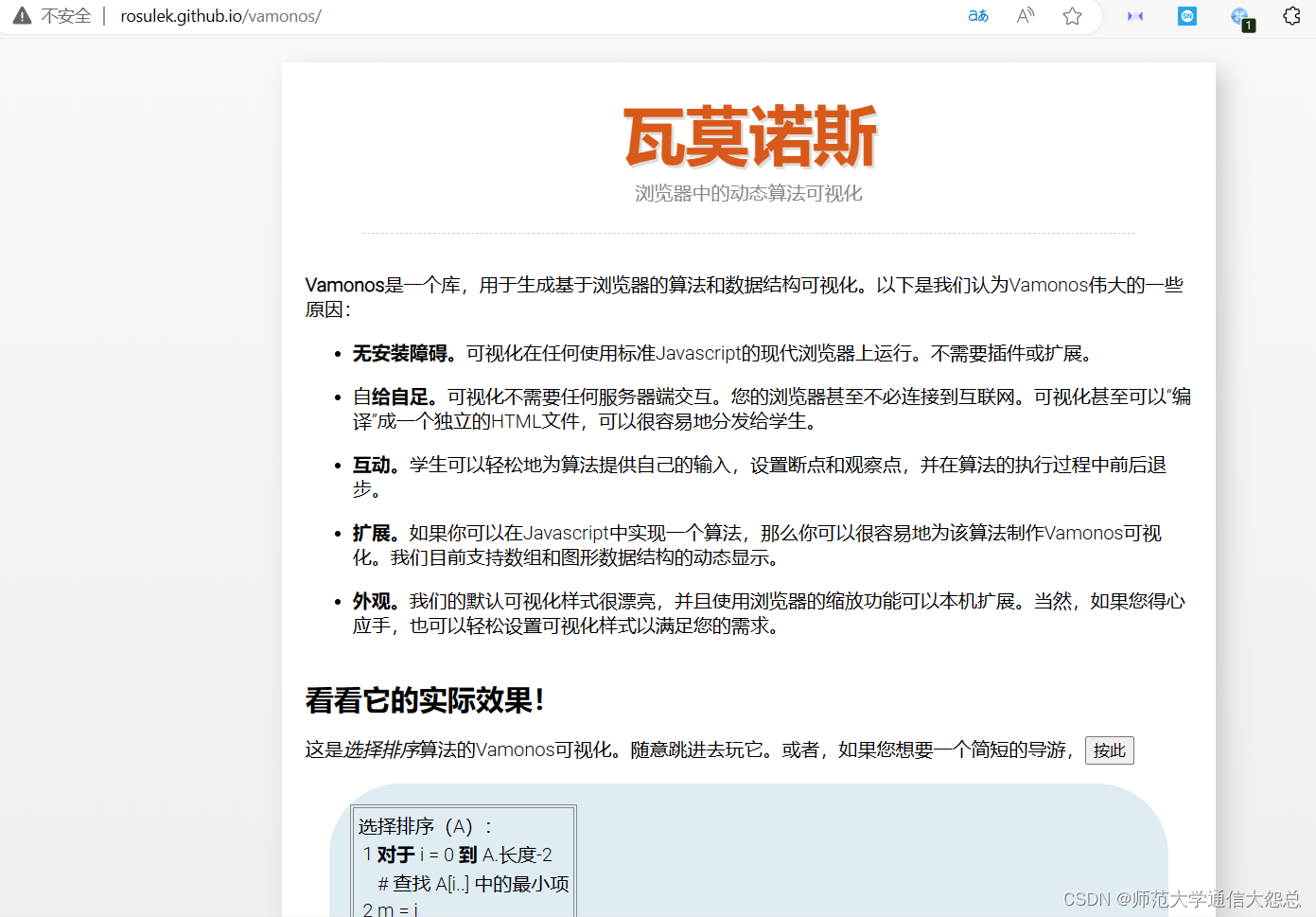
软件测试之Python基础学习
目录 一、Python基础 Python简介、环境搭建及包管理 Python简介 环境搭建 包管理 Python基本语法 缩进(Python有非常严格的要求) 一行多条语句 断行 注释 变量 基本数据类型(6种) 1. 数字Number 2. 字符串String 3. 列表List 4. 元组Tuple 序列相关操作方法 …...

模块化编程+LCD1602调试工具——“51单片机”
各位CSDN的uu们你们好呀,小雅兰又来啦,刚刚学完静态数码管显示和动态数码管显示,感觉真不错呢,下面,小雅兰就要开始学习模块化编程以及LCD1602调试工具的知识了,让我们进入51单片机的世界吧!&am…...

【Linux】UDP的服务端 + 客户端
文章目录 📖 前言1. TCP和UDP2. 网络字节序2.1 大小端字节序:2.2 转换接口: 3. socket接口3.1 sockaddr结构:3.2 配置sockaddr_in:3.3 inet_addr:3.4 inet_ntoa:3.5 bind绑定: 4. 服…...

德国自动驾驶卡车公司【Fernride】完成1900万美元A轮融资
来源:猛兽财经 作者:猛兽财经 猛兽财经获悉,总部位于德国沃尔夫斯堡的自动驾驶卡车公司【Fernride】今日宣布已完成1900万美元A轮融资,本轮融资完成后Fernride的融资金额已经达到了达到5000万美元。 本轮融资由Deep Tech and Cli…...
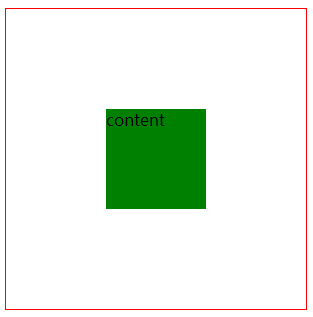
实现水平垂直居中的十种方式
本文节选自我的博客:实现水平垂直居中的十种方式 💖 作者简介:大家好,我是MilesChen,偏前端的全栈开发者。📝 CSDN主页:爱吃糖的猫🔥📣 我的博客:爱吃糖的猫&…...

头条号热点采集工具-头条号热文采集软件
有一种魔法,能让信息传遍大地,让新闻在互联网上迅速传播,引发关注和讨论,那就是头条热点。无论你是一名自媒体创作者,还是一个信息追踪者,头条热点都是你不能忽视的宝贵资源。然而,如何获取这些…...
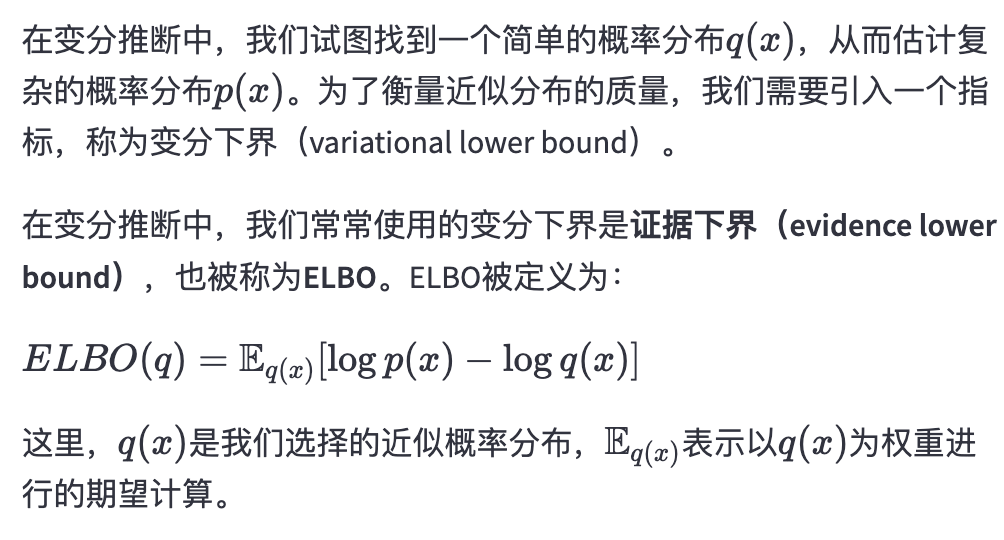
了解”变分下界“
“变分下界”:在变分推断中,我们试图找到一个近似概率分布q(x)来逼近真实的概率分布p(x)。变分下界是一种用于评估近似概率分布质量的指标,通常用来求解最优的近似分布。它的计算涉及到对概率分布的积分或期望的估计...

Andriod 简单控件
目录 一、文本显示1.1 设置文本内容1.2 设置文本大小1.3 设置文本颜色 二、视图基础2.1 设置视图宽高2.2 设置视图间距2.3 设置视图对齐方式 三、常用布局3.1 线性布局LinearLayout3.2 相对布局RelativeLayout3.3 网格布局GridLayout3.4 滚动视图ScrollView 四、按钮触控4.1 按…...

Substructure‑aware subgraph reasoning for inductive relation prediction
摘要 关系预测的目的是推断知识图中实体之间缺失的关系,其中归纳关系预测因其适用于新兴实体的有效性而广受欢迎。大多数现有方法学习逻辑组合规则或利用子图来预测缺失关系。尽管在性能方面已经取得了很大的进展,但目前的模型仍然不是最优的,因为它们捕获拓扑信息的能力有…...

古诗词学习鉴赏APP设计与实现(源码+lw+部署文档+讲解等)
文章目录 前言具体实现截图论文参考详细视频演示为什么选择我自己的网站自己的小程序(小蔡coding)有保障的售后福利 代码参考源码获取 前言 💗博主介绍:✌全网粉丝10W,CSDN特邀作者、博客专家、CSDN新星计划导师、全栈领域优质创作…...

深度学习与python theano
文章目录 前言1.人工神经网络2.计算机神经网络3.反向传播4.梯度下降-cost 函数1.一维2.二维3.局部最优4.迁移学习 5. theano-GPU-CPU theano介绍1.安装2.基本用法1.回归2.分类 3.function用法4.shared 变量5.activation function6.Layer层7.regression 回归例子8.classificatio…...
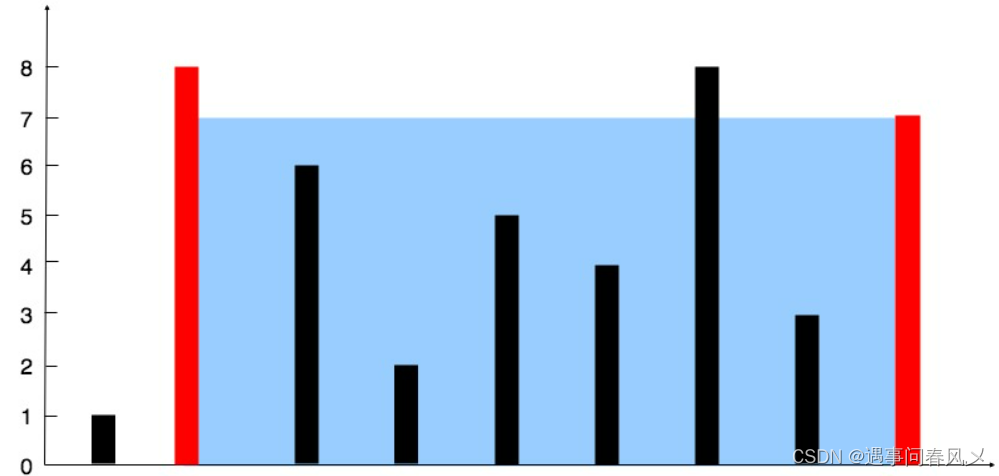
【算法优选】双指针专题——贰
文章目录 😎前言🌲[快乐数](https://leetcode.cn/problems/happy-number/)🚩题目描述🚩题⽬分析:🚩算法思路:🚩代码实现: 🎋[盛水最多的容器](https://leetco…...

AI智能电话机器人实用吗
近几年,人工智能得到很大的发展,同时语音识别技术的不断完善,很多以语音识别为基础的应用涌现出来,尤其是最近3年,出现了很多智能电话机器人。百度开发者大会上展示了百度智能客服也吸引了很多人对智能电话机器人的兴趣…...
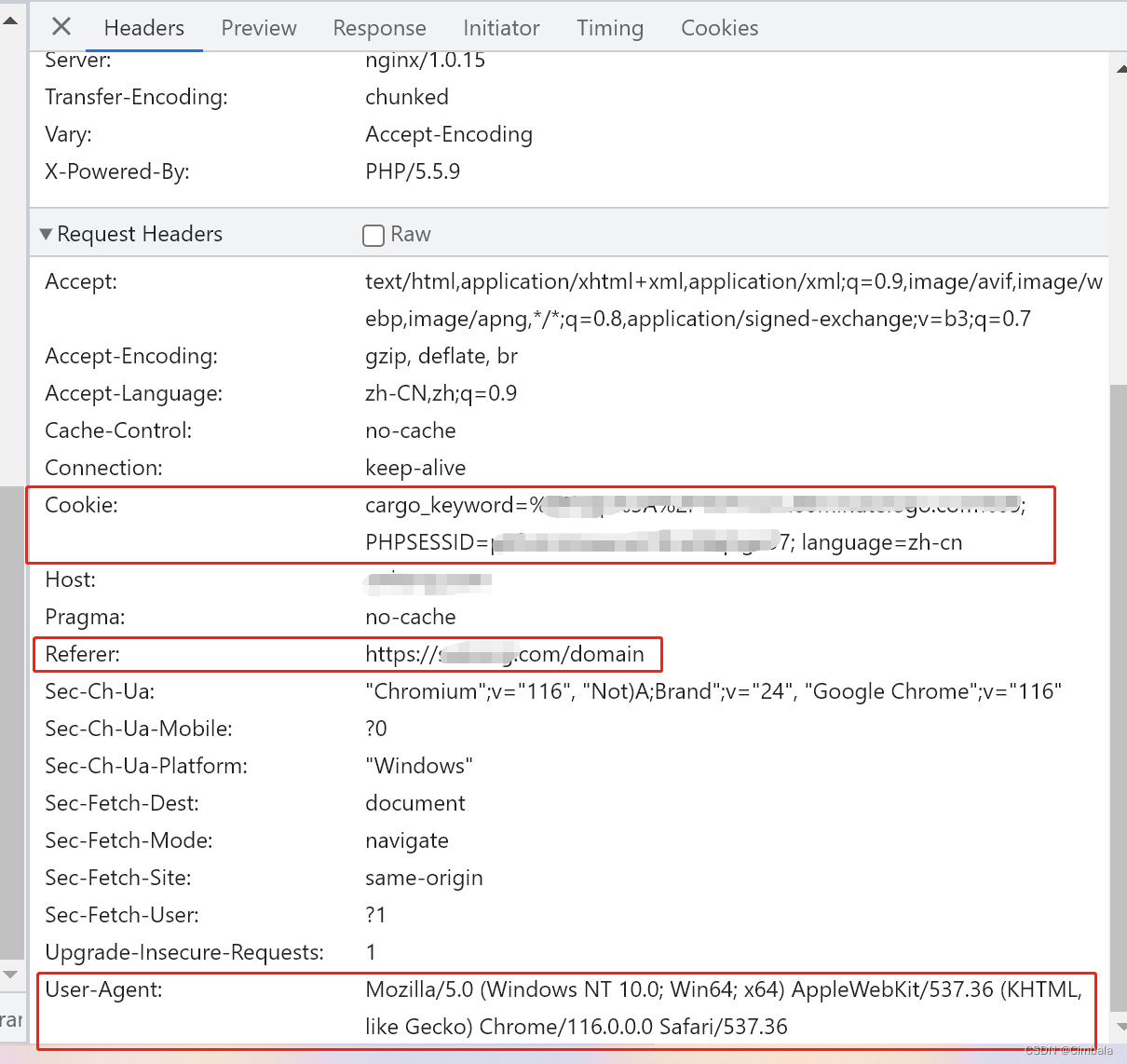
网络爬虫--伪装浏览器
从用户请求的Headers反反爬 在访问某些网站的时候,网站通常会用判断访问是否带有头文件来鉴别该访问是否为爬虫,用来作为反爬取的一种策略。很多网站都会对Headers的User-Agent进行检测,还有一部分网站会对Referer进行检测(一些资…...
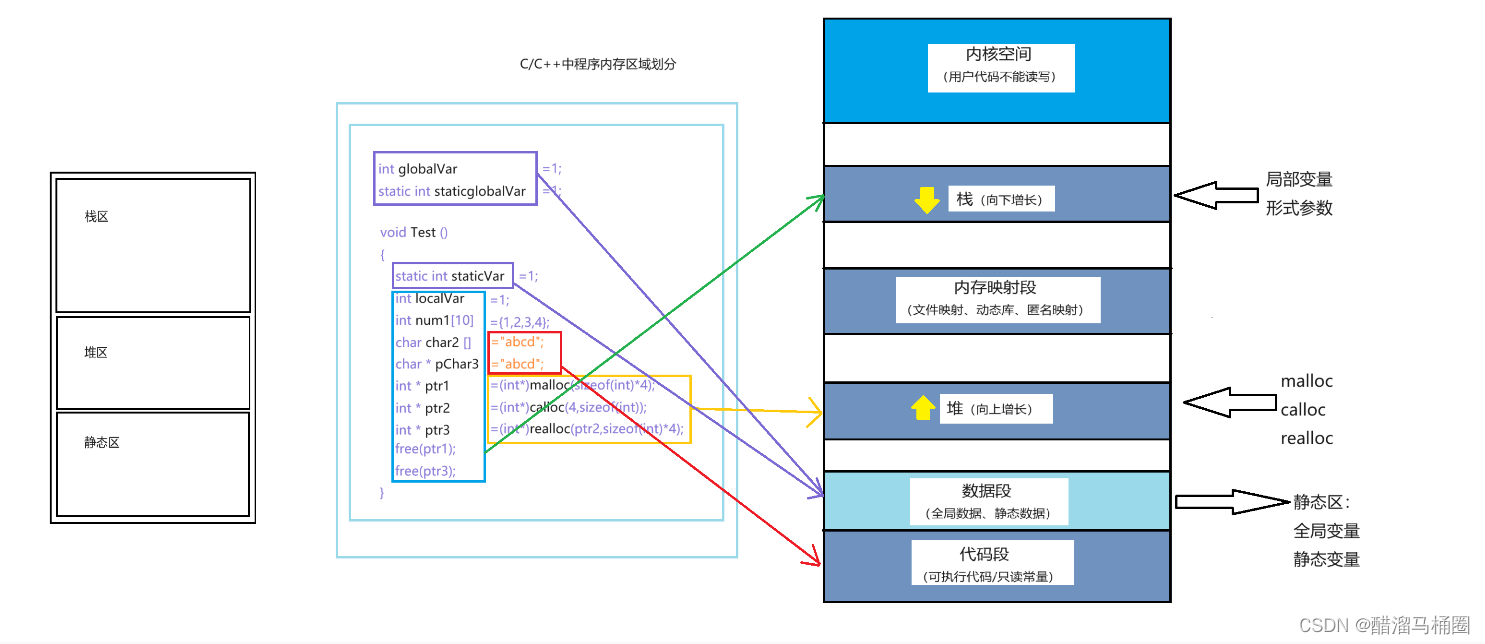
C/C++程序的内存开辟
前面我们说过,计算机中内存分为三个区域:栈区,堆区,静态区 但是这只是个简化的版本,接下来我们仔细看看内存区域的划分 C/C程序内存分配的几个区域: 栈区(stack):在执行…...

【Java 进阶篇】JDBC DriverManager 详解
JDBC(Java Database Connectivity)是 Java 标准库中用于与数据库进行交互的 API。它允许 Java 应用程序连接到各种不同的数据库管理系统(DBMS),执行 SQL 查询和更新操作,以及处理数据库事务。在 JDBC 中&am…...
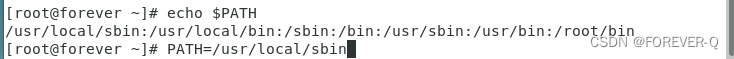
2023年Linux总结常用命令
1.常用命令 1.1创建文件夹 mkdir -p forever/my 1.2当前目录 pwd 1.3创建文件 touch 1.txt 1.4查看文件 cat 1.txt 1.5复制文件 说明:-r是复制文件夹 cp -r my myCopy 1.6删除文件 说明:-r带包删除文件夹,-f表示强制删除(保存问题) rm -r…...

【网络】每天掌握一个Linux命令 - iftop
在Linux系统中,iftop是网络管理的得力助手,能实时监控网络流量、连接情况等,帮助排查网络异常。接下来从多方面详细介绍它。 目录 【网络】每天掌握一个Linux命令 - iftop工具概述安装方式核心功能基础用法进阶操作实战案例面试题场景生产场景…...
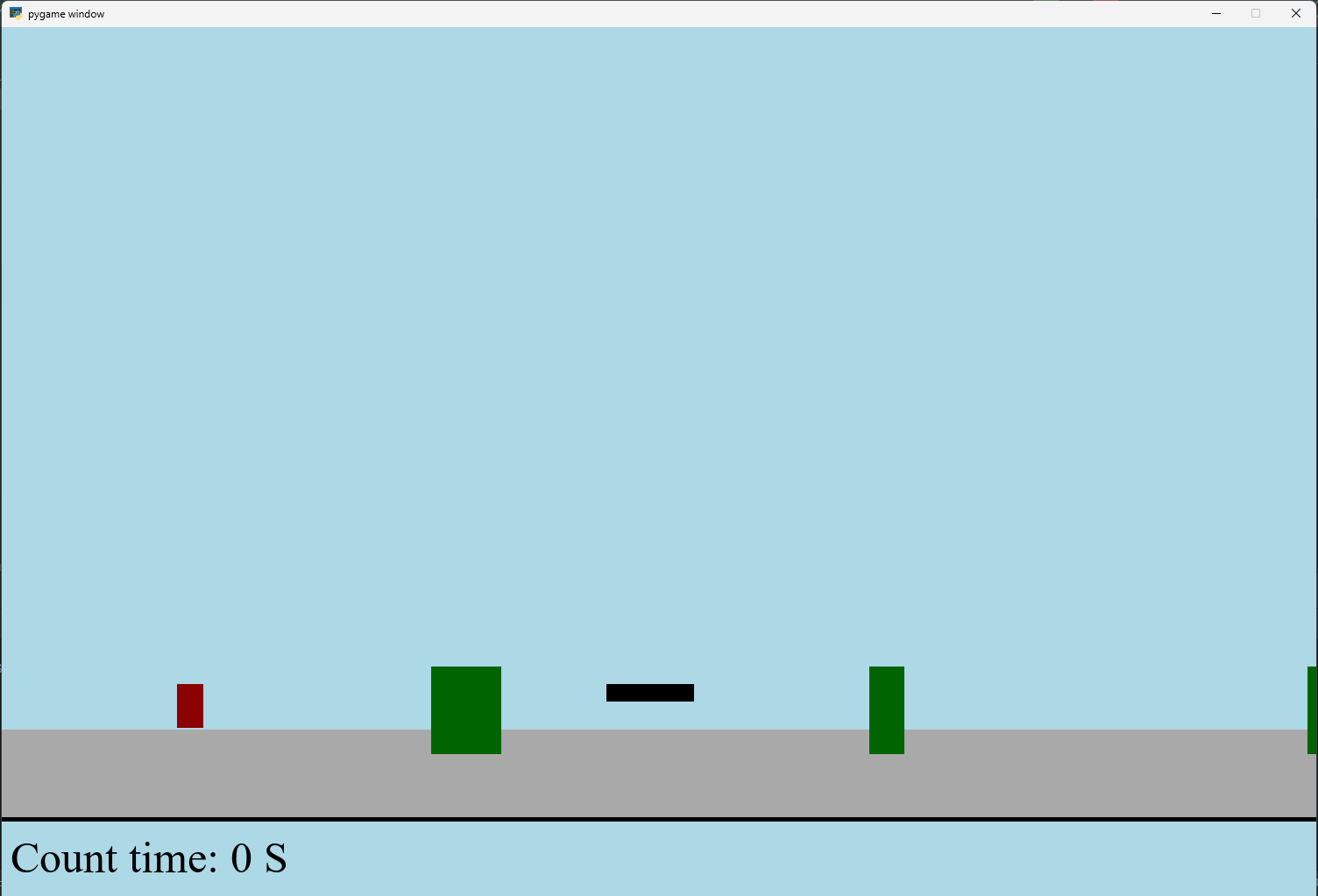
【Python】 -- 趣味代码 - 小恐龙游戏
文章目录 文章目录 00 小恐龙游戏程序设计框架代码结构和功能游戏流程总结01 小恐龙游戏程序设计02 百度网盘地址00 小恐龙游戏程序设计框架 这段代码是一个基于 Pygame 的简易跑酷游戏的完整实现,玩家控制一个角色(龙)躲避障碍物(仙人掌和乌鸦)。以下是代码的详细介绍:…...
)
React Native 导航系统实战(React Navigation)
导航系统实战(React Navigation) React Navigation 是 React Native 应用中最常用的导航库之一,它提供了多种导航模式,如堆栈导航(Stack Navigator)、标签导航(Tab Navigator)和抽屉…...
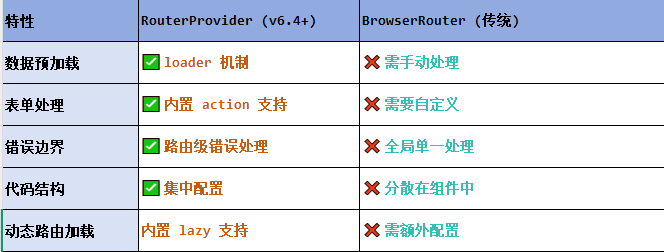
React第五十七节 Router中RouterProvider使用详解及注意事项
前言 在 React Router v6.4 中,RouterProvider 是一个核心组件,用于提供基于数据路由(data routers)的新型路由方案。 它替代了传统的 <BrowserRouter>,支持更强大的数据加载和操作功能(如 loader 和…...

2025年能源电力系统与流体力学国际会议 (EPSFD 2025)
2025年能源电力系统与流体力学国际会议(EPSFD 2025)将于本年度在美丽的杭州盛大召开。作为全球能源、电力系统以及流体力学领域的顶级盛会,EPSFD 2025旨在为来自世界各地的科学家、工程师和研究人员提供一个展示最新研究成果、分享实践经验及…...
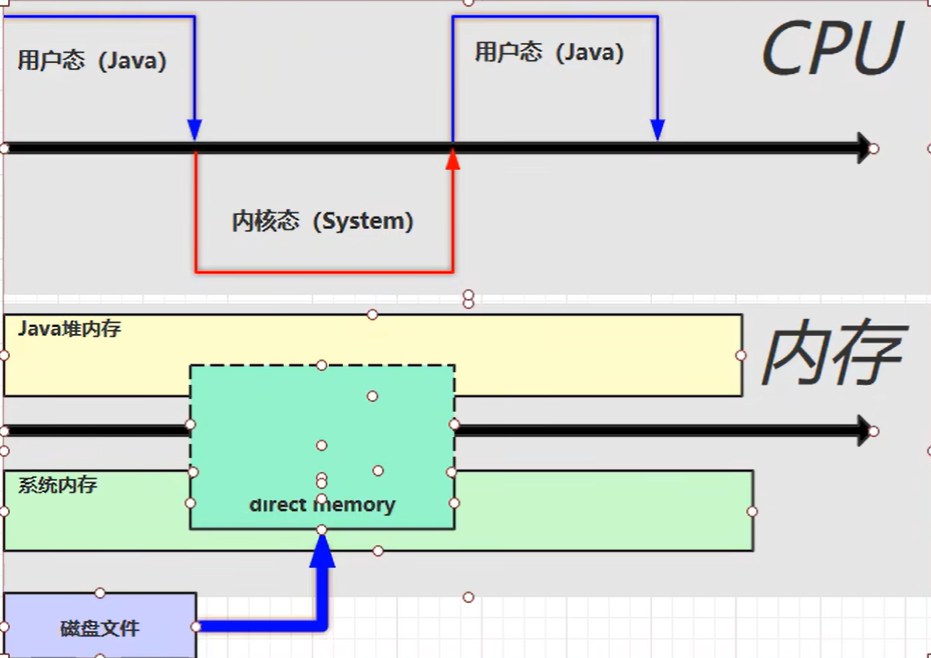
【JVM】- 内存结构
引言 JVM:Java Virtual Machine 定义:Java虚拟机,Java二进制字节码的运行环境好处: 一次编写,到处运行自动内存管理,垃圾回收的功能数组下标越界检查(会抛异常,不会覆盖到其他代码…...

vue3 定时器-定义全局方法 vue+ts
1.创建ts文件 路径:src/utils/timer.ts 完整代码: import { onUnmounted } from vuetype TimerCallback (...args: any[]) > voidexport function useGlobalTimer() {const timers: Map<number, NodeJS.Timeout> new Map()// 创建定时器con…...

Java求职者面试指南:Spring、Spring Boot、MyBatis框架与计算机基础问题解析
Java求职者面试指南:Spring、Spring Boot、MyBatis框架与计算机基础问题解析 一、第一轮提问(基础概念问题) 1. 请解释Spring框架的核心容器是什么?它在Spring中起到什么作用? Spring框架的核心容器是IoC容器&#…...

无人机侦测与反制技术的进展与应用
国家电网无人机侦测与反制技术的进展与应用 引言 随着无人机(无人驾驶飞行器,UAV)技术的快速发展,其在商业、娱乐和军事领域的广泛应用带来了新的安全挑战。特别是对于关键基础设施如电力系统,无人机的“黑飞”&…...
)
安卓基础(Java 和 Gradle 版本)
1. 设置项目的 JDK 版本 方法1:通过 Project Structure File → Project Structure... (或按 CtrlAltShiftS) 左侧选择 SDK Location 在 Gradle Settings 部分,设置 Gradle JDK 方法2:通过 Settings File → Settings... (或 CtrlAltS)…...
