高性能JSON框架之FastJson的简单使用
高性能JSON框架之FastJson的简单使用、
1.前言
1.1.FastJson的介绍:
JSON协议使用方便,越来越流行,JSON的处理器有很多,这里我介绍一下FastJson,FastJson是阿里的开源框架,被不少企业使用,是一个极其优秀的Json框架,Github地址: FastJson
1.2.FastJson的特点:
1.FastJson数度快,无论序列化和反序列化,都是当之无愧的fast
2.功能强大(支持普通JDK类包括任意Java Bean Class、Collection、Map、Date或enum)
3.零依赖(没有依赖其它任何类库)
1.3.FastJson的简单说明:
FastJson对于json格式字符串的解析主要用到了下面三个类:
1.JSON:fastJson的解析器,用于JSON格式字符串与JSON对象及javaBean之间的转换
2.JSONObject:fastJson提供的json对象
3.JSONArray:fastJson提供json数组对象
2.FastJson的用法
首先定义三个json格式的字符串
//json字符串-简单对象型
private static final String JSON_OBJ_STR = "{\"studentName\":\"lily\",\"studentAge\":12}";//json字符串-数组类型
private static final String JSON_ARRAY_STR = "[{\"studentName\":\"lily\",\"studentAge\":12},{\"studentName\":\"lucy\",\"studentAge\":15}]";//复杂格式json字符串
private static final String COMPLEX_JSON_STR = "{\"teacherName\":\"crystall\",\"teacherAge\":27,\"course\":{\"courseName\":\"english\",\"code\":1270},\"students\":[{\"studentName\":\"lily\",\"studentAge\":12},{\"studentName\":\"lucy\",\"studentAge\":15}]}";
2.1.JSON格式字符串与JSON对象之间的转换
2.1.1.json字符串-简单对象型与JSONObject之间的转换
/*** json字符串-简单对象型到JSONObject的转换*/
@Test
public void testJSONStrToJSONObject() {JSONObject jsonObject = JSONObject.parseObject(JSON_OBJ_STR);System.out.println("studentName: " + jsonObject.getString("studentName") + ":" + " studentAge: "+ jsonObject.getInteger("studentAge"));}/*** JSONObject到json字符串-简单对象型的转换*/
@Test
public void testJSONObjectToJSONStr() {//已知JSONObject,目标要转换为json字符串JSONObject jsonObject = JSONObject.parseObject(JSON_OBJ_STR);// 第一种方式String jsonString = JSONObject.toJSONString(jsonObject);// 第二种方式//String jsonString = jsonObject.toJSONString();System.out.println(jsonString);
}
2.1.2.json字符串(数组类型)与JSONArray之间的转换
/*** json字符串-数组类型到JSONArray的转换*/
@Test
public void testJSONStrToJSONArray() {JSONArray jsonArray = JSONArray.parseArray(JSON_ARRAY_STR);//遍历方式1int size = jsonArray.size();for (int i = 0; i < size; i++) {JSONObject jsonObject = jsonArray.getJSONObject(i);System.out.println("studentName: " + jsonObject.getString("studentName") + ":" + " studentAge: "+ jsonObject.getInteger("studentAge"));}//遍历方式2for (Object obj : jsonArray) {JSONObject jsonObject = (JSONObject) obj;System.out.println("studentName: " + jsonObject.getString("studentName") + ":" + " studentAge: "+ jsonObject.getInteger("studentAge"));}
}/*** JSONArray到json字符串-数组类型的转换*/
@Test
public void testJSONArrayToJSONStr() {//已知JSONArray,目标要转换为json字符串JSONArray jsonArray = JSONArray.parseArray(JSON_ARRAY_STR);//第一种方式String jsonString = JSONArray.toJSONString(jsonArray);// 第二种方式//String jsonString = jsonArray.toJSONString(jsonArray);System.out.println(jsonString);
}
2.1.3.复杂json格式字符串与JSONObject之间的转换
/*** 复杂json格式字符串到JSONObject的转换*/
@Test
public void testComplexJSONStrToJSONObject() {JSONObject jsonObject = JSONObject.parseObject(COMPLEX_JSON_STR);String teacherName = jsonObject.getString("teacherName");Integer teacherAge = jsonObject.getInteger("teacherAge");System.out.println("teacherName: " + teacherName + " teacherAge: " + teacherAge);JSONObject jsonObjectcourse = jsonObject.getJSONObject("course");//获取JSONObject中的数据String courseName = jsonObjectcourse.getString("courseName");Integer code = jsonObjectcourse.getInteger("code");System.out.println("courseName: " + courseName + " code: " + code);JSONArray jsonArraystudents = jsonObject.getJSONArray("students");//遍历JSONArrayfor (Object object : jsonArraystudents) {JSONObject jsonObjectone = (JSONObject) object;String studentName = jsonObjectone.getString("studentName");Integer studentAge = jsonObjectone.getInteger("studentAge");System.out.println("studentName: " + studentName + " studentAge: " + studentAge);}
}/*** 复杂JSONObject到json格式字符串的转换*/
@Test
public void testJSONObjectToComplexJSONStr() {//复杂JSONObject,目标要转换为json字符串JSONObject jsonObject = JSONObject.parseObject(COMPLEX_JSON_STR);//第一种方式//String jsonString = JSONObject.toJSONString(jsonObject);//第二种方式String jsonString = jsonObject.toJSONString();System.out.println(jsonString);}
2.2.JSON格式字符串与javaBean之间的转换
2.2.1.json字符串-简单对象型与javaBean之间的转换
/*** json字符串-简单对象到JavaBean之间的转换*/
@Test
public void testJSONStrToJavaBeanObj() {//第一种方式JSONObject jsonObject = JSONObject.parseObject(JSON_OBJ_STR);String studentName = jsonObject.getString("studentName");Integer studentAge = jsonObject.getInteger("studentAge");//Student student = new Student(studentName, studentAge);//第二种方式,使用TypeReference<T>类,由于其构造方法使用protected进行修饰,故创建其子类//Student student = JSONObject.parseObject(JSON_OBJ_STR, new TypeReference<Student>() {});//第三种方式,使用Gson的思想Student student = JSONObject.parseObject(JSON_OBJ_STR, Student.class);System.out.println(student);
}/*** JavaBean到json字符串-简单对象的转换*/
@Test
public void testJavaBeanObjToJSONStr() {Student student = new Student("lily", 12);String jsonString = JSONObject.toJSONString(student);System.out.println(jsonString);
}
2.2.2.json字符串-数组类型与javaBean之间的转换
/*** json字符串-数组类型到JavaBean_List的转换*/
@Test
public void testJSONStrToJavaBeanList() {//第一种方式JSONArray jsonArray = JSONArray.parseArray(JSON_ARRAY_STR);//遍历JSONArrayList<Student> students = new ArrayList<Student>();Student student = null;for (Object object : jsonArray) {JSONObject jsonObjectone = (JSONObject) object;String studentName = jsonObjectone.getString("studentName");Integer studentAge = jsonObjectone.getInteger("studentAge");student = new Student(studentName,studentAge);students.add(student);}System.out.println("students: " + students);//第二种方式,使用TypeReference<T>类,由于其构造方法使用protected进行修饰,故创建其子类List<Student> studentList = JSONArray.parseObject(JSON_ARRAY_STR, new TypeReference<ArrayList<Student>>() {});System.out.println("studentList: " + studentList);//第三种方式,使用Gson的思想List<Student> studentList1 = JSONArray.parseArray(JSON_ARRAY_STR, Student.class);System.out.println("studentList1: " + studentList1);}/*** JavaBean_List到json字符串-数组类型的转换*/
@Test
public void testJavaBeanListToJSONStr() {Student student = new Student("lily", 12);Student studenttwo = new Student("lucy", 15);List<Student> students = new ArrayList<Student>();students.add(student);students.add(studenttwo);String jsonString = JSONArray.toJSONString(students);System.out.println(jsonString);}
2.2.3.复杂json格式字符串与与javaBean之间的转换
/*** 复杂json格式字符串到JavaBean_obj的转换*/
@Test
public void testComplexJSONStrToJavaBean(){//第一种方式,使用TypeReference<T>类,由于其构造方法使用protected进行修饰,故创建其子类Teacher teacher = JSONObject.parseObject(COMPLEX_JSON_STR, new TypeReference<Teacher>() {});System.out.println(teacher);//第二种方式,使用Gson思想Teacher teacher1 = JSONObject.parseObject(COMPLEX_JSON_STR, Teacher.class);System.out.println(teacher1);
}/*** 复杂JavaBean_obj到json格式字符串的转换*/
@Test
public void testJavaBeanToComplexJSONStr(){//已知复杂JavaBean_objTeacher teacher = JSONObject.parseObject(COMPLEX_JSON_STR, new TypeReference<Teacher>() {});String jsonString = JSONObject.toJSONString(teacher);System.out.println(jsonString);
}
2.3.javaBean与json对象间的之间的转换
2.3.1.简单javaBean与json对象之间的转换
/*** 简单JavaBean_obj到json对象的转换*/
@Test
public void testJavaBeanToJSONObject(){//已知简单JavaBean_objStudent student = new Student("lily", 12);//方式一String jsonString = JSONObject.toJSONString(student);JSONObject jsonObject = JSONObject.parseObject(jsonString);System.out.println(jsonObject);//方式二JSONObject jsonObject1 = (JSONObject) JSONObject.toJSON(student);System.out.println(jsonObject1);
}/*** 简单json对象到JavaBean_obj的转换*/
@Test
public void testJSONObjectToJavaBean(){//已知简单json对象JSONObject jsonObject = JSONObject.parseObject(JSON_OBJ_STR);//第一种方式,使用TypeReference<T>类,由于其构造方法使用protected进行修饰,故创建其子类Student student = JSONObject.parseObject(jsonObject.toJSONString(), new TypeReference<Student>() {});System.out.println(student);//第二种方式,使用Gson的思想Student student1 = JSONObject.parseObject(jsonObject.toJSONString(), Student.class);System.out.println(student1);
}
2.3.2.JavaList与JsonArray之间的转换
/*** JavaList到JsonArray的转换*/
@Test
public void testJavaListToJsonArray() {//已知JavaListStudent student = new Student("lily", 12);Student studenttwo = new Student("lucy", 15);List<Student> students = new ArrayList<Student>();students.add(student);students.add(studenttwo);//方式一String jsonString = JSONArray.toJSONString(students);JSONArray jsonArray = JSONArray.parseArray(jsonString);System.out.println(jsonArray);//方式二JSONArray jsonArray1 = (JSONArray) JSONArray.toJSON(students);System.out.println(jsonArray1);
}/*** JsonArray到JavaList的转换*/
@Test
public void testJsonArrayToJavaList() {//已知JsonArrayJSONArray jsonArray = JSONArray.parseArray(JSON_ARRAY_STR);//第一种方式,使用TypeReference<T>类,由于其构造方法使用protected进行修饰,故创建其子类ArrayList<Student> students = JSONArray.parseObject(jsonArray.toJSONString(),new TypeReference<ArrayList<Student>>() {});System.out.println(students);//第二种方式,使用Gson的思想List<Student> students1 = JSONArray.parseArray(jsonArray.toJSONString(), Student.class);System.out.println(students1);
}
2.3.3.复杂JavaBean_obj与json对象之间的转换
/*** 复杂JavaBean_obj到json对象的转换*/
@Test
public void testComplexJavaBeanToJSONObject() {//已知复杂JavaBean_objStudent student = new Student("lily", 12);Student studenttwo = new Student("lucy", 15);List<Student> students = new ArrayList<Student>();students.add(student);students.add(studenttwo);Course course = new Course("english", 1270);Teacher teacher = new Teacher("crystall", 27, course, students);//方式一String jsonString = JSONObject.toJSONString(teacher);JSONObject jsonObject = JSONObject.parseObject(jsonString);System.out.println(jsonObject);//方式二JSONObject jsonObject1 = (JSONObject) JSONObject.toJSON(teacher);System.out.println(jsonObject1);}/*** 复杂json对象到JavaBean_obj的转换*/
@Test
public void testComplexJSONObjectToJavaBean() {//已知复杂json对象JSONObject jsonObject = JSONObject.parseObject(COMPLEX_JSON_STR);//第一种方式,使用TypeReference<T>类,由于其构造方法使用protected进行修饰,故创建其子类Teacher teacher = JSONObject.parseObject(jsonObject.toJSONString(), new TypeReference<Teacher>() {});System.out.println(teacher);//第二种方式,使用Gson的思想Teacher teacher1 = JSONObject.parseObject(jsonObject.toJSONString(), Teacher.class);System.out.println(teacher1);
}
相关文章:

高性能JSON框架之FastJson的简单使用
高性能JSON框架之FastJson的简单使用、 1.前言 1.1.FastJson的介绍: JSON协议使用方便,越来越流行,JSON的处理器有很多,这里我介绍一下FastJson,FastJson是阿里的开源框架,被不少企业使用,是一个极其优秀的Json框架,Github地址: FastJson 1.2.FastJson的特点: 1.F…...
)
★判断素数的几种方法(由易到难,由慢到快)
素数的定义: 素数,又称为质数,指的是“大于1的整数中,只能被1和这个数本身整除的数”。换句话说,素数是只有两个正约数(1和本身)的自然数。素数在数论中有着重要的地位,且素数的个数…...
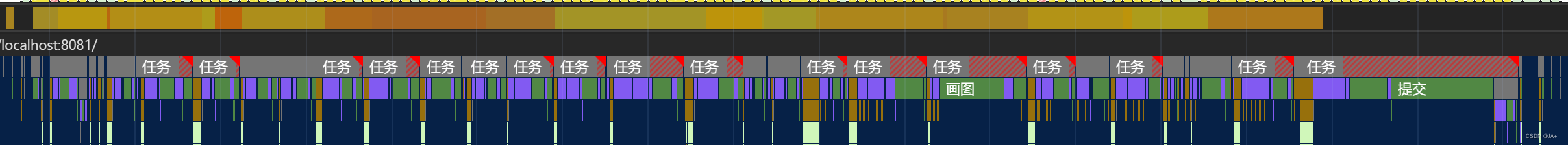
vue svelte solid 虚拟滚动性能对比
前言 由于svelte solid 两大无虚拟DOM框架,由于其性能好,在前端越来越有影响力。 因此本次想要验证,这三个框架关于实现表格虚拟滚动的性能。 比较版本 vue3.4.21svelte4.2.12solid-js1.8.15 比较代码 这里使用了我的 stk-table-vue(np…...
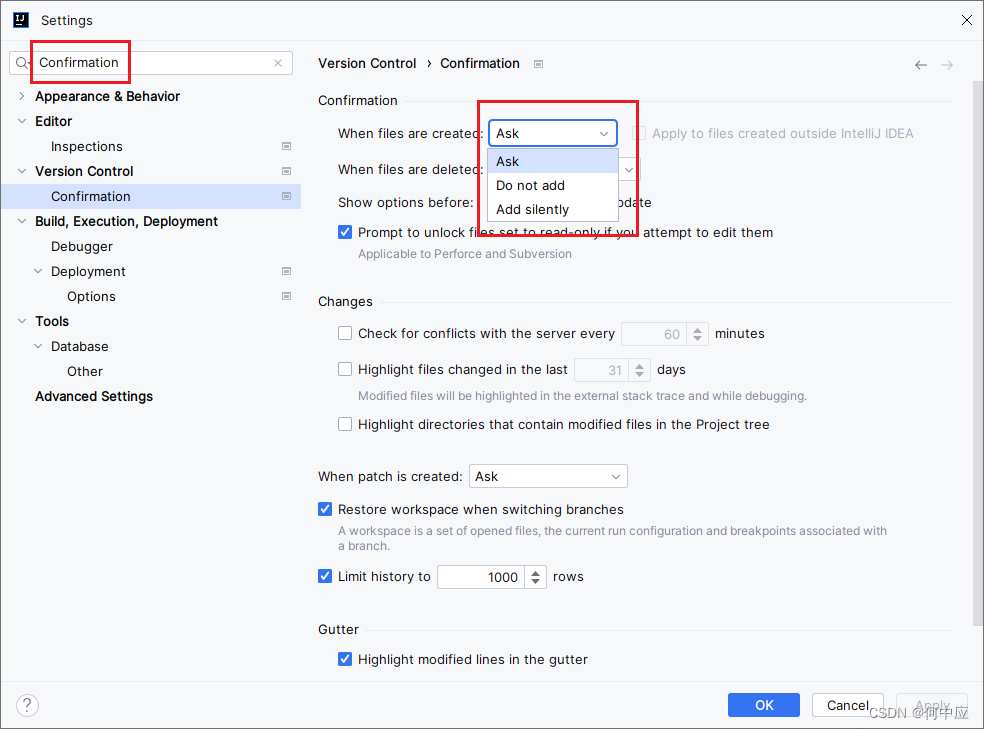
IDEA中新增文件,弹出框提示是否添加到Git点错了,怎么重新设置?
打开一个配置了Git的项目,新增一个文件,会弹出下面这个框。提示是否将新增的文件交给Git管理。 一般来说,会选择ADD,并勾选Dont ask agin,添加并不再询问。如果不小心点错了,可在IDEA中重新设置(…...

LV15 day5 字符设备驱动读写操作实现
一、读操作实现 ssize_t xxx_read(struct file *filp, char __user *pbuf, size_t count, loff_t *ppos); 完成功能:读取设备产生的数据 参数: filp:指向open产生的struct file类型的对象,表示本次read对应的那次open pbuf&#…...
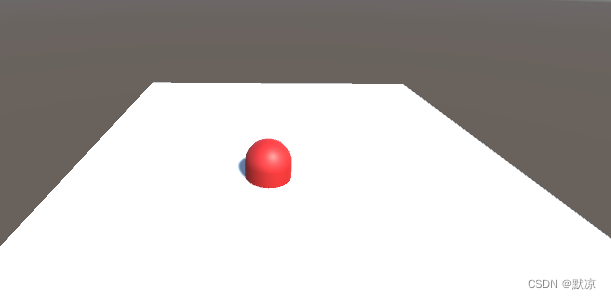
Uninty 鼠标点击(摄像机发出射线-检测位置)
平面来触发碰撞,胶囊用红色材质方便观察。 脚本挂载到胶囊上方便操作。 目前实现的功能,鼠标左键点击,胶囊就移动到那个位置上。 using System.Collections; using System.Collections.Generic; using UnityEngine;public class c6 : MonoBe…...

描述下Vue自定义指令
描述下Vue自定义指令 (1)自定义指令基本内容(2)使用场景(3)使用案例 在 Vue2.0 中,代码复用和抽象的主要形式是组件。然而,有的情况下,你仍然需要对普通 DOM 元素进行底层…...

2024.3.7
作业: 1、OSI的七层网络模型有哪些,每一层有什么作用? (1)应用层 负责处理不同应用程序之间的通信,需要满足提供的协议,确保数据发送方和接收方的正确 (2)表示层…...

this.$watch 侦听器 和 停止侦听器
使用组件实例的$watch()方法来命令式地创建一个侦听器; 它还允许你提前停止该侦听器 语法:this.$watch(data, method, object) 1. data:侦听的数据源,类型为String 2. method:回调函数&#x…...

P1030 [NOIP2001 普及组] 求先序排列题解
题目 给出一棵二叉树的中序与后序排列。求出它的先序排列。(约定树结点用不同的大写字母表示,且二叉树的节点个数≤8)。 输入输出格式 输入格式 共两行,均为大写字母组成的字符串,表示一棵二叉树的中序与后序排列。…...

【分布式】NCCL Split Tree kernel内实现情况 - 06
相关系列 【分布式】NCCL部署与测试 - 01 【分布式】入门级NCCL多机并行实践 - 02 【分布式】小白看Ring算法 - 03 【分布式】大模型分布式训练入门与实践 - 04 目录 相关系列概述1.1 Tree1.2 double binary tree初始化和拓扑2.1 Tree的初始化与差异2.2 ncclGetBtreeKernel内部…...
)
C语言深入学习 --- 4.自定义类型(结构体+枚举+联合)
第四章 自定义类型:结构体,枚举,联合 结构体 结构体类型的声明 结构的自引用 结构体变量的定义和初始化 结构体的内存对齐 结构体实现位段(位段的填充 和 可移植性) 枚举 枚举类型的定义 枚举的优点 枚举的使…...

AI自然语言中默认上下文长度4K 几K是什么意思?
环境: 4K 问题描述: AI自然语言中默认上下文长度4K 几K是什么意思? 解决方案: 在自然语言处理中,“k” 表示 “千”,是一种简写方式。当我们说 “4k” 时,实际上指的是 “4,000”。在上下文…...

vSphere 8考试认证题库 2024最新(VCP 8.0版本)
VMware VCP-DCV(2V0-21.23)认证考试题库,已全部更新,答案已经完成校对,完整题库请扫描上方二维码访问。正常考可以考到450分以上(满分500分,300分通过) An administrator is tasked …...

系统学习Python——装饰器:“私有“和“公有“属性案例-[装饰器参数、状态保持和外层作用域]
分类目录:《系统学习Python》总目录 文章《系统学习Python——装饰器:“私有“和“公有“属性案例-[实现私有属性]》中使用的类装饰器接受任意多个参数来命名私有属性。然而真正发生的情况是,参数传递给了Private函数,然后Private…...

星辰天合参与编制 国内首个可兼顾 AI 大模型训练的高性能计算存储标准正式发布
近日,在中国电子工业标准化技术协会高标委的支持和指导下,XSKY星辰天合作为核心成员参与编制的《高性能计算分布式存储系统技术要求》团体标准,在中国电子工业标准化技术协会网站正式发布。 该团体标准强调了分布式存储系统对包括传统高性能计…...

算法训练day38动态规划基础Leetcode509斐波纳切数70爬楼梯746使用最小花费爬楼梯
什么是动态规划 对于动态规划问题,我将拆解为如下五步曲,这五步都搞清楚了,才能说把动态规划真的掌握了! 确定dp数组(dp table)以及下标的含义确定递推公式dp数组如何初始化确定遍历顺序举例推导dp数组&a…...
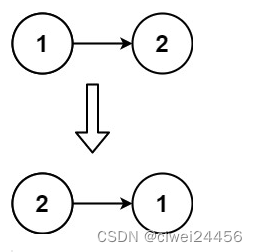
Leetcode 206. 反转链表
给你单链表的头节点 head ,请你反转链表,并返回反转后的链表。 示例 1: 输入:head [1,2,3,4,5] 输出:[5,4,3,2,1] 示例 2: 输入:head [1,2] 输出:[2,1] 示例 3: 输…...
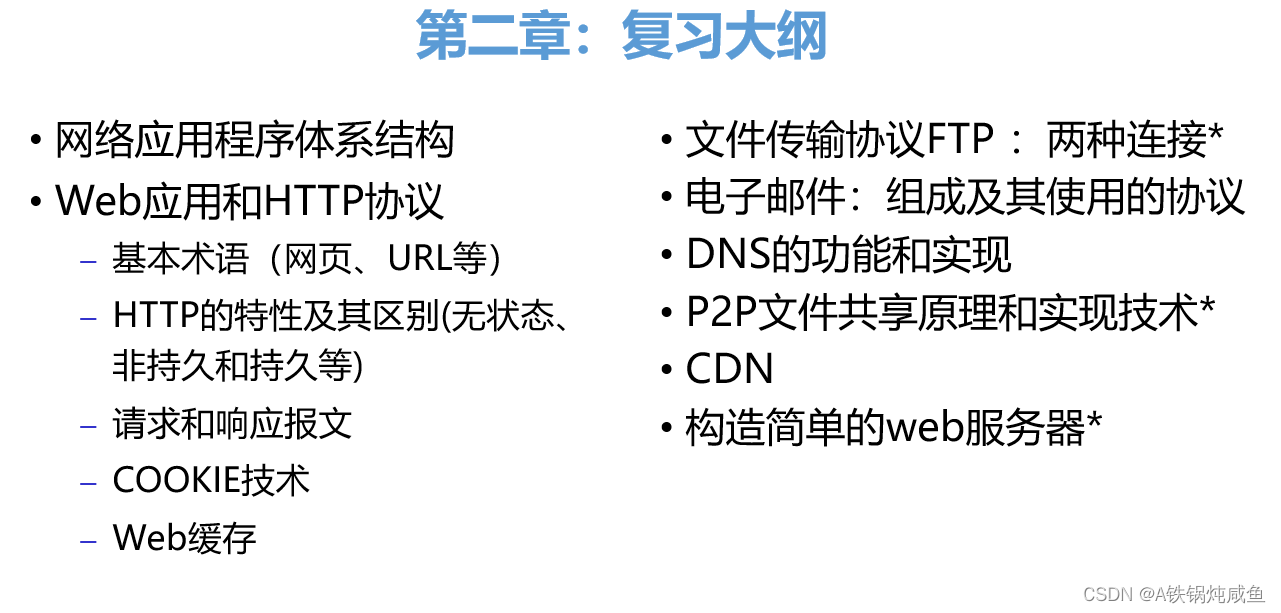
电子科技大学课程《计算机网络系统》(持续更新)
前言 本校的课程课时有所缩减,因此可能出现与你学习的课程有所减少的情况,因此对其他学校的同学更多的作为参考作用。本文章适合学生的期中期末考试,以及想要考研电子科技大学的同学,电子科技大学同学请先看附言。 第一章 计算…...

HBase介绍、特点、应用场景、生态圈
目录: 一、HBase简介 二、NoSQL和关系型数据库对比 三、HBase特点 四、应用场景 五、HBase生态圈技术 一、HBase简介 HBase是一个领先的NoSQL数据库 是一个面向列存储的NoSQL数据库 是一个分布式Hash Map,底层数据是Key-Value格式 基于Coogle Big Table论文 使用HD…...

Chapter03-Authentication vulnerabilities
文章目录 1. 身份验证简介1.1 What is authentication1.2 difference between authentication and authorization1.3 身份验证机制失效的原因1.4 身份验证机制失效的影响 2. 基于登录功能的漏洞2.1 密码爆破2.2 用户名枚举2.3 有缺陷的暴力破解防护2.3.1 如果用户登录尝试失败次…...
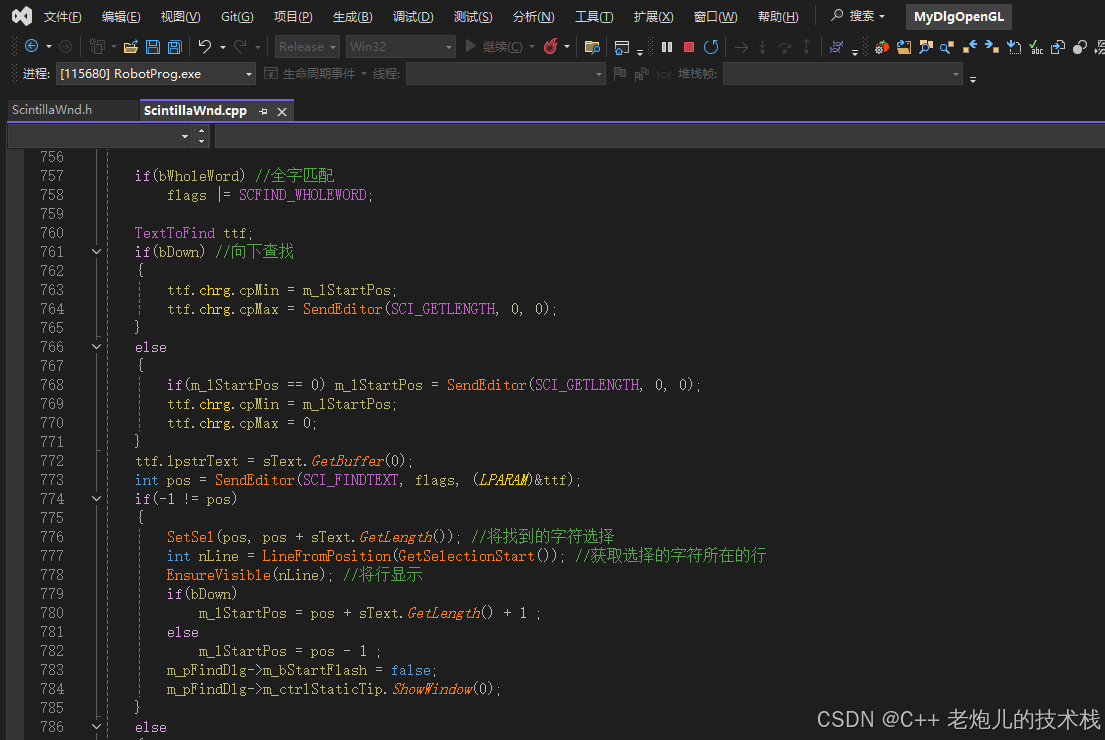
visual studio 2022更改主题为深色
visual studio 2022更改主题为深色 点击visual studio 上方的 工具-> 选项 在选项窗口中,选择 环境 -> 常规 ,将其中的颜色主题改成深色 点击确定,更改完成...
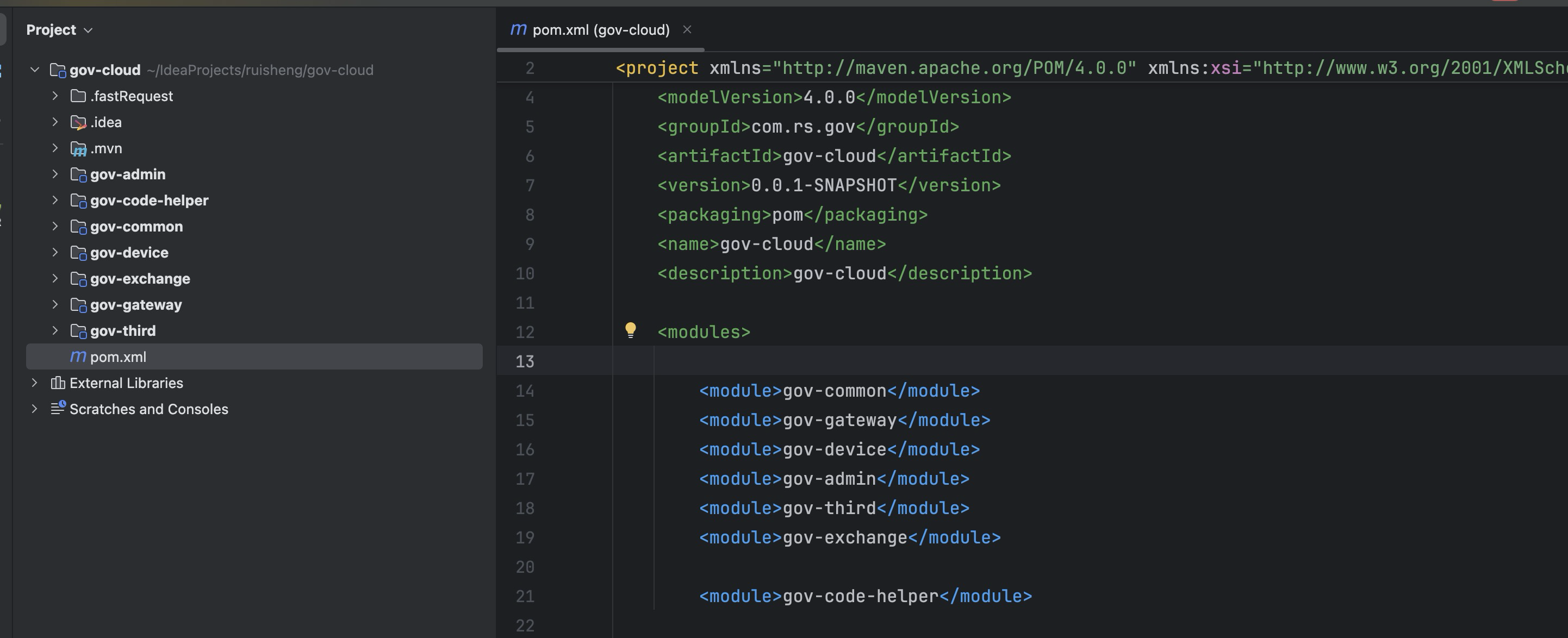
最新SpringBoot+SpringCloud+Nacos微服务框架分享
文章目录 前言一、服务规划二、架构核心1.cloud的pom2.gateway的异常handler3.gateway的filter4、admin的pom5、admin的登录核心 三、code-helper分享总结 前言 最近有个活蛮赶的,根据Excel列的需求预估的工时直接打骨折,不要问我为什么,主要…...

生成 Git SSH 证书
🔑 1. 生成 SSH 密钥对 在终端(Windows 使用 Git Bash,Mac/Linux 使用 Terminal)执行命令: ssh-keygen -t rsa -b 4096 -C "your_emailexample.com" 参数说明: -t rsa&#x…...

Qt Http Server模块功能及架构
Qt Http Server 是 Qt 6.0 中引入的一个新模块,它提供了一个轻量级的 HTTP 服务器实现,主要用于构建基于 HTTP 的应用程序和服务。 功能介绍: 主要功能 HTTP服务器功能: 支持 HTTP/1.1 协议 简单的请求/响应处理模型 支持 GET…...

06 Deep learning神经网络编程基础 激活函数 --吴恩达
深度学习激活函数详解 一、核心作用 引入非线性:使神经网络可学习复杂模式控制输出范围:如Sigmoid将输出限制在(0,1)梯度传递:影响反向传播的稳定性二、常见类型及数学表达 Sigmoid σ ( x ) = 1 1 +...
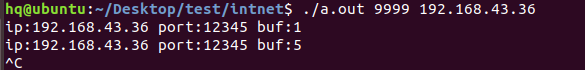
网络编程(UDP编程)
思维导图 UDP基础编程(单播) 1.流程图 服务器:短信的接收方 创建套接字 (socket)-----------------------------------------》有手机指定网络信息-----------------------------------------------》有号码绑定套接字 (bind)--------------…...

蓝桥杯 冶炼金属
原题目链接 🔧 冶炼金属转换率推测题解 📜 原题描述 小蓝有一个神奇的炉子用于将普通金属 O O O 冶炼成为一种特殊金属 X X X。这个炉子有一个属性叫转换率 V V V,是一个正整数,表示每 V V V 个普通金属 O O O 可以冶炼出 …...
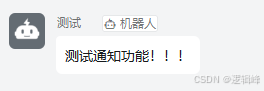
DingDing机器人群消息推送
文章目录 1 新建机器人2 API文档说明3 代码编写 1 新建机器人 点击群设置 下滑到群管理的机器人,点击进入 添加机器人 选择自定义Webhook服务 点击添加 设置安全设置,详见说明文档 成功后,记录Webhook 2 API文档说明 点击设置说明 查看自…...
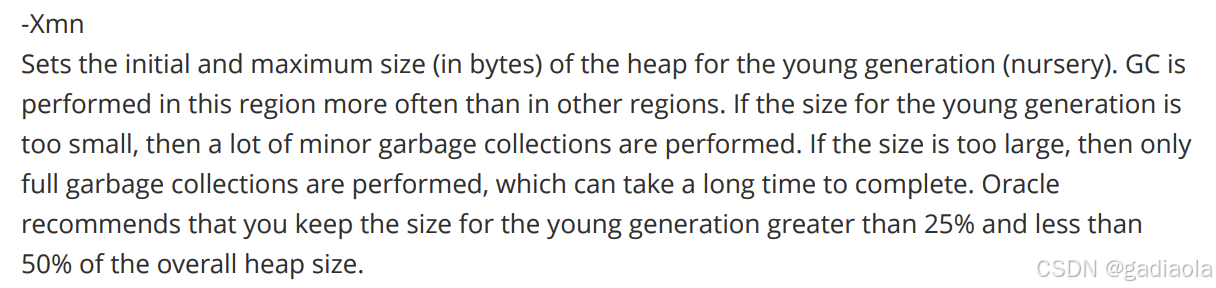
【JVM】Java虚拟机(二)——垃圾回收
目录 一、如何判断对象可以回收 (一)引用计数法 (二)可达性分析算法 二、垃圾回收算法 (一)标记清除 (二)标记整理 (三)复制 (四ÿ…...
