[Flutter]导入singular_flutter_sdk后运行到Android报错
问题:
接入归因之前,flutter项目一起正常。接入归因之后,iOS正常Android有问题。
dependencies: # Singular归因singular_flutter_sdk: ^1.3.3针对 Flutter 的 Singular SDK 集成指南
https://support.singular.net/hc/zh-cn/articles/4408894547227-%E9%92%88%E5%AF%B9-Flutter-%E7%9A%84-Singular-SDK-%E9%9B%86%E6%88%90%E6%8C%87%E5%8D%97
当前环境配置
android/app/build.gradle
plugins {id "com.android.application"id "kotlin-android"id "dev.flutter.flutter-gradle-plugin"// 应用Google服务Gradle插件id 'com.google.gms.google-services'
}def localProperties = new Properties()
def localPropertiesFile = rootProject.file('local.properties')
if (localPropertiesFile.exists()) {localPropertiesFile.withReader('UTF-8') { reader ->localProperties.load(reader)}
}def flutterVersionCode = localProperties.getProperty('flutter.versionCode')
if (flutterVersionCode == null) {flutterVersionCode = '1'
}def flutterVersionName = localProperties.getProperty('flutter.versionName')
if (flutterVersionName == null) {flutterVersionName = '1.0'
}android {namespace "com.teleprom.www"// compileSdkVersion是用来编译你的应用的API级别。它指定了编译时使用的Android API版本。你的代码将会使用这个版本的Android API进行编译。它应该是你打算使用的最新稳定版API版本。compileSdk flutter.compileSdkVersion// ndkVersion是指定项目要使用的Android NDK(Native Development Kit)的版本。NDK允许你使用C和C++代码来编译本地代码,通常用于性能敏感的部分。当你使用需要NDK的插件或直接编写本地代码时,这个版本就变得重要。//ndkVersion flutter.ndkVersionndkVersion "25.1.8937393" compileOptions {sourceCompatibility JavaVersion.VERSION_1_8targetCompatibility JavaVersion.VERSION_1_8}kotlinOptions {jvmTarget = '1.8'}sourceSets {main.java.srcDirs += 'src/main/kotlin'}defaultConfig {applicationId "com.teleprom.www"// minSdkVersion指定了能够运行你的应用的最低Android API级别。如果一个设备的API级别低于这个值,该设备将无法在Google Play商店安装或运行你的应用。这个值应该尽可能低,以覆盖更广泛的用户,但同时要高到足以支持应用所需功能的API级别。//minSdkVersion flutter.minSdkVersionminSdkVersion 22 targetSdkVersion flutter.targetSdkVersionversionCode flutterVersionCode.toInteger()versionName flutterVersionName}buildTypes {release {// TODO: Add your own signing config for the release build.// Signing with the debug keys for now, so `flutter run --release` works.signingConfig signingConfigs.debug}}
}flutter {source '../..'
}dependencies {// 添加Firebase Analytics依赖implementation platform('com.google.firebase:firebase-bom:32.7.4') // 使用适合你项目的最新BOM版本implementation 'com.google.firebase:firebase-analytics'// 依赖关系列表中添加 Singular 库implementation fileTree(dir: 'libs', include: ['*.jar'])implementation 'com.android.support:appcompat-v7:28.0.0'// 注意: 如果在构建时出现DuplicateClasses(重复类 )错误,则可能已经安装了 Google play-services,可以注释掉该依赖关系。implementation 'com.android.installreferrer:installreferrer:2.2'implementation 'com.google.android.gms:play-services-appset:16.0.2'
}android/build.gradle
buildscript {ext.kotlin_version = ''1.9.23'repositories {google()mavenCentral()}dependencies {classpath 'com.android.tools.build:gradle:8.1.3'classpath "org.jetbrains.kotlin:kotlin-gradle-plugin:$kotlin_version"}
}allprojects {repositories {google()mavenCentral()}
}rootProject.buildDir = '../build'
subprojects {project.buildDir = "${rootProject.buildDir}/${project.name}"
}
subprojects {project.evaluationDependsOn(':app')
}tasks.register("clean", Delete) {delete rootProject.buildDir
}settings.gradle
pluginManagement {def flutterSdkPath = {def properties = new Properties()file("local.properties").withInputStream { properties.load(it) }def flutterSdkPath = properties.getProperty("flutter.sdk")assert flutterSdkPath != null, "flutter.sdk not set in local.properties"return flutterSdkPath}settings.ext.flutterSdkPath = flutterSdkPath()includeBuild("${settings.ext.flutterSdkPath}/packages/flutter_tools/gradle")repositories {google()mavenCentral()gradlePluginPortal()}
}plugins {id "dev.flutter.flutter-plugin-loader" version "1.0.0"id "com.android.application" version "8.1.3" apply false id "org.jetbrains.kotlin.android" version "1.9.23" apply false// 添加Google服务插件. apply false 表示该插件不会立即应用到项目中,而是可以在子项目(模块)中单独应用。id 'com.google.gms.google-services' version '4.3.15' apply false
}include ":app"gradle/wrapper/gradle-wrapper.properties
distributionBase=GRADLE_USER_HOME
distributionPath=wrapper/dists
zipStoreBase=GRADLE_USER_HOME
zipStorePath=wrapper/dists
distributionUrl = https\://services.gradle.org/distributions/gradle-8.4-bin.zip运行到Android报错1
报错日志:
Launching lib/main.dart on vivo X20 in debug mode...FAILURE: Build completed with 2 failures.1: Task failed with an exception.
-----------
* What went wrong:
A problem occurred configuring project ':singular_flutter_sdk'.
> Could not create an instance of type com.android.build.api.variant.impl.LibraryVariantBuilderImpl.> Namespace not specified. Specify a namespace in the module's build file. See https://d.android.com/r/tools/upgrade-assistant/set-namespace for information about setting the namespace.If you've specified the package attribute in the source AndroidManifest.xml, you can use the AGP Upgrade Assistant to migrate to the namespace value in the build file. Refer to https://d.android.com/r/tools/upgrade-assistant/agp-upgrade-assistant for general information about using the AGP Upgrade Assistant.* Try:
> Run with --stacktrace option to get the stack trace.
> Run with --info or --debug option to get more log output.
> Run with --scan to get full insights.
> Get more help at https://help.gradle.org.
==============================================================================2: Task failed with an exception.
-----------
* What went wrong:
Failed to query the value of property 'buildFlowServiceProperty'.
> Could not isolate value org.jetbrains.kotlin.gradle.plugin.statistics.BuildFlowService$Parameters_Decorated@7d79dba7 of type BuildFlowService.Parameters> A problem occurred configuring project ':singular_flutter_sdk'.> Could not create an instance of type com.android.build.api.variant.impl.LibraryVariantBuilderImpl.> Namespace not specified. Specify a namespace in the module's build file. See https://d.android.com/r/tools/upgrade-assistant/set-namespace for information about setting the namespace.If you've specified the package attribute in the source AndroidManifest.xml, you can use the AGP Upgrade Assistant to migrate to the namespace value in the build file. Refer to https://d.android.com/r/tools/upgrade-assistant/agp-upgrade-assistant for general information about using the AGP Upgrade Assistant.* Try:
> Run with --stacktrace option to get the stack trace.
> Run with --info or --debug option to get more log output.
> Run with --scan to get full insights.
> Get more help at https://help.gradle.org.
==============================================================================BUILD FAILED in 4s
Error: Gradle task assembleDebug failed with exit code 1Exited (1).解决:
按照搜索到的办法,并非所有包都支持版本 8.xx,将 Android Gridle 插件版本 8.1.3 降级到 7.4.2 来解决这个问题。
flutter firebase app not running on Android: Namespace not specified - Stack Overflow
android/build.gradle:
buildscript {ext.kotlin_version = ''1.8.0'repositories {google()mavenCentral()}dependencies {classpath 'com.android.tools.build:gradle:7.4.2'classpath "org.jetbrains.kotlin:kotlin-gradle-plugin:$kotlin_version"}
}
...settings.gradle
...
plugins {id "com.android.application" version "7.4.2" apply false id "org.jetbrains.kotlin.android" version "1.8.0" apply false...
}gradle/wrapper/gradle-wrapper.properties
...
distributionUrl=https\://services.gradle.org/distributions/gradle-7.6.3-all.zip
运行到Android报错ERROR:D8: com.android.tools.r8.kotlin.H
修复完第一个问题后,运行包这个错误。
报错日志:
Launching lib/main.dart on vivo X20 in debug mode...
注: /Users/gamin/.pub-cache/hosted/pub.flutter-io.cn/singular_flutter_sdk-1.3.3/android/src/main/java/com/singular/flutter_sdk/SingularSDK.java使用了未经检查或不安全的操作。
注: 有关详细信息, 请使用 -Xlint:unchecked 重新编译。
ERROR:D8: com.android.tools.r8.kotlin.HFAILURE: Build failed with an exception.* What went wrong:
Execution failed for task ':app:mergeExtDexDebug'.
> Could not resolve all files for configuration ':app:debugRuntimeClasspath'.> Failed to transform play-services-measurement-api-21.5.1.aar (com.google.android.gms:play-services-measurement-api:21.5.1) to match attributes {artifactType=android-dex, asm-transformed-variant=NONE, dexing-enable-desugaring=true, dexing-enable-jacoco-instrumentation=false, dexing-is-debuggable=true, dexing-min-sdk=22, org.gradle.status=release, org.gradle.usage=java-runtime}.> Execution failed for DexingWithClasspathTransform: /Users/gamin/.gradle/caches/transforms-3/4e42575ef433f9d8bb5373944a07a9ed/transformed/jetified-play-services-measurement-api-21.5.1-runtime.jar.> Error while dexing.* Try:
> Run with --stacktrace option to get the stack trace.
> Run with --info or --debug option to get more log output.
> Run with --scan to get full insights.* Get more help at https://help.gradle.orgBUILD FAILED in 3m 55s┌─ Flutter Fix ──────────────────────────────────────────────────────────────┐
│ [!] The shrinker may have failed to optimize the Java bytecode. │
│ To disable the shrinker, pass the `--no-shrink` flag to this command. │
│ To learn more, see: https://developer.android.com/studio/build/shrink-code │
└────────────────────────────────────────────────────────────────────────────┘
Error: Gradle task assembleDebug failed with exit code 1Exited (1).解决:
有个类似问题:https://github.com/flutter/flutter/issues/146038
将最低支持版本从22升级到24
android/app/build.gradle:
android {defaultConfig {minSdkVersion 24}
}相关文章:

[Flutter]导入singular_flutter_sdk后运行到Android报错
问题: 接入归因之前,flutter项目一起正常。接入归因之后,iOS正常Android有问题。 dependencies: # Singular归因singular_flutter_sdk: ^1.3.3 针对 Flutter 的 Singular SDK 集成指南 https://support.singular.net/hc/zh-cn/articles/…...

ChatGPT新手指南:如何用AI写出专业学术论文
ChatGPT无限次数:点击直达 ChatGPT新手指南:如何用AI写出专业学术论文 在当今信息爆炸的时代,人工智能技术的快速发展为我们提供了许多新的可能性。ChatGPT作为一种先进的自然语言处理技术,不仅能够进行对话和文本生成,还可以辅助…...
)
【ZZULIOJ】1047: 对数表(Java)
目录 题目描述 输入 输出 样例输入 Copy 样例输出 Copy code 题目描述 输入两个正整数m和n,输出m到n之间每个整数的自然对数。 输入 输入包括两个整数m和n(m<n),之间用一个空格隔开。 输出 每行输出一个整数及其对数,整数占4…...
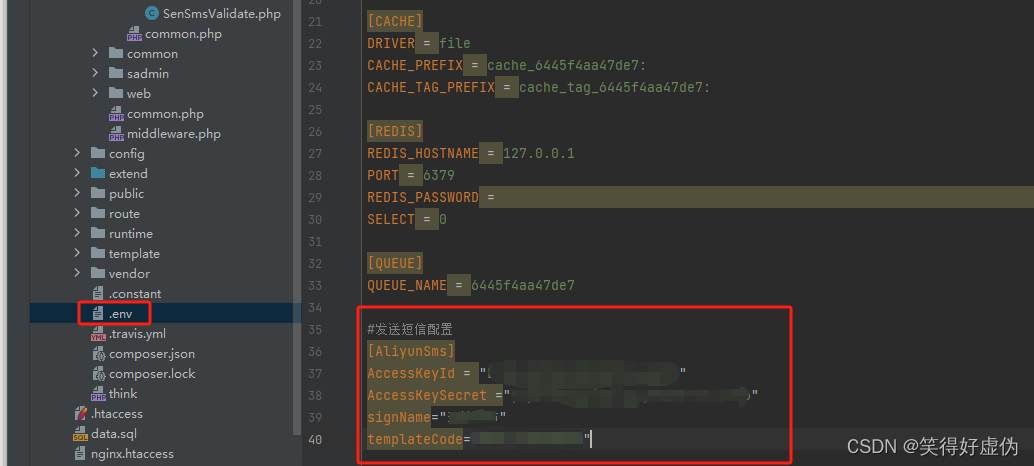
thinkphp6使用阿里云SDK发送短信
使用composer安装sdk "alibabacloud/dysmsapi-20170525": "2.0.24"封装发送短信类 发送到的短信参数写在env文件里面的 #发送短信配置 [AliyunSms] AccessKeyId "" AccessKeySecret "" signName"" templateCode"&…...
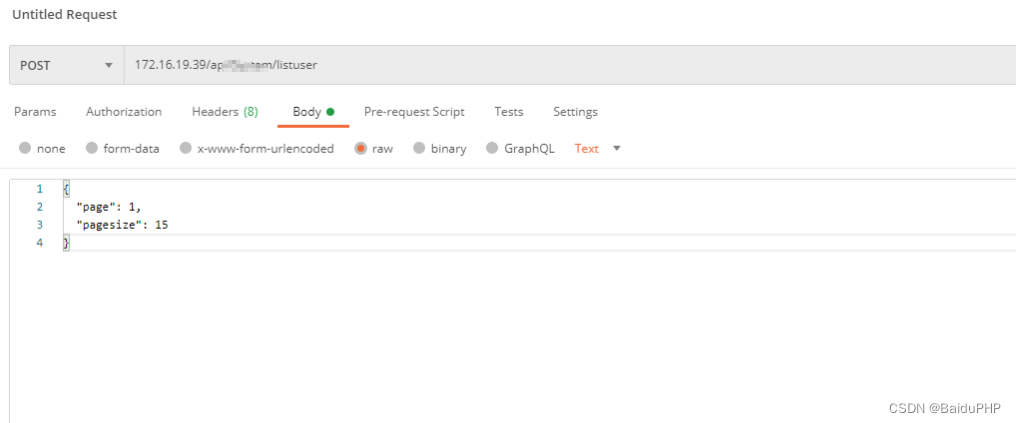
file_get_contents(‘php://input‘); 这个postman要如何传参
在 Postman 中传递参数给 file_get_contents(php://input); 是通过请求的 Body 部分来实现的。使用 Postman 进行 API 接口测试时,可以按照以下步骤来传递参数: 打开 Postman 并创建一个新的请求。在请求的 URL 地址栏输入你的 API 地址。选择请求方法为…...

HDFS [MSST‘10] 论文阅读笔记
原论文:The Hadoop Distributed File System (MSST’10) HDFS关键技术要点概览 设计目标:HDFS旨在可靠地存储大型数据集,并以高带宽流式传输这些数据集到用户应用程序。它通过在大量服务器上分布存储和计算资源,使得资源可以随着需求的增长而扩展,同时保持经济高效。架构组…...
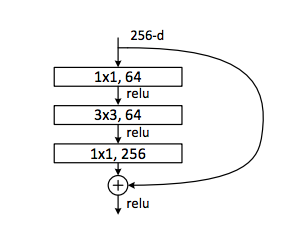
Feature Pyramid Networks for object detection
FPN 总述1.引言2.相关工作3. Feature Pyramid NetworksBottom-up pathwayTop-down pathway and lateral connections 4. 应用用于 RPN用于 Fast R-CNN 核心代码复现FPN网络结构ResNet Bottleneck完整代码 总述 下图中,蓝色边框表示的是特征图,边框越粗表…...

Linux下docker运行python
前言 本机开发环境众多,python版本都好多个,虽然可以通过conda管理多个虚拟环境,但还是不能像容器那样进行进程间的隔离。于是打算试下docker下运行python,而且生产环境很多时候也是用容器来跑应用,环境统一、方便扩容…...

MacOS下载和安装HomeBrew的详细教程
在MacOS上安装Homebrew的详细教程如下:(参考官网:macOS(或 Linux)缺失的软件包的管理器 — Homebrew) 步骤1:检查系统要求 确保你的MacOS版本至少为macOS Monterey (12) (or higher) 或更高版本…...

AI技术在金融领域/银行业的应用和风险
前言 随着科技的不断发展,人工智能(AI)技术已经在各行各业得到了广泛的应用,其中包括银行业。银行业作为经济的重要组成部分,一直在不断地探索和应用新技术,以提升服务效率、风险管理和客户体验。然而&…...
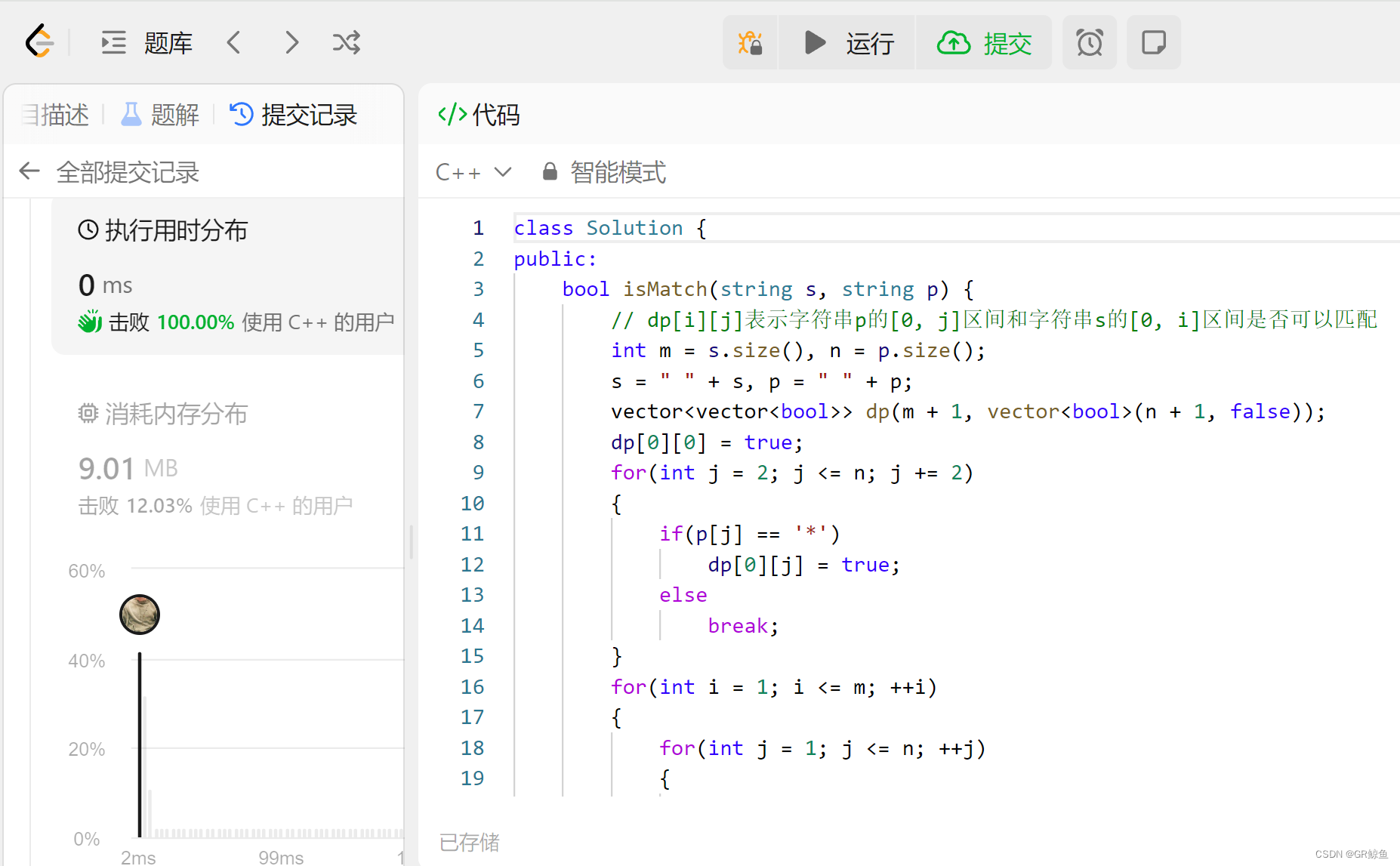
每日OJ题_两个数组dp⑤_力扣10. 正则表达式匹配
目录 力扣10. 正则表达式匹配 解析代码 力扣10. 正则表达式匹配 10. 正则表达式匹配 难度 困难 给你一个字符串 s 和一个字符规律 p,请你来实现一个支持 . 和 * 的正则表达式匹配。 . 匹配任意单个字符* 匹配零个或多个前面的那一个元素 所谓匹配,…...
开源区块链系统/技术 总结(欢迎补充,最新)
一、联盟链 1. FISCO BCOS FISCO BCOS 2.0 技术文档 — FISCO BCOS 2.0 v2.9.0 文档https://fisco-bcos-documentation.readthedocs.io/ 2. ChainMaker(长安链) 文档导航 — chainmaker-docs v2.3.2 documentationhttps://docs.chainmaker.org.cn/v2…...
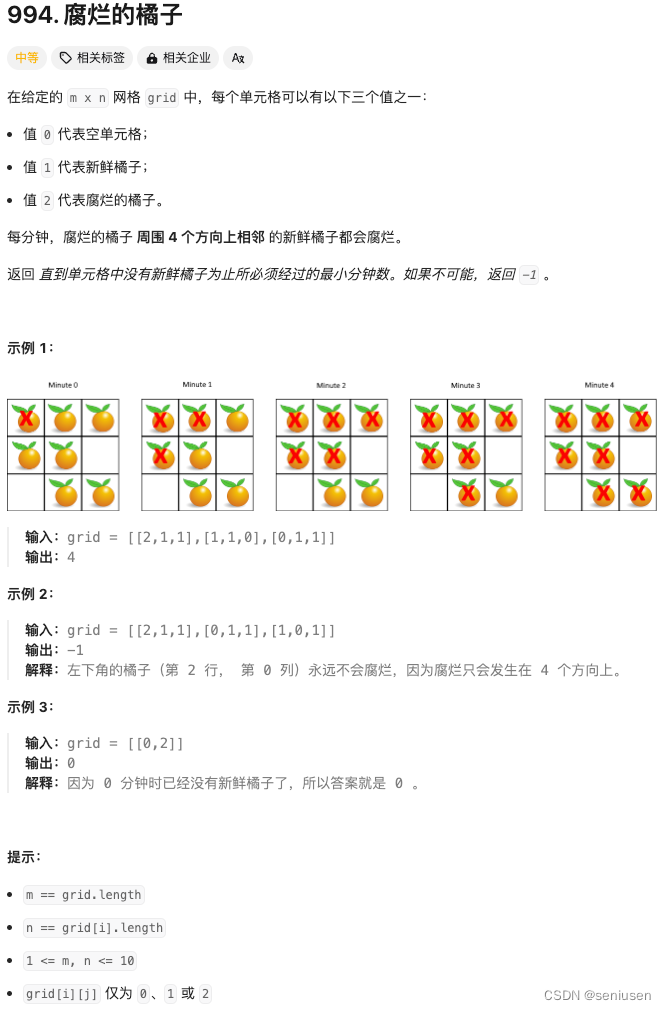
LeetCode 994—— 腐烂的橘子
阅读目录 1. 题目2. 解题思路3. 代码实现 1. 题目 2. 解题思路 1.记录下初始新鲜橘子的位置到 notRotting,我们按照行把二维数组拉成一维,所以,一个vector 就可以实现了;2.如果没有新鲜橘子,那么第 0 分钟所有橘子已经…...

向上向下采样
在数字图像处理中,向上采样(upsampling)和向下采样(downsampling)是两种常见的操作,用于改变图像的分辨率。 向上采样(Upsampling): 向上采样是指增加图像的分辨率&…...

Leetcode面试经典150_Q169多数元素
题目: 给定一个大小为 n 的数组 nums ,返回其中的多数元素。多数元素是指在数组中出现次数 大于 ⌊n/2⌋ 的元素。 你可以假设数组是非空的,并且给定的数组总是存在多数元素。 解题思路: 1. 注意“大于 ⌊n/2⌋”,…...
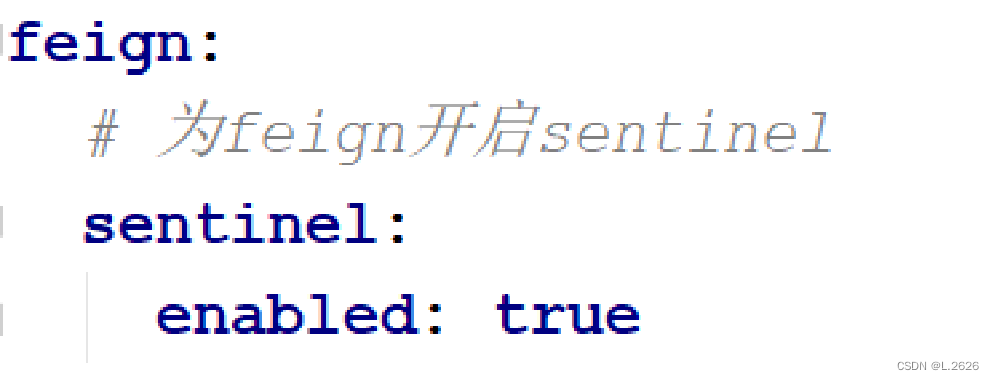
Spring Cloud微服务入门(五)
Sentinel的安装与使用 安装部署Sentinel 下载Sentinel: https://github.com/alibaba/Sentinel/releases Sentinel控制台 https://localhost:8080 用户和密码为sentinel 使用Sentinel 加依赖: 写配置: 输入: java -Dserver.po…...

负荷预测 | Matlab基于TCN-GRU-Attention单输入单输出时间序列多步预测
目录 效果一览基本介绍程序设计参考资料 效果一览 基本介绍 1.Matlab基于TCN-GRU-Attention单输入单输出时间序列多步预测; 2.单变量时间序列数据集,采用前12个时刻预测未来96个时刻的数据; 3.excel数据方便替换,运行环境matlab20…...
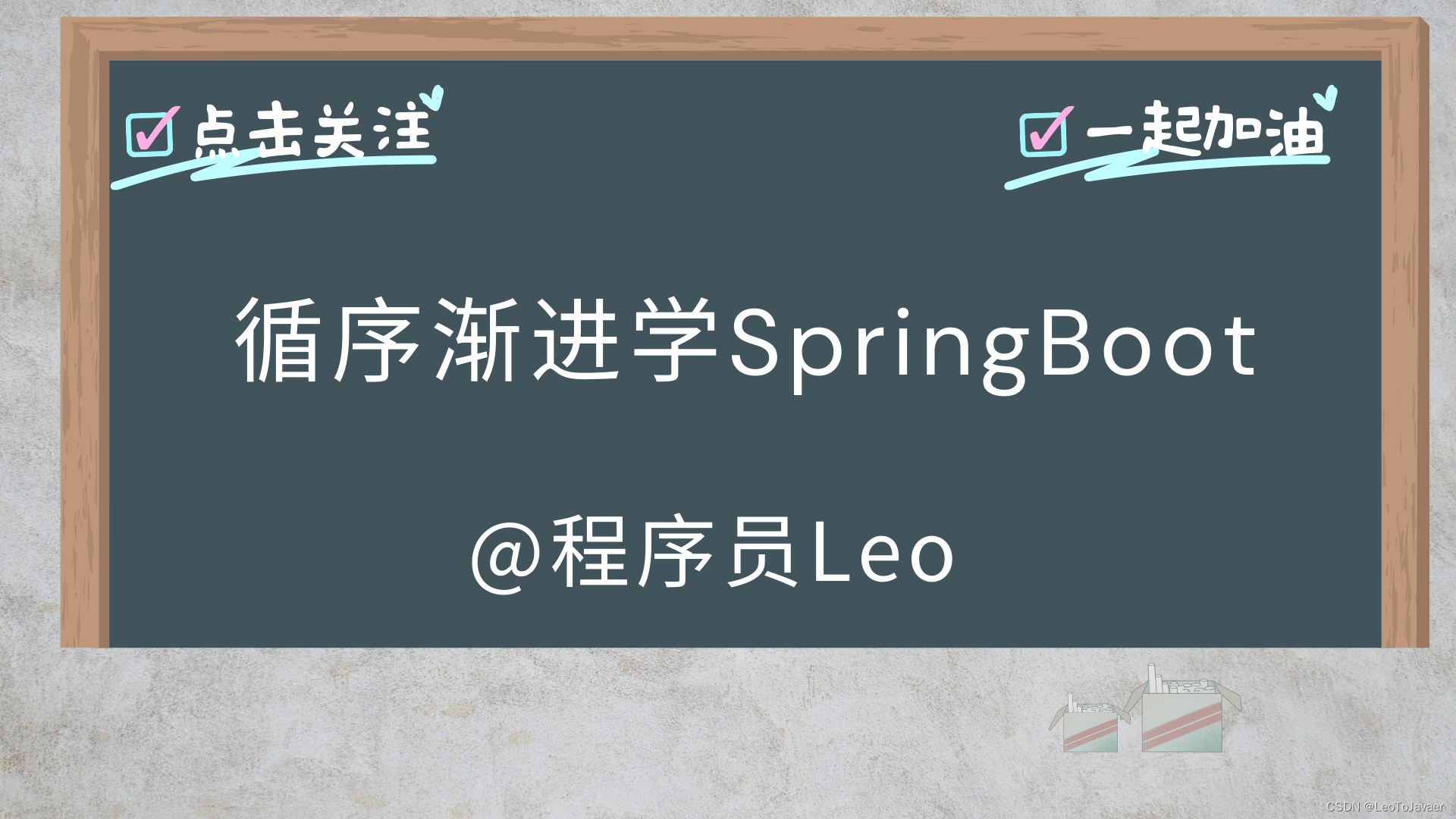
SpringBoot整合Spring Data JPA
✅作者简介:大家好,我是Leo,热爱Java后端开发者,一个想要与大家共同进步的男人😉😉🍎个人主页:Leo的博客💞当前专栏: 循序渐进学SpringBoot ✨特色专栏: MySQL学习 🥭本文内容: SpringBoot整合Spring Data JPA 📚个人知识库: Leo知识库,欢迎大家访问 1.…...

机器学习(五) -- 监督学习(2) -- k近邻
系列文章目录及链接 目录 前言 一、K近邻通俗理解及定义 二、原理理解及公式 1、距离度量 四、接口实现 1、鸢尾花数据集介绍 2、API 3、流程 3.1、获取数据 3.2、数据预处理 3.3、特征工程 3.4、knn模型训练 3.5、模型评估 3.6、结果预测 4、超参数搜索-网格搜…...

【.NET全栈】ZedGraph图表库的介绍和应用
文章目录 一、ZedGraph介绍ZedGraph的特点ZedGraph的缺点使用注意事项 二、ZedGraph官网三、ZedGraph的应用四、ZedGraph的高端应用五、、总结 一、ZedGraph介绍 ZedGraph 是一个用于绘制图表和图形的开源.NET图表库。它提供了丰富的功能和灵活性,可以用于创建各种…...

CVPR 2025 MIMO: 支持视觉指代和像素grounding 的医学视觉语言模型
CVPR 2025 | MIMO:支持视觉指代和像素对齐的医学视觉语言模型 论文信息 标题:MIMO: A medical vision language model with visual referring multimodal input and pixel grounding multimodal output作者:Yanyuan Chen, Dexuan Xu, Yu Hu…...
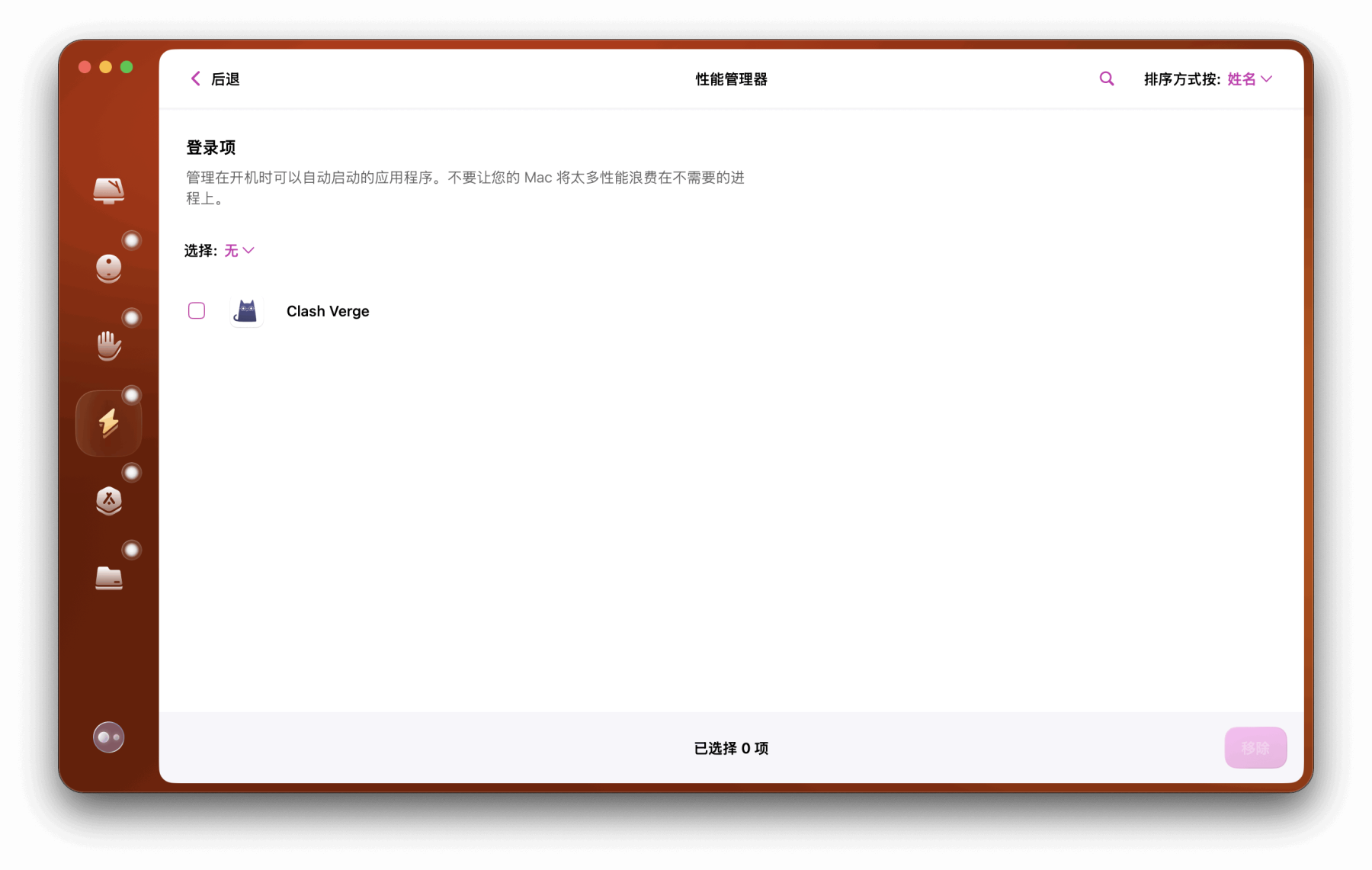
Mac软件卸载指南,简单易懂!
刚和Adobe分手,它却总在Library里给你写"回忆录"?卸载的Final Cut Pro像电子幽灵般阴魂不散?总是会有残留文件,别慌!这份Mac软件卸载指南,将用最硬核的方式教你"数字分手术"࿰…...

Module Federation 和 Native Federation 的比较
前言 Module Federation 是 Webpack 5 引入的微前端架构方案,允许不同独立构建的应用在运行时动态共享模块。 Native Federation 是 Angular 官方基于 Module Federation 理念实现的专为 Angular 优化的微前端方案。 概念解析 Module Federation (模块联邦) Modul…...
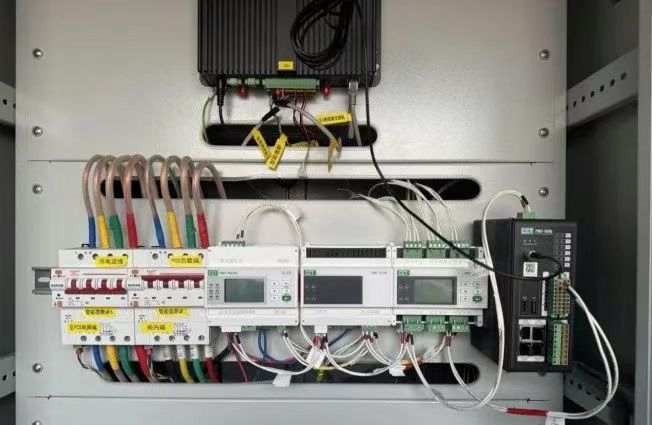
IT供电系统绝缘监测及故障定位解决方案
随着新能源的快速发展,光伏电站、储能系统及充电设备已广泛应用于现代能源网络。在光伏领域,IT供电系统凭借其持续供电性好、安全性高等优势成为光伏首选,但在长期运行中,例如老化、潮湿、隐裂、机械损伤等问题会影响光伏板绝缘层…...
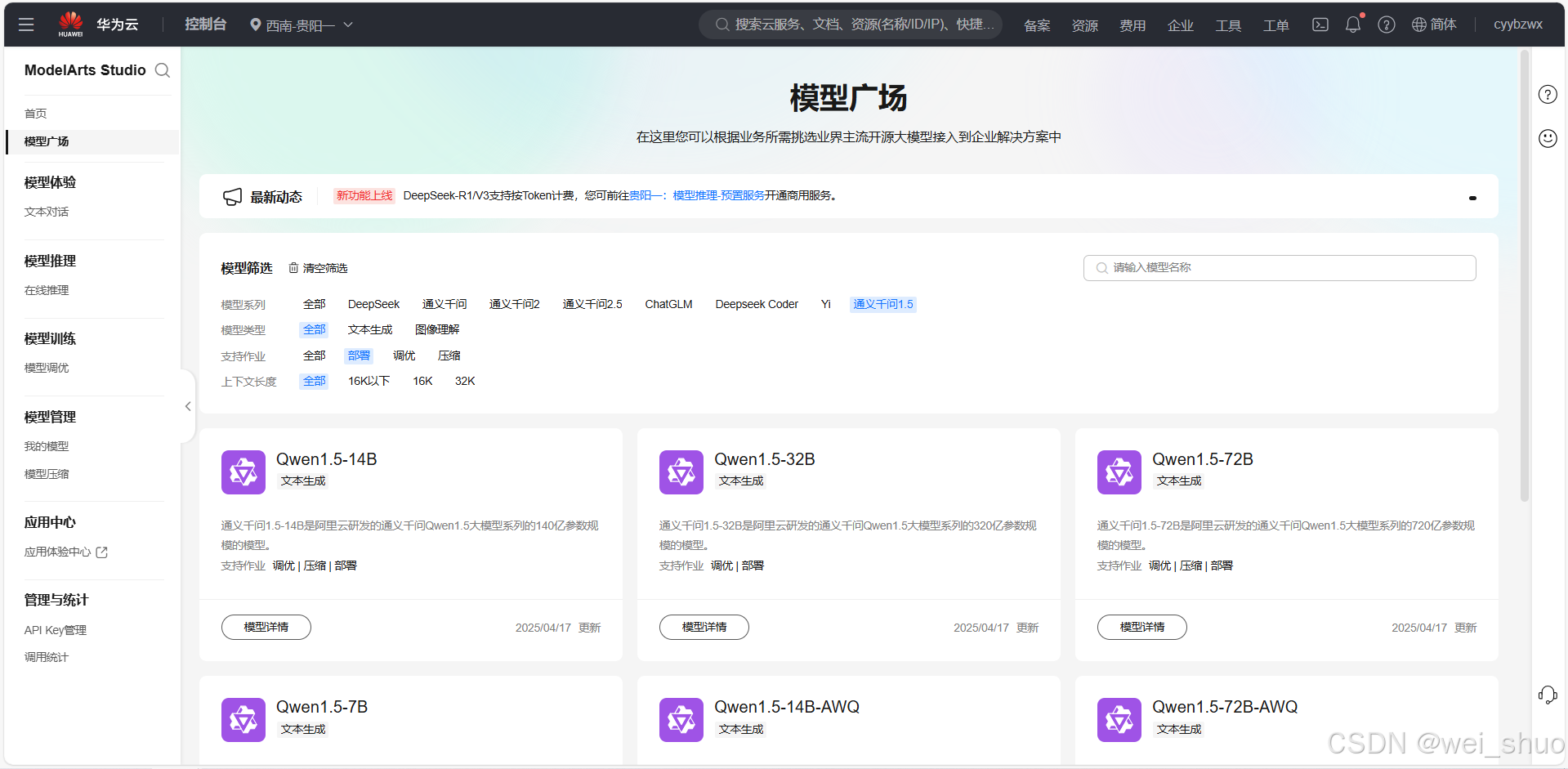
华为云Flexus+DeepSeek征文|DeepSeek-V3/R1 商用服务开通全流程与本地部署搭建
华为云FlexusDeepSeek征文|DeepSeek-V3/R1 商用服务开通全流程与本地部署搭建 前言 如今大模型其性能出色,华为云 ModelArts Studio_MaaS大模型即服务平台华为云内置了大模型,能助力我们轻松驾驭 DeepSeek-V3/R1,本文中将分享如何…...
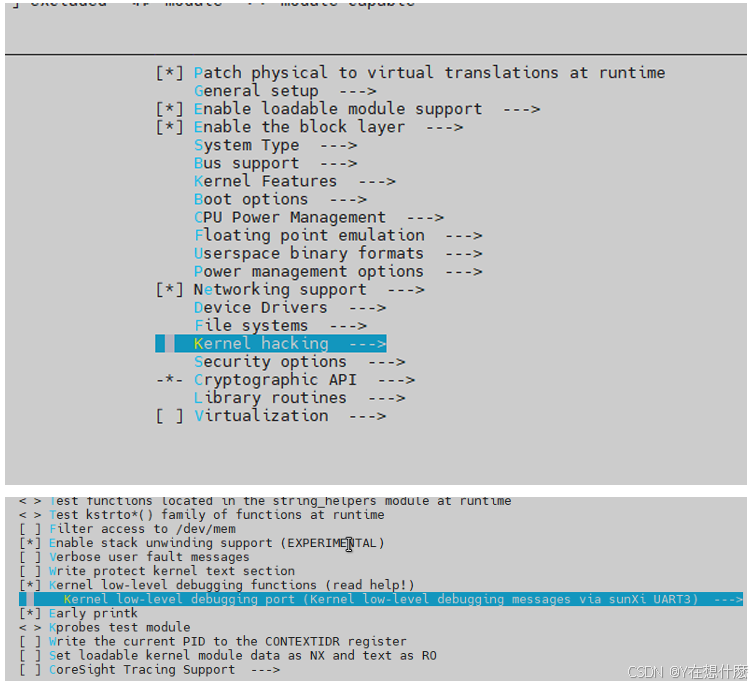
全志A40i android7.1 调试信息打印串口由uart0改为uart3
一,概述 1. 目的 将调试信息打印串口由uart0改为uart3。 2. 版本信息 Uboot版本:2014.07; Kernel版本:Linux-3.10; 二,Uboot 1. sys_config.fex改动 使能uart3(TX:PH00 RX:PH01),并让boo…...
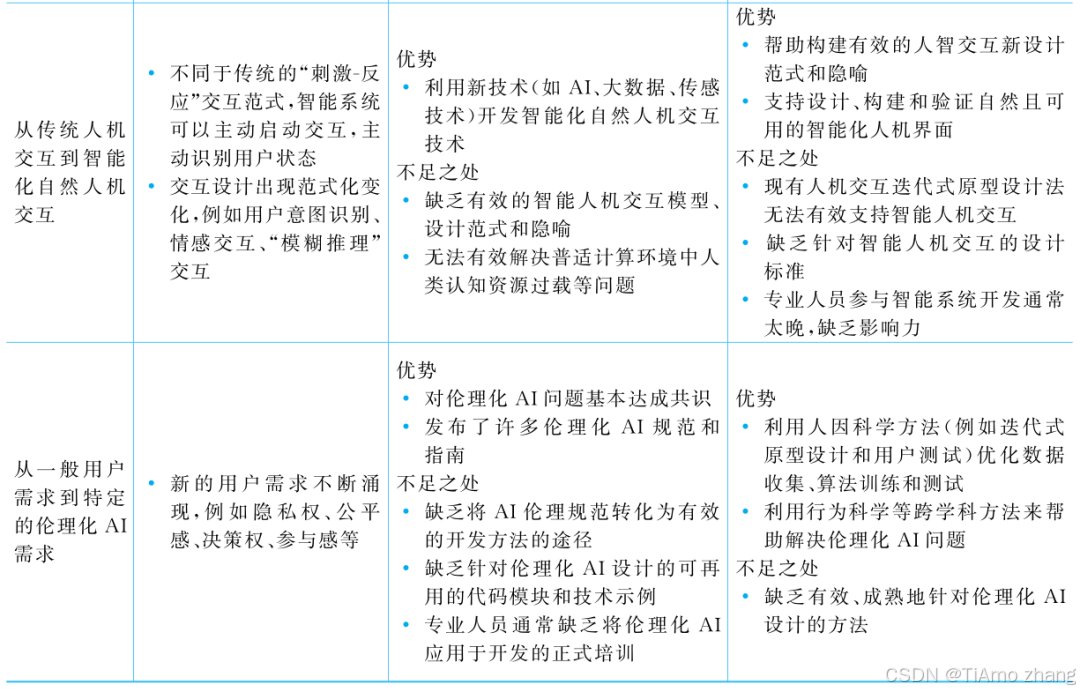
人机融合智能 | “人智交互”跨学科新领域
本文系统地提出基于“以人为中心AI(HCAI)”理念的人-人工智能交互(人智交互)这一跨学科新领域及框架,定义人智交互领域的理念、基本理论和关键问题、方法、开发流程和参与团队等,阐述提出人智交互新领域的意义。然后,提出人智交互研究的三种新范式取向以及它们的意义。最后,总结…...
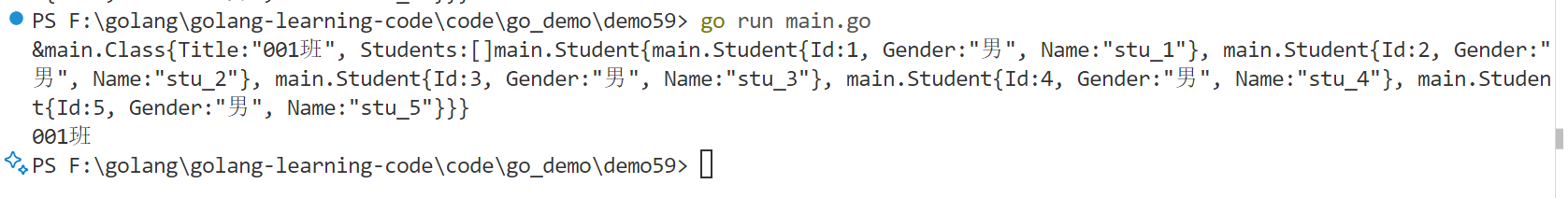
Golang——6、指针和结构体
指针和结构体 1、指针1.1、指针地址和指针类型1.2、指针取值1.3、new和make 2、结构体2.1、type关键字的使用2.2、结构体的定义和初始化2.3、结构体方法和接收者2.4、给任意类型添加方法2.5、结构体的匿名字段2.6、嵌套结构体2.7、嵌套匿名结构体2.8、结构体的继承 3、结构体与…...
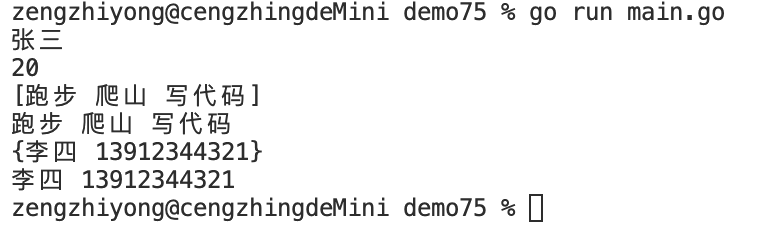
Golang——7、包与接口详解
包与接口详解 1、Golang包详解1.1、Golang中包的定义和介绍1.2、Golang包管理工具go mod1.3、Golang中自定义包1.4、Golang中使用第三包1.5、init函数 2、接口详解2.1、接口的定义2.2、空接口2.3、类型断言2.4、结构体值接收者和指针接收者实现接口的区别2.5、一个结构体实现多…...
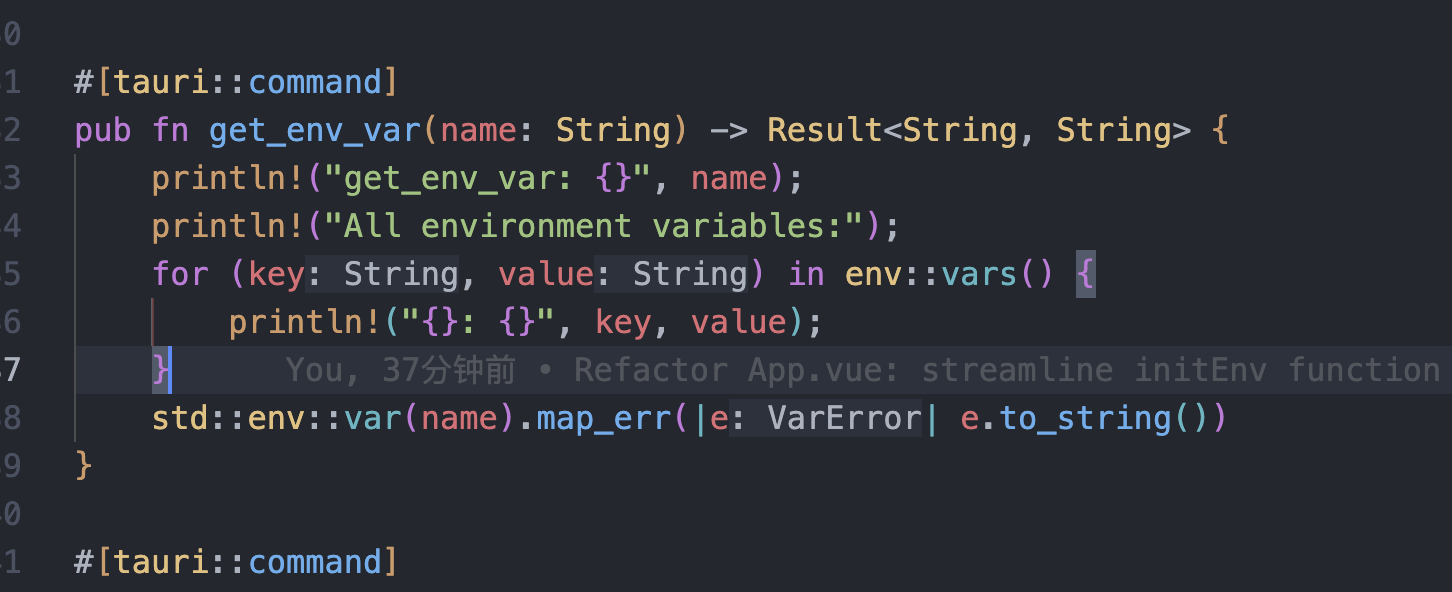
tauri项目,如何在rust端读取电脑环境变量
如果想在前端通过调用来获取环境变量的值,可以通过标准的依赖: std::env::var(name).ok() 想在前端通过调用来获取,可以写一个command函数: #[tauri::command] pub fn get_env_var(name: String) -> Result<String, Stri…...
