在线音乐系统
文章目录
- 在线音乐系统
- 一、项目演示
- 二、项目介绍
- 三、部分功能截图
- 四、部分代码展示
- 五、底部获取项目(9.9¥带走)
在线音乐系统
一、项目演示
音乐网站
二、项目介绍
基于springboot+vue的前后端分离在线音乐系统
登录角色 : 用户、管理员
用户:歌单分类分页界面,歌手分类分页界面,我的音乐查看收藏歌曲,搜索音乐,可根据歌手、歌曲、歌单名进行搜索;头像修改、用户信息修改,歌曲播放,进度条拉伸,歌词加载,歌曲收藏,歌曲下载,登录、注册等
管理员:系统首页展示统计数据,用户管理,歌手管理,歌曲管理(修改音源,歌词,后台评论),上传音乐
语言:java
前端技术:vue、element-ui、echarts
后端技术:springboot、mybatisplus
数据库:MySQL
三、部分功能截图
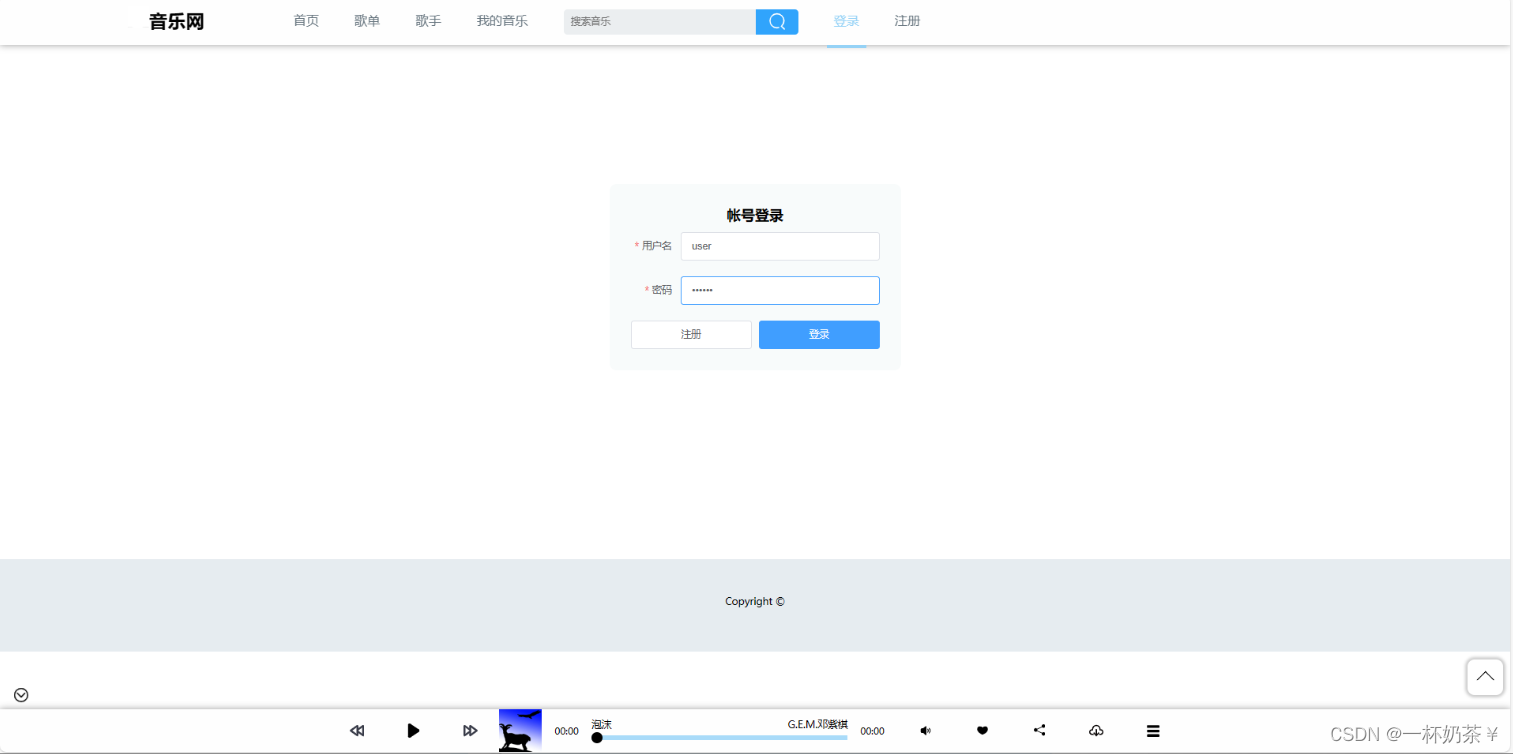
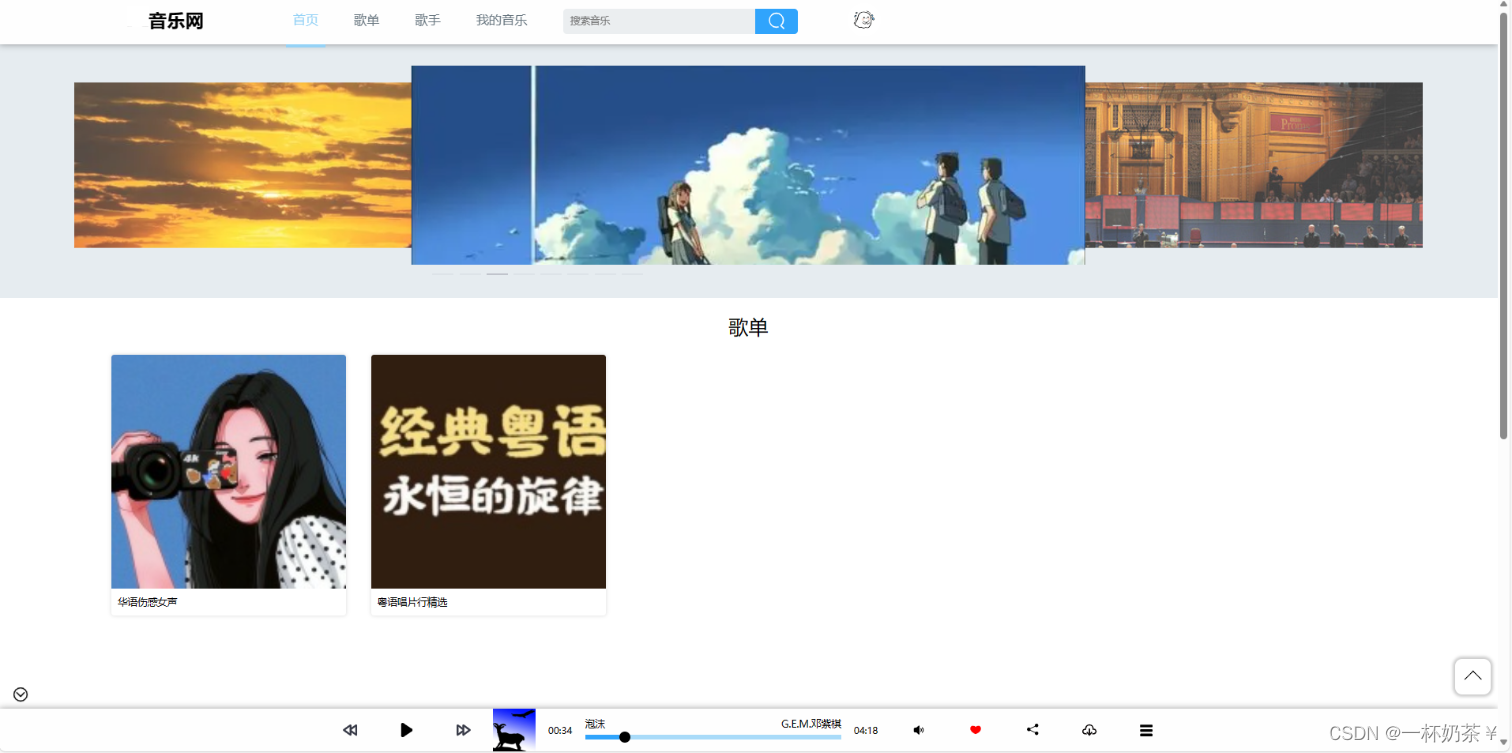
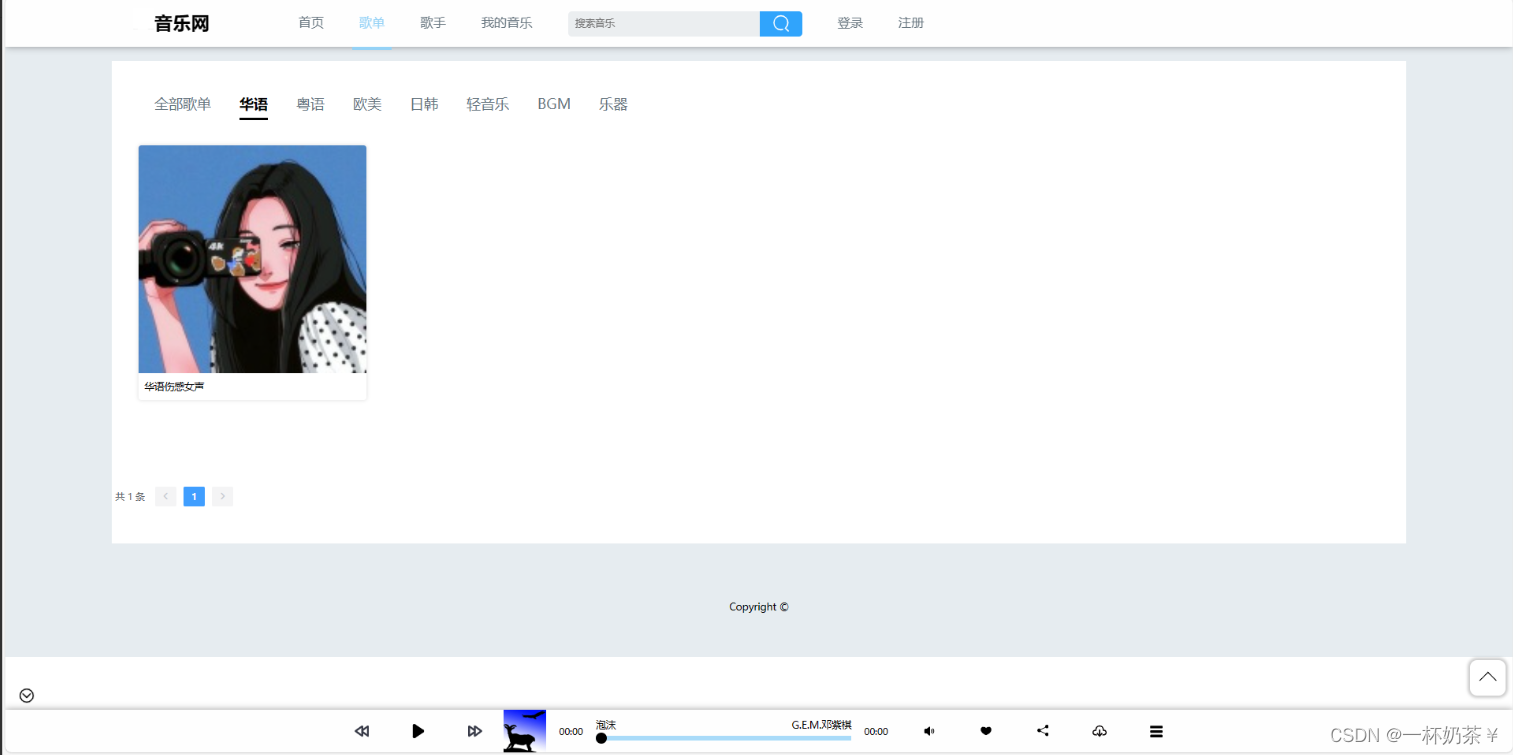
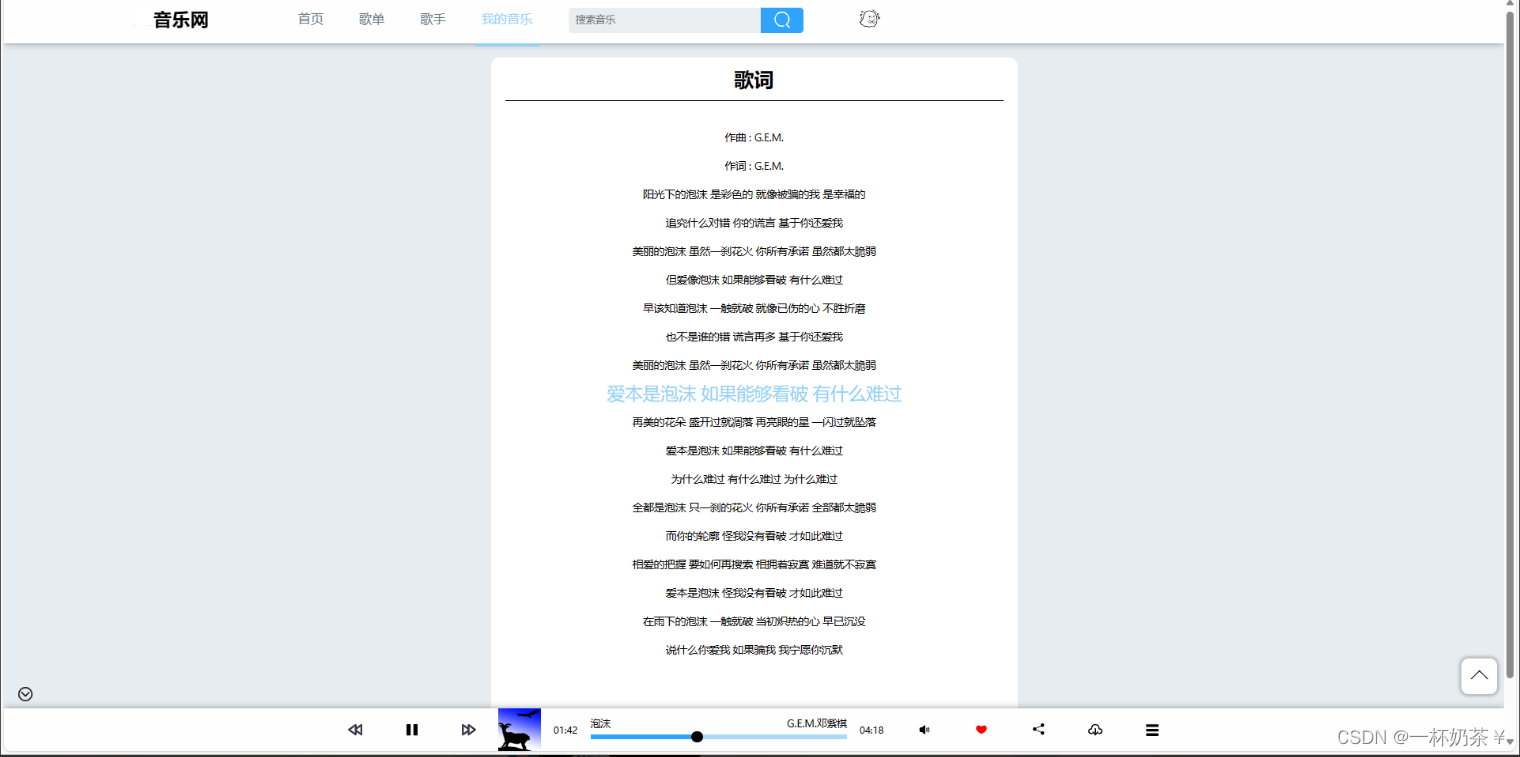
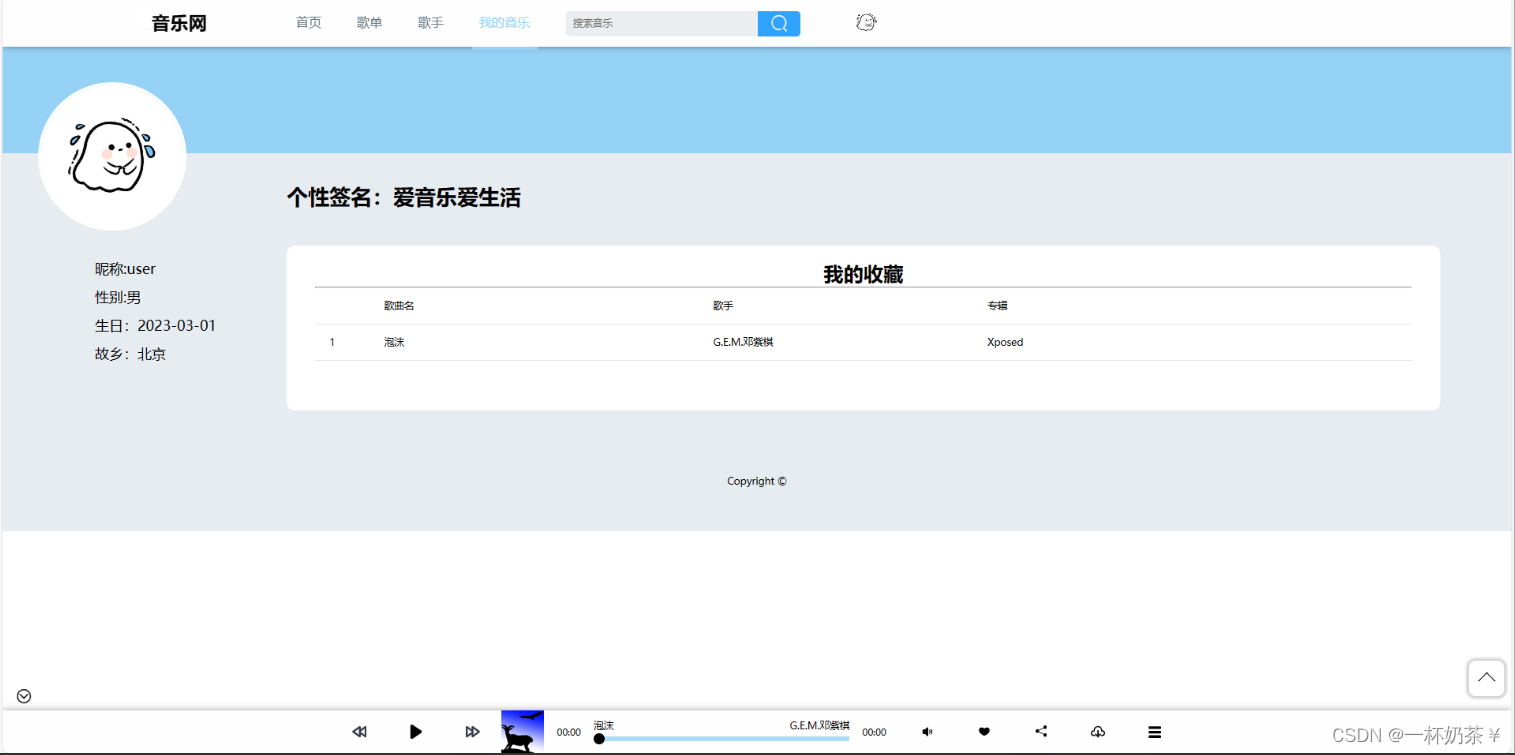
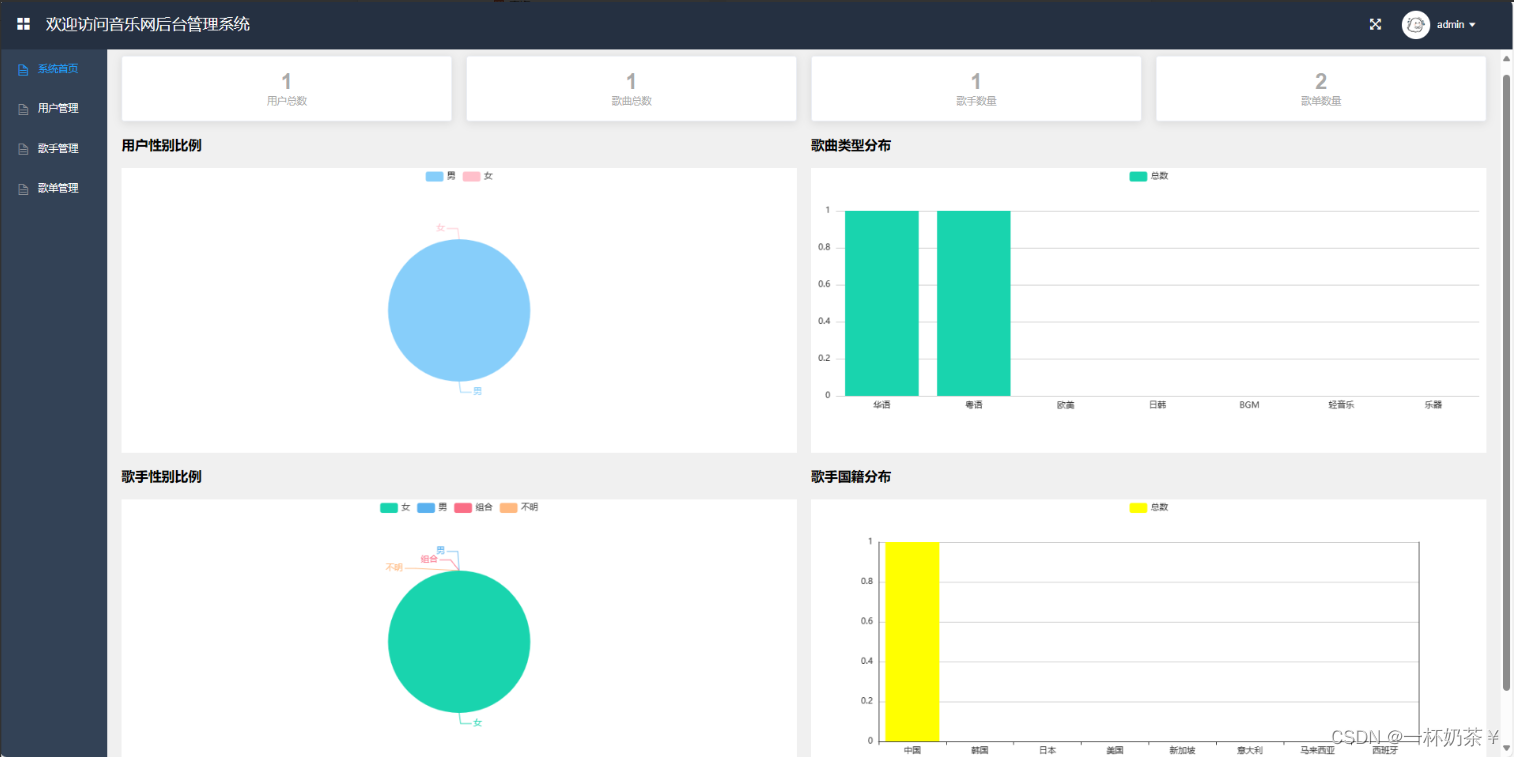
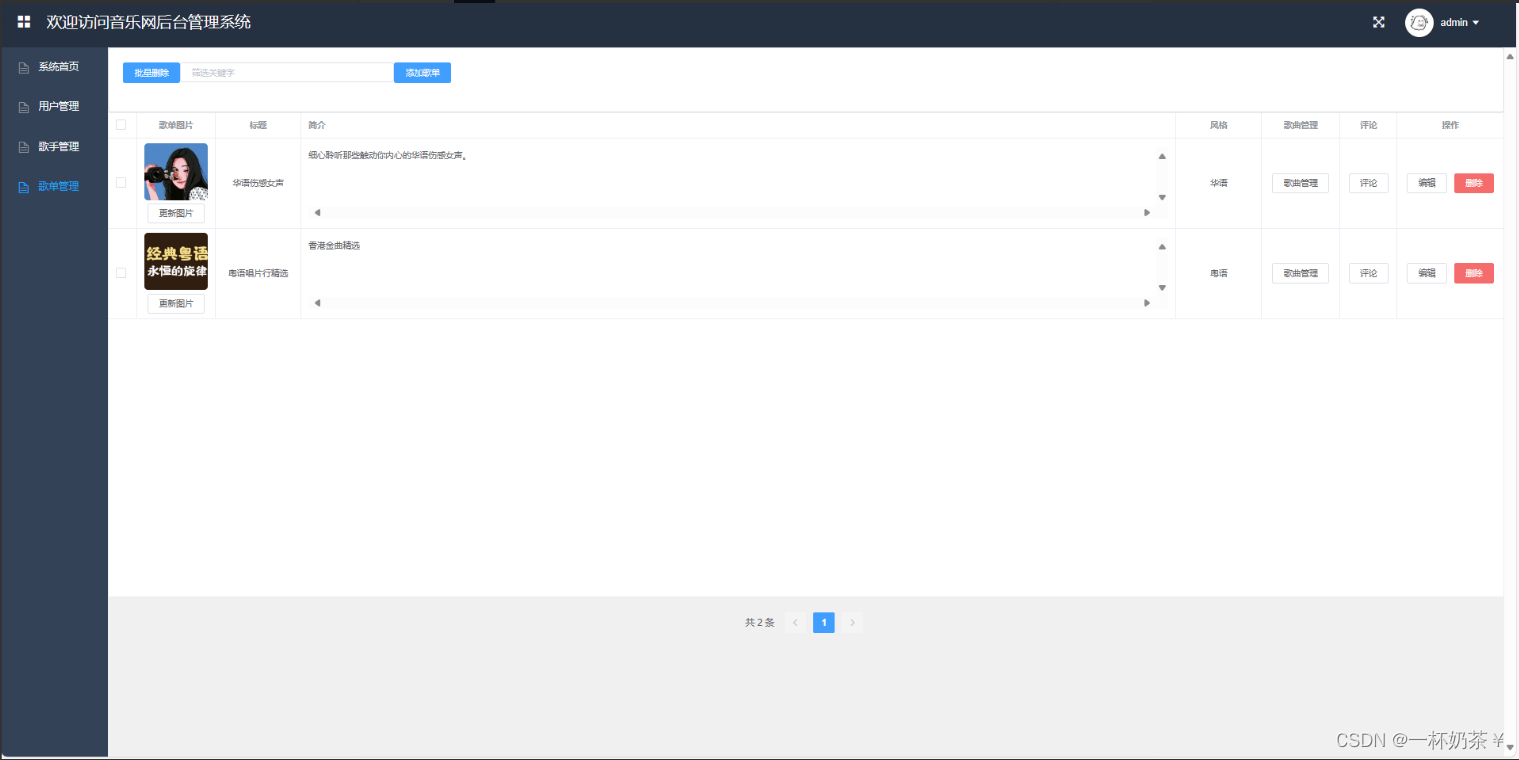
四、部分代码展示
package com.rabbiter.music.controller;import com.alibaba.fastjson.JSONObject;
import com.rabbiter.music.pojo.Collect;
import com.rabbiter.music.service.CollectService;
import com.rabbiter.music.utils.Consts;
import io.swagger.annotations.Api;
import io.swagger.annotations.ApiOperation;
import org.springframework.beans.factory.annotation.Autowired;
import org.springframework.web.bind.annotation.RequestMapping;
import org.springframework.web.bind.annotation.RequestMethod;
import org.springframework.web.bind.annotation.RestController;
import javax.servlet.http.HttpServletRequest;/*** 收藏控制类*/
@RestController
@RequestMapping("/collect")
@Api(tags = "收藏")
public class CollectController {@Autowiredprivate CollectService CollectService;/*** 添加收藏*/@ApiOperation(value = "添加收藏")@RequestMapping(value = "/add",method = RequestMethod.POST)public Object addCollect(HttpServletRequest request){JSONObject jsonObject = new JSONObject();String userId = request.getParameter("userId"); //用户idString type = request.getParameter("type"); //收藏类型(0歌曲1歌单)String songId = request.getParameter("songId"); //歌曲idif(songId==null||songId.equals("")){jsonObject.put(Consts.CODE,0);jsonObject.put(Consts.MSG,"收藏歌曲为空");return jsonObject;}if(CollectService.existSongId(Integer.parseInt(userId),Integer.parseInt(songId))){jsonObject.put(Consts.CODE,2);jsonObject.put(Consts.MSG,"已收藏");return jsonObject;}//保存到收藏的对象中Collect Collect = new Collect();Collect.setUserId(Integer.parseInt(userId));Collect.setType(new Byte(type));Collect.setSongId(Integer.parseInt(songId));boolean flag = CollectService.insert(Collect);if(flag){ //保存成功jsonObject.put(Consts.CODE,1);jsonObject.put(Consts.MSG,"收藏成功");return jsonObject;}jsonObject.put(Consts.CODE,0);jsonObject.put(Consts.MSG,"收藏失败");return jsonObject;}/*** 删除收藏*/@ApiOperation(value = "取消收藏")@RequestMapping(value = "/delete",method = RequestMethod.GET)public Object deleteCollect(HttpServletRequest request){String userId = request.getParameter("userId"); //用户idString songId = request.getParameter("songId"); //歌曲idboolean flag = CollectService.deleteByUserIdSongId(Integer.parseInt(userId),Integer.parseInt(songId));return flag;}/*** 查询所有收藏*/@ApiOperation(value = "查看所有收藏")@RequestMapping(value = "/allCollect",method = RequestMethod.GET)public Object allCollect(HttpServletRequest request){return CollectService.allCollect();}/*** 查询某个用户的收藏列表*/@ApiOperation(value = "用户的收藏列表")@RequestMapping(value = "/collectOfUserId",method = RequestMethod.GET)public Object collectOfUserId(HttpServletRequest request){String userId = request.getParameter("userId"); //用户idreturn CollectService.collectOfUserId(Integer.parseInt(userId));}}package com.rabbiter.music.controller;import com.alibaba.fastjson.JSONObject;
import com.rabbiter.music.pojo.Comment;
import com.rabbiter.music.service.CommentService;
import com.rabbiter.music.utils.Consts;
import io.swagger.annotations.Api;
import io.swagger.annotations.ApiOperation;
import org.springframework.beans.factory.annotation.Autowired;
import org.springframework.web.bind.annotation.RequestMapping;
import org.springframework.web.bind.annotation.RequestMethod;
import org.springframework.web.bind.annotation.RestController;
import javax.servlet.http.HttpServletRequest;/*** 评论控制类*/
@Api(tags = "评论")
@RestController
@RequestMapping("/comment")
public class CommentController {@Autowiredprivate CommentService commentService;/*** 添加评论*/@ApiOperation(value = "添加评论")@RequestMapping(value = "/add",method = RequestMethod.POST)public Object addComment(HttpServletRequest request){JSONObject jsonObject = new JSONObject();String userId = request.getParameter("userId"); //用户idString type = request.getParameter("type"); //评论类型(0歌曲1歌单)String songId = request.getParameter("songId"); //歌曲idString songListId = request.getParameter("songListId"); //歌单idString content = request.getParameter("content").trim(); //评论内容//保存到评论的对象中Comment comment = new Comment();comment.setUserId(Integer.parseInt(userId));comment.setType(new Byte(type));if(new Byte(type) ==0){comment.setSongId(Integer.parseInt(songId));}else{comment.setSongListId(Integer.parseInt(songListId));}comment.setContent(content);boolean flag = commentService.insert(comment);if(flag){ //保存成功jsonObject.put(Consts.CODE,1);jsonObject.put(Consts.MSG,"评论成功");return jsonObject;}jsonObject.put(Consts.CODE,0);jsonObject.put(Consts.MSG,"评论失败");return jsonObject;}/*** 修改评论*/@ApiOperation(value = "修改评论")@RequestMapping(value = "/update",method = RequestMethod.POST)public Object updateComment(HttpServletRequest request){JSONObject jsonObject = new JSONObject();String id = request.getParameter("id").trim(); //主键String userId = request.getParameter("userId").trim(); //用户idString type = request.getParameter("type").trim(); //评论类型(0歌曲1歌单)String songId = request.getParameter("songId").trim(); //歌曲idString songListId = request.getParameter("songListId").trim(); //歌单idString content = request.getParameter("content").trim(); //评论内容//保存到评论的对象中Comment comment = new Comment();comment.setId(Integer.parseInt(id));comment.setUserId(Integer.parseInt(userId));comment.setType(new Byte(type));if(songId!=null&&songId.equals("")){songId = null;}else {comment.setSongId(Integer.parseInt(songId));}if(songListId!=null&&songListId.equals("")){songListId = null;}else {comment.setSongListId(Integer.parseInt(songListId));}comment.setContent(content);boolean flag = commentService.update(comment);if(flag){ //保存成功jsonObject.put(Consts.CODE,1);jsonObject.put(Consts.MSG,"修改成功");return jsonObject;}jsonObject.put(Consts.CODE,0);jsonObject.put(Consts.MSG,"修改失败");return jsonObject;}/*** 删除评论*/@ApiOperation(value = "删除评论")@RequestMapping(value = "/delete",method = RequestMethod.GET)public Object deleteComment(HttpServletRequest request){String id = request.getParameter("id").trim(); //主键boolean flag = commentService.delete(Integer.parseInt(id));return flag;}/*** 根据主键查询整个对象*/@ApiOperation(value = "根据主键查询整个对象")@RequestMapping(value = "/selectByPrimaryKey",method = RequestMethod.GET)public Object selectByPrimaryKey(HttpServletRequest request){String id = request.getParameter("id").trim(); //主键return commentService.selectByPrimaryKey(Integer.parseInt(id));}/*** 查询所有评论*/@ApiOperation(value = "查询所有评论")@RequestMapping(value = "/allComment",method = RequestMethod.GET)public Object allComment(HttpServletRequest request){return commentService.allComment();}/*** 查询某个歌曲下的所有评论*/@ApiOperation(value = "查询某个歌曲下的所有评论")@RequestMapping(value = "/commentOfSongId",method = RequestMethod.GET)public Object commentOfSongId(HttpServletRequest request){String songId = request.getParameter("songId"); //歌曲idreturn commentService.commentOfSongId(Integer.parseInt(songId));}/*** 查询某个歌单下的所有评论*/@ApiOperation(value = "查询某个歌单下的所有评论")@RequestMapping(value = "/commentOfSongListId",method = RequestMethod.GET)public Object commentOfSongListId(HttpServletRequest request){String songListId = request.getParameter("songListId"); //歌曲idreturn commentService.commentOfSongListId(Integer.parseInt(songListId));}/*** 给某个评论点赞*/@ApiOperation(value = "给某个评论点赞")@RequestMapping(value = "/like",method = RequestMethod.POST)public Object like(HttpServletRequest request){JSONObject jsonObject = new JSONObject();String id = request.getParameter("id").trim(); //主键String up = request.getParameter("up").trim(); //用户id//保存到评论的对象中Comment comment = new Comment();comment.setId(Integer.parseInt(id));comment.setUp(Integer.parseInt(up));boolean flag = commentService.update(comment);if(flag){ //保存成功jsonObject.put(Consts.CODE,1);jsonObject.put(Consts.MSG,"点赞成功");return jsonObject;}jsonObject.put(Consts.CODE,0);jsonObject.put(Consts.MSG,"点赞失败");return jsonObject;}}package com.rabbiter.music.controller;import com.alibaba.fastjson.JSONObject;
import com.rabbiter.music.pojo.Consumer;
import com.rabbiter.music.service.ConsumerService;
import com.rabbiter.music.utils.Consts;
import io.swagger.annotations.Api;
import io.swagger.annotations.ApiOperation;
import org.springframework.beans.factory.annotation.Autowired;
import org.springframework.web.bind.annotation.RequestMapping;
import org.springframework.web.bind.annotation.RequestMethod;
import org.springframework.web.bind.annotation.RequestParam;
import org.springframework.web.bind.annotation.RestController;
import org.springframework.web.multipart.MultipartFile;
import javax.servlet.http.HttpServletRequest;
import java.io.File;
import java.io.IOException;
import java.text.DateFormat;
import java.text.ParseException;
import java.text.SimpleDateFormat;
import java.util.Date;/*** 前端用户控制类*/
@RestController
@RequestMapping("/consumer")
@Api(tags = "用户")
public class ConsumerController {@Autowiredprivate ConsumerService consumerService;/*** 添加前端用户*/@ApiOperation(value = "注册、添加前端用户")@RequestMapping(value = "/add",method = RequestMethod.POST)public Object addConsumer(HttpServletRequest request){JSONObject jsonObject = new JSONObject();String username = request.getParameter("username").trim(); //账号String password = request.getParameter("password").trim(); //密码String sex = request.getParameter("sex").trim(); //性别String phoneNum = request.getParameter("phoneNum").trim(); //手机号String email = request.getParameter("email").trim(); //电子邮箱String birth = request.getParameter("birth").trim(); //生日String introduction = request.getParameter("introduction").trim();//签名String location = request.getParameter("location").trim(); //地区String avator = request.getParameter("avator").trim(); //头像地址if(username==null||username.equals("")){jsonObject.put(Consts.CODE,0);jsonObject.put(Consts.MSG,"用户名不能为空");return jsonObject;}Consumer consumer1 = consumerService.getByUsername(username);if(consumer1!=null){jsonObject.put(Consts.CODE,0);jsonObject.put(Consts.MSG,"用户名已存在");return jsonObject;}if(password==null||password.equals("")){jsonObject.put(Consts.CODE,0);jsonObject.put(Consts.MSG,"密码不能为空");return jsonObject;}//把生日转换成Date格式DateFormat dateFormat = new SimpleDateFormat("yyyy-MM-dd");Date birthDate = new Date();try {birthDate = dateFormat.parse(birth);} catch (ParseException e) {e.printStackTrace();}//保存到前端用户的对象中Consumer consumer = new Consumer();consumer.setUsername(username);consumer.setPassword(password);consumer.setSex(new Byte(sex));consumer.setPhoneNum(phoneNum);consumer.setEmail(email);consumer.setBirth(birthDate);consumer.setIntroduction(introduction);consumer.setLocation(location);consumer.setAvator(avator);boolean flag = consumerService.insert(consumer);if(flag){ //保存成功jsonObject.put(Consts.CODE,1);jsonObject.put(Consts.MSG,"添加成功");return jsonObject;}jsonObject.put(Consts.CODE,0);jsonObject.put(Consts.MSG,"添加失败");return jsonObject;}/*** 修改前端用户*/@ApiOperation(value = "修改前端用户")@RequestMapping(value = "/update",method = RequestMethod.POST)public Object updateConsumer(HttpServletRequest request){JSONObject jsonObject = new JSONObject();String id = request.getParameter("id").trim(); //主键String username = request.getParameter("username").trim(); //账号String password = request.getParameter("password").trim(); //密码String sex = request.getParameter("sex").trim(); //性别String phoneNum = request.getParameter("phoneNum").trim(); //手机号String email = request.getParameter("email").trim(); //电子邮箱String birth = request.getParameter("birth").trim(); //生日String introduction = request.getParameter("introduction").trim();//签名String location = request.getParameter("location").trim(); //地区if(username==null||username.equals("")){jsonObject.put(Consts.CODE,0);jsonObject.put(Consts.MSG,"用户名不能为空");return jsonObject;}if(password==null||password.equals("")){jsonObject.put(Consts.CODE,0);jsonObject.put(Consts.MSG,"密码不能为空");return jsonObject;}//把生日转换成Date格式DateFormat dateFormat = new SimpleDateFormat("yyyy-MM-dd");Date birthDate = new Date();try {birthDate = dateFormat.parse(birth);} catch (ParseException e) {e.printStackTrace();}//保存到前端用户的对象中Consumer consumer = new Consumer();consumer.setId(Integer.parseInt(id));consumer.setUsername(username);consumer.setPassword(password);consumer.setSex(new Byte(sex));consumer.setPhoneNum(phoneNum);consumer.setEmail(email);consumer.setBirth(birthDate);consumer.setIntroduction(introduction);consumer.setLocation(location);boolean flag = consumerService.update(consumer);if(flag){ //保存成功jsonObject.put(Consts.CODE,1);jsonObject.put(Consts.MSG,"修改成功");return jsonObject;}jsonObject.put(Consts.CODE,0);jsonObject.put(Consts.MSG,"修改失败");return jsonObject;}/*** 删除前端用户*/@ApiOperation(value = "删除前端用户")@RequestMapping(value = "/delete",method = RequestMethod.GET)public Object deleteConsumer(HttpServletRequest request){String id = request.getParameter("id").trim(); //主键boolean flag = consumerService.delete(Integer.parseInt(id));return flag;}/*** 根据主键查询整个对象*/@ApiOperation(value = "根据主键查询整个对象")@RequestMapping(value = "/selectByPrimaryKey",method = RequestMethod.GET)public Object selectByPrimaryKey(HttpServletRequest request){String id = request.getParameter("id").trim(); //主键return consumerService.selectByPrimaryKey(Integer.parseInt(id));}/*** 查询所有前端用户*/@ApiOperation(value = "查询所有前端用户")@RequestMapping(value = "/allConsumer",method = RequestMethod.GET)public Object allConsumer(HttpServletRequest request){return consumerService.allConsumer();}/*** 更新前端用户图片*/@ApiOperation(value = "更新前端用户图片")@RequestMapping(value = "/updateConsumerPic",method = RequestMethod.POST)public Object updateConsumerPic(@RequestParam("file") MultipartFile avatorFile, @RequestParam("id")int id){JSONObject jsonObject = new JSONObject();if(avatorFile.isEmpty()){jsonObject.put(Consts.CODE,0);jsonObject.put(Consts.MSG,"文件上传失败");return jsonObject;}//文件名=当前时间到毫秒+原来的文件名String fileName = System.currentTimeMillis()+avatorFile.getOriginalFilename();//文件路径String filePath = System.getProperty("user.dir")+System.getProperty("file.separator")+"userImages";//如果文件路径不存在,新增该路径File file1 = new File(filePath);if(!file1.exists()){file1.mkdir();}//实际的文件地址File dest = new File(filePath+System.getProperty("file.separator")+fileName);//存储到数据库里的相对文件地址String storeAvatorPath = "/userImages/"+fileName;try {avatorFile.transferTo(dest);Consumer consumer = new Consumer();consumer.setId(id);consumer.setAvator(storeAvatorPath);boolean flag = consumerService.update(consumer);if(flag){jsonObject.put(Consts.CODE,1);jsonObject.put(Consts.MSG,"上传成功");jsonObject.put("avator",storeAvatorPath);return jsonObject;}jsonObject.put(Consts.CODE,0);jsonObject.put(Consts.MSG,"上传失败");return jsonObject;} catch (IOException e) {jsonObject.put(Consts.CODE,0);jsonObject.put(Consts.MSG,"上传失败"+e.getMessage());}finally {return jsonObject;}}/*** 前端用户登录*/@ApiOperation(value = "前端用户登录")@RequestMapping(value = "/login",method = RequestMethod.POST)public Object login(HttpServletRequest request){JSONObject jsonObject = new JSONObject();String username = request.getParameter("username").trim(); //账号String password = request.getParameter("password").trim(); //密码if(username==null||username.equals("")){jsonObject.put(Consts.CODE,0);jsonObject.put(Consts.MSG,"用户名不能为空");return jsonObject;}if(password==null||password.equals("")){jsonObject.put(Consts.CODE,0);jsonObject.put(Consts.MSG,"密码不能为空");return jsonObject;}//保存到前端用户的对象中Consumer consumer = new Consumer();consumer.setUsername(username);consumer.setPassword(password);boolean flag = consumerService.verifyPassword(username,password);if(flag){ //验证成功jsonObject.put(Consts.CODE,1);jsonObject.put(Consts.MSG,"登录成功");jsonObject.put("userMsg",consumerService.getByUsername(username));return jsonObject;}jsonObject.put(Consts.CODE,0);jsonObject.put(Consts.MSG,"用户名或密码错误");return jsonObject;}
}五、底部获取项目(9.9¥带走)
有问题,或者需要协助调试运行项目的也可以
相关文章:
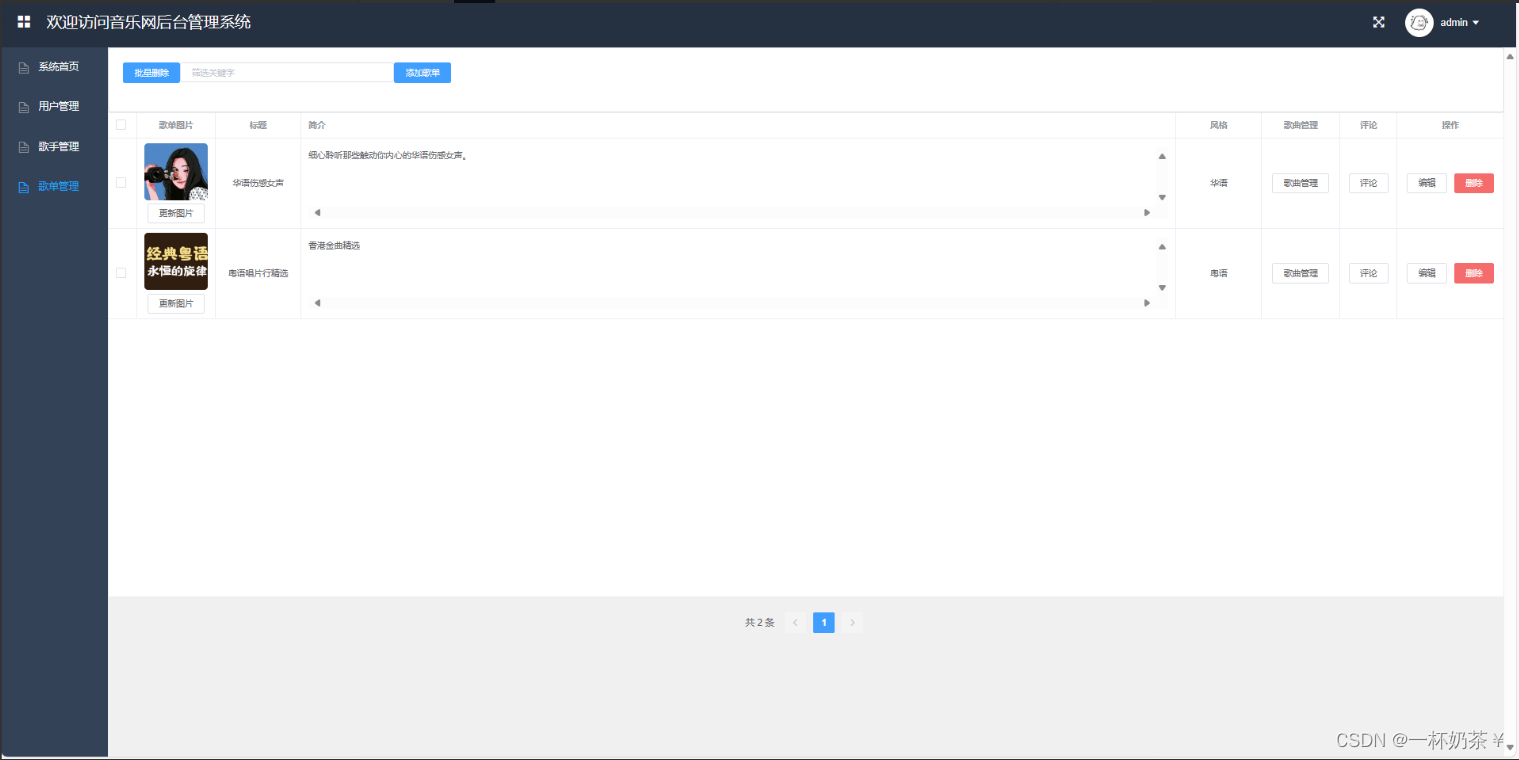
在线音乐系统
文章目录 在线音乐系统一、项目演示二、项目介绍三、部分功能截图四、部分代码展示五、底部获取项目(9.9¥带走) 在线音乐系统 一、项目演示 音乐网站 二、项目介绍 基于springbootvue的前后端分离在线音乐系统 登录角色 : 用户、管理员 用…...
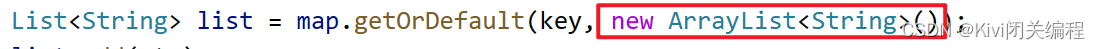
LeetCode算法题:49. 字母异位词分组(Java)
给你一个字符串数组,请你将 字母异位词 组合在一起。可以按任意顺序返回结果列表。 字母异位词 是由重新排列源单词的所有字母得到的一个新单词。 示例 1: 输入: strs ["eat", "tea", "tan", "ate", "nat", …...
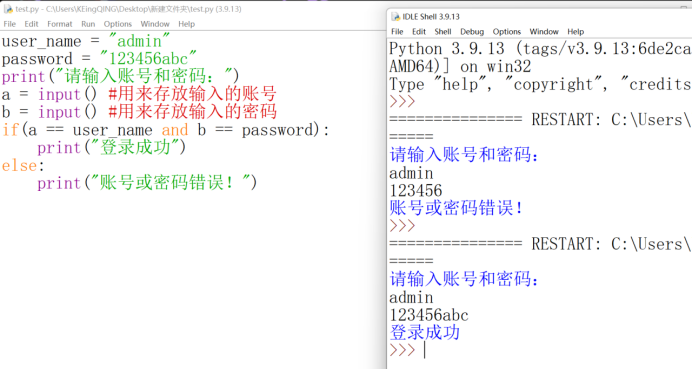
第五课,输入函数、布尔类型、比较运算和if判断
一,输入函数input() 与输出函数print()相对应的,是输入函数input(),前者是把程序中的数据展示给外界(比如电脑屏幕上),而后者是把外界(比如键盘)的数据输入进程序中 input()函数可…...
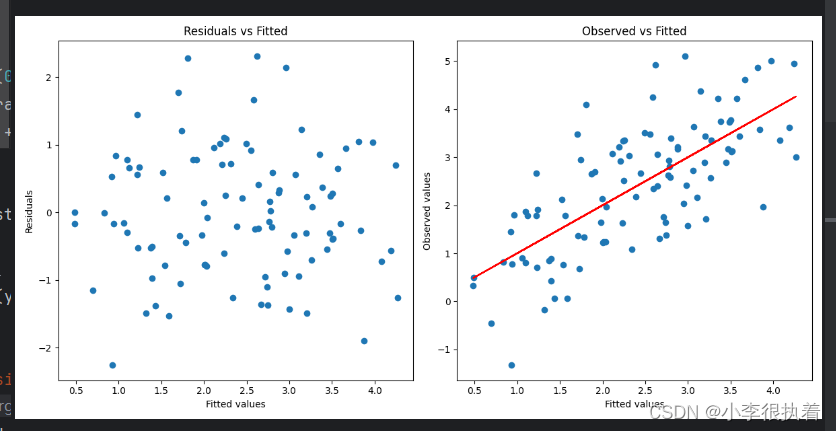
数学建模——线性回归模型
目录 1.线性回归模型的具体步骤和要点: 1.收集数据: 2.探索性数据分析: 3.选择模型: 4.拟合模型: 5.评估模型: 1.R平方(R-squared): 2.调整R平方(Ad…...

景源畅信:抖音小店比较冷门的品类分享?
在抖音小店的世界里,热门品类总是吸引着众多商家和消费者的目光。然而,就像星空中的繁星,虽不那么耀眼却依然存在的冷门品类同样值得我们关注。它们或许不似服装、美妆那样日进斗金,但正是这些小众市场的存在,为平台带…...

java项目之企业资产管理系统(springboot+vue+mysql)
风定落花生,歌声逐流水,大家好我是风歌,混迹在java圈的辛苦码农。今天要和大家聊的是一款基于springboot的企业资产管理系统。项目源码以及部署相关请联系风歌,文末附上联系信息 。 项目简介: 管理员功能有个人中心&…...
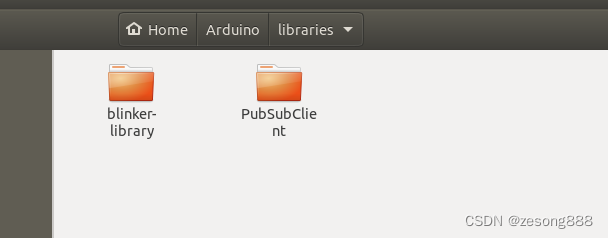
[ardunio ide导入blinker库]
1 blinker库下载地址 https://github.com/blinker-iot/blinker-library2 导入方法一 zip导入 项目 -> 导入库 ->添加.zip库 3 导入方法二...
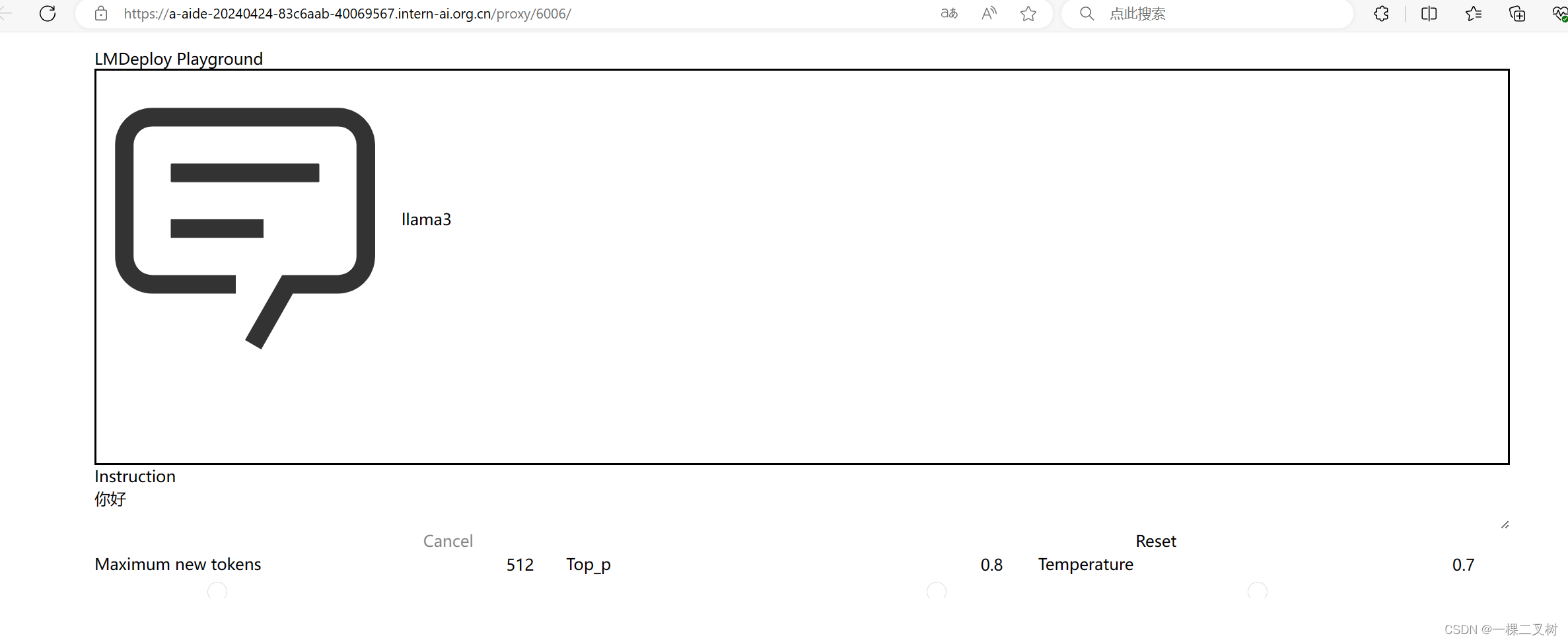
Llama 3 超级课堂 -笔记
课程文档: https://github.com/SmartFlowAI/Llama3-Tutorial 课程视频:https://space.bilibili.com/3546636263360696/channel/series 1 环境配置 1.1 创建虚拟环境,名为:llama3 conda create -n llama3 python3.10 1.2 下载、安装 pyt…...
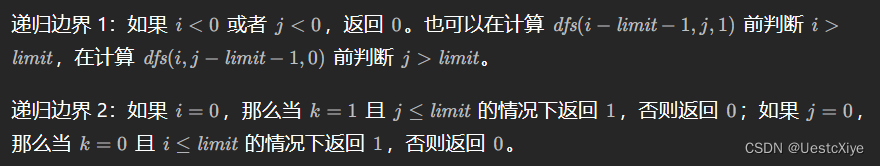
Leetcode 第 129 场双周赛题解
Leetcode 第 129 场双周赛题解 Leetcode 第 129 场双周赛题解题目1:3127. 构造相同颜色的正方形思路代码复杂度分析 题目2:3128. 直角三角形思路代码复杂度分析 题目3:3129. 找出所有稳定的二进制数组 I思路代码复杂度分析 题目4:…...
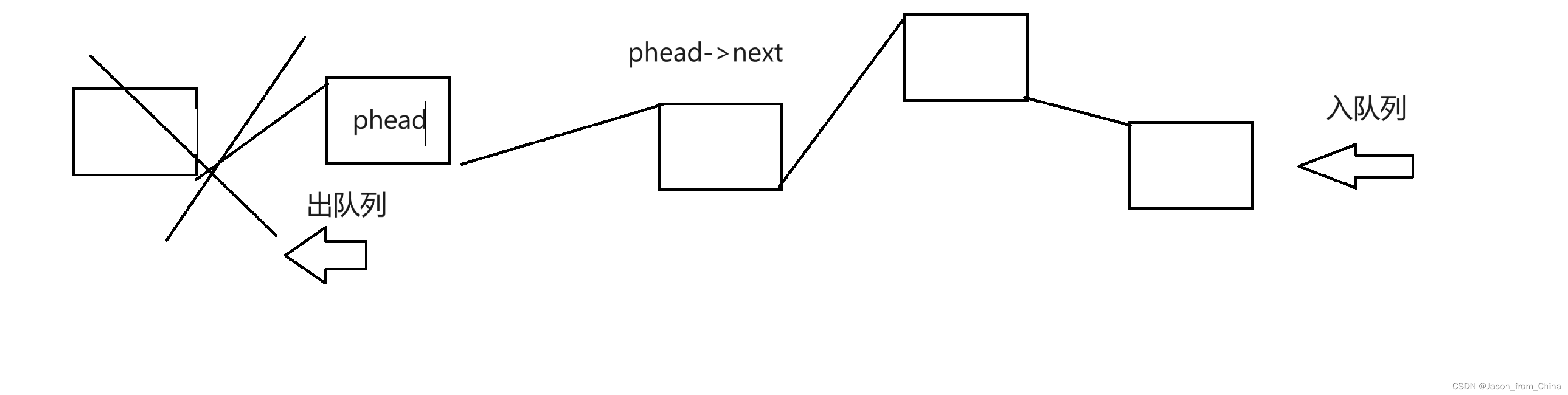
队列的讲解
队列的概念 队列:只允许在一端进行插入数据操作,在另一端进行删除数据操作的特殊线性表,队列具有先进先出FIFO(First In First Out) 入队列:进行插入操作的一端称为队尾 出队列:进行删除操作的一端称为队头 一端进另一端出 也就是可以做到,先…...
)
算法学习笔记(LCA)
L C A LCA LCA:树上两个点的最近公共祖先。(两个节点所有公共祖先中,深度最大的公共祖先) L C A LCA LCA的性质: 在所有公共祖先中, L C A ( x , y ) LCA(x,y) LCA(x,y)到 x x x和 y y y的距离都最短。 x …...

记一次苹果appstore提审拒审问题1.2
有关苹果appstore审核1.2问题的处理方案 2023.8.6苹果回复 Bug Fix Submissions The issues weve identified below are eligible to be resolved on your next update. If this submission includes bug fixes and youd like to have it approved at this time, reply to thi…...
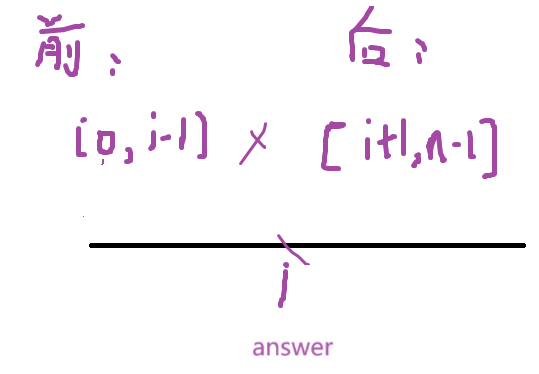
在做题中学习(59):除自身以为数组的乘积
238. 除自身以外数组的乘积 - 力扣(LeetCode) 解法:前缀积和后缀积 思路:answer中的每一个元素都是除自己以外所有元素的和。那就处理一个前缀积数组和后缀积数组。 而前缀积(f[i])是:[0,i-1]所有元素的乘积 后缀…...

centos 把nginx更新到最新版本
yum install epel-release # 添加 EPEL 软件仓库,这是 Nginx 官方软件仓库的依赖项 yum install yum-utils # yum-utils 包含了 yum-config-manager 工具,它可以让您轻松地启用、禁用或配置 yum 软件仓库 vi /etc/yum.repos.d/nginx.repo # 增加以下内容…...
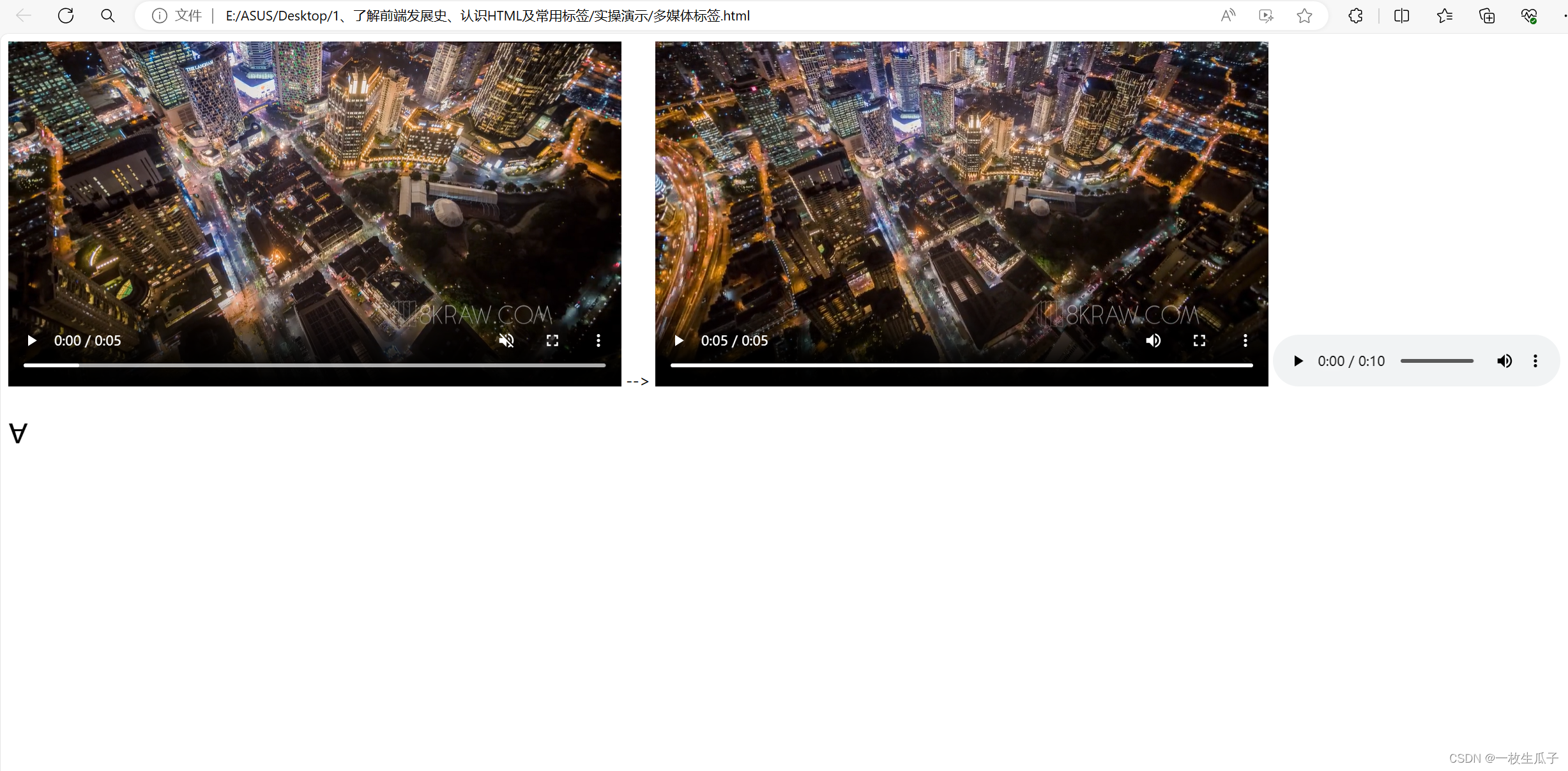
01.认识HTML及常用标签
目录 URL(统一资源定位系统) HTML(超文本标记语言) 1)html标签 2)head标签 3)title标签 4)body标签 标签的分类 DTD文档声明 基础标签 1)H系列标签 2)…...
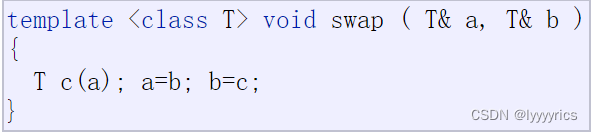
从零开始:C++ String类的模拟实现
文章目录 引言1.类的基本结构2.构造函数和析构函数3.基本成员函数总结 引言 在C编程中,字符串操作是非常常见且重要的任务。标准库中的std::string类提供了丰富且强大的功能,使得字符串处理变得相对简单。然而,对于学习C的开发者来说&#x…...
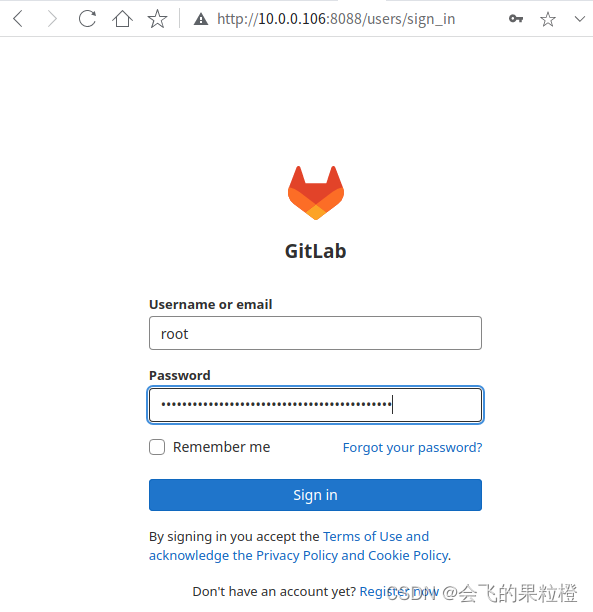
银河麒麟服务器操作系统V10-SP2部署gitlab服务
安装依赖 yum -y install python3-policycoreutils openssh-server openssh-clients postfix cronie curl下载gitlab-ce-15.4.2-ce.0.el8.x86_64.rpm安装包。 wget --content-disposition https://packages.gitlab.com/gitlab/gitlab-ce/packages/el/8/gitlab-ce-15.4.2-ce.0…...
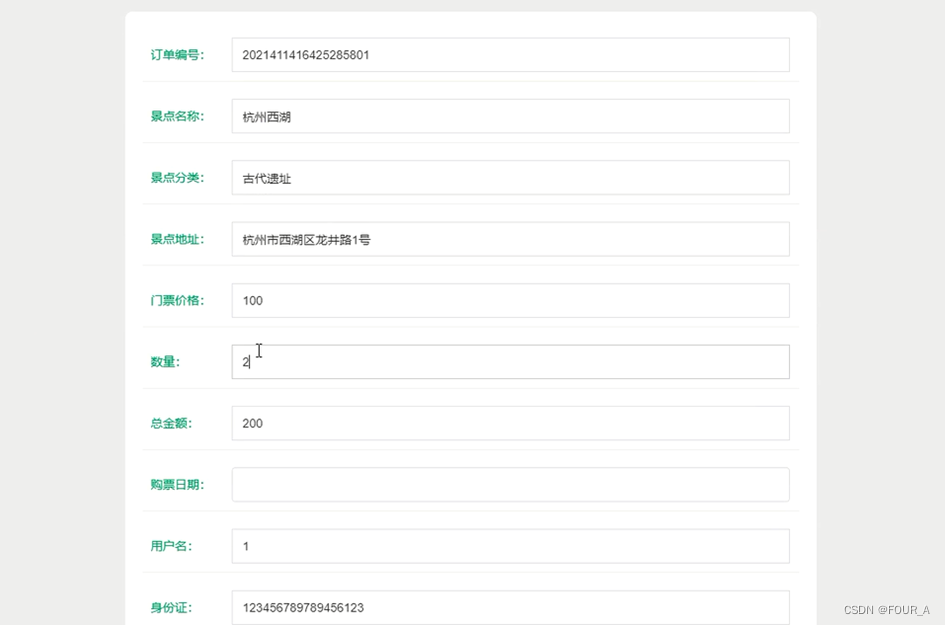
【计算机毕业设计】基于SSM+Vue的线上旅行信息管理系统【源码+lw+部署文档+讲解】
目录 1 绪论 1.1 研究背景 1.2 设计原则 1.3 论文组织结构 2 系统关键技术 2.1JSP技术 2.2 JAVA技术 2.3 B/S结构 2.4 MYSQL数据库 3 系统分析 3.1 可行性分析 3.1.1 技术可行性 3.1.2 操作可行性 3.1.3 经济可行性 3.1.4 法律可行性 3.2系统功能分析 3.2.1管理员功能分析 3.2.…...

链表CPP简单示例
链表创建 链表打印全部内容 获取链表长度 链表根据指定位置添加元素 链表根据指定位置删除元素 #include <iostream> using namespace std;// 1、创建结构体// typedef 经常在结构中使用 typedef 别名 typedef struct node {int date;struct node* next; // 必须要自己…...

智能EDM邮件群发工具哪个好?
企业之间的竞争日益激烈,如何高效、精准地触达目标客户,成为每个市场战略家必须面对的挑战。在此背景下,云衔科技凭借其前沿的AI技术和深厚的行业洞察,匠心推出了全方位一站式智能EDM邮件营销服务平台,重新定义了邮件营…...
Cesium相机控制)
三维GIS开发cesium智慧地铁教程(5)Cesium相机控制
一、环境搭建 <script src"../cesium1.99/Build/Cesium/Cesium.js"></script> <link rel"stylesheet" href"../cesium1.99/Build/Cesium/Widgets/widgets.css"> 关键配置点: 路径验证:确保相对路径.…...

Java 8 Stream API 入门到实践详解
一、告别 for 循环! 传统痛点: Java 8 之前,集合操作离不开冗长的 for 循环和匿名类。例如,过滤列表中的偶数: List<Integer> list Arrays.asList(1, 2, 3, 4, 5); List<Integer> evens new ArrayList…...

FastAPI 教程:从入门到实践
FastAPI 是一个现代、快速(高性能)的 Web 框架,用于构建 API,支持 Python 3.6。它基于标准 Python 类型提示,易于学习且功能强大。以下是一个完整的 FastAPI 入门教程,涵盖从环境搭建到创建并运行一个简单的…...

Go 语言接口详解
Go 语言接口详解 核心概念 接口定义 在 Go 语言中,接口是一种抽象类型,它定义了一组方法的集合: // 定义接口 type Shape interface {Area() float64Perimeter() float64 } 接口实现 Go 接口的实现是隐式的: // 矩形结构体…...

1688商品列表API与其他数据源的对接思路
将1688商品列表API与其他数据源对接时,需结合业务场景设计数据流转链路,重点关注数据格式兼容性、接口调用频率控制及数据一致性维护。以下是具体对接思路及关键技术点: 一、核心对接场景与目标 商品数据同步 场景:将1688商品信息…...
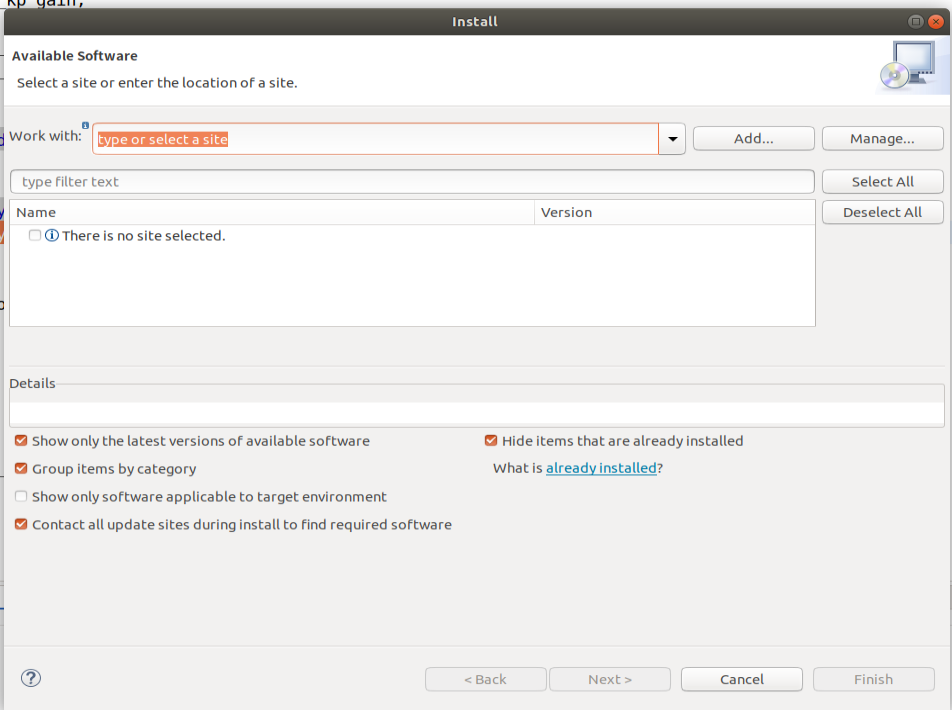
ardupilot 开发环境eclipse 中import 缺少C++
目录 文章目录 目录摘要1.修复过程摘要 本节主要解决ardupilot 开发环境eclipse 中import 缺少C++,无法导入ardupilot代码,会引起查看不方便的问题。如下图所示 1.修复过程 0.安装ubuntu 软件中自带的eclipse 1.打开eclipse—Help—install new software 2.在 Work with中…...

【无标题】路径问题的革命性重构:基于二维拓扑收缩色动力学模型的零点隧穿理论
路径问题的革命性重构:基于二维拓扑收缩色动力学模型的零点隧穿理论 一、传统路径模型的根本缺陷 在经典正方形路径问题中(图1): mermaid graph LR A((A)) --- B((B)) B --- C((C)) C --- D((D)) D --- A A -.- C[无直接路径] B -…...
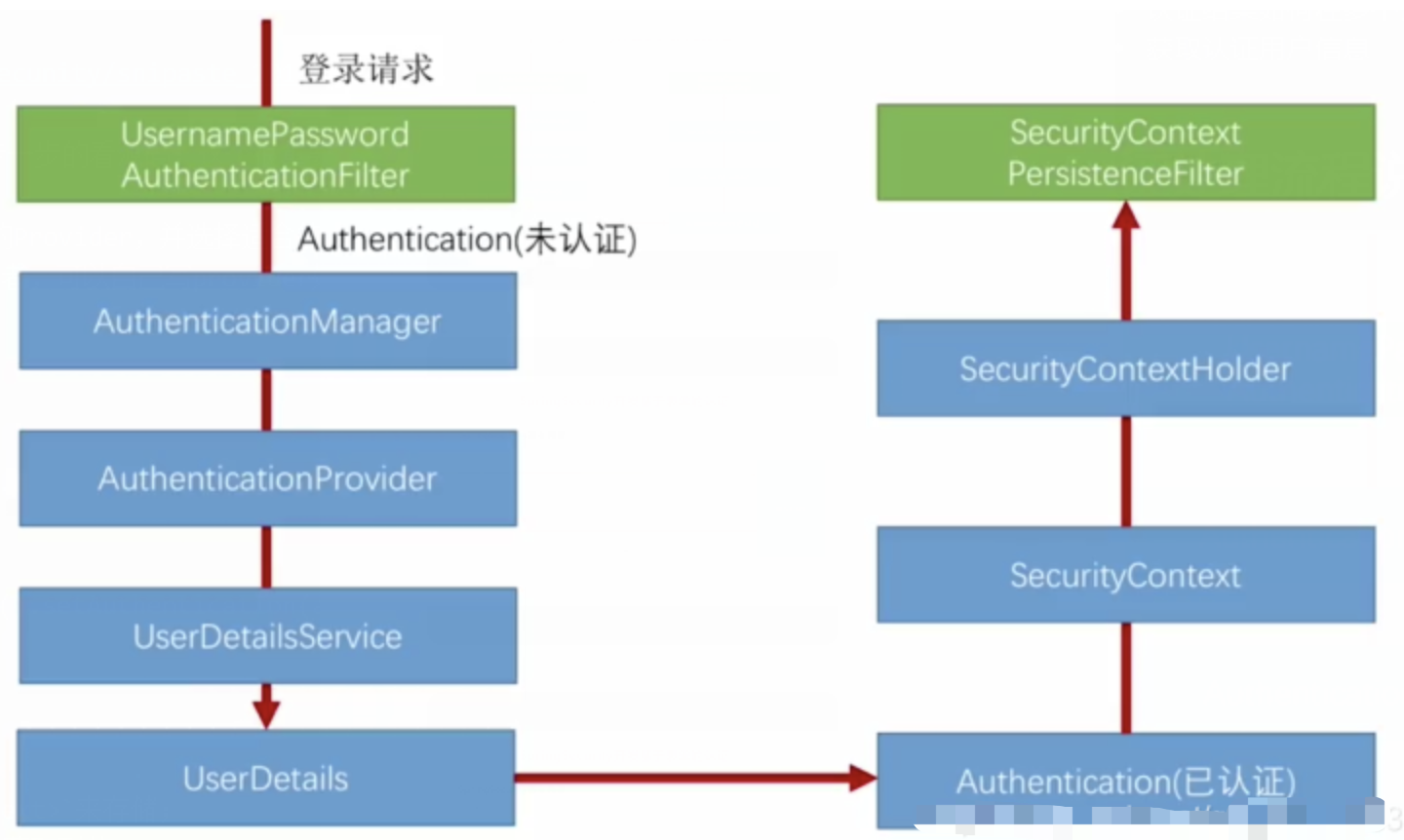
spring Security对RBAC及其ABAC的支持使用
RBAC (基于角色的访问控制) RBAC (Role-Based Access Control) 是 Spring Security 中最常用的权限模型,它将权限分配给角色,再将角色分配给用户。 RBAC 核心实现 1. 数据库设计 users roles permissions ------- ------…...

[特殊字符] 手撸 Redis 互斥锁那些坑
📖 手撸 Redis 互斥锁那些坑 最近搞业务遇到高并发下同一个 key 的互斥操作,想实现分布式环境下的互斥锁。于是私下顺手手撸了个基于 Redis 的简单互斥锁,也顺便跟 Redisson 的 RLock 机制对比了下,记录一波,别踩我踩过…...

写一个shell脚本,把局域网内,把能ping通的IP和不能ping通的IP分类,并保存到两个文本文件里
写一个shell脚本,把局域网内,把能ping通的IP和不能ping通的IP分类,并保存到两个文本文件里 脚本1 #!/bin/bash #定义变量 ip10.1.1 #循环去ping主机的IP for ((i1;i<10;i)) doping -c1 $ip.$i &>/dev/null[ $? -eq 0 ] &&am…...
