Flutter开发环境配置
下载 Flutter SDK
下载地址:https://docs.flutter.cn/get-started/install
M1/M2芯片选择带arm64字样的Flutter SDK。
解压
cd /Applications
unzip ~/Downloads/flutter_macos_arm64_3.27.3-stable.zip
执行
/Applications/flutter/bin/flutterManage your Flutter app development.Common commands:flutter create <output directory>Create a new Flutter project in the specified directory.flutter run [options]Run your Flutter application on an attached device or in an emulator.Usage: flutter <command> [arguments]Global options:
-h, --help Print this usage information.
-v, --verbose Noisy logging, including all shell commandsexecuted.If used with "--help", shows hidden options. If usedwith "flutter doctor", shows additional diagnosticinformation. (Use "-vv" to force verbose logging inthose cases.)
-d, --device-id Target device id or name (prefixes allowed).--version Reports the version of this tool.--enable-analytics Enable telemetry reporting each time a flutter ordart command runs.--disable-analytics Disable telemetry reporting each time a flutter ordart command runs, until it is re-enabled.--suppress-analytics Suppress analytics reporting for the current CLIinvocation.Available commands:Flutter SDKbash-completion Output command line shell completion setup scripts.channel List or switch Flutter channels.config Configure Flutter settings.doctor Show information about the installed tooling.downgrade Downgrade Flutter to the last active version for the currentchannel.precache Populate the Flutter tool's cache of binary artifacts.upgrade Upgrade your copy of Flutter.Projectanalyze Analyze the project's Dart code.assemble Assemble and build Flutter resources.build Build an executable app or install bundle.clean Delete the build/ and .dart_tool/ directories.create Create a new Flutter project.drive Run integration tests for the project on an attached deviceor emulator.gen-l10n Generate localizations for the current project.pub Commands for managing Flutter packages.run Run your Flutter app on an attached device.test Run Flutter unit tests for the current project.Tools & Devicesattach Attach to a running app.custom-devices List, reset, add and delete custom devices.devices List all connected devices.emulators List, launch and create emulators.install Install a Flutter app on an attached device.logs Show log output for running Flutter apps.screenshot Take a screenshot from a connected device.symbolize Symbolize a stack trace from an AOT-compiled Flutter app.Run "flutter help <command>" for more information about a command.
Run "flutter help -v" for verbose help output, including less commonly used
options.设置代理
export http_proxy="127.0.0.1:1087"
export https_proxy="127.0.0.1:1087"
export NO_PROXY=localhost,127.0.0.1,::1
VSCode配置PATH
Windows下按快捷键Shift+Ctrl+P或MacOS下按快捷键Shift+Command+P打开命令面板,搜索install code,执行install 'code' command in PATH。
Windows配置文件:cmder/config/user_profile.sh。
macOS配置文件路径:~/.zprofile。
code ~/.zprofile
export PATH="$PATH:/Applications/flutter/bin"
重启终端,PATH就会生效。
配置国内镜像
export PUB_HOSTED_URL=https://pub.flutter-io.cn
export FLUTTER_STORAGE_BASE=https://storage.flutter-io.cn# export PUB_HOSTED_URL=https://mirrors.sjtug.edu.cn
# export FLUTTER_STORAGE_BASE=https://dart-pub.mirrors.sjtug.sjtug.edu.cn
安装Rosetta
Rosetta用来把Mac下的M1/M2芯片翻译成兼容的指令。
sudo softwareupdate --install-rosetta --agree-to-license
安装Xcode
sudo xcode-select --switch /Applications/Xcode.app/Contents/Developer
sudo xcodebuild -runFirstLaunch
配置gem镜像
# 查看镜像
gem sources# 移除原始镜像
gem sources --remove https://rubygems.org/# 添加阿里云镜像
gem sources -a https://mirrors.aliyun.com/rubygems/
安装cocoapods
cocoapods是Swift语言的包管理工具。
# 安装
brew install cocoapods# 链接
brew link --overwrite cocoapods# 查看版本
pod --version# 升级
sudo gem install cocoapods -v 1.13.0安装Android开发环境
下载安装Android Studio:https://developer.android.google.cn/studio?hl=zh-cn
flutter doctor --android-licenses
查看flutter健康状况
flutter doctor
Doctor summary (to see all details, run flutter doctor -v):
[✓] Flutter (Channel stable, 3.27.3, on macOS 15.3 24D60 darwin-arm64, localezh-Hans-CN)
[✓] Android toolchain - develop for Android devices (Android SDK version 33.0.0)
[✓] Xcode - develop for iOS and macOS (Xcode 16.2)
[✓] Chrome - develop for the web
[✓] Android Studio (version 2024.2)
[✓] IntelliJ IDEA Ultimate Edition (version 2022.2)
[✓] VS Code (version 1.96.4)
[✓] VS Code (version 1.96.4)
[✓] Proxy Configuration
[✓] Connected device (4 available)
[✓] Network resources• No issues found!
创建Flutter项目
cd ~/desktop
flutter create hello_world
cd ~/desktop/hello_world
code ./

相关文章:

Flutter开发环境配置
下载 Flutter SDK 下载地址:https://docs.flutter.cn/get-started/install M1/M2芯片选择带arm64字样的Flutter SDK。 解压 cd /Applications unzip ~/Downloads/flutter_macos_arm64_3.27.3-stable.zip执行 /Applications/flutter/bin/flutterManage your Flut…...
 ))
Two Divisors ( Educational Codeforces Round 89 (Rated for Div. 2) )
Two Divisors ( Educational Codeforces Round 89 (Rated for Div. 2) ) You are given n n n integers a 1 , a 2 , … , a n a_1, a_2, \dots, a_n a1,a2,…,an. For each a i a_i ai find its two divisors d 1 > 1 d_1 > 1 d1…...

亚博microros小车-原生ubuntu支持系列:17 gmapping
前置依赖 先看下亚博官网的介绍 Gmapping简介 gmapping只适用于单帧二维激光点数小于1440的点,如果单帧激光点数大于1440,那么就会出【[mapping-4] process has died】 这样的问题。 Gmapping是基于滤波SLAM框架的常用开源SLAM算法。 Gmapping基于RBp…...

Java面试题2025-并发编程进阶(线程池和并发容器类)
线程池 一、什么是线程池 为什么要使用线程池 在开发中,为了提升效率的操作,我们需要将一些业务采用多线程的方式去执行。 比如有一个比较大的任务,可以将任务分成几块,分别交给几个线程去执行,最终做一个汇总就可…...

Stable Diffusion 3.5 介绍
Stable Diffusion 3.5 是由 Stability AI 推出的最新一代图像生成模型,是 Stable Diffusion 系列的重要升级版本。以下是关于 Stable Diffusion 3.5 的详细信息: 版本概述 Stable Diffusion 3.5 包含三个主要版本: Stable Diffusion 3.5 L…...

云计算部署模式全面解析
目录 引言公有云私有云混合云三种部署模式的对比选择建议未来趋势结语 1. 引言 随着云计算技术的快速发展,企业在选择云部署模式时面临着多种选择。本文将深入探讨云计算的三种主要部署模式:公有云、私有云和混合云,帮助读者全面了解它们的特点、优势及适用场景。 © iv…...

Vue 与 Electron 结合开发桌面应用
1. 引言 1.1 什么是 Electron? Electron 是一个使用 JavaScript、HTML 和 CSS 构建跨平台桌面应用程序的框架。它结合了 Chromium 渲染引擎和 Node.js 运行时,使得开发者可以使用 Web 技术创建原生桌面应用。1.2 为什么选择 Vue.js 和 Electron? Vue.js 是一个渐进式 JavaSc…...

数据库优化:提升性能的关键策略
1. 引言 在后端开发中,数据库的性能直接影响系统的稳定性和响应速度。随着业务增长,数据库查询变慢、负载过高等问题可能会影响用户体验。 本文将介绍数据库优化的关键策略,包括索引优化、查询优化、分库分表、缓存机制等,并结合…...

使用openAI与Deepseek的感受
今天简单介绍下使用OpenAI和DeepSeek的感觉,有些地方可能存在不准确的地方,望指正: 从2023年的秋冬到现在2025年的1月间,OpenAI和DeepSeek我都用它们来帮我,当然更多的是OpenAI,但整体感受如下:…...
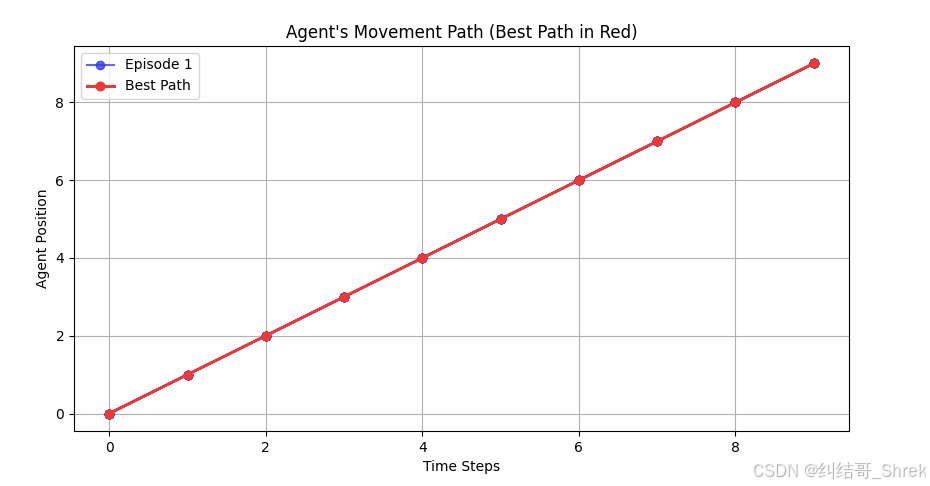
pytorch实现长短期记忆网络 (LSTM)
人工智能例子汇总:AI常见的算法和例子-CSDN博客 LSTM 通过 记忆单元(cell) 和 三个门控机制(遗忘门、输入门、输出门)来控制信息流: 记忆单元(Cell State) 负责存储长期信息&…...

【ubuntu】双系统ubuntu下一键切换到Windows
ubuntu下一键切换到Windows 1.4.1 重启脚本1.4.2 快捷方式1.4.3 移动快捷方式到系统目录 按前文所述文档,开机默认启动ubuntu。Windows切换到Ubuntu直接重启就行了,而Ubuntu切换到Windows稍微有点麻烦。可编辑切换重启到Windows的快捷方式。 1.4.1 重启…...

【PyTorch】6.张量形状操作:在深度学习的 “魔方” 里,玩转张量形状
目录 1. reshape 函数的用法 2. transpose 和 permute 函数的使用 4. squeeze 和 unsqueeze 函数的用法 5. 小节 个人主页:Icomi 专栏地址:PyTorch入门 在深度学习蓬勃发展的当下,PyTorch 是不可或缺的工具。它作为强大的深度学习框架&am…...

大模型GUI系列论文阅读 DAY4续:《Large Language Model Agent for Fake News Detection》
摘要 在当前的数字时代,在线平台上虚假信息的迅速传播对社会福祉、公众信任和民主进程构成了重大挑战,并影响着关键决策和公众舆论。为应对这些挑战,自动化假新闻检测机制的需求日益增长。 预训练的大型语言模型(LLMs࿰…...

论文阅读(九):通过概率图模型建立连锁不平衡模型和进行关联研究:最新进展访问之旅
1.论文链接:Modeling Linkage Disequilibrium and Performing Association Studies through Probabilistic Graphical Models: a Visiting Tour of Recent Advances 摘要: 本章对概率图模型(PGMs)的最新进展进行了深入的回顾&…...

python小知识-typing注解你的程序
python小知识-typing注解你的程序 1. Typing的简介 typing 是 Python 的一个标准库,它提供了类型注解的支持,但并不会强制类型检查。类型注解在 Python 3.5 中引入,并在后续版本中得到了增强和扩展。typing 库允许开发者为变量、函数参数和…...

git基础使用--1--版本控制的基本概念
git基础使用–1–版本控制的基本概念 1.版本控制的需求背景,即为啥需要版本控制 先说啥叫版本,这个就不多说了吧,我们写代码的时候肯定不可能一蹴而就,肯定是今天写一点,明天写一点,对于项目来讲ÿ…...

“新月智能武器系统”CIWS,开启智能武器的新纪元
新月人物传记:人物传记之新月篇-CSDN博客 相关文章链接:星际战争模拟系统:新月的编程之道-CSDN博客 新月智能护甲系统CMIA--未来战场的守护者-CSDN博客 “新月之智”智能战术头盔系统(CITHS)-CSDN博客 目录 智能武…...
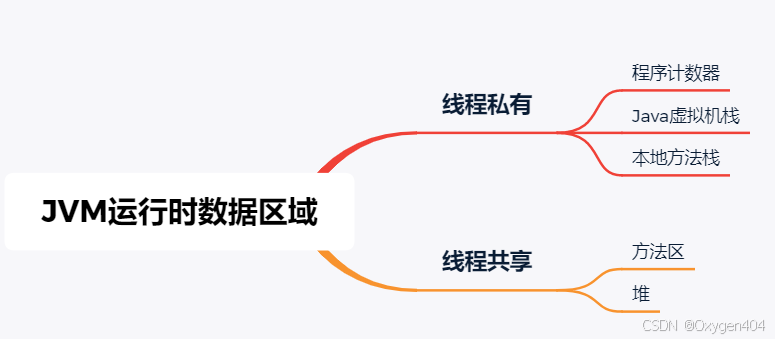
JVM运行时数据区域-附面试题
Java虚拟机在执行Java程序的过程中会把它所管理的内存划分为若干个不同的数据区域。这些区域 有各自的用途,以及创建和销毁的时间,有的区域随着虚拟机进程的启动而一直存在,有些区域则是 依赖用户线程的启动和结束而建立和销毁。 1. 程序计…...
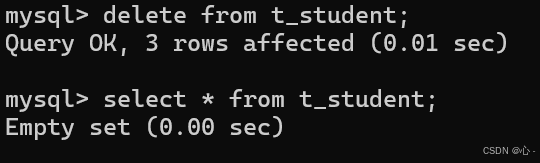
增删改查(CRUD)操作
文章目录 MySQL系列:1.CRUD简介2.Create(创建)2.1单行数据全列插入2.2 单行数据指定插入2.3 多⾏数据指定列插⼊ 3.Retrieve(读取)3.1 Select查询3.1.1 全列查询3.1.2 指定列查询3.1.3 查询字段为表达式(都是临时表不会对原有表数据产生影响)…...

Vue.js `Suspense` 和异步组件加载
Vue.js Suspense 和异步组件加载 今天我们来聊聊 Vue 3 中的一个强大特性:<Suspense> 组件,以及它如何帮助我们更优雅地处理异步组件加载。如果你曾在 Vue 项目中处理过异步组件加载,那么这篇文章将为你介绍一种更简洁高效的方式。 什…...

树莓派超全系列教程文档--(61)树莓派摄像头高级使用方法
树莓派摄像头高级使用方法 配置通过调谐文件来调整相机行为 使用多个摄像头安装 libcam 和 rpicam-apps依赖关系开发包 文章来源: http://raspberry.dns8844.cn/documentation 原文网址 配置 大多数用例自动工作,无需更改相机配置。但是,一…...

使用van-uploader 的UI组件,结合vue2如何实现图片上传组件的封装
以下是基于 vant-ui(适配 Vue2 版本 )实现截图中照片上传预览、删除功能,并封装成可复用组件的完整代码,包含样式和逻辑实现,可直接在 Vue2 项目中使用: 1. 封装的图片上传组件 ImageUploader.vue <te…...

今日科技热点速览
🔥 今日科技热点速览 🎮 任天堂Switch 2 正式发售 任天堂新一代游戏主机 Switch 2 今日正式上线发售,主打更强图形性能与沉浸式体验,支持多模态交互,受到全球玩家热捧 。 🤖 人工智能持续突破 DeepSeek-R1&…...
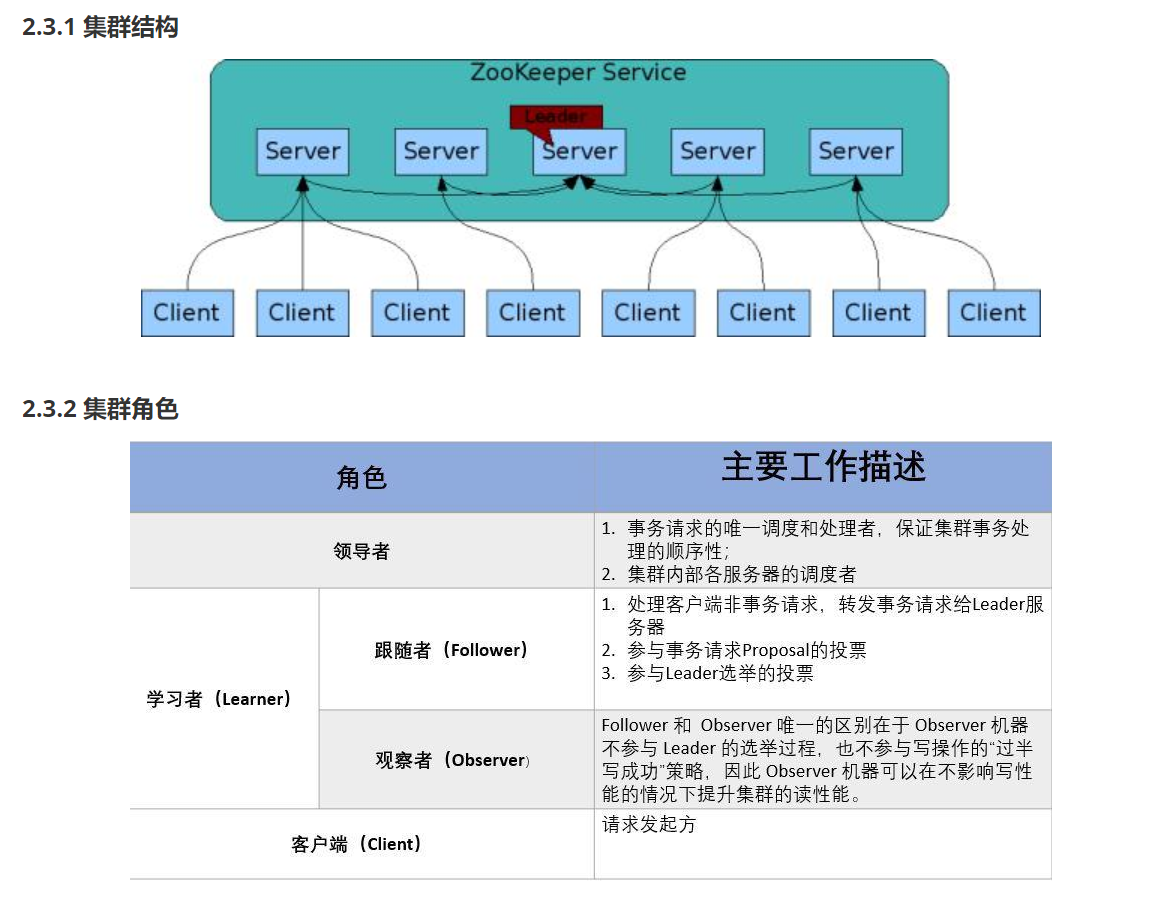
HDFS分布式存储 zookeeper
hadoop介绍 狭义上hadoop是指apache的一款开源软件 用java语言实现开源框架,允许使用简单的变成模型跨计算机对大型集群进行分布式处理(1.海量的数据存储 2.海量数据的计算)Hadoop核心组件 hdfs(分布式文件存储系统)&a…...

RSS 2025|从说明书学习复杂机器人操作任务:NUS邵林团队提出全新机器人装配技能学习框架Manual2Skill
视觉语言模型(Vision-Language Models, VLMs),为真实环境中的机器人操作任务提供了极具潜力的解决方案。 尽管 VLMs 取得了显著进展,机器人仍难以胜任复杂的长时程任务(如家具装配),主要受限于人…...

CSS | transition 和 transform的用处和区别
省流总结: transform用于变换/变形,transition是动画控制器 transform 用来对元素进行变形,常见的操作如下,它是立即生效的样式变形属性。 旋转 rotate(角度deg)、平移 translateX(像素px)、缩放 scale(倍数)、倾斜 skewX(角度…...

掌握 HTTP 请求:理解 cURL GET 语法
cURL 是一个强大的命令行工具,用于发送 HTTP 请求和与 Web 服务器交互。在 Web 开发和测试中,cURL 经常用于发送 GET 请求来获取服务器资源。本文将详细介绍 cURL GET 请求的语法和使用方法。 一、cURL 基本概念 cURL 是 "Client URL" 的缩写…...
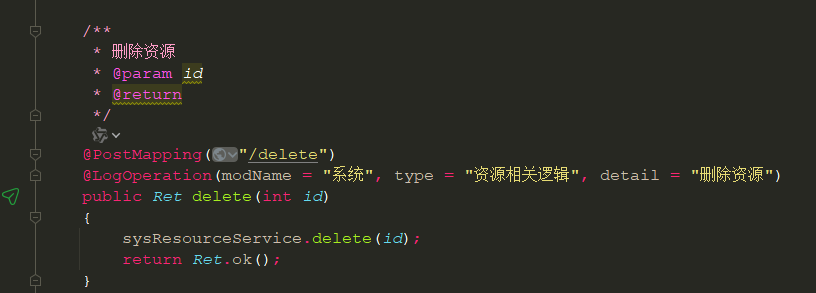
springboot 日志类切面,接口成功记录日志,失败不记录
springboot 日志类切面,接口成功记录日志,失败不记录 自定义一个注解方法 import java.lang.annotation.ElementType; import java.lang.annotation.Retention; import java.lang.annotation.RetentionPolicy; import java.lang.annotation.Target;/***…...
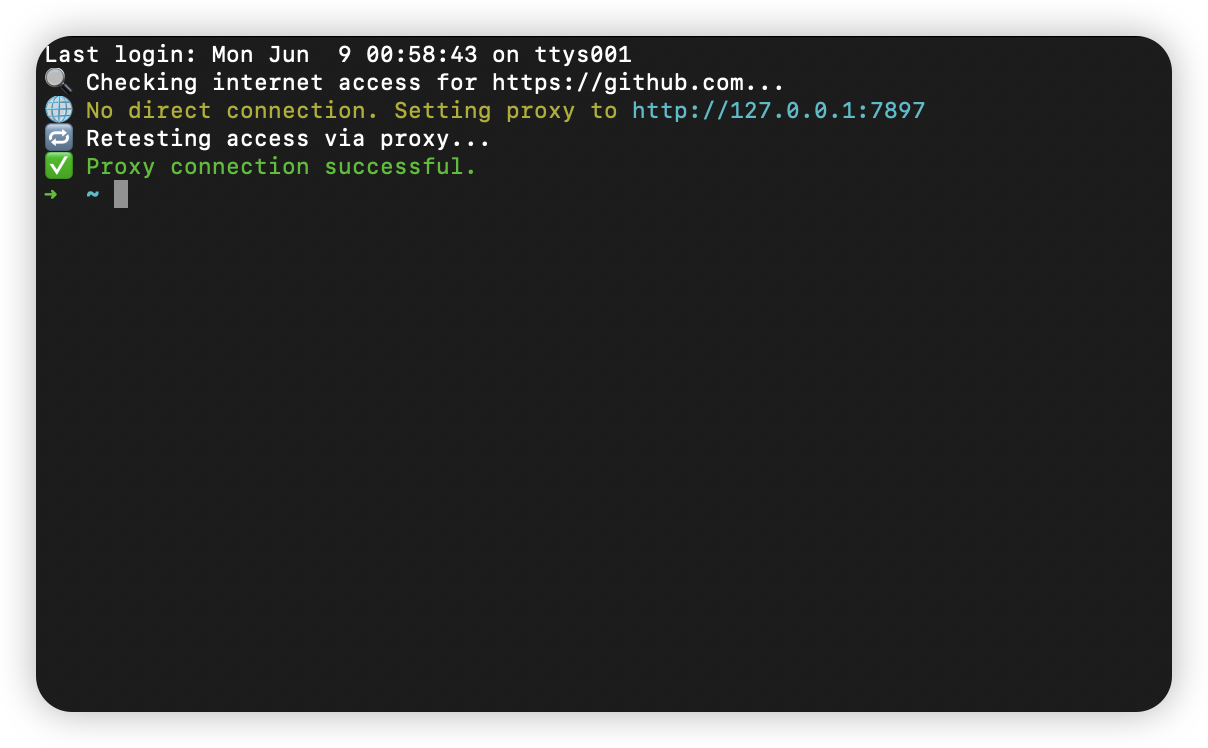
macOS 终端智能代理检测
🧠 终端智能代理检测:自动判断是否需要设置代理访问 GitHub 在开发中,使用 GitHub 是非常常见的需求。但有时候我们会发现某些命令失败、插件无法更新,例如: fatal: unable to access https://github.com/ohmyzsh/oh…...
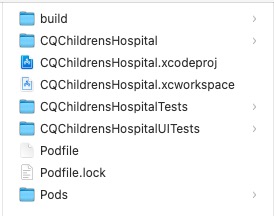
Xcode 16 集成 cocoapods 报错
基于 Xcode 16 新建工程项目,集成 cocoapods 执行 pod init 报错 ### Error RuntimeError - PBXGroup attempted to initialize an object with unknown ISA PBXFileSystemSynchronizedRootGroup from attributes: {"isa">"PBXFileSystemSynchro…...
