springboot 启动原理
目标:
- @SpringBootApplication注解认识
- 了解SpringBoot的启动流程
- 了解SpringFactoriesLoader对META-INF/spring.factories的反射加载
- 认识AutoConfigurationImportSelector这个ImportSelector
- starter的认识和使用
目录
- SpringBoot 启动原理
- @SpringBootApplication 注解分析
- @EnableAutoConfiguration注解
- AutoConfigurationImportSelector类
- eg:AutoConfigurationImportSelector扫描出mybatis-spring-starter的spring.factories配置
- new SpringApplication类
- 附:SpringFactoriesLoader
- 附:spring-boot的spring.factories内容
- SpringApplication类的run方法流程
- prepareEnvironment
- printBanner
- createApplicationContext
- prepareContext
- refreshContext
- ImportSelector 的 selectImports 方法
- 再次说明starter
- SpringBoot starter机制
- 自定义一个starter并引用
SpringBoot 启动原理
springboot项目启动主类如下
@SpringBootApplication
@ComponentScan("com.example")
@EnableScheduling
public class DemoApiApplication {public static void main(String[] args) {SpringApplication.run(DemoApiApplication.class, args);}
}
主要就是@SpringBootApplication这个注解
@SpringBootApplication 注解分析
- @SpringBootApplication
@Target(ElementType.TYPE)
@Retention(RetentionPolicy.RUNTIME)
@Documented
@Inherited
@SpringBootConfiguration
@EnableAutoConfiguration
@ComponentScan(excludeFilters = {@Filter(type = FilterType.CUSTOM, classes = TypeExcludeFilter.class),@Filter(type = FilterType.CUSTOM, classes = AutoConfigurationExcludeFilter.class) })
public @interface SpringBootApplication {
- @SpringBootConfiguration
@Target(ElementType.TYPE)
@Retention(RetentionPolicy.RUNTIME)
@Documented
@Configuration
public @interface SpringBootConfiguration {}
可以看到全注解类的@Configuration注解
- @EnableAutoConfiguration
@Target(ElementType.TYPE)
@Retention(RetentionPolicy.RUNTIME)
@Documented
@Inherited
@AutoConfigurationPackage
@Import(AutoConfigurationImportSelector.class)
public @interface EnableAutoConfiguration {
@EnableAutoConfiguration注解
EnableAutoConfiguration是一个组合注解,用@Import把AutoConfigurationImportSelector导入容器中,SpringBoot启动的时候会加载所有的selector并执行selectImports方法,这个方法会加载META-INF/spring.factories中配置的EnableAutoConfiguration,从而实现加载自动配置
而mybatis-spring-boot-starter、spring-boot-starter-web等组件的META-INF文件下均含有spring.factories文件,自动配置模块中,SpringFactoriesLoader收集到文件中的类全名并返回一个类全名的数组,返回的类全名通过反射被实例化,就形成了具体的工厂实例,工厂实例来生成组件具体需要的bean。

AutoConfigurationImportSelector类
public class AutoConfigurationImportSelectorimplements DeferredImportSelector, BeanClassLoaderAware, ResourceLoaderAware,BeanFactoryAware, EnvironmentAware, Ordered {

AutoConfigurationImportSelector实现了ImportSelector(选择器)和BeanClassLoaderAware(bean类加载器中间件)
关于ImportSelector在https://blog.csdn.net/qq_26437925/article/details/144865082 这篇文章中有分析到,即在使用@Import注解来注册bean的时候(Import注解的值可以是ImportSelector或者DeferredImportSelector的实现类)spring容器会实例化这个实现类,并执行其selectImports方法;
具体是在 spring refresh 12 个方法中的invokeBeanFactoryPostProcessors(beanFactory);会执行ConfigurationClassPostProcessor的processConfigBeanDefinitions方法中
eg:AutoConfigurationImportSelector扫描出mybatis-spring-starter的spring.factories配置

debug Springboot启动过程

new SpringApplication类
/*** Create a new {@link SpringApplication} instance. The application context will load* beans from the specified primary sources (see {@link SpringApplication class-level}* documentation for details. The instance can be customized before calling* {@link #run(String...)}.* @param resourceLoader the resource loader to use* @param primarySources the primary bean sources* @see #run(Class, String[])* @see #setSources(Set)*/@SuppressWarnings({ "unchecked", "rawtypes" })public SpringApplication(ResourceLoader resourceLoader, Class<?>... primarySources) {this.resourceLoader = resourceLoader;Assert.notNull(primarySources, "PrimarySources must not be null");this.primarySources = new LinkedHashSet<>(Arrays.asList(primarySources));this.webApplicationType = WebApplicationType.deduceFromClasspath();// 通过SpringFactoriesLoader,获取到所有META-INF/spring.factories中的ApplicationContextInitializer,并实例化setInitializers((Collection) getSpringFactoriesInstances(ApplicationContextInitializer.class));// 通过SpringFactoriesLoader,获取到所有META-INF/spring.factories中的ApplicationListener,并实例化setListeners((Collection) getSpringFactoriesInstances(ApplicationListener.class));// 获取执行当前main方法的类,也就是启动类this.mainApplicationClass = deduceMainApplicationClass();}
- 判断应用类型为
WebApplicationType.SERVLET
- 利用SpringFactoriesLoader加载所有META-INF/spring.factories中的ApplicationContextInitializer
- SpringFactoriesLoader加载所有META-INF/spring.factories中的ApplicationListener
附:SpringFactoriesLoader
其原理AI回答如下:


附:spring-boot的spring.factories内容

# PropertySource Loaders
org.springframework.boot.env.PropertySourceLoader=\
org.springframework.boot.env.PropertiesPropertySourceLoader,\
org.springframework.boot.env.YamlPropertySourceLoader# Run Listeners
org.springframework.boot.SpringApplicationRunListener=\
org.springframework.boot.context.event.EventPublishingRunListener# Error Reporters
org.springframework.boot.SpringBootExceptionReporter=\
org.springframework.boot.diagnostics.FailureAnalyzers# Application Context Initializers
org.springframework.context.ApplicationContextInitializer=\
org.springframework.boot.context.ConfigurationWarningsApplicationContextInitializer,\
org.springframework.boot.context.ContextIdApplicationContextInitializer,\
org.springframework.boot.context.config.DelegatingApplicationContextInitializer,\
org.springframework.boot.web.context.ServerPortInfoApplicationContextInitializer# Application Listeners
org.springframework.context.ApplicationListener=\
org.springframework.boot.ClearCachesApplicationListener,\
org.springframework.boot.builder.ParentContextCloserApplicationListener,\
org.springframework.boot.context.FileEncodingApplicationListener,\
org.springframework.boot.context.config.AnsiOutputApplicationListener,\
org.springframework.boot.context.config.ConfigFileApplicationListener,\
org.springframework.boot.context.config.DelegatingApplicationListener,\
org.springframework.boot.context.logging.ClasspathLoggingApplicationListener,\
org.springframework.boot.context.logging.LoggingApplicationListener,\
org.springframework.boot.liquibase.LiquibaseServiceLocatorApplicationListener# Environment Post Processors
org.springframework.boot.env.EnvironmentPostProcessor=\
org.springframework.boot.cloud.CloudFoundryVcapEnvironmentPostProcessor,\
org.springframework.boot.env.SpringApplicationJsonEnvironmentPostProcessor,\
org.springframework.boot.env.SystemEnvironmentPropertySourceEnvironmentPostProcessor# Failure Analyzers
org.springframework.boot.diagnostics.FailureAnalyzer=\
org.springframework.boot.diagnostics.analyzer.BeanCurrentlyInCreationFailureAnalyzer,\
org.springframework.boot.diagnostics.analyzer.BeanDefinitionOverrideFailureAnalyzer,\
org.springframework.boot.diagnostics.analyzer.BeanNotOfRequiredTypeFailureAnalyzer,\
org.springframework.boot.diagnostics.analyzer.BindFailureAnalyzer,\
org.springframework.boot.diagnostics.analyzer.BindValidationFailureAnalyzer,\
org.springframework.boot.diagnostics.analyzer.UnboundConfigurationPropertyFailureAnalyzer,\
org.springframework.boot.diagnostics.analyzer.ConnectorStartFailureAnalyzer,\
org.springframework.boot.diagnostics.analyzer.NoSuchMethodFailureAnalyzer,\
org.springframework.boot.diagnostics.analyzer.NoUniqueBeanDefinitionFailureAnalyzer,\
org.springframework.boot.diagnostics.analyzer.PortInUseFailureAnalyzer,\
org.springframework.boot.diagnostics.analyzer.ValidationExceptionFailureAnalyzer,\
org.springframework.boot.diagnostics.analyzer.InvalidConfigurationPropertyNameFailureAnalyzer,\
org.springframework.boot.diagnostics.analyzer.InvalidConfigurationPropertyValueFailureAnalyzer# FailureAnalysisReporters
org.springframework.boot.diagnostics.FailureAnalysisReporter=\
org.springframework.boot.diagnostics.LoggingFailureAnalysisReporterSpringApplication类的run方法流程
使用的spring-boot-starter版本如下
<parent><groupId>org.springframework.boot</groupId><artifactId>spring-boot-starter-parent</artifactId><version>2.1.4.RELEASE</version></parent>
- org.springframework.boot.SpringApplication#run(java.lang.String…)
/*** Run the Spring application, creating and refreshing a new* {@link ApplicationContext}.* @param args the application arguments (usually passed from a Java main method)* @return a running {@link ApplicationContext}*/public ConfigurableApplicationContext run(String... args) {StopWatch stopWatch = new StopWatch();stopWatch.start();ConfigurableApplicationContext context = null;Collection<SpringBootExceptionReporter> exceptionReporters = new ArrayList<>();configureHeadlessProperty();SpringApplicationRunListeners listeners = getRunListeners(args);listeners.starting();try {ApplicationArguments applicationArguments = new DefaultApplicationArguments(args);ConfigurableEnvironment environment = prepareEnvironment(listeners,applicationArguments);configureIgnoreBeanInfo(environment);Banner printedBanner = printBanner(environment);context = createApplicationContext();exceptionReporters = getSpringFactoriesInstances(SpringBootExceptionReporter.class,new Class[] { ConfigurableApplicationContext.class }, context);prepareContext(context, environment, listeners, applicationArguments,printedBanner);refreshContext(context);afterRefresh(context, applicationArguments);stopWatch.stop();if (this.logStartupInfo) {new StartupInfoLogger(this.mainApplicationClass).logStarted(getApplicationLog(), stopWatch);}listeners.started(context);callRunners(context, applicationArguments);}catch (Throwable ex) {handleRunFailure(context, ex, exceptionReporters, listeners);throw new IllegalStateException(ex);}try {listeners.running(context);}catch (Throwable ex) {handleRunFailure(context, ex, exceptionReporters, null);throw new IllegalStateException(ex);}return context;}
-
首先遍历执行所有通过SpringFactoriesLoader,在当前classpath下的META-INF/spring.factories中查找所有可用的
SpringApplicationRunListeners并实例化。调用它们的starting()方法,通知这些监听器SpringBoot应用启动。 -
创建并配置当前SpringBoot应用将要使用的Environment,包括当前有效的PropertySource以及Profile。
-
遍历调用所有的SpringApplicationRunListeners的environmentPrepared()的方法,通知这些监听器SpringBoot应用的Environment已经完成初始化。
-
打印SpringBoot应用的banner,SpringApplication的showBanner属性为true时,如果classpath下存在banner.txt文件,则打印其内容,否则打印默认banner。
-
根据启动时设置的applicationContextClass和在initialize方法设置的webEnvironment,创建对应的applicationContext。
-
创建异常解析器,用在启动中发生异常的时候进行异常处理(包括记录日志、释放资源等)。
-
设置SpringBoot的Environment,注册Spring Bean名称的序列化器BeanNameGenerator,并设置资源加载器ResourceLoader,通过SpringFactoriesLoader加载ApplicationContextInitializer初始化器,调用initialize方法,对创建的ApplicationContext进一步初始化。
-
调用所有的SpringApplicationRunListeners的contextPrepared方法,通知这些Listener当前ApplicationContext已经创建完毕。
-
最核心的一步,将之前通过@EnableAutoConfiguration获取的所有配置以及其他形式的IoC容器配置加载到已经准备完毕的ApplicationContext。
-
调用所有的SpringApplicationRunListener的contextLoaded方法,加载准备完毕的ApplicationContext。
-
调用refreshContext(即spring容器refresh方法),并注册一个关闭Spring容器的钩子ShutdownHook,当程序在停止的时候释放资源(包括:销毁Bean,关闭SpringBean的创建工厂等)
注: 钩子可以在以下几种场景中被调用:
1)程序正常退出
2)使用System.exit()
3)终端使用Ctrl+C触发的中断
4)系统关闭
5)使用Kill pid命令杀死进程
获取当前所有ApplicationRunner和CommandLineRunner接口的实现类,执行其run方法
遍历所有的SpringApplicationRunListener的finished()方法,完成SpringBoot的启动。
prepareEnvironment
环境准备的时候会new ApplicationEnvironmentPreparedEvent()并广播这个事件
而ConfigFileApplicationListener是Spring Boot中的一个监听器,主要负责配置文件的加载和处理。它通过监听特定的应用事件,来加载和解析配置文件,并将解析后的配置信息添加到Spring的环境中。会监听到
如下:

加载application.properties文件,具体使用的是spring-boot的spring.factories中配置的org.springframework.boot.env.PropertiesPropertySourceLoader
org.springframework.boot.env.PropertySourceLoader=\
org.springframework.boot.env.PropertiesPropertySourceLoader,\
org.springframework.boot.env.YamlPropertySourceLoader
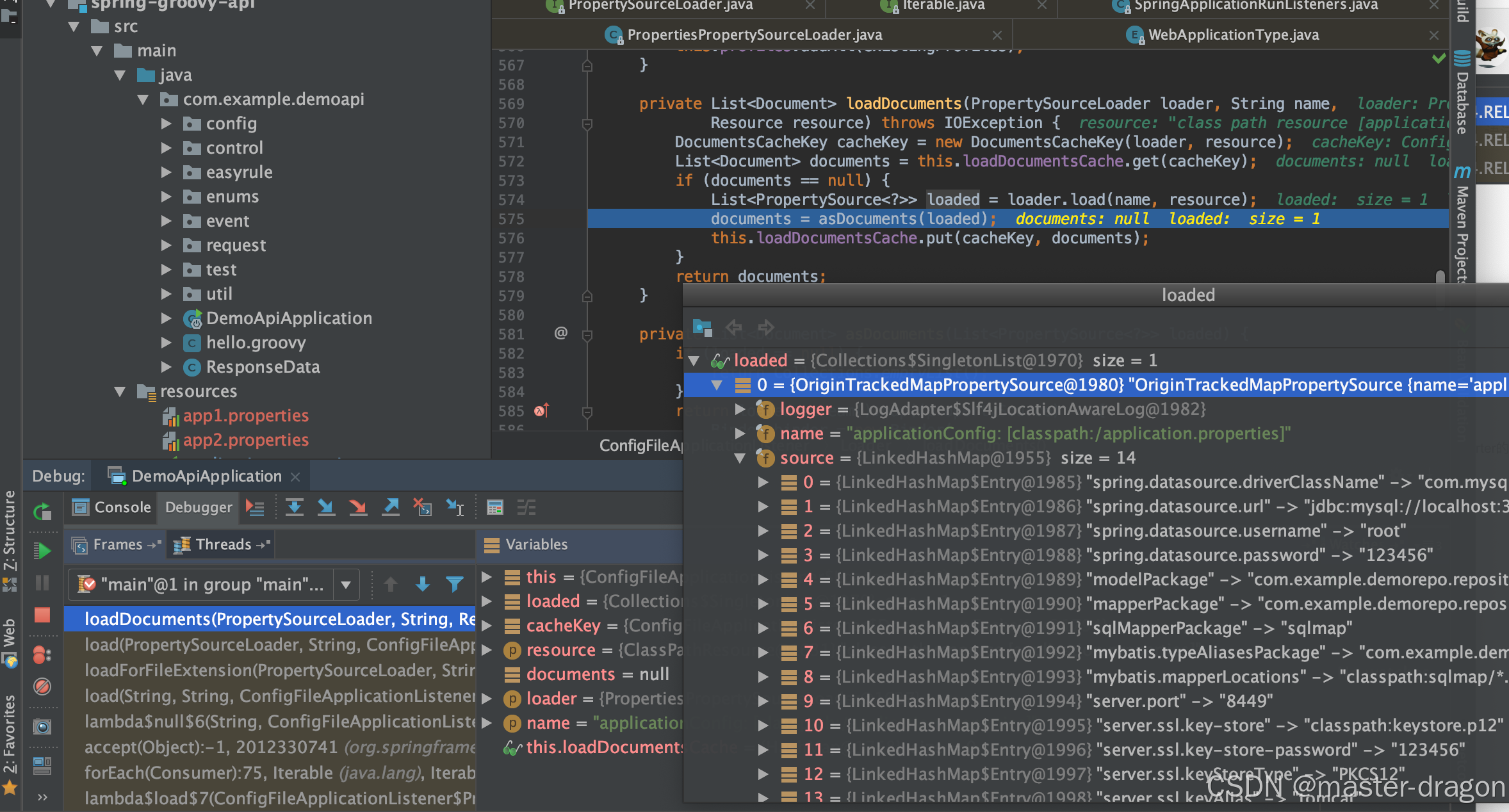
PropertiesPropertySourceLoader怎么实例化出来的?
- 事件监听触发后,使用EnvironmentPostProcessor后处理加载配置,后处理通过SpringFactoriesLoader加载获得到

- 然后添加配置new Loader()
/*** Add config file property sources to the specified environment.* @param environment the environment to add source to* @param resourceLoader the resource loader* @see #addPostProcessors(ConfigurableApplicationContext)*/
protected void addPropertySources(ConfigurableEnvironment environment,ResourceLoader resourceLoader) {RandomValuePropertySource.addToEnvironment(environment);new Loader(environment, resourceLoader).load();
}
Loader构造函数:
Loader(ConfigurableEnvironment environment, ResourceLoader resourceLoader) {this.environment = environment;this.placeholdersResolver = new PropertySourcesPlaceholdersResolver(this.environment);this.resourceLoader = (resourceLoader != null) ? resourceLoader: new DefaultResourceLoader();this.propertySourceLoaders = SpringFactoriesLoader.loadFactories(PropertySourceLoader.class, getClass().getClassLoader());
}
- PropertySourcesPlaceholdersResolver通过SpringFactoriesLoader load出来
this.propertySourceLoaders = SpringFactoriesLoader.loadFactories(PropertySourceLoader.class, getClass().getClassLoader());
printBanner

createApplicationContext
根据webApplicationType创建ConfigurableApplicationContext,具体为:
org.springframework.boot.web.servlet.context.AnnotationConfigServletWebServerApplicationContext
prepareContext
- profile信息设置并打印,否则使用默认的default
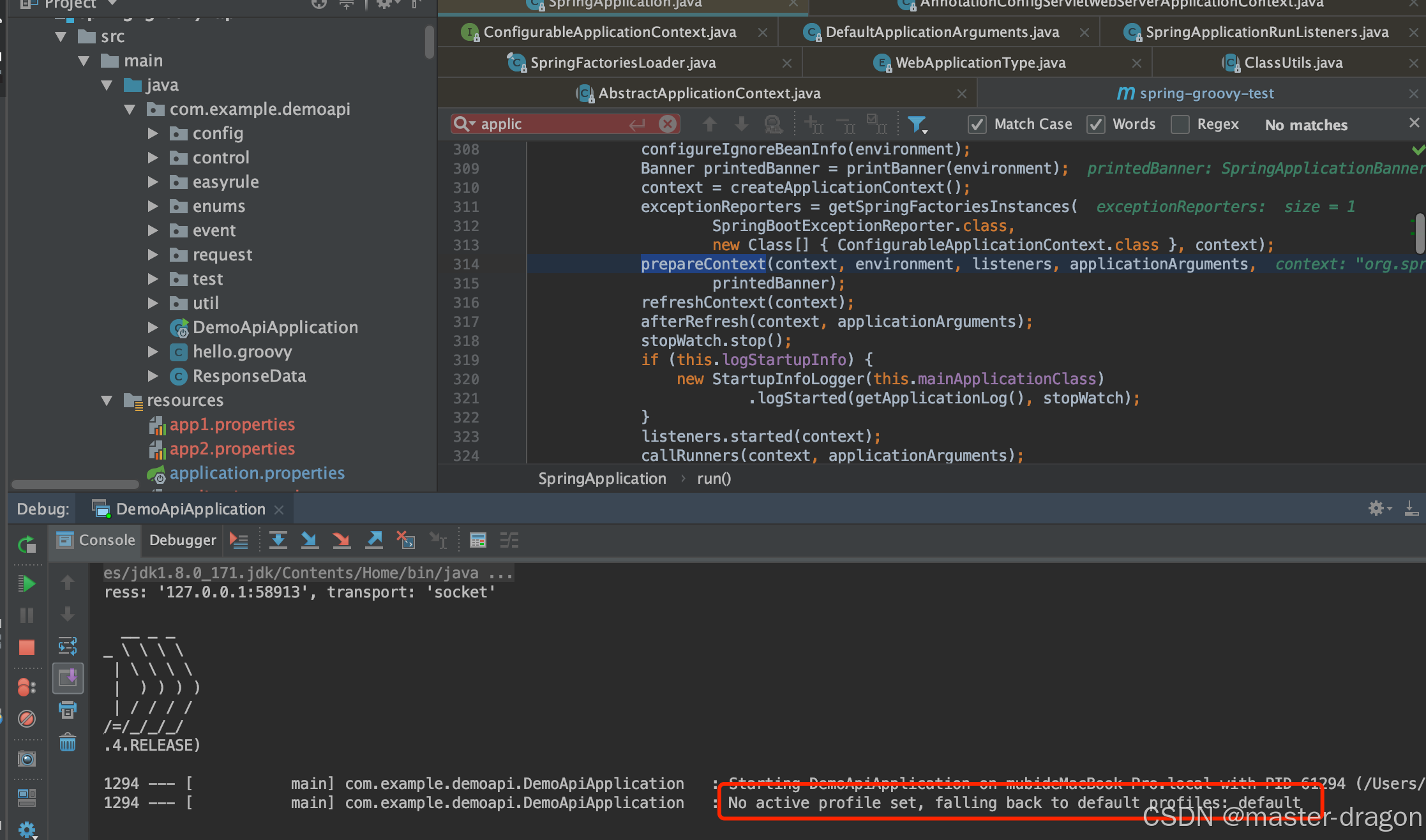
- 加载启动类

refreshContext
private void refreshContext(ConfigurableApplicationContext context) {refresh(context);if (this.registerShutdownHook) {try {context.registerShutdownHook();}catch (AccessControlException ex) {// Not allowed in some environments.}}
}
如下图走到spring容器的refresh方法:

ImportSelector 的 selectImports 方法

其中List<String> configurations = this.getCandidateConfigurations(annotationMetadata, attributes);一句如下
/*** Return the auto-configuration class names that should be considered. By default* this method will load candidates using {@link SpringFactoriesLoader} with* {@link #getSpringFactoriesLoaderFactoryClass()}.* @param metadata the source metadata* @param attributes the {@link #getAttributes(AnnotationMetadata) annotation* attributes}* @return a list of candidate configurations*/
protected List<String> getCandidateConfigurations(AnnotationMetadata metadata,AnnotationAttributes attributes) {List<String> configurations = SpringFactoriesLoader.loadFactoryNames(getSpringFactoriesLoaderFactoryClass(), getBeanClassLoader());Assert.notEmpty(configurations,"No auto configuration classes found in META-INF/spring.factories. If you "+ "are using a custom packaging, make sure that file is correct.");return configurations;
}
使用SpringFactoryLoader,读取META-INF/spring.factories文件里所配置的EnableAutoConfiguration。经过exclude和filter等操作,最终确定要装配的类
Spring的SpringFactoriesLoader工厂的加载机制类似java提供的SPI机制一样,是Spring提供的一种加载方式。只需要在classpath路径下新建一个文件META-INF/spring.factories,并在里面按照properties格式填写好接口和实现类即可通过SpringFactoriesLoader来实例化相应的Bean。其中key可以是接口、注解、或者抽象类的全名。value为相应的实现类,当存在多个实现类时,用","进行分割。

loadFactoryNames方法如下:
/*** Load the fully qualified class names of factory implementations of the* given type from {@value #FACTORIES_RESOURCE_LOCATION}, using the given* class loader.* @param factoryClass the interface or abstract class representing the factory* @param classLoader the ClassLoader to use for loading resources; can be* {@code null} to use the default* @see #loadFactories* @throws IllegalArgumentException if an error occurs while loading factory names*/
public static List<String> loadFactoryNames(Class<?> factoryClass, @Nullable ClassLoader classLoader) {String factoryClassName = factoryClass.getName();return loadSpringFactories(classLoader).getOrDefault(factoryClassName, Collections.emptyList());
}private static Map<String, List<String>> loadSpringFactories(@Nullable ClassLoader classLoader) {MultiValueMap<String, String> result = cache.get(classLoader);if (result != null) {return result;}try {Enumeration<URL> urls = (classLoader != null ?classLoader.getResources(FACTORIES_RESOURCE_LOCATION) :ClassLoader.getSystemResources(FACTORIES_RESOURCE_LOCATION));result = new LinkedMultiValueMap<>();while (urls.hasMoreElements()) {URL url = urls.nextElement();UrlResource resource = new UrlResource(url);Properties properties = PropertiesLoaderUtils.loadProperties(resource);for (Map.Entry<?, ?> entry : properties.entrySet()) {List<String> factoryClassNames = Arrays.asList(StringUtils.commaDelimitedListToStringArray((String) entry.getValue()));result.addAll((String) entry.getKey(), factoryClassNames);}}cache.put(classLoader, result);return result;}catch (IOException ex) {throw new IllegalArgumentException("Unable to load factories from location [" +FACTORIES_RESOURCE_LOCATION + "]", ex);}
}


后续就能完成bean的自动注入了
再次说明starter
SpringBoot将所有的常见开发功能,分成了一个个场景启动器(starter),这样我们需要开发什么功能,就导入什么场景启动器依赖即可

SpringBoot starter机制
SpringBoot中的starter能够抛弃以前繁杂的配置,将其统一集成进starter,应用者只需要在maven中引入starter依赖,SpringBoot就能自动扫描到要加载的信息并启动相应的默认配置。starter让我们摆脱了各种依赖库的处理,需要配置各种信息的困扰。SpringBoot会自动通过classpath路径下的类发现需要的Bean,并注册进IOC容器。SpringBoot提供了针对日常企业应用研发各种场景的spring-boot-starter依赖模块。所有这些依赖模块都遵循着约定成俗的默认配置,并允许我们调整这些配置,即遵循"约定大于配置"的理念。
自定义一个starter并引用

- 其/META-INF/spring.factories的内容
#-------starter自动装配---------
org.springframework.boot.autoconfigure.EnableAutoConfiguration=com.demo.starter.config.DemoConfig
- DemoConfig类如下
//
// Source code recreated from a .class file by IntelliJ IDEA
// (powered by Fernflower decompiler)
//package com.demo.starter.config;import com.demo.starter.properties.DemoProperties;
import com.demo.starter.service.DemoService;
import org.springframework.beans.factory.annotation.Autowired;
import org.springframework.boot.autoconfigure.condition.ConditionalOnProperty;
import org.springframework.boot.context.properties.EnableConfigurationProperties;
import org.springframework.context.annotation.Bean;
import org.springframework.context.annotation.Configuration;@Configuration
@EnableConfigurationProperties({DemoProperties.class})
@ConditionalOnProperty(prefix = "demo",name = {"isopen"},havingValue = "true"
)
public class DemoConfig {@Autowiredprivate DemoProperties demoProperties;public DemoConfig() {}@Bean(name = {"demo"})public DemoService demoService() {return new DemoService(this.demoProperties.getSayWhat(), this.demoProperties.getToWho());}
}
- 引用并测试
// 引入自定义的startercompile files('src/libs/demo-spring-boot-starter-0.0.1-RELEASE.jar')
- 使用&测试
@RestController
public class DemoControl {@Resource(name = "demo")private DemoService demoService;@GetMapping("/say")public String sayWhat() {return demoService.say();}}

相关文章:

springboot 启动原理
目标: SpringBootApplication注解认识了解SpringBoot的启动流程 了解SpringFactoriesLoader对META-INF/spring.factories的反射加载认识AutoConfigurationImportSelector这个ImportSelector starter的认识和使用 目录 SpringBoot 启动原理SpringBootApplication 注…...

浅析DDOS攻击及防御策略
DDoS(分布式拒绝服务)攻击是一种通过大量计算机或网络僵尸主机对目标服务器发起大量无效或高流量请求,耗尽其资源,从而导致服务中断的网络攻击方式。这种攻击方式利用了分布式系统的特性,使攻击规模更大、影响范围更广…...

Linux网络 HTTPS 协议原理
概念 HTTPS 也是一个应用层协议,不过 是在 HTTP 协议的基础上引入了一个加密层。因为 HTTP的内容是明文传输的,明文数据会经过路由器、wifi 热点、通信服务运营商、代理服务器等多个物理节点,如果信息在传输过程中被劫持,传输的…...

Idea插件开发
相关操作 执行插件 导出插件 然后到 /build/distributions 目录下面去找...

Java 有很多常用的库
1. 常用工具类库 Apache Commons:提供了大量常用的工具类,如: commons-lang3:字符串、数字、日期等常用工具类。commons-io:IO 操作,文件读写、流处理等。commons-collections4:集合类扩展。 G…...

pytorch实现文本摘要
人工智能例子汇总:AI常见的算法和例子-CSDN博客 import numpy as npfrom modelscope.hub.snapshot_download import snapshot_download from transformers import BertTokenizer, BertModel import torch# 下载模型到本地目录 model_dir snapshot_download(tians…...

C++基础day1
前言:谢谢阿秀,指路阿秀的学习笔记 一、基础语法 1.构造和析构: 类的构造函数是一种特殊的函数,在创建一个新的对象时调用。类的析构函数也是一种特殊的函数,在删除所创建的对象时调用。 构造顺序:父类->子类 析…...

从TinyZero的数据与源码来理解DeepSeek-R1-Zero的强化学习训练过程
1. 引入 TinyZero(参考1)是伯克利的博士生复现DeepSeek-R1-Zero的代码参仓库,他使用veRL来运行RL强化学习方法,对qwen2.5的0.5B、1.5B、3B等模型进行训练,在一个数字游戏数据集上,达到了较好的推理效果。 …...

爬虫基础(四)线程 和 进程 及相关知识点
目录 一、线程和进程 (1)进程 (2)线程 (3)区别 二、串行、并发、并行 (1)串行 (2)并行 (3)并发 三、爬虫中的线程和进程 &am…...

【自开发工具介绍】SQLSERVER的ImpDp和ExpDp工具01
1、开发背景 大家都很熟悉,Oracle提供了Impdp和ExpDp工具,功能很强大,可以进行db的导入导出的处理。但是对于Sqlserver数据库只是提供了简单的图形化的导出导入工具,在实际的开发和生产环境不太可能让用户在图形化的界面选择移行…...

队列—学习
1. 手写队列的实现 使用数组实现队列是一种常见的方法。队列的基本操作包括入队(enqueue)和出队(dequeue)。队列的头部和尾部分别用 head 和 tail 指针表示。 代码实现 const int N 10000; // 定义队列容量,确保够…...

SpringBoot的配置(配置文件、加载顺序、配置原理)
文章目录 SpringBoot的配置(配置文件、加载顺序、配置原理)一、引言二、配置文件1、配置文件的类型1.1、配置文件的使用 2、多环境配置 三、加载顺序四、配置原理五、使用示例1、配置文件2、配置类3、控制器 六、总结 SpringBoot的配置(配置文件、加载顺序、配置原理) 一、引言…...

如何本地部署DeepSeek?DeepThink R1 本地部署全攻略:零基础小白指南。
🚀 离线运行 AI,免费使用 OpenAI 级别推理模型 本教程将手把手教你如何在本地部署 DeepThink R1 AI 模型,让你无需联网就能运行强大的 AI 推理任务。无论你是AI 新手还是资深开发者,都可以轻松上手! 📌 目录…...
mastery lies beyond poetry)
陆游的《诗人苦学说》:从藻绘到“功夫在诗外”(中英双语)mastery lies beyond poetry
陆游的《诗人苦学说》:从藻绘到“功夫在诗外” 今天看万维钢的《万万没想到》一书,看到陆游的功夫在诗外的句子,特意去查找这首诗的原文。故而有此文。 我国学人还往往过分强调“功夫在诗外”这句陆游的名言,认为提升综合素质是一…...

Golang —协程池(panjf2000/ants/v2)
Golang —协程池(panjf2000/ants/v2) 1 ants1.1 基本信息1.2 ants 是如何运行的(流程图) 1 ants 1.1 基本信息 代码地址:github.com/panjf2000/ants/v2 介绍:ants是一个高性能的 goroutine 池,…...

在 crag 中用 LangGraph 进行评分知识精炼-下
在上一次给大家展示了基本的 Rag 检索过程,着重描述了增强检索中的知识精炼和补充检索,这些都是 crag 的一部分,这篇内容结合 langgraph 给大家展示通过检索增强生成(Retrieval-Augmented Generation, RAG)的工作流&am…...

基于springboot+vue的哈利波特书影音互动科普网站
开发语言:Java框架:springbootJDK版本:JDK1.8服务器:tomcat7数据库:mysql 5.7(一定要5.7版本)数据库工具:Navicat11开发软件:eclipse/myeclipse/ideaMaven包:…...
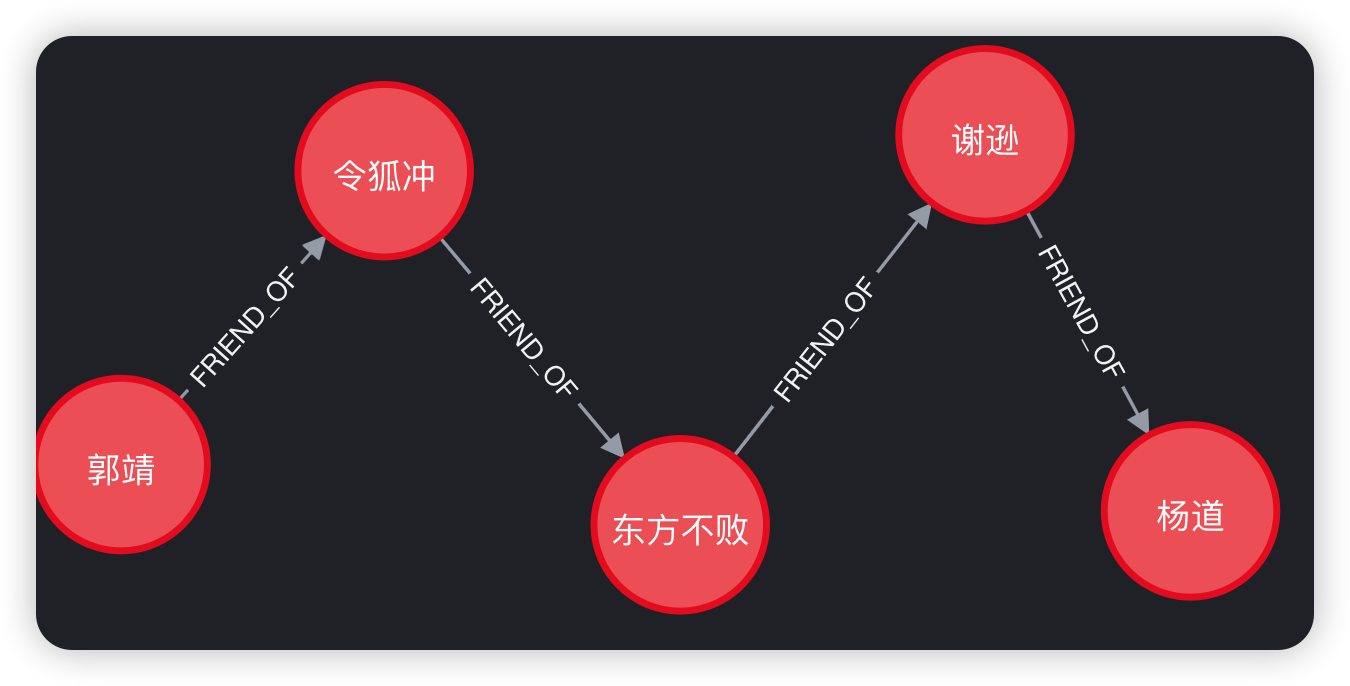
Cypher入门
文章目录 Cypher入门创建数据查询数据matchoptional matchwhere分页with 更新数据删除数据实例:好友推荐 Cypher入门 Cypher是Neo4j的查询语言。 创建数据 在Neo4j中使用create命令创建节点、关系、属性数据。 create (n {name:$value}) return n //创建节点&am…...

使用Z-score进行数据特征标准化
数据标准化是数据处理过程中非常重要的一步,尤其在构建机器学习模型时尤为关键。标准化的目的是将不同量纲的变量转换到相同的尺度,以避免由于量纲差异导致的模型偏差。Z-score标准化是一种常见且简单的标准化方法,它通过计算数据点与平均值的差异,并将其按标准差进行缩放,…...

初级数据结构:栈和队列
一、栈 (一)、栈的定义 栈是一种遵循后进先出(LIFO,Last In First Out)原则的数据结构。栈的主要操作包括入栈(Push)和出栈(Pop)。入栈操作是将元素添加到栈顶,这一过程中…...

应用升级/灾备测试时使用guarantee 闪回点迅速回退
1.场景 应用要升级,当升级失败时,数据库回退到升级前. 要测试系统,测试完成后,数据库要回退到测试前。 相对于RMAN恢复需要很长时间, 数据库闪回只需要几分钟。 2.技术实现 数据库设置 2个db_recovery参数 创建guarantee闪回点,不需要开启数据库闪回。…...
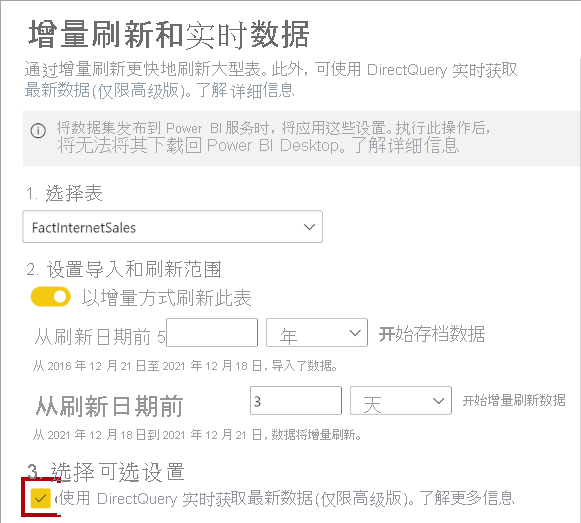
微软PowerBI考试 PL300-选择 Power BI 模型框架【附练习数据】
微软PowerBI考试 PL300-选择 Power BI 模型框架 20 多年来,Microsoft 持续对企业商业智能 (BI) 进行大量投资。 Azure Analysis Services (AAS) 和 SQL Server Analysis Services (SSAS) 基于无数企业使用的成熟的 BI 数据建模技术。 同样的技术也是 Power BI 数据…...

从零实现富文本编辑器#5-编辑器选区模型的状态结构表达
先前我们总结了浏览器选区模型的交互策略,并且实现了基本的选区操作,还调研了自绘选区的实现。那么相对的,我们还需要设计编辑器的选区表达,也可以称为模型选区。编辑器中应用变更时的操作范围,就是以模型选区为基准来…...

Oracle查询表空间大小
1 查询数据库中所有的表空间以及表空间所占空间的大小 SELECTtablespace_name,sum( bytes ) / 1024 / 1024 FROMdba_data_files GROUP BYtablespace_name; 2 Oracle查询表空间大小及每个表所占空间的大小 SELECTtablespace_name,file_id,file_name,round( bytes / ( 1024 …...

在HarmonyOS ArkTS ArkUI-X 5.0及以上版本中,手势开发全攻略:
在 HarmonyOS 应用开发中,手势交互是连接用户与设备的核心纽带。ArkTS 框架提供了丰富的手势处理能力,既支持点击、长按、拖拽等基础单一手势的精细控制,也能通过多种绑定策略解决父子组件的手势竞争问题。本文将结合官方开发文档,…...

定时器任务——若依源码分析
分析util包下面的工具类schedule utils: ScheduleUtils 是若依中用于与 Quartz 框架交互的工具类,封装了定时任务的 创建、更新、暂停、删除等核心逻辑。 createScheduleJob createScheduleJob 用于将任务注册到 Quartz,先构建任务的 JobD…...

Pinocchio 库详解及其在足式机器人上的应用
Pinocchio 库详解及其在足式机器人上的应用 Pinocchio (Pinocchio is not only a nose) 是一个开源的 C 库,专门用于快速计算机器人模型的正向运动学、逆向运动学、雅可比矩阵、动力学和动力学导数。它主要关注效率和准确性,并提供了一个通用的框架&…...
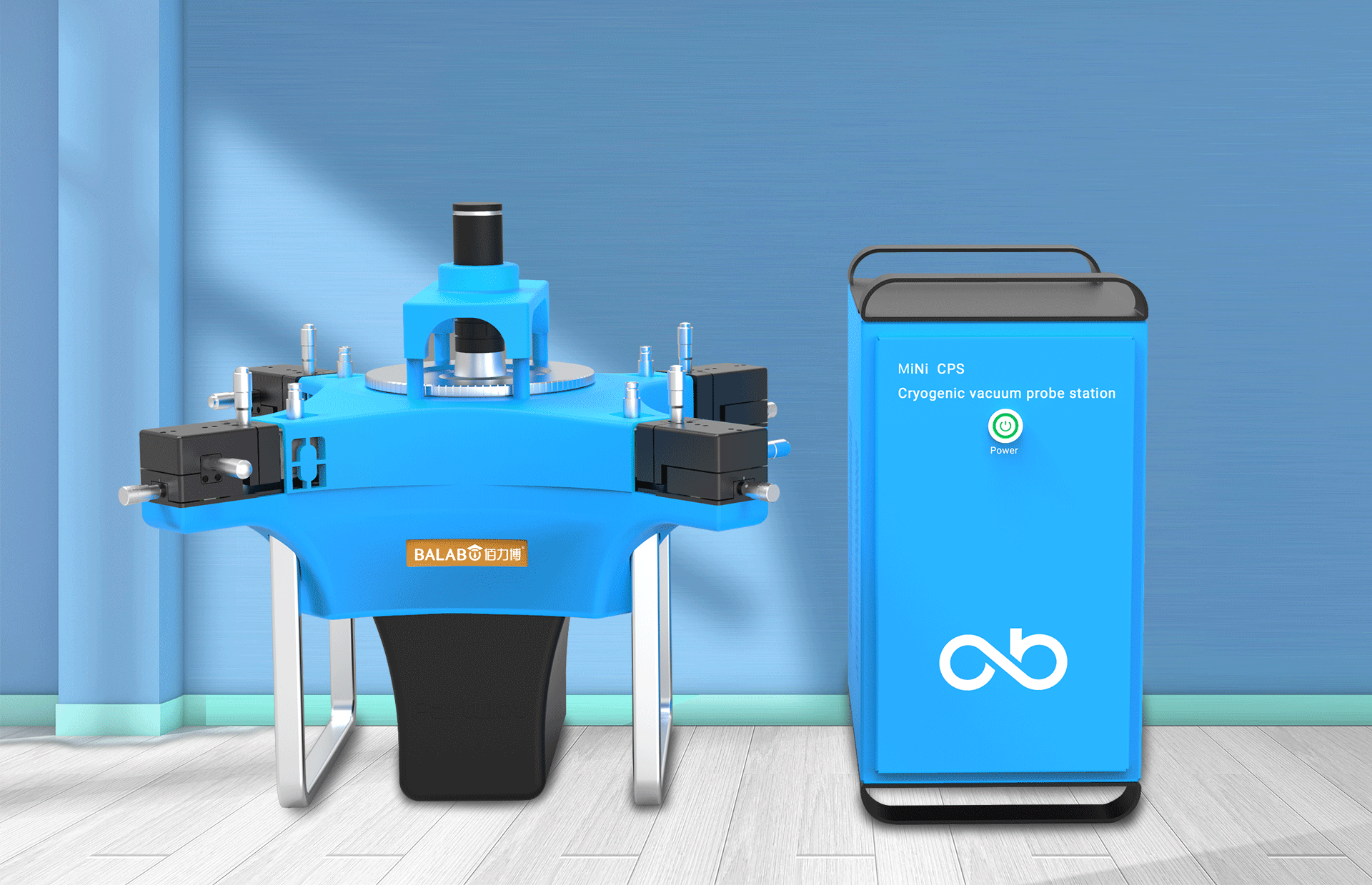
佰力博科技与您探讨热释电测量的几种方法
热释电的测量主要涉及热释电系数的测定,这是表征热释电材料性能的重要参数。热释电系数的测量方法主要包括静态法、动态法和积分电荷法。其中,积分电荷法最为常用,其原理是通过测量在电容器上积累的热释电电荷,从而确定热释电系数…...

智能AI电话机器人系统的识别能力现状与发展水平
一、引言 随着人工智能技术的飞速发展,AI电话机器人系统已经从简单的自动应答工具演变为具备复杂交互能力的智能助手。这类系统结合了语音识别、自然语言处理、情感计算和机器学习等多项前沿技术,在客户服务、营销推广、信息查询等领域发挥着越来越重要…...
)
【LeetCode】3309. 连接二进制表示可形成的最大数值(递归|回溯|位运算)
LeetCode 3309. 连接二进制表示可形成的最大数值(中等) 题目描述解题思路Java代码 题目描述 题目链接:LeetCode 3309. 连接二进制表示可形成的最大数值(中等) 给你一个长度为 3 的整数数组 nums。 现以某种顺序 连接…...
