【云原生】Dockerfile制作WordPress镜像,实现compose编排部署
文章目录
- 👹 关于作者
- 前言
- 环境准备
- 目录结构
- dockerfile制作镜像
- yum 脚本
- Dockerfile-mariadb 镜像
- Dockerfile-service 镜像
- docker compose 编排
- 提升
- ✊ 最后

👹 关于作者
大家好,我是秋意临。
😈 CSDN作者主页
- 😎 博客主页
👿 简介
- 👻 普通本科生在读
- 在校期间参与众多计算机相关比赛,如:🌟 “省赛”、“国赛”,斩获多项奖项荣誉证书
- 🔥 各个平台,秋意临 账号创作者
- 🔥 云社区 创建者
点赞、收藏+关注下次不迷路!
欢迎加入云社区
前言
今天给各位带来一个出色网站、博客系统 WordPress,不过不使用 Docker Hub 提供的 WordPress Docker镜像,我们使用 Dockerfile 自己制作,实现 LNMP WordPress 运行环境,并将 WordPress 部署再其基础之上
为什么不使用 Docker Hub 提供的 WordPress 镜像部署呢?
环境准备
- Linux 7.5
- docker v23.0.1
- docker compose v2.17.0
- WordPress v6.2
注意:这里的环境是博主使用环境,不限于此
新手小白教程
Centos7.5安装教程
Docker安装教程
Docker-Compose安装教程
目录结构
[root@master01 ~]# tree docker
docker
├── db.sh #数据库启动、配置脚本
├── default.conf #nginx配置文件,配置支持 php
├── docker-compose.yaml # compose 文件
├── Dockerfile-mariadb # maraidb dockerfile文件
├── Dockerfile-service # nginx+php+wordpress dockerfile文件
├── wordpress-6.2-zh_CN.zip # wordpress安装包
├── wp-config.php # wordpress配置文件,这里主要配置数据库部分
└── yum.sh #yum源配置脚本0 directories, 8 files
dockerfile制作镜像
yum 脚本
yum脚本是两个 dockerfile 文件公用的脚本,因为这里都是使用 yum 安装的服务
# 清除默认yum
rm -rf /etc/yum.repos.d/*# 阿里云 centos7 yum
curl -o /etc/yum.repos.d/CentOS-Base.repo https://mirrors.aliyun.com/repo/Centos-7.repo#nginx yum
cat > /etc/yum.repos.d/nginx.repo << EOF
[nginx]
name=nginx
baseurl=https://nginx.org/packages/centos/7/x86_64/
gpgcheck=0
enabled=1
EOF#mariadb yum
cat > /etc/yum.repos.d/mariadb.repo <<EOF
[mariadb]
name=mariadb
baseurl=https://mirrors.tuna.tsinghua.edu.cn/mariadb/mariadb-10.5.19/yum/centos/7/x86_64/
gpgcheck=0
enabled=1
EOF#php yum
yum -y install epel-release
rpm -ivh http://rpms.famillecollet.com/enterprise/remi-release-7.rpm
Dockerfile-mariadb 镜像
yum.sh、db.sh 是 Dockerfile-mariadb 构建镜像时所需要的文件
db.sh 启动配置脚本
db.sh 是数据库启动、设置密码、创建数据库以及授权的脚本
cat > db.sh << EOF
#!/bin/bash
mysql_install_db --user=root
mysqld_safe --user=root &
sleep 3
mysqladmin -u root password '000000'
mysql -uroot -p000000 -e "create database wordpress;"
mysql -uroot -p000000 -e "grant all on wordpress.* to root@localhost identified by '000000';"
mysql -uroot -p000000 -e "grant all on wordpress.* to root@'%' identified by '000000';"
EOF
Dockerfile-mariadb
cat > Dockerfile-mariadb << EOF
FROM centos:centos7.9.2009
MAINTAINER qyl
COPY yum.sh /opt/
COPY db.sh /opt
RUN sh /opt/yum.sh && yum clean all
RUN yum install -y mariadb-server
RUN sh /opt/db.sh
EXPOSE 3306
CMD ["mysqld_safe","--user=root"]
EOF
构建镜像
docker build -t wp-mariadb:v1 -f Dockerfile-mariadb .
Dockerfile-service 镜像
yum.sh、default.conf 、wp-config.php 是 Dockerfile-service 构建镜像时所需要的文件
default.conf
这是配置 nginx 能代理 php 网页的配置
cat > default.conf << EOF
server {listen 80;server_name localhost;location / {root /usr/share/nginx/html;index index.php index.html index.htm; #修改部分}error_page 500 502 503 504 /50x.html;location = /50x.html {root /usr/share/nginx/html;}location ~ \.php$ {root /usr/share/nginx/html; #修改部分fastcgi_pass 127.0.0.1:9000;fastcgi_index index.php;fastcgi_param SCRIPT_FILENAME $document_root$fastcgi_script_name; #修改部分include fastcgi_params;}
}
EOF
wp-config.php
在安装 wordpress 时 wordpress 配置文件无法自动写入时,使用这种方式手动写入(主要配置数据库部分)
注意:数据库部分的配置
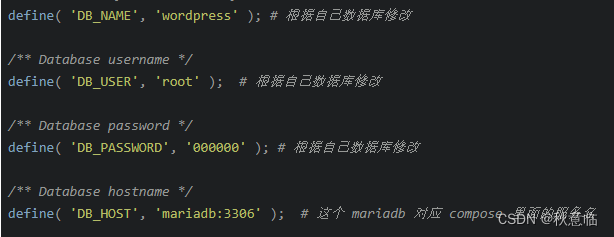
cat > wp-config.php << EOF
<?php
/*** The base configuration for WordPress** The wp-config.php creation script uses this file during the installation.* You don't have to use the web site, you can copy this file to "wp-config.php"* and fill in the values.** This file contains the following configurations:** * Database settings* * Secret keys* * Database table prefix* * ABSPATH** @link https://wordpress.org/documentation/article/editing-wp-config-php/** @package WordPress*/// ** Database settings - You can get this info from your web host ** //
/** The name of the database for WordPress */
define( 'DB_NAME', 'wordpress' ); # 根据自己数据库修改/** Database username */
define( 'DB_USER', 'root' ); # 根据自己数据库修改/** Database password */
define( 'DB_PASSWORD', '000000' ); # 根据自己数据库修改/** Database hostname */
define( 'DB_HOST', 'mariadb:3306' ); # 这个 mariadb 对应 compose 里面的服务名/** Database charset to use in creating database tables. */
define( 'DB_CHARSET', 'utf8' );/** The database collate type. Don't change this if in doubt. */
define( 'DB_COLLATE', '' );/**#@+* Authentication unique keys and salts.** Change these to different unique phrases! You can generate these using* the {@link https://api.wordpress.org/secret-key/1.1/salt/ WordPress.org secret-key service}.** You can change these at any point in time to invalidate all existing cookies.* This will force all users to have to log in again.** @since 2.6.0*/
define( 'AUTH_KEY', 'put your unique phrase here' );
define( 'SECURE_AUTH_KEY', 'put your unique phrase here' );
define( 'LOGGED_IN_KEY', 'put your unique phrase here' );
define( 'NONCE_KEY', 'put your unique phrase here' );
define( 'AUTH_SALT', 'put your unique phrase here' );
define( 'SECURE_AUTH_SALT', 'put your unique phrase here' );
define( 'LOGGED_IN_SALT', 'put your unique phrase here' );
define( 'NONCE_SALT', 'put your unique phrase here' );/**#@-*//*** WordPress database table prefix.** You can have multiple installations in one database if you give each* a unique prefix. Only numbers, letters, and underscores please!*/
$table_prefix = 'wp_';/*** For developers: WordPress debugging mode.** Change this to true to enable the display of notices during development.* It is strongly recommended that plugin and theme developers use WP_DEBUG* in their development environments.** For information on other constants that can be used for debugging,* visit the documentation.** @link https://wordpress.org/documentation/article/debugging-in-wordpress/*/
define( 'WP_DEBUG', false );/* Add any custom values between this line and the "stop editing" line. *//* That's all, stop editing! Happy publishing. *//** Absolute path to the WordPress directory. */
if ( ! defined( 'ABSPATH' ) ) {define( 'ABSPATH', __DIR__ . '/' );
}/** Sets up WordPress vars and included files. */
require_once ABSPATH . 'wp-settings.php';
EOF
Dockerfile-service
cat > Dockerfile-service << EOF
FROM centos:centos7.9.2009
MAINTAINER qyl
WORKDIR /optCOPY wordpress-6.2-zh_CN.zip ./
COPY yum.sh /opt/
RUN sh /opt/yum.sh
RUN yum clean all &&\yum install -y nginx unzip &&\unzip ./wordpress-6.2-zh_CN.zip# 安装php7.4环境
RUN yum install -y php74-php-devel php74-php php74-php-cli php74-php-common php74-php-gd php74-php-ldap php74-php-mbstring php74-php-mcrypt php74-php-pdo php74-php-mysqlnd php74-php-fpm php74-php-opcache php74-php-pecl-redis php74-php-pecl-mongodb php74-php-fpm#修改 php-fpm 的用户和组为nginx
RUN sed -i 's/^user\ =\ apache/user\ =\ nginx/g' /etc/opt/remi/php74/php-fpm.d/www.conf && \sed -i 's/^group\ =\ apache/group\ =\ nginx/g' /etc/opt/remi/php74/php-fpm.d/www.conf &&\php74 -vRUN rm -rf /usr/share/nginx/html/* &&\cp -rf ./wordpress/* /usr/share/nginx/html/COPY default.conf /etc/nginx/conf.d/default.conf
COPY wp-config.php /usr/share/nginx/html/
EXPOSE 80# 为了进入特权模式,所要运行的环境
CMD /usr/sbin/init
EOF
构建镜像
docker build -t wp-service:v1 -f Dockerfile-service .
docker compose 编排
使用上述构建的镜像编排容器
cat > docker-compose.yaml << EOF
version: '3'
services:mariadb:image: wp-mariadb:v1container_name: dbports:- 3306:3306wordpress:image: wp-service:v1container_name: wordpressprivileged: true # 开启容器特权模式ports:- 80:80links:- mariadb # 服务名depends_on:- mariadb
EOF
compose 启动容器
[root@master01 docker]# docker compose up -d
[+] Running 3/3✔ Network docker_default Created 0.1s✔ Container db Started 0.6s✔ Container wordpress Started 1.3s[root@master01 docker]# docker compose ps
NAME IMAGE COMMAND SERVICE CREATED STATUS PORTS
db wp-mariadb:v1 "mysqld_safe --user=…" mariadb About a minute ago Up About a minute 0.0.0.0:3306->3306/tcp, :::3306->3306/tcp
wordpress wp:v1 "/bin/sh -c /usr/sbi…" wordpress About a minute ago Up About a minute 0.0.0.0:80->80/tcp, :::80->80/tcp进入 wordpress 容器启动 php-fpm、nginx
因为这里使用的 yum 源安装的(其他方式也可以),没有php-fpm二进制命令启动 php-fpm 服务,而使用 systemctl 启动服务需要权限,也就是 compose 里面的
privileged: true字段和 Dockerfile-service 里面的CMD /usr/sbin/init,这样就能保证在容器使用systemctl启动服务了
docker exec -it wordpress bash
systemctl restart php74-php-fpm
systemctl restart nginx
浏览器访问 80 端口,安装 wordpress

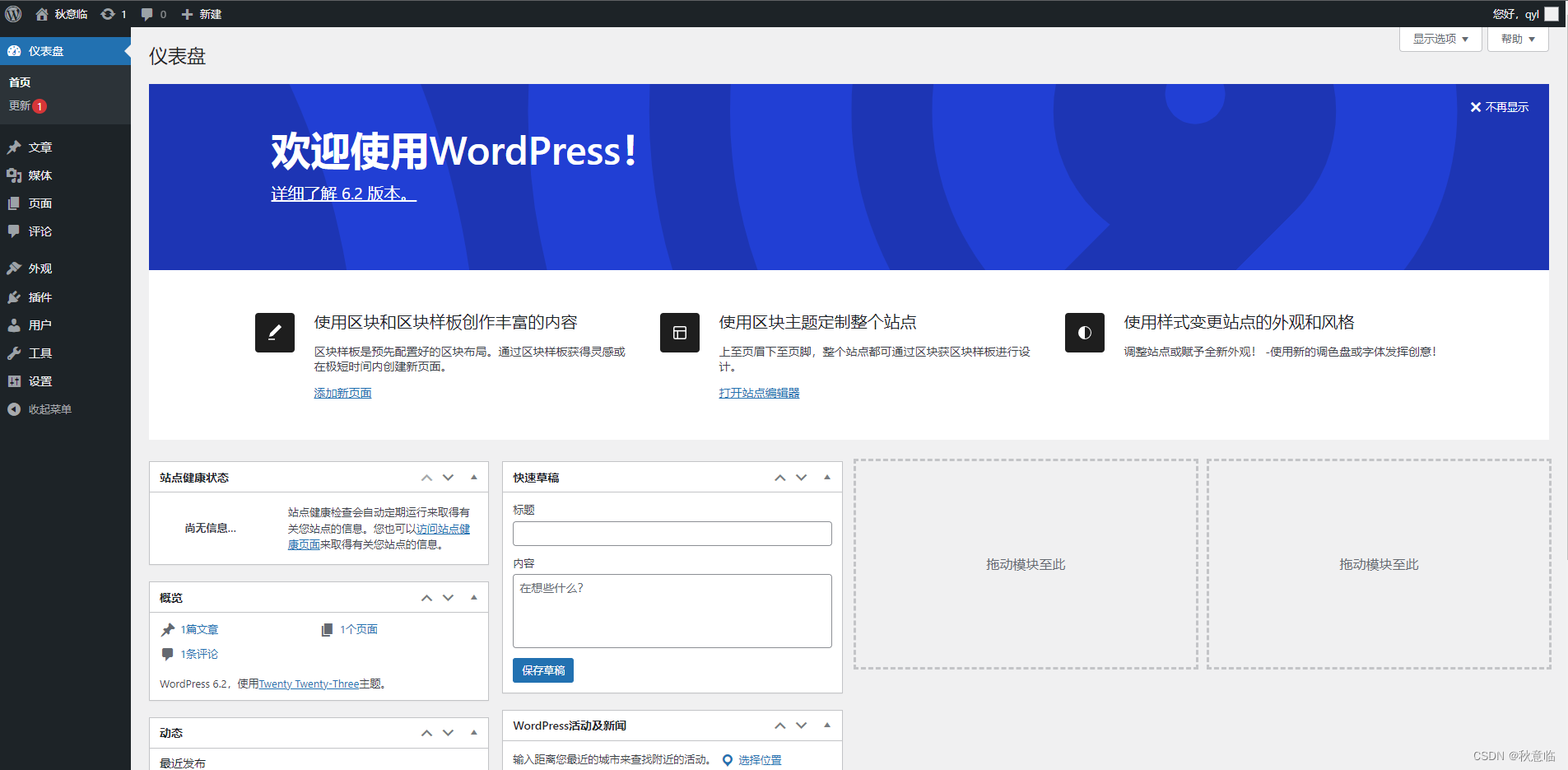
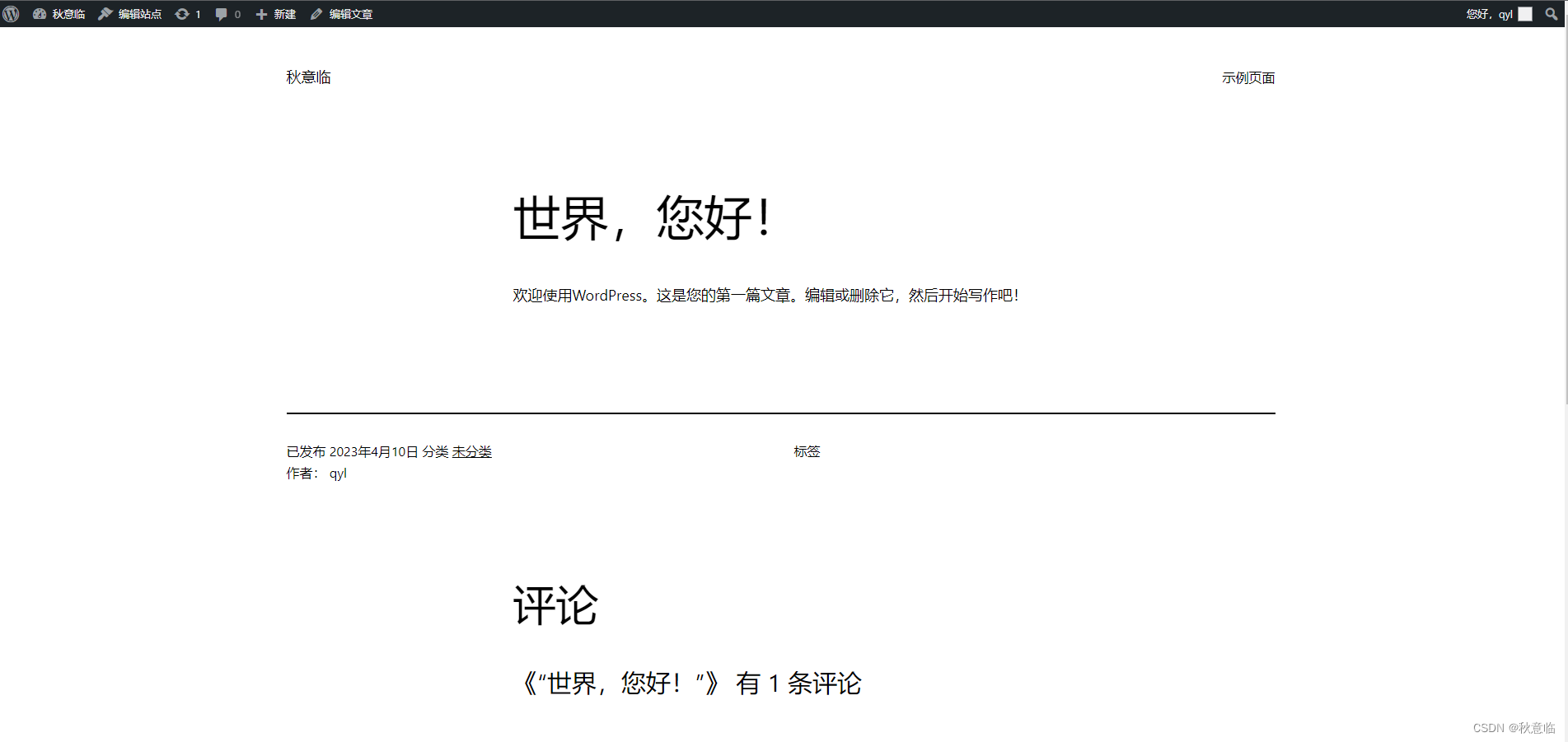
提升
如何把 wordpres 部署到 k8s 中呢?
✊ 最后
👏 我是秋意临,欢迎大家一键三连、加入云社区
👋 我们下期再见(⊙o⊙)!!!
相关文章:
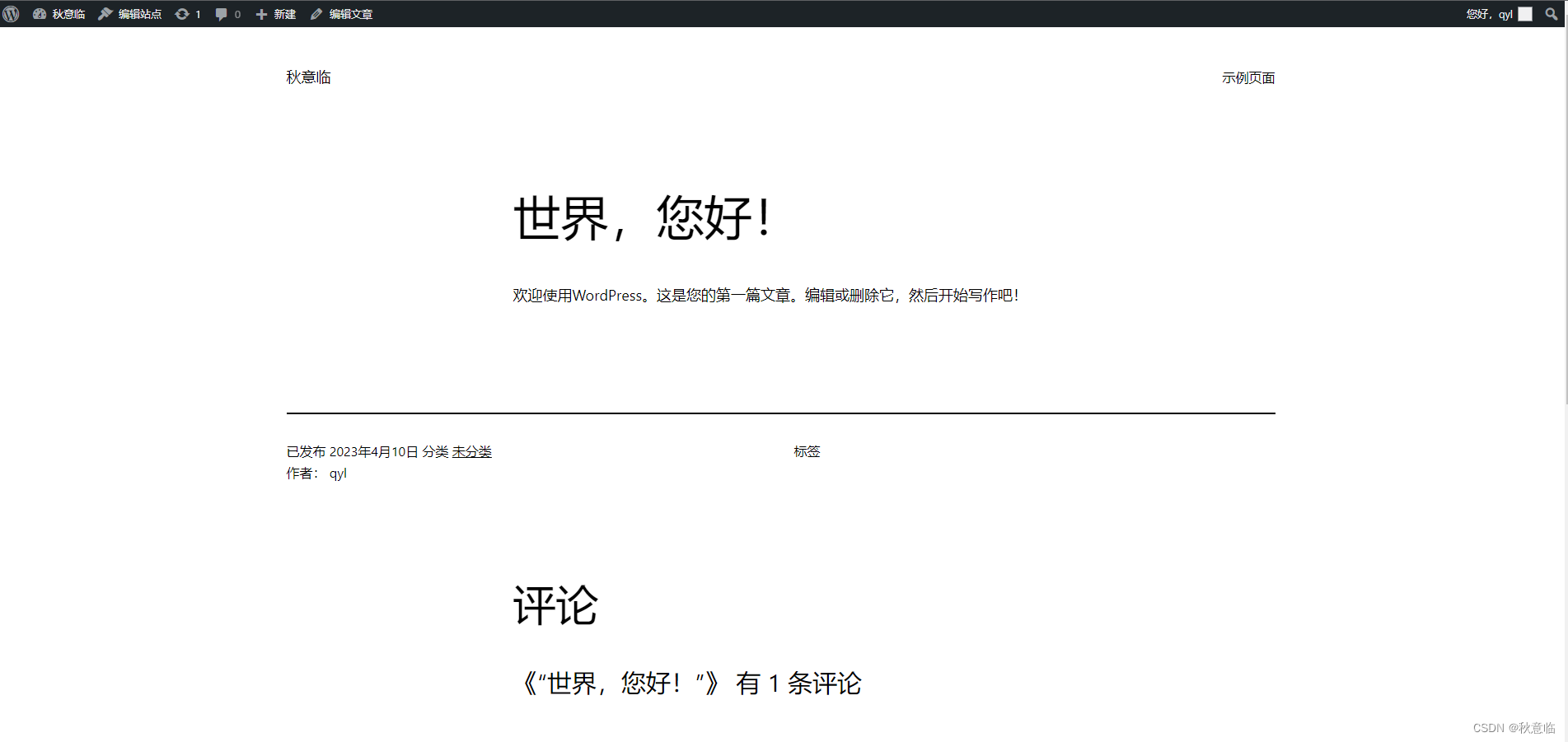
【云原生】Dockerfile制作WordPress镜像,实现compose编排部署
文章目录👹 关于作者前言环境准备目录结构dockerfile制作镜像yum 脚本Dockerfile-mariadb 镜像Dockerfile-service 镜像docker compose 编排提升✊ 最后👹 关于作者 大家好,我是秋意临。 😈 CSDN作者主页 😎 博客主页…...

五款好用又有趣的WIN10软件推荐
如果你想让你的电脑使用更方便、更有趣、更专业,那么你一定要看看这篇文章,因为我要给你推荐五款好用又有趣的WIN10软件 1.全局搜索——火柴 火柴是一款全局搜索软件,可以让你快速找到你想要的文件、程序、网页等,只需按下AltSp…...

朴素贝叶斯算法
# -*-coding:utf-8-*- """ Author: sunchang Desc: 代码4-7 朴素贝叶斯实现对异常账户检测 """ import numpy as np class NaiveBayesian: def __init__(self, alpha): self.classP dict() self.classP_f…...

【常见CSS扫盲雪碧图】从源码细看CSS雪碧图原理及实现,千字详解【附源码demo下载】
【写在前面】其实估计很多人都听过雪碧图,或者是CSS-Sprite,在很多门户网站就会经常有用到的,之所有引出雪碧图这个概念还得从前端加载多个图片时候页面闪了一下说起,这样给人的视觉效果体验很差,也就借此机会和大家说…...

Java多线程:ThreadLocal源码剖析
ThreadLocal源码剖析 ThreadLocal其实比较简单,因为类里就三个public方法:set(T value)、get()、remove()。先剖析源码清楚地知道ThreadLocal是干什么用的、再使用、最后总结,讲解ThreadLocal采取这样的思路。 三个理论基础 在剖析ThreadLo…...
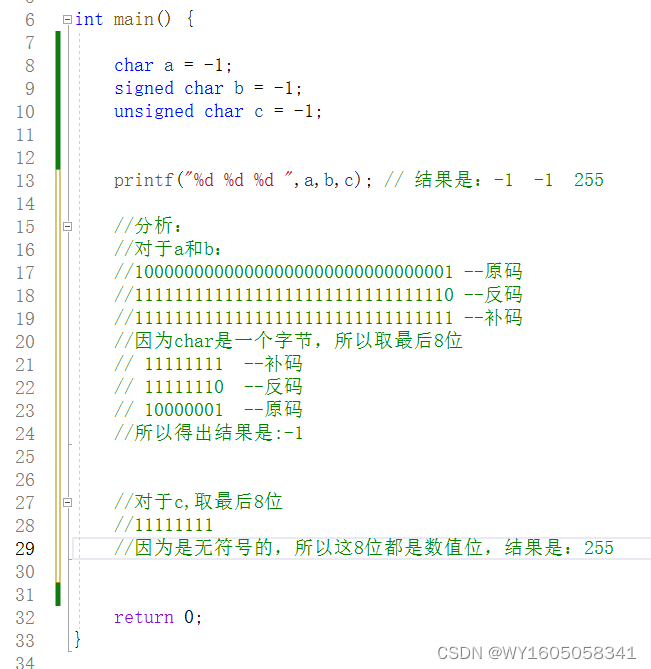
96、数据的存储
运行实例: 在debug和release两种模式下,进行代码运行,debug下 i 的地址是大于arr[9] 的地址的,release 下i 的地址是小于arr[9] 的地址。原因是:release状态进行了优化处理。 C语言中基本的内置类型 整形数据类型 char …...
)
@EventListener注解详细使用(IT枫斗者)
EventListener注解详细使用 简介 EventListener是一种事件驱动编程在spring4.2的时候开始有的,早期可以实现ApplicationListener接口, 为我们提供的一个事件监听、订阅的实现,内部实现原理是观察者设计模式;为的就是业务系统逻辑的解耦,提高…...

[c++17新增语言特性] --- [[nodiscard]]和[[maybe_unused]]
1 [[nodiscard]] 介绍和应用示例 [[nodiscard]] 是C++17引入的一个属性(Attribute),它用于向编译器提示一个函数的返回值应该被检查,避免其被忽略或误用。它可以被用于函数、结构体、类、枚举和 typedef 等声明上,表示如果函数返回值未被使用,或者结构体、类、枚举和 type…...

Centos7安装和使用docker的笔记
最近项目要求用容器部署,所以需要将docker的用法搞清楚,在操作过程中,积累了一些操作方法和技巧,作为笔记,为后面使用做个参考。 首先安装docker需要给centos增加源(参考https://www.runoob.com/docker/cen…...
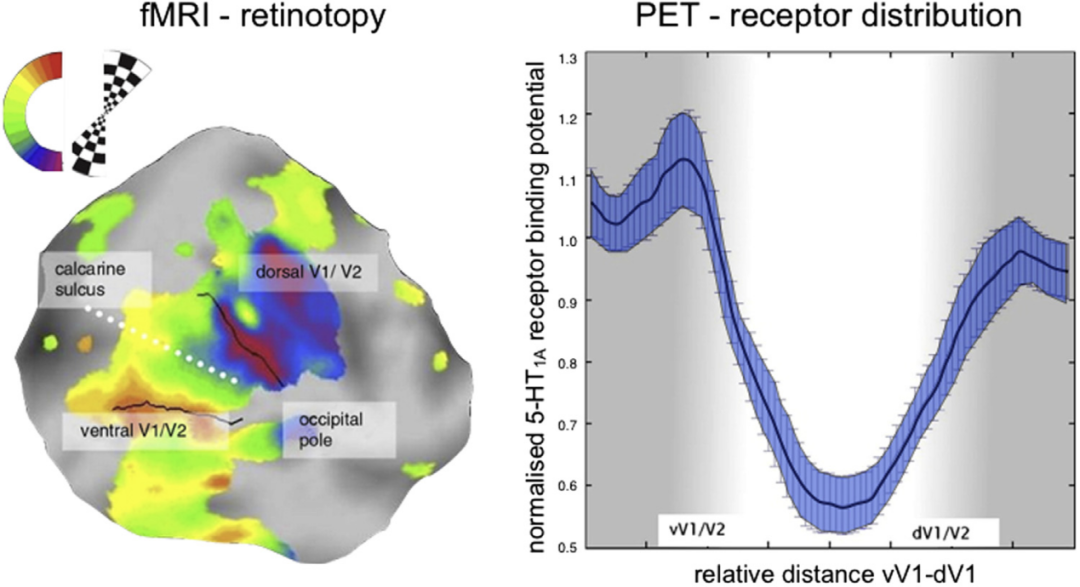
结构像与功能像
导读现代神经成像技术使我们能够研究活体大脑的结构和功能。活体神经成像的益处是显而易见的,而且在基础和临床神经科学中,神经成像已经取得了巨大进展。本文概述了利用活体神经成像研究大脑结构和功能的工作和成就。介绍了几种不同类型的结构MRI成像方法…...
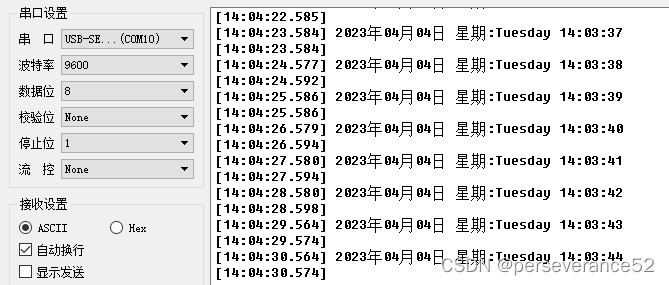
【IAR工程】STM8S基于ST标准库读取DS1302数据
【IAR工程】STM8S基于ST标准库读取DS1302数据✨申明:本文章仅发表在CSDN网站,任何其他网站,未注明来源,见此内容均为盗链和爬取,请多多尊重和支持原创!🍁对于文中所提供的相关资源链接将作不定期更换。&…...

【SpringBoot】实现后端服务器发送QQ邮件验证码的功能
步骤一、添加邮件相关依赖二、配置邮件服务器三、发送邮件PS:SMTP 发送失败的解决方案一、添加邮件相关依赖 在 pom.xml 文件中添加 JavaMail 和 Spring Mail 相关的依赖。示例代码如下: <dependency><groupId>com.sun.mail</groupId&g…...

vue在input中输入后,按回车,提交数据
vue在input中输入后,按回车,提交数据 1.展示效果如下: 2.代码展示: <div><el-input v-model"toAddNameText" keyup.enter.native"toAddName()" placeholder"回车,即新增该竖杆名称…...

【YOLOX】用YOLOv5框架YOLOX
【YOLOX】用YOLOv5框架YOLOX一、新建common_x.py二、修改yolo.py三、新建yolox.yaml四、训练最近在跑YOLO主流框架的对比实验,发现了一个很奇怪的问题,就是同一个数据集,在不同YOLO框架下训练出的结果差距竟然大的离谱。我使用ultralytics公司…...
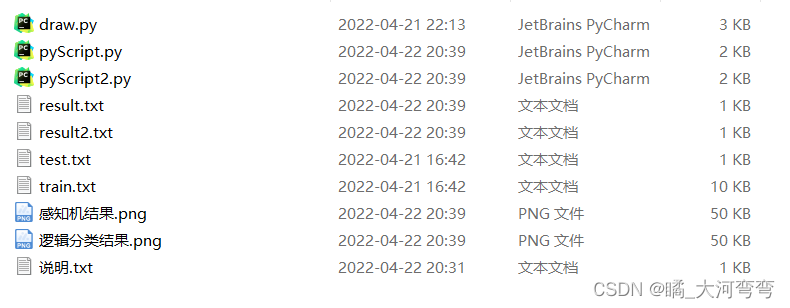
【python机器学习实验】——逻辑回归与感知机进行线性分类,附可视化结果!
【python机器学习实验】——逻辑回归与感知机进行线性分类,附可视化结果! 下载链接 下载链接 下载链接 可视化效果图: 感知机模型结果为例: 首先,我们有训练数据和测试数据,其每一行为(x,y,label)的形式…...

wps删除的文件怎么恢复
在办公中,几乎每个人都会用到WPS办公软件。它可以帮助我们快速有效地处理各种Word文档、ppt幻灯片、excel表格等。但有文件就会有清理,如果我们不小心删除了wps文件呢?那些wps删除的文件怎么恢复?针对这种情况,小编为大家带来一些恢复WPS文…...
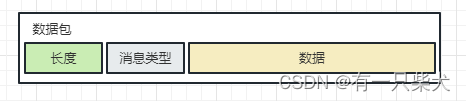
NIO消息黏包和半包处理
1、前言 我们在进行NIO编程时,通常会使用缓冲区进行消息的通信(ByteBuffer),而缓冲区的大小是固定的。那么除非你进行自动扩容(Netty就是这么处理的),否则的话,当你的消息存进该缓冲…...

day018 第六章 二叉树 part05
一、513.找树左下角的值 这个题目的主要思路是使用广度优先搜索(BFS)遍历整棵树,最后返回最后一层的最左边的节点的值。具体的实现可以使用队列来存储每一层的节点,并且在遍历每一层节点时,不断更新最左边的节点的值。…...
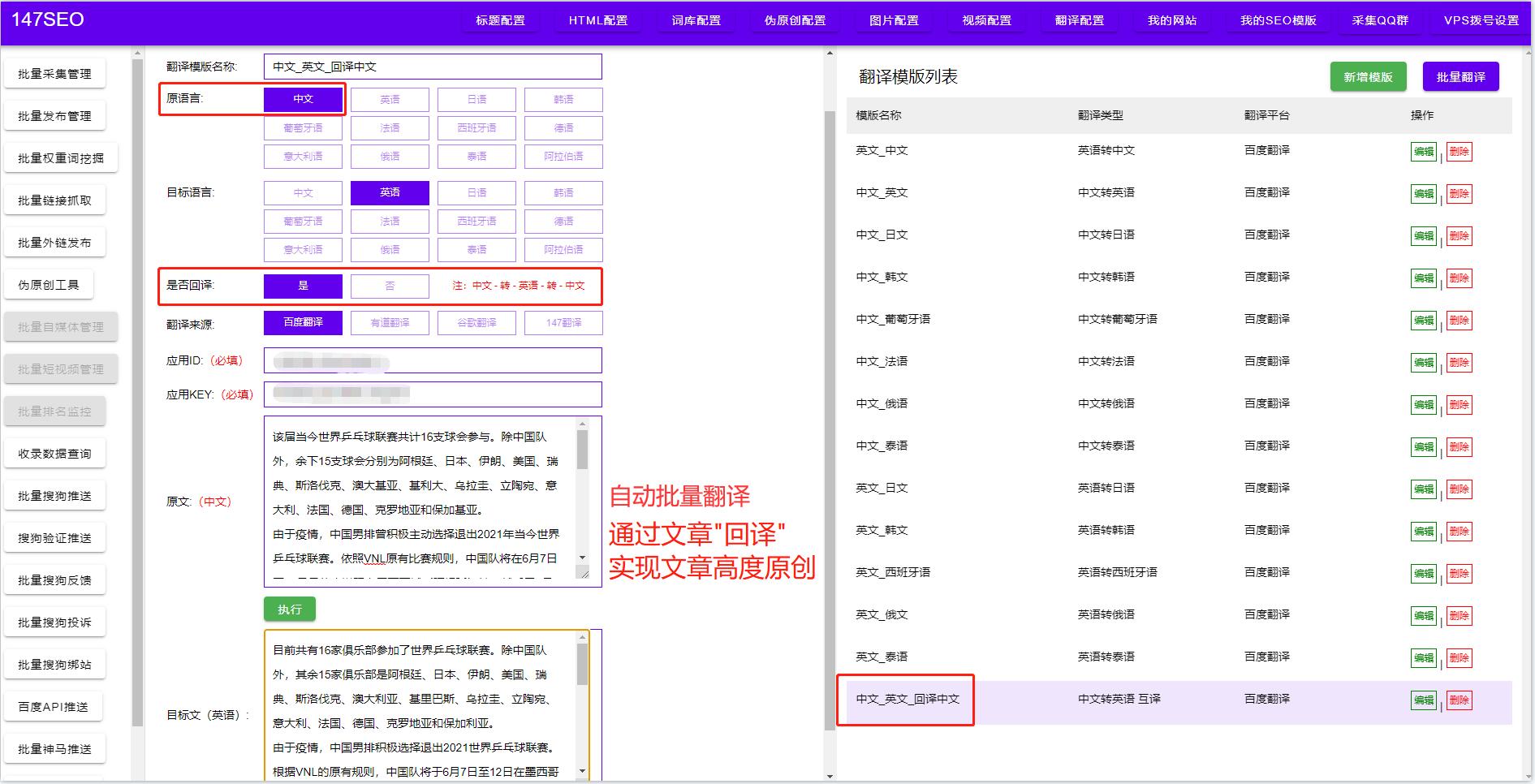
如何下载ChatGPT-ChatGPT如何写作
CHATGPT能否改一下文章 ChatGPT 作为一种自然语言处理技术,生成的文章可能存在表达不够准确或文风不符合要求等问题。在这种情况下,可以使用编辑和修改来改变输出的文章,使其符合特定的要求和期望。 具体来说,可以采用以下步骤对…...

微策略再次买入
原创:刘教链* * *隔夜,比特币再次小幅回升至28k上方。微策略(Microstrategy)创始人Michael Saylor发推表示,微策略再次出手,买入1045枚比特币。此次买入大概花费2930万美元,平均加仓成本28016美…...
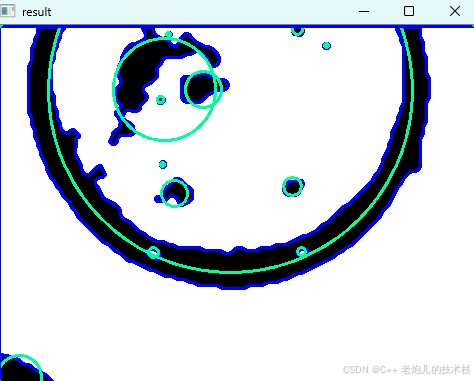
利用最小二乘法找圆心和半径
#include <iostream> #include <vector> #include <cmath> #include <Eigen/Dense> // 需安装Eigen库用于矩阵运算 // 定义点结构 struct Point { double x, y; Point(double x_, double y_) : x(x_), y(y_) {} }; // 最小二乘法求圆心和半径 …...
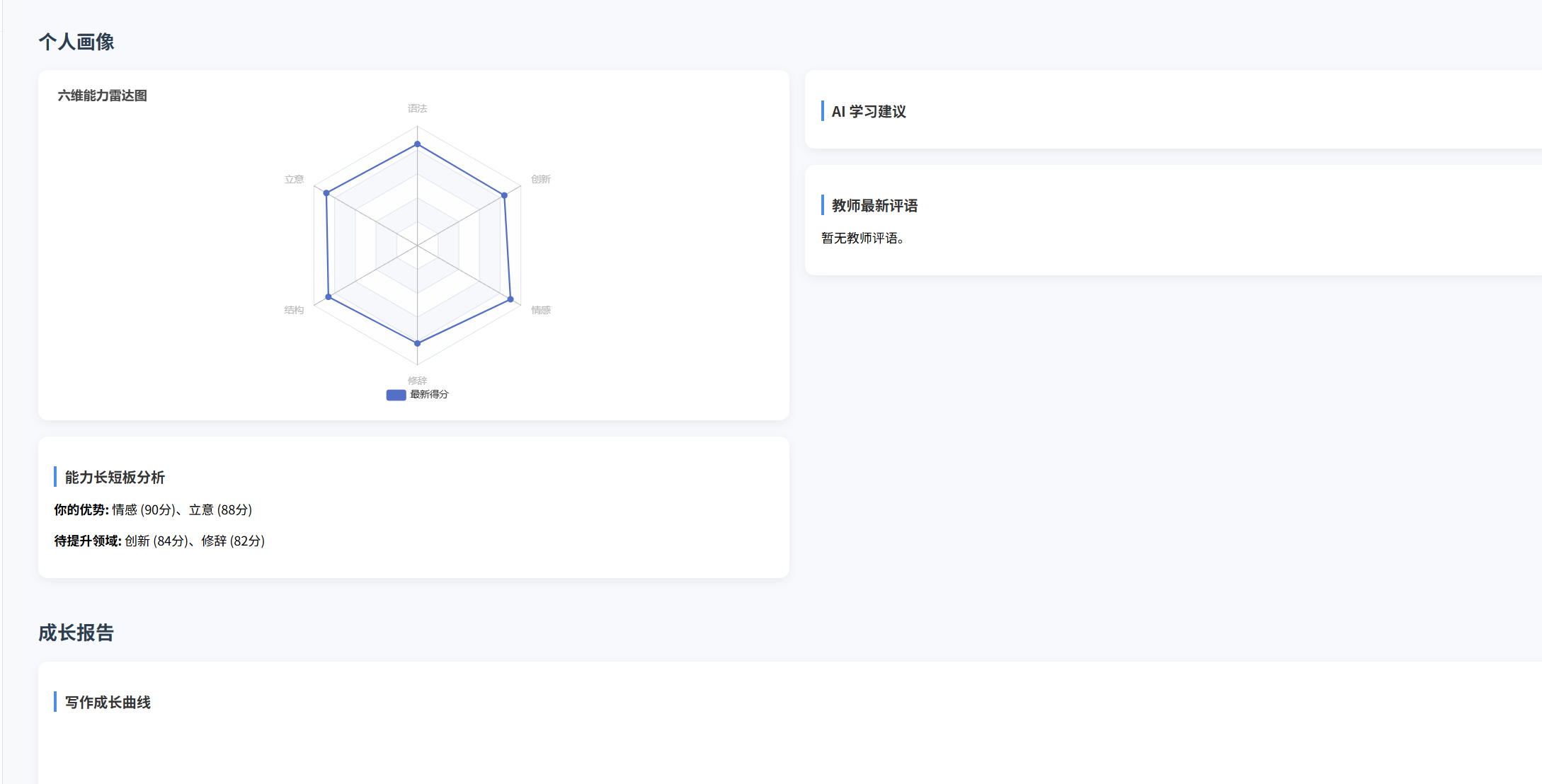
(十)学生端搭建
本次旨在将之前的已完成的部分功能进行拼装到学生端,同时完善学生端的构建。本次工作主要包括: 1.学生端整体界面布局 2.模拟考场与部分个人画像流程的串联 3.整体学生端逻辑 一、学生端 在主界面可以选择自己的用户角色 选择学生则进入学生登录界面…...
Cesium相机控制)
三维GIS开发cesium智慧地铁教程(5)Cesium相机控制
一、环境搭建 <script src"../cesium1.99/Build/Cesium/Cesium.js"></script> <link rel"stylesheet" href"../cesium1.99/Build/Cesium/Widgets/widgets.css"> 关键配置点: 路径验证:确保相对路径.…...

Cesium1.95中高性能加载1500个点
一、基本方式: 图标使用.png比.svg性能要好 <template><div id"cesiumContainer"></div><div class"toolbar"><button id"resetButton">重新生成点</button><span id"countDisplay&qu…...

论文浅尝 | 基于判别指令微调生成式大语言模型的知识图谱补全方法(ISWC2024)
笔记整理:刘治强,浙江大学硕士生,研究方向为知识图谱表示学习,大语言模型 论文链接:http://arxiv.org/abs/2407.16127 发表会议:ISWC 2024 1. 动机 传统的知识图谱补全(KGC)模型通过…...

Java 加密常用的各种算法及其选择
在数字化时代,数据安全至关重要,Java 作为广泛应用的编程语言,提供了丰富的加密算法来保障数据的保密性、完整性和真实性。了解这些常用加密算法及其适用场景,有助于开发者在不同的业务需求中做出正确的选择。 一、对称加密算法…...

Rust 异步编程
Rust 异步编程 引言 Rust 是一种系统编程语言,以其高性能、安全性以及零成本抽象而著称。在多核处理器成为主流的今天,异步编程成为了一种提高应用性能、优化资源利用的有效手段。本文将深入探讨 Rust 异步编程的核心概念、常用库以及最佳实践。 异步编程基础 什么是异步…...
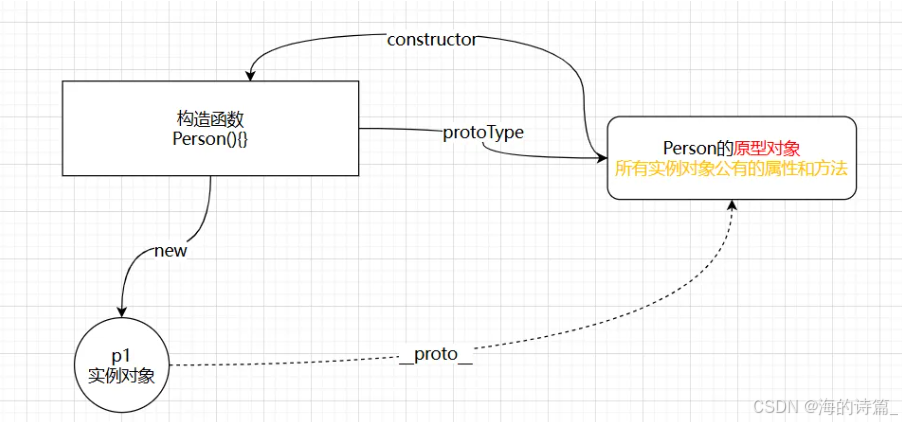
前端开发面试题总结-JavaScript篇(一)
文章目录 JavaScript高频问答一、作用域与闭包1.什么是闭包(Closure)?闭包有什么应用场景和潜在问题?2.解释 JavaScript 的作用域链(Scope Chain) 二、原型与继承3.原型链是什么?如何实现继承&a…...
相比,优缺点是什么?适用于哪些场景?)
Redis的发布订阅模式与专业的 MQ(如 Kafka, RabbitMQ)相比,优缺点是什么?适用于哪些场景?
Redis 的发布订阅(Pub/Sub)模式与专业的 MQ(Message Queue)如 Kafka、RabbitMQ 进行比较,核心的权衡点在于:简单与速度 vs. 可靠与功能。 下面我们详细展开对比。 Redis Pub/Sub 的核心特点 它是一个发后…...

Linux 中如何提取压缩文件 ?
Linux 是一种流行的开源操作系统,它提供了许多工具来管理、压缩和解压缩文件。压缩文件有助于节省存储空间,使数据传输更快。本指南将向您展示如何在 Linux 中提取不同类型的压缩文件。 1. Unpacking ZIP Files ZIP 文件是非常常见的,要在 …...
