vue2企业级项目(八)
vue2企业级项目(八)
组件封装(二)
4、searchForm
-
创建
components/searchForm/index.jsimport XSearchForm from "./index.vue"; export default XSearchForm; -
使用案例
<template><div class="wrap"><h3>基础搜索</h3><div class="box"><x-search-form :columns="columns1" @search="handleSearch"></x-search-form></div><h3>自动布局</h3><div class="box"><x-search-form:columns="columns2"@search="handleSearch":lineNum="4"></x-search-form></div><h3>自定义搜索按钮</h3><div class="box"><x-search-form:columns="columns3":hasSearch="false"@search="handleSearch"ref="search"></x-search-form></div></div> </template><script> export default {name: "Page7",data() {return {searchLoading: false,resetLoading: false,columns1: [{ type: "input", label: "姓名", prop: "name" },{ type: "input", label: "年龄", prop: "age" },{type: "select",label: "性别",prop: "sex",options: [{ label: "男", value: "1" },{ label: "女", value: "0" },],},],columns2: [{ type: "input", label: "姓名1", prop: "name1" },{ type: "input", label: "姓名2", prop: "name2" },{ type: "input", label: "姓名3", prop: "name3" },{ type: "input", label: "姓名4", prop: "name4" },{ type: "input", label: "姓名5", prop: "name5" },],columns3: [{ type: "input", label: "姓名", prop: "name" },{span: 16,align: "right",render: () => {return (<div><el-button type="success" icon="el-icon-upload">导入</el-button><el-button type="warning" icon="el-icon-download">导出</el-button><el-buttontype="primary"icon="el-icon-search"loading={this.searchLoading}onClick={this.triggerSearch}>搜索</el-button><el-buttonicon="el-icon-refresh"loading={this.resetLoading}onClick={this.triggerReset}>重置</el-button></div>);},},],};},mounted() {},methods: {handleSearch(searchForm, callback) {if (searchForm) {console.log(searchForm);this.$message.success("搜索成功");} else {this.$message.success("重置成功");}setTimeout(() => {callback();this.searchLoading = false;this.resetLoading = false;}, 1000);},triggerSearch() {this.searchLoading = true;this.$refs.search.triggerSearch();},triggerReset() {this.resetLoading = true;this.$refs.search.triggerReset();},}, }; </script><style lang="less" scoped> .wrap {width: 100%;height: 100%;display: flex;align-items: center;flex-direction: column; }.box {width: 800px;height: 200px;padding: 10px;margin-bottom: 20px;background: #1f03034d; } </style>
5、searchTable
-
创建
components/searchTable/index.jsimport XSearchTable from "./index.vue"; export default XSearchTable; -
创建
components/searchTable/index.vue<template><div class="x-search-table"><x-search-formv-bind="searchConfig":columns="searchFields"@search="handleSearch"ref="search"></x-search-form><div class="x-search-table-box"><x-tablev-bind="tableConfig":columns="tableFields":api="api":tableData="data"ref="table"></x-table></div></div> </template><script> /*** @param { Array } columns: 配置* @param { Array } data: 数据* @param { Function } api: 接口* @param { Object } searchForm: search的配置* @param { Object } tableForm: table的配置** @event { Function } getSearchForm: 获取搜索值* @event { Function } setSearchForm: 获取搜索值* @event { function } toggleSelection:设置默认多选* @event { function } setCurrent: 设置单选* @event { function } clearFilter:清空筛选项* @event { function } getSelection: 获取选中结果* @event { function } getTableData: 获取表格值*/export default {name: "XSearchTable",props: {columns: {type: Array,default: () => [],},data: {type: Array,default: () => [],},api: {type: Function,default: null,},searchConfig: {type: Object,default: () => ({}),},tableConfig: {type: Object,default: () => ({}),},},data() {return {searchFields: [],tableFields: [],searchForm: null,};},watch: {columns: {immediate: true,deep: true,handler() {this.handleFields();},},},methods: {handleFields() {this.searchFields = this.columns.map((item) => {let searchItem = { ...item, ...item.search };delete searchItem.form;delete searchItem.table;delete searchItem.search;delete searchItem.dialog;return searchItem;});this.tableFields = this.columns.map((item) => {let tableItem = { ...item, ...item.table };delete tableItem.form;delete tableItem.table;delete tableItem.search;delete tableItem.dialog;return tableItem;});},handleSearch(searchForm, callback) {this.searchForm = searchForm;this.$refs.table.setTableData(searchForm).then(callback);},getSearchForm() {return this.$refs.search.getSearchForm();},setSearchForm(form) {this.$refs.search.setSearchForm(form);},toggleSelection(rows) {this.$refs.table.toggleSelection(rows);},setCurrent(row) {this.$refs.table.setCurrent(row);},clearFilter() {this.$refs.table.clearFilter();},getSelection() {return this.$refs.table.getSelection();},getTableData() {return this.$refs.table.getTableData();},}, }; </script><style lang="less" scoped> .x-search-table {width: 100%;height: 100%;display: flex;align-items: center;flex-direction: column;.x-search-table-box {width: 100%;flex: 1;} } </style> -
使用案例
<template><div class="wrap"><!-- 基础搜索 --><h3>基础搜索</h3><div class="box"><x-search-table :columns="columns" :data="data"></x-search-table></div><!-- 接口搜索 --><h3>接口搜索</h3><div class="box"><x-search-table :columns="columns2" :api="getList"></x-search-table></div></div> </template><script> import { getList } from "@/api/mock.js";export default {name: "Page8",data() {return {columns: [{ type: "input", label: "姓名", prop: "name" },{ type: "input", label: "年龄", prop: "age" },{type: "select",label: "性别",prop: "sex",options: [{ label: "男", value: "1" },{ label: "女", value: "0" },],},{type: "input",label: "地址",prop: "address",search: { isShow: false },},],data: [],columns2: [{ type: "input", label: "姓名", prop: "name" },{ type: "input", label: "年龄", prop: "age" },{type: "select",label: "性别",prop: "sex",options: [{ label: "男", value: "1" },{ label: "女", value: "0" },],},{ label: "日期", prop: "date", props: { valueFormat: "yyyy-MM-DD" } },{type: "input",label: "地址",prop: "address",search: { isShow: false },},],};},created() {this.init();},methods: {getList: getList,init() {let list = new Array(99).fill({});list = list.map((item, index) => {return {name: index > 20 ? `张三${index}` : "张三",age: index.toString(),sex: (index % 2).toString(),address: `北京市朝阳区${index}号`,};});this.data = list;},}, }; </script><style lang="less" scoped> .wrap {width: 100%;height: 100%;display: flex;align-items: center;flex-direction: column; }.box {width: 800px;height: 700px;padding: 10px;margin-bottom: 20px;background: #1f03034d; } </style>
6、dialogForm
-
创建
components/dialogForm/index.jsimport XSearchTable from "./index.vue"; export default XSearchTable; -
创建
components/dialogForm/index.vue<template><x-dialogsubmitText="提交":submitLoading="true":title="title"v-bind="dialogConfig"ref="dialog"><x-formlabelWidth="100px"v-bind="formConfig":columns="formFields":defaultValue="defaultForm":ctrl="false"ref="form"></x-form></x-dialog> </template><script> /*** @param { Array } columns: 配置* @param { String } defaultTitle: 默认标题* @param { String } addTitle: 新增标题* @param { String } editTitle: 编辑标题* @param { Boolean } saveAdd: 是否暂存新增的内容* @param { Object } dialogConfig: dialog的配置* @param { Object } formConfig: form的配置** @event { Function } open: 打开dialogform* @event { Function } triggerSubmit: 手动触发表单校验,校验通过后关闭dialog* @evnet { Function } triggerReset: 手动触发表单重置,完成后关闭dialog**/export default {name: "XDialogForm",props: {columns: {type: Array,default: () => [],},defaultTitle: {type: String,default: "弹框",},addTitle: {type: String,default: "新增",},editTitle: {type: String,default: "编辑",},saveAdd: {type: Boolean,default: false,},dialogConfig: {type: Object,default: () => ({}),},formConfig: {type: Object,default: () => ({}),},},data() {return {title: "",formFields: [],defaultForm: {},handleResolve: null,handleReject: null,handleCallback: null,};},watch: {columns: {immediate: true,deep: true,handler() {this.init();},},},methods: {init() {this.formFields = this.columns.map((item) => {const formItem = { ...item, ...item.dialog };delete formItem.form;delete formItem.table;delete formItem.search;delete formItem.dialog;return formItem;});this.formFields = this.formFields.filter((item) => item.isShow !== false);},open(form) {if (!this.saveAdd || form) {this.defaultForm = form || {};}if (form) this.title = this.editTitle || this.defaultTitle;else this.title = this.addTitle || this.defaultTitle;this.$refs.dialog.open().then((callback) => {this.handleCallback = callback;this.triggerSubmit();}).catch(this.triggerReset.bind(this));return new Promise((resolve, reject) => {this.handleResolve = resolve;this.handleReject = reject;});},triggerSubmit() {this.$refs.form.submit().then(({ form, valid }) => {console.log(form, valid);if (valid) {this.handleResolve(form);this.handleCallback();this.closeBefore();} else {this.handleCallback(false);}}).finally(() => {this.handleCallback = null;});},triggerReset() {if (this.addTitle && this.title === this.addTitle) {this.close();return true;}this.closeBefore();},closeBefore() {this.defaultForm = {};this.$refs.form.reset().then(() => {this.handleReject();this.close();});},close() {this.title = "";this.handleResolve = null;this.handleReject = null;this.handleCallback = null;},}, }; </script> -
使用案例
<template><div><el-button type="primary" @click="openDialog()">新增</el-button><el-button type="primary" @click="openDialog(data)">编辑</el-button><x-dialog-form :columns="columns" ref="dialogForm"></x-dialog-form></div> </template><script> export default {name: "Page9",data() {return {columns: [{ type: "input", label: "用户", prop: "name", required: true },{ type: "input", label: "年龄", prop: "age" },{type: "radio",label: "性别",prop: "sex",options: [{ label: "男", value: "1" },{ label: "女", value: "0" },],},],data: {name: "张三",age: "20",sex: "1",},};},methods: {openDialog(data) {this.$refs.dialogForm.open(data).then((form) => {console.log(form, "------编辑后的值");}).catch(() => {console.log("-----------取消");});},}, }; </script>
相关文章:
)
vue2企业级项目(八)
vue2企业级项目(八) 组件封装(二) 4、searchForm 创建components/searchForm/index.js import XSearchForm from "./index.vue"; export default XSearchForm;使用案例 <template><div class"wrap"…...
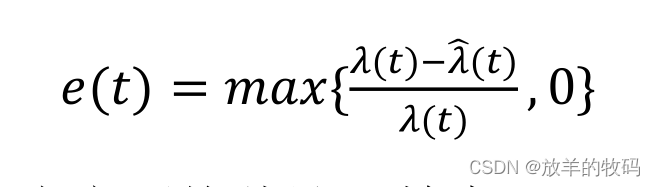
小研究 - 主动式微服务细粒度弹性缩放算法研究(二)
微服务架构已成为云数据中心的基本服务架构。但目前关于微服务系统弹性缩放的研究大多是基于服务或实例级别的水平缩放,忽略了能够充分利用单台服务器资源的细粒度垂直缩放,从而导致资源浪费。为此,本文设计了主动式微服务细粒度弹性缩放算法…...
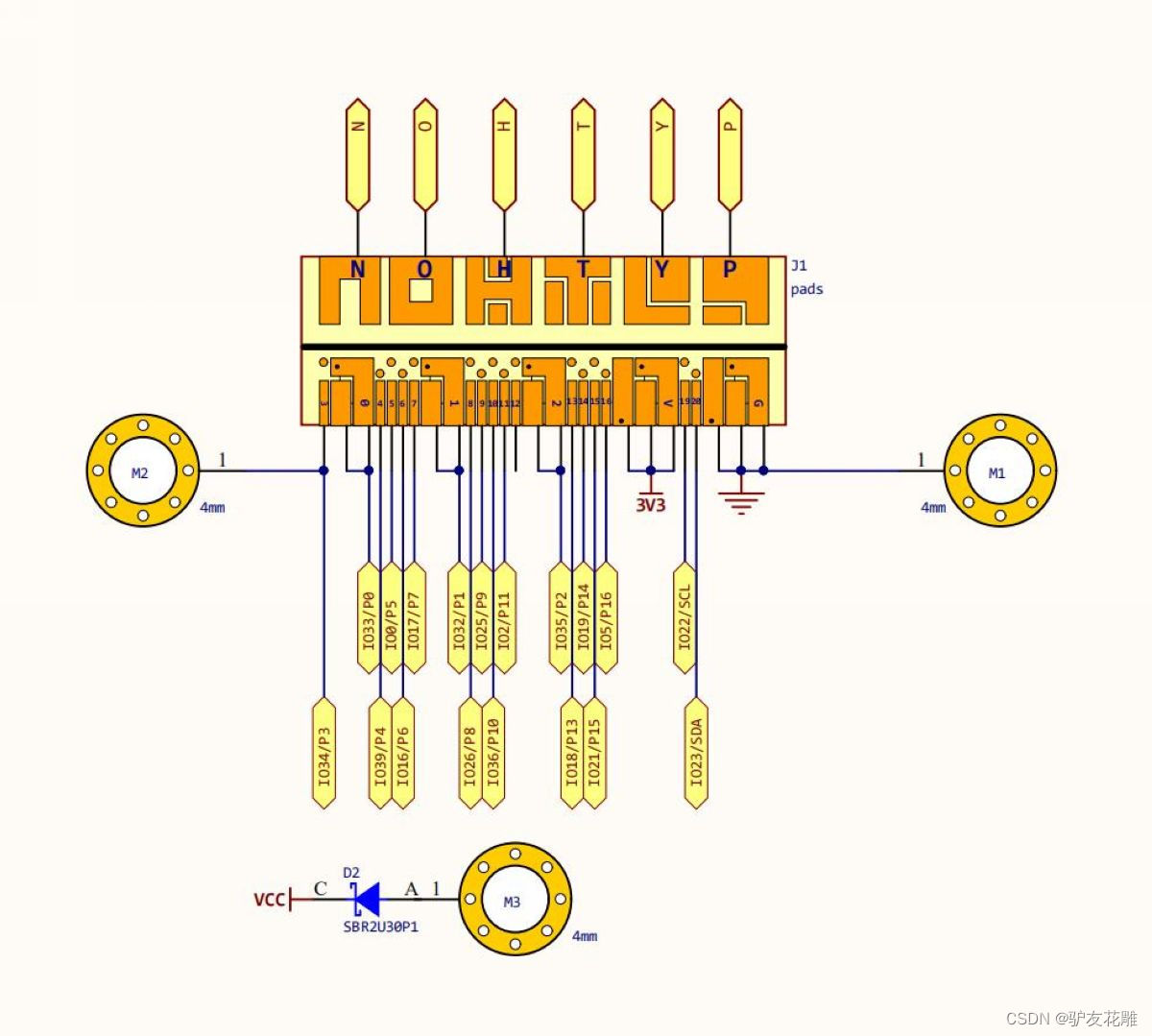
【雕爷学编程】Arduino动手做(177)---ESP-32 掌控板
37款传感器与执行器的提法,在网络上广泛流传,其实Arduino能够兼容的传感器模块肯定是不止这37种的。鉴于本人手头积累了一些传感器和执行器模块,依照实践出真知(一定要动手做)的理念,以学习和交流为目的&am…...

使用Gunicorn+Nginx部署Flask项目
部署-开发机上的准备工作 确认项目没有bug。用pip freeze > requirements.txt将当前环境的包导出到requirements.txt文件中,方便部署的时候安装。将项目上传到服务器上的/srv目录下。这里以git为例。使用git比其他上传方式(比如使用pycharmÿ…...

【12】STM32·HAL库开发-STM32时钟系统 | F1/F4/F7时钟树 | 配置系统时钟
目录 1.认识时钟树(掌握)1.1什么是时钟?1.2认识时钟树(F1)1.2.1STM32F103时钟树简图1.2.2STM32CubeMX时钟树(F103) 1.3认识时钟树(F4)1.3.1F407时钟树1.3.2F429时钟树1.3…...

Kotlin基础(十):函数进阶
前言 本文主要讲解kotlin函数,之前系列文章中提到过函数,本文是kotlin函数的进阶内容。 Kotlin文章列表 Kotlin文章列表: 点击此处跳转查看 目录 1.1 函数基本用法 Kotlin 是一种现代的静态类型编程语言,它在函数的定义和使用上有一些特点…...
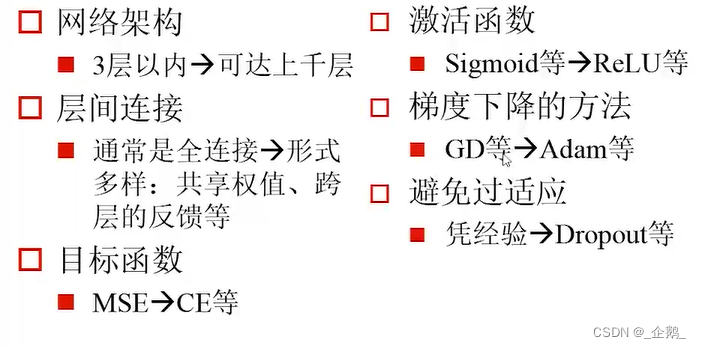
计算机视觉(四)神经网络与典型的机器学习步骤
文章目录 神经网络生物神经元人工神经元激活函数导数 人工神经网络“层”的通俗理解 前馈神经网络Delta学习规则前馈神经网络的目标函数梯度下降输出层权重改变量 误差方向传播算法误差传播迭代公式简单的BP算例随机梯度下降(SGD)Mini-batch Gradient De…...
使用easyui的tree组件实现给角色快捷分配权限功能
这篇文章主要介绍怎么实现角色权限的快捷分配功能,不需要像大多数项目的授权一样,使用类似穿梭框的组件来授权。 具体实现:通过菜单树的勾选和取消勾选来给角色分配权限,在这之前,需要得到角色的菜单树,角色…...

Postman打不开/黄屏/一直转圈/Windows
环境背景 内网环境Postman-win64-8.11.1-Setup.exe 问题描述 电脑重启后,打开Postman后,出现加载弹窗:Preparing your workspaces…This might take a few minutes; 等待数分钟后,还是没有反应,于是关闭…...
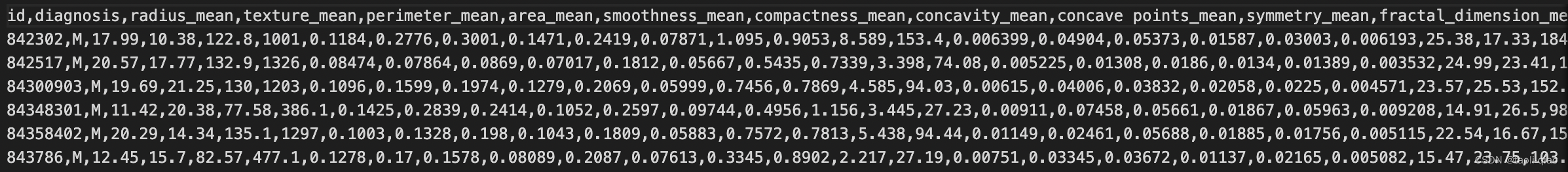
使用SVM模型完成分类任务
SVM,即支持向量机(Support Vector Machine),是一种常见的机器学习算法,用于分类和回归分析。SVM的基本思想是将数据集映射到高维空间中,在该空间中找到一个最优的超平面,将不同类别的数据点分开…...

计算机毕设 深度学习实现行人重识别 - python opencv yolo Reid
文章目录 0 前言1 课题背景2 效果展示3 行人检测4 行人重识别5 其他工具6 最后 0 前言 🔥 这两年开始毕业设计和毕业答辩的要求和难度不断提升,传统的毕设题目缺少创新和亮点,往往达不到毕业答辩的要求,这两年不断有学弟学妹告诉…...

开发经验分享之:import引入包和@Autowired注入类有什么区别
大家好,我是三叔,很高兴这期又和大家见面了,一个奋斗在互联网的打工人。 import 和 Autowired 想必大家在 Java 开发中使用频率最多的关键字之一了把,这篇博客将解释这两个概念的区别和作用,帮助你更好地理解它们在Ja…...

MySQL和Oracle区别
由于SQL Server不常用,所以这里只针对MySQL数据库和Oracle数据库的区别 (1) 对事务的提交 MySQL默认是自动提交,而Oracle默认不自动提交,需要用户手动提交,需要在写commit;指令或者点击commit按钮 (2) 分页查询 MySQL是直接在SQL…...
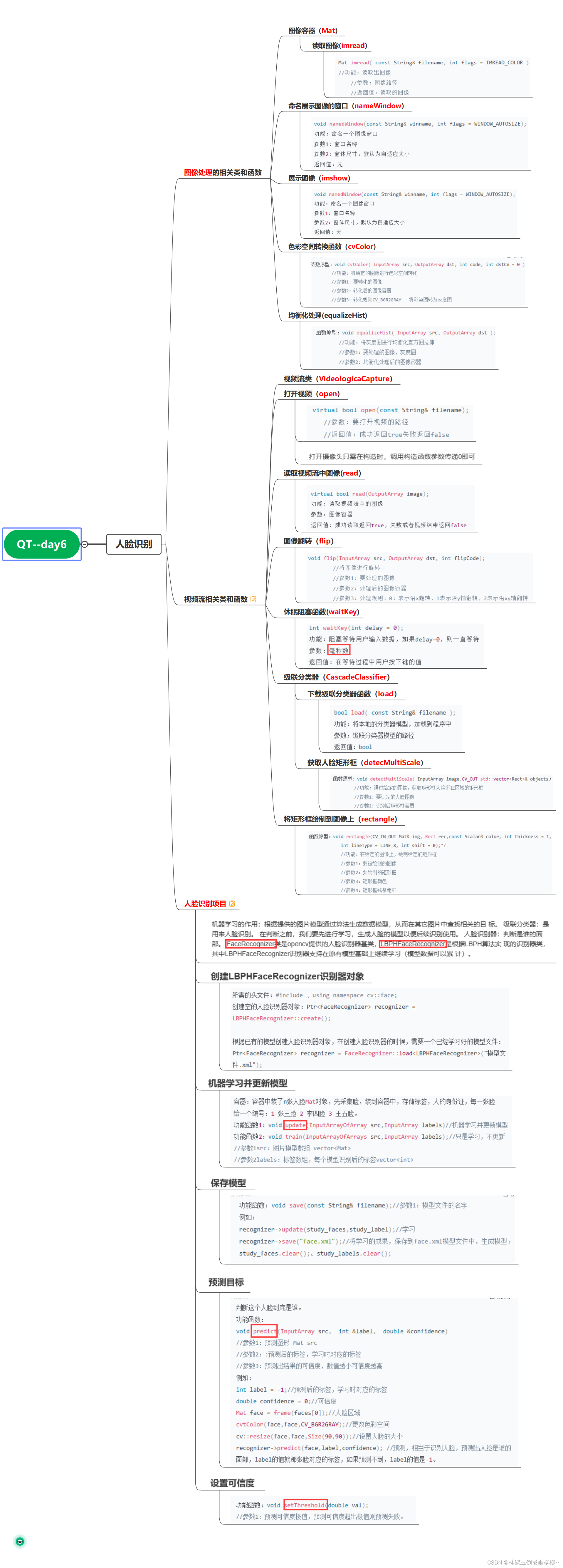
QT--day6(人脸识别、图像处理)
人脸识别: /***********************************************************************************头文件****************************************************************************************/#ifndef WIDGET_H #define WIDGET_H#include <QWidget>…...

深度学习:常用优化器Optimizer简介
深度学习:常用优化器Optimizer简介 随机梯度下降SGD带动量的随机梯度下降SGD-MomentumSGDWAdamAdamW 随机梯度下降SGD 梯度下降算法是使权重参数沿着整个训练集的梯度方向下降,但往往深度学习的训练集规模很大,计算整个训练集的梯度需要很大…...

【算法心得】二维dp的状态转移狂练
LCS: LCS变式:使两个字符串变成一样的,删除的和最小 https://leetcode.cn/problems/minimum-ascii-delete-sum-for-two-strings/ 建表 m ∗ n m*n m∗n or ( m 1 ) ∗ ( n 1 ) (m1)*(n1) (m1)∗(n1)? 感觉 ( m 1 ) ∗ ( n …...
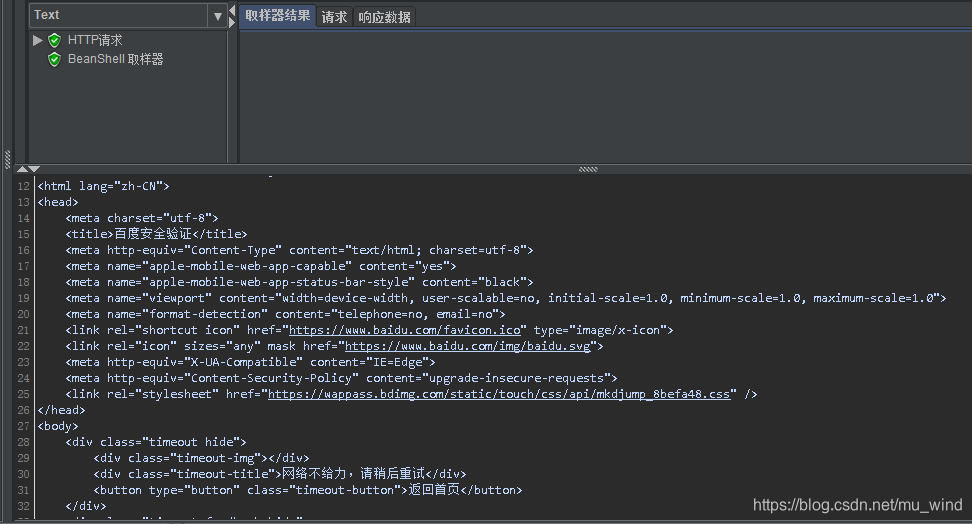
JMeter常用内置对象:vars、ctx、prev
在前文 Beanshell Sampler 与 Beanshell 断言 中,初步阐述了JMeter beanshell的使用,接下来归集整理了JMeter beanshell 中常用的内置对象及其使用。 注:示例使用JMeter版本为5.1 1. vars 如 API 文档 所言,这是定义变量的类&a…...
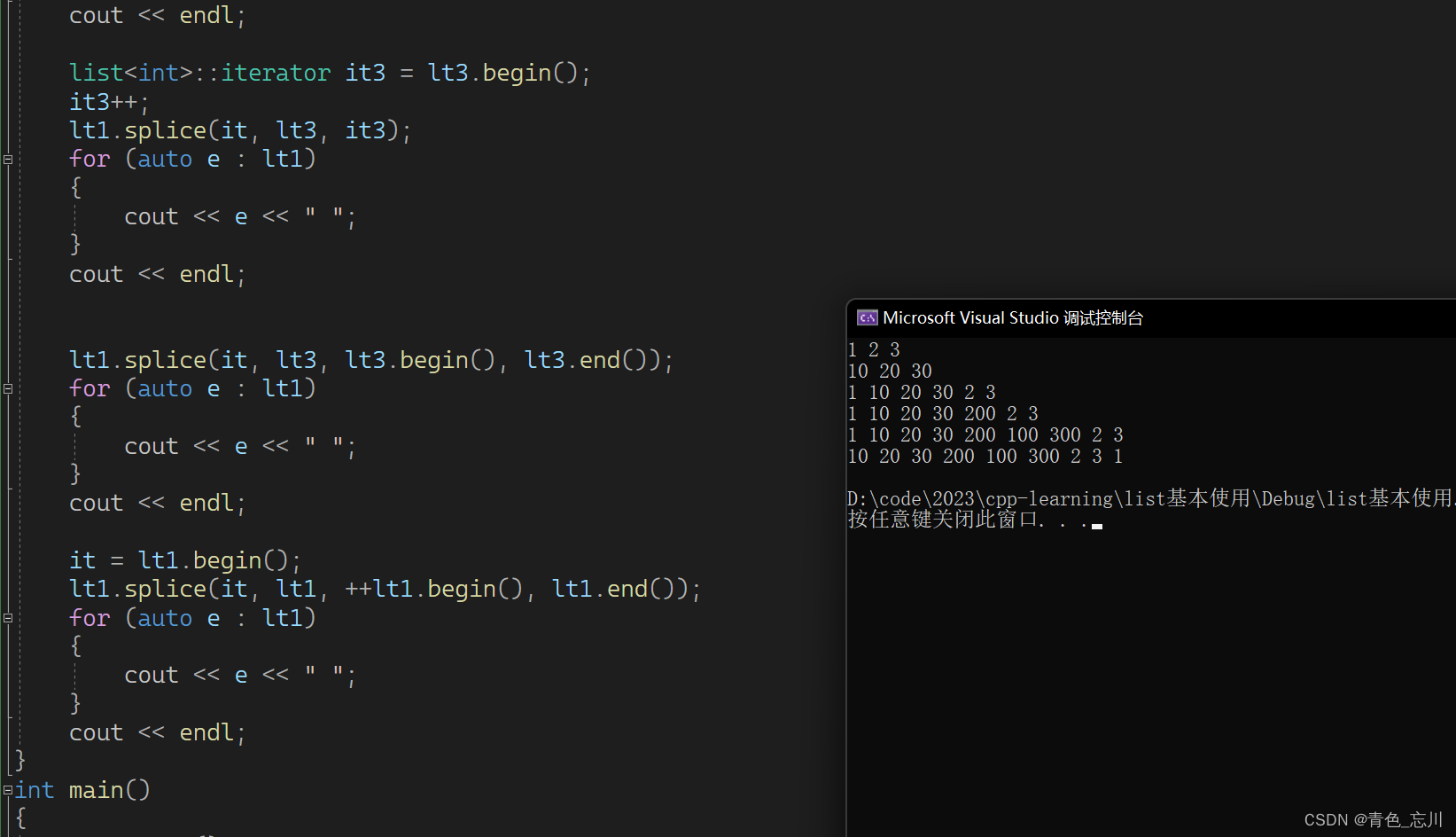
【C++从0到王者】第十四站:list基本使用及其介绍
文章目录 一、list基本介绍二、list基本使用1.尾插头插接口使用2.insert接口使用3.查找某个值所在的位置4.erase接口使用以及迭代器失效5.reverse6.sort7.merge8.unique9.remove11.splice 三、list基本使用完整代码 一、list基本介绍 如下所示,是库里面对list的基本…...

正则表达式、常用的正则
文章目录 正则表达式字符含意义RegExp函数RegExp属性RegExp对象方法RegExp构造函数的第二个参数 常用的正则例子只包含数字(包括正数、负数、零)只包含中英文数字及键盘上的特殊字符校验密码是否符合规则的正则校验http或者https端口号的正则只校验端口号…...
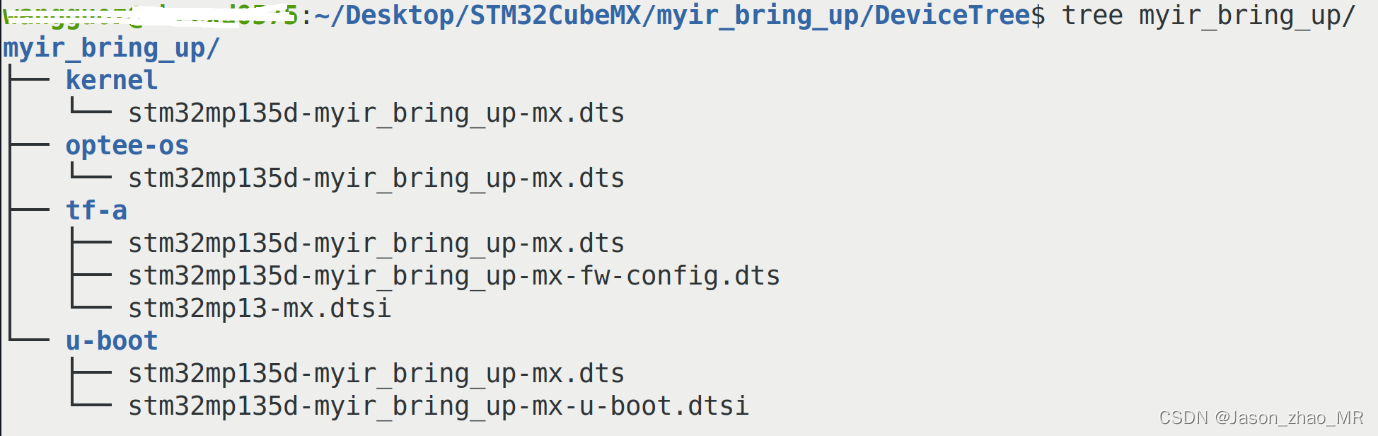
ST官方基于米尔STM32MP135开发板培训课程(一)
本文将以Myirtech的MYD-YF13X以及STM32MP135F-DK为例,讲解如何使用STM32CubeMX结合Developer package实现最小系统启动。 1.开发准备 1.1 Developer package准备 a.Developer package下载: https://www.st.com/en/embedded-software/stm32mp1dev.ht…...

安宝特方案丨XRSOP人员作业标准化管理平台:AR智慧点检验收套件
在选煤厂、化工厂、钢铁厂等过程生产型企业,其生产设备的运行效率和非计划停机对工业制造效益有较大影响。 随着企业自动化和智能化建设的推进,需提前预防假检、错检、漏检,推动智慧生产运维系统数据的流动和现场赋能应用。同时,…...
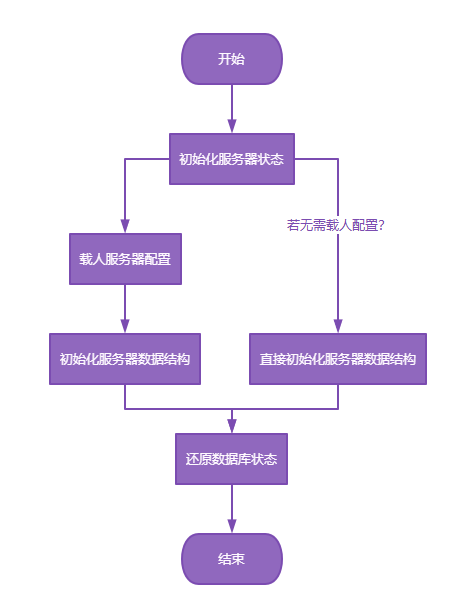
【Redis技术进阶之路】「原理分析系列开篇」分析客户端和服务端网络诵信交互实现(服务端执行命令请求的过程 - 初始化服务器)
服务端执行命令请求的过程 【专栏简介】【技术大纲】【专栏目标】【目标人群】1. Redis爱好者与社区成员2. 后端开发和系统架构师3. 计算机专业的本科生及研究生 初始化服务器1. 初始化服务器状态结构初始化RedisServer变量 2. 加载相关系统配置和用户配置参数定制化配置参数案…...

macOS多出来了:Google云端硬盘、YouTube、表格、幻灯片、Gmail、Google文档等应用
文章目录 问题现象问题原因解决办法 问题现象 macOS启动台(Launchpad)多出来了:Google云端硬盘、YouTube、表格、幻灯片、Gmail、Google文档等应用。 问题原因 很明显,都是Google家的办公全家桶。这些应用并不是通过独立安装的…...

Linux云原生安全:零信任架构与机密计算
Linux云原生安全:零信任架构与机密计算 构建坚不可摧的云原生防御体系 引言:云原生安全的范式革命 随着云原生技术的普及,安全边界正在从传统的网络边界向工作负载内部转移。Gartner预测,到2025年,零信任架构将成为超…...
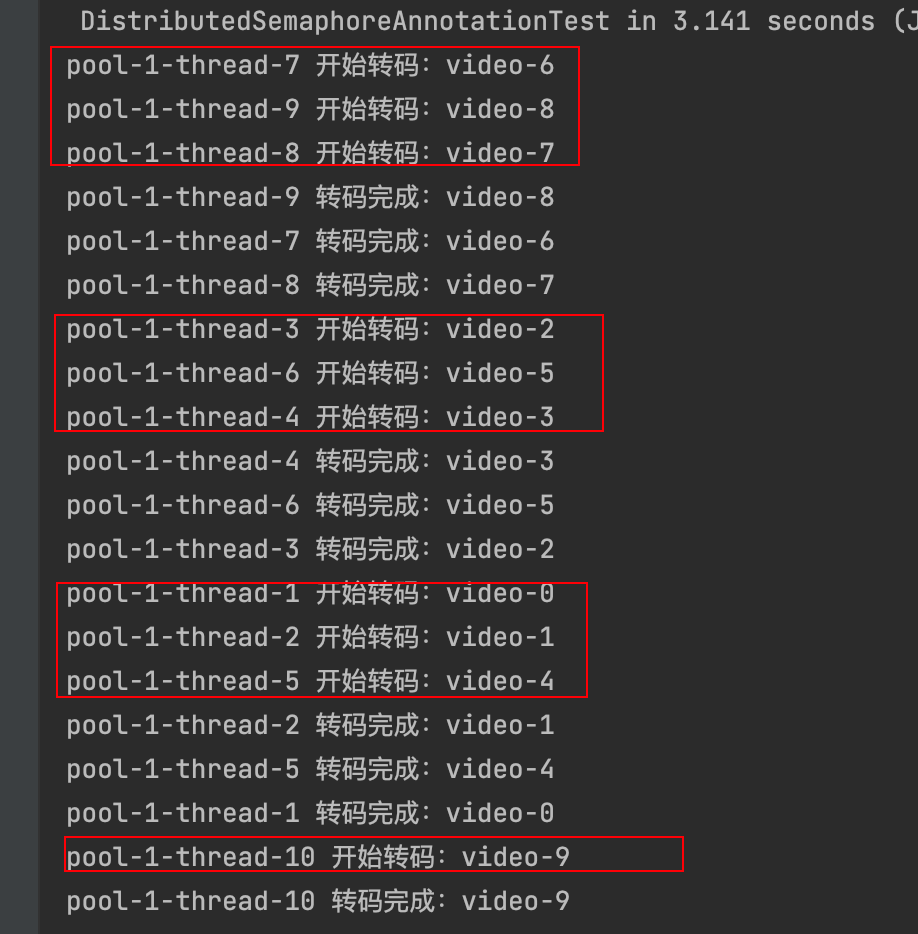
令牌桶 滑动窗口->限流 分布式信号量->限并发的原理 lua脚本分析介绍
文章目录 前言限流限制并发的实际理解限流令牌桶代码实现结果分析令牌桶lua的模拟实现原理总结: 滑动窗口代码实现结果分析lua脚本原理解析 限并发分布式信号量代码实现结果分析lua脚本实现原理 双注解去实现限流 并发结果分析: 实际业务去理解体会统一注…...

在WSL2的Ubuntu镜像中安装Docker
Docker官网链接: https://docs.docker.com/engine/install/ubuntu/ 1、运行以下命令卸载所有冲突的软件包: for pkg in docker.io docker-doc docker-compose docker-compose-v2 podman-docker containerd runc; do sudo apt-get remove $pkg; done2、设置Docker…...
中关于正整数输入的校验规则)
Element Plus 表单(el-form)中关于正整数输入的校验规则
目录 1 单个正整数输入1.1 模板1.2 校验规则 2 两个正整数输入(联动)2.1 模板2.2 校验规则2.3 CSS 1 单个正整数输入 1.1 模板 <el-formref"formRef":model"formData":rules"formRules"label-width"150px"…...

CSS设置元素的宽度根据其内容自动调整
width: fit-content 是 CSS 中的一个属性值,用于设置元素的宽度根据其内容自动调整,确保宽度刚好容纳内容而不会超出。 效果对比 默认情况(width: auto): 块级元素(如 <div>)会占满父容器…...
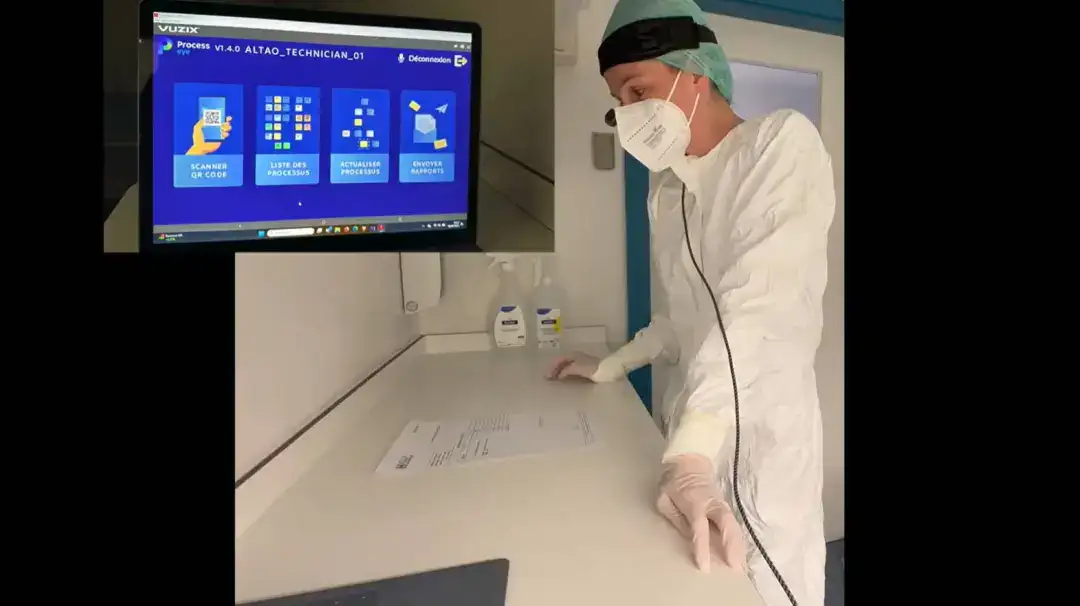
安宝特案例丨Vuzix AR智能眼镜集成专业软件,助力卢森堡医院药房转型,赢得辉瑞创新奖
在Vuzix M400 AR智能眼镜的助力下,卢森堡罗伯特舒曼医院(the Robert Schuman Hospitals, HRS)凭借在无菌制剂生产流程中引入增强现实技术(AR)创新项目,荣获了2024年6月7日由卢森堡医院药剂师协会࿰…...
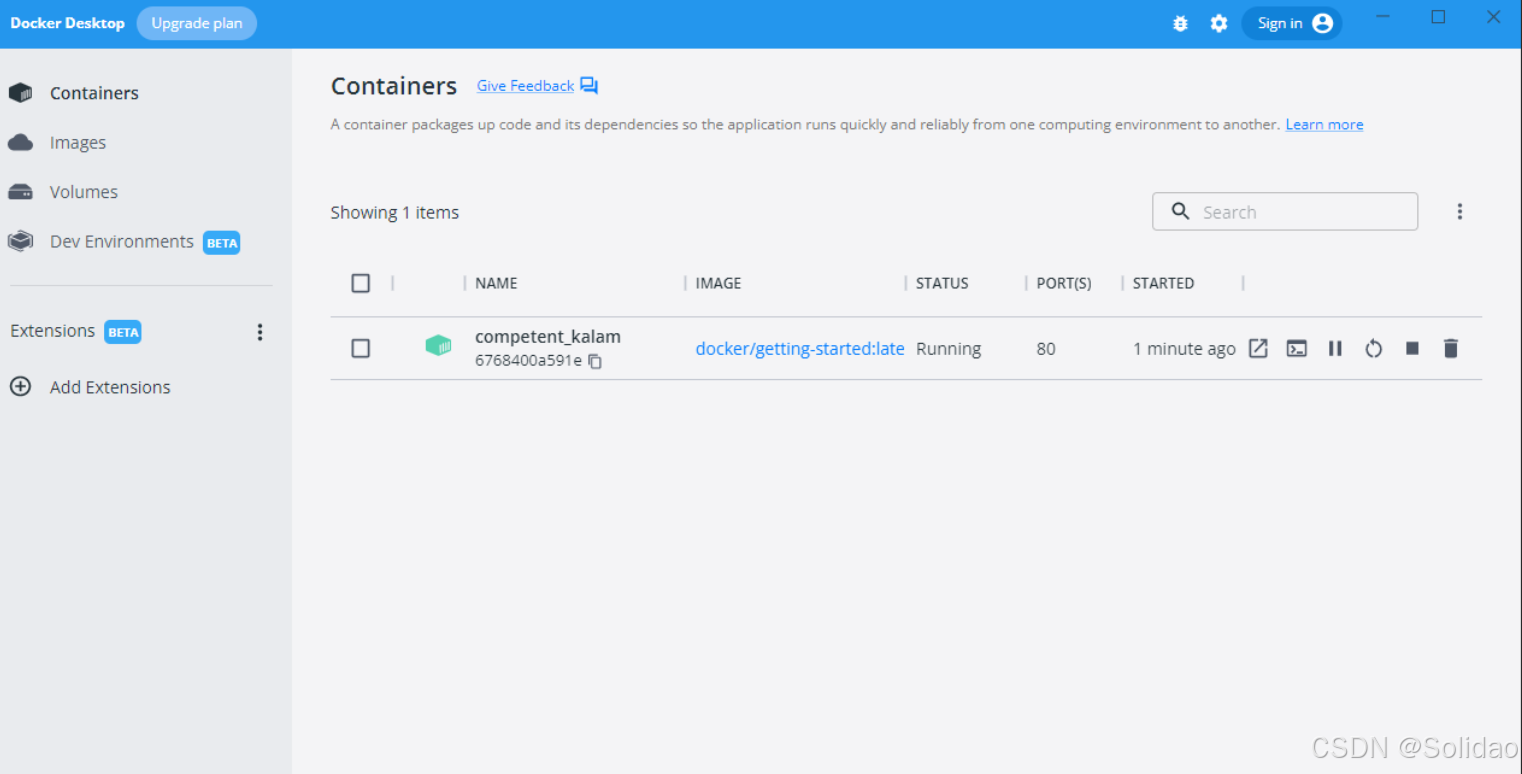
从物理机到云原生:全面解析计算虚拟化技术的演进与应用
前言:我的虚拟化技术探索之旅 我最早接触"虚拟机"的概念是从Java开始的——JVM(Java Virtual Machine)让"一次编写,到处运行"成为可能。这个软件层面的虚拟化让我着迷,但直到后来接触VMware和Doc…...
