【Android嵌入式开发及实训课程实验】【项目1】 图形界面——计算器项目
【项目1】 图形界面——计算器项目
- 需求分析
- 界面设计
- 实施
- 1、创建项目
- 2、 界面实现
- 实现代码
- 1.activity_main.xml
- 2.Java代码 - MainActivity.java
- 3、运行测试
- 注意点
- 结束~
需求分析
开发一个简单的计算器项目,该程序只能进行加减乘除运算。要求界面美观,使用方便。
为降低编程难度,本计算器不支持连计算和混合运算。
界面设计
计算器项目的界面如图,具体内容包括1个为文本显示框,用于显示用户的按键输入值及计算结果;
18个按钮,即0~9数字键,加减乘除、小数点、等于号,以及清除按钮CLEAR和退格按钮BACKSPACE。
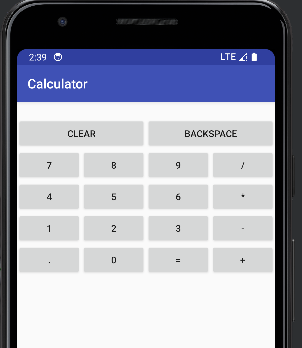
实施
1、创建项目
创建一个名为 Calculator的项目,为简单起见,在开发过程中只使用默认的布局文件 activity_main.xml 和 MainActivity类。
2、 界面实现
计算器项目的界面实现思想:外层采用垂直线性布局,内层嵌套水平线性布局。本项目中的activity_main.xml 的图形控件及其Text、ID属性如下:
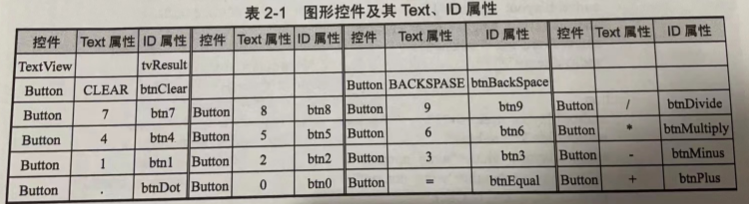
在本项目中,为所有的按钮指定相同的onClick属性,其事件处理的方法名全部为onClick。
实现代码
1.activity_main.xml
<?xml version="1.0" encoding="utf-8"?>
<LinearLayout xmlns:android="http://schemas.android.com/apk/res/android"xmlns:app="http://schemas.android.com/apk/res-auto"xmlns:tools="http://schemas.android.com/tools"android:layout_width="match_parent"android:layout_height="match_parent"android:orientation="vertical"tools:context=".MainActivity"><TextViewandroid:id="@+id/tvResult"android:layout_width="wrap_content"android:layout_height="wrap_content"android:text="Medium Text"android:textAppearance="?android:attr/textAppearanceMedium" /><LinearLayoutandroid:layout_width="match_parent"android:layout_height="wrap_content"><Buttonandroid:id="@+id/btnClear"android:layout_width="0dp"android:layout_weight="1"android:layout_height="wrap_content"android:onClick="onClick"android:text="Clear" /><Buttonandroid:id="@+id/btnBackSpace"android:layout_width="0dp"android:layout_weight="1"android:layout_height="wrap_content"android:onClick="onClick"android:text="Backspace" /></LinearLayout><!-- 第一行 --><LinearLayoutandroid:layout_width="match_parent"android:layout_height="wrap_content" ><Buttonandroid:id="@+id/btn7"android:layout_width="wrap_content"android:layout_weight="1"android:layout_height="wrap_content"android:onClick="onClick"android:text="7" /><Buttonandroid:layout_weight="1"android:id="@+id/btn8"android:layout_width="wrap_content"android:layout_height="wrap_content"android:onClick="onClick"android:text="8" /><Buttonandroid:layout_weight="1"android:id="@+id/btn9"android:layout_width="wrap_content"android:layout_height="wrap_content"android:onClick="onClick"android:text="9" /><Buttonandroid:layout_weight="1"android:id="@+id/btnDevide"android:layout_width="wrap_content"android:layout_height="wrap_content"android:onClick="onClick"android:text="/" /></LinearLayout><!-- 第2行 --><LinearLayoutandroid:layout_width="match_parent"android:layout_height="wrap_content" ><Buttonandroid:layout_weight="1"android:id="@+id/btn4"android:layout_width="wrap_content"android:layout_height="wrap_content"android:onClick="onClick"android:text="4" /><Buttonandroid:layout_weight="1"android:id="@+id/btn5"android:layout_width="wrap_content"android:layout_height="wrap_content"android:onClick="onClick"android:text="5" /><Buttonandroid:id="@+id/btn6"android:layout_weight="1"android:layout_width="wrap_content"android:layout_height="wrap_content"android:onClick="onClick"android:text="6" /><Buttonandroid:layout_weight="1"android:id="@+id/btnMultiply"android:layout_width="wrap_content"android:layout_height="wrap_content"android:onClick="onClick"android:text="*" /></LinearLayout><!-- 第3行 --><LinearLayoutandroid:layout_width="match_parent"android:layout_height="wrap_content" ><Buttonandroid:layout_weight="1"android:id="@+id/btn1"android:layout_width="wrap_content"android:layout_height="wrap_content"android:onClick="onClick"android:text="1" /><Buttonandroid:layout_weight="1"android:id="@+id/btn2"android:layout_width="wrap_content"android:layout_height="wrap_content"android:onClick="onClick"android:text="2" /><Buttonandroid:id="@+id/btn3"android:layout_width="wrap_content"android:layout_height="wrap_content"android:layout_weight="1"android:onClick="onClick"android:text="3" /><Buttonandroid:layout_weight="1"android:id="@+id/btnMinus"android:layout_width="wrap_content"android:layout_height="wrap_content"android:onClick="onClick"android:text="-" /></LinearLayout><!-- 第4行 --><LinearLayoutandroid:layout_width="match_parent"android:layout_height="wrap_content" ><Buttonandroid:layout_weight="1"android:id="@+id/btnDot"android:layout_width="wrap_content"android:layout_height="wrap_content"android:onClick="onClick"android:text="." /><Buttonandroid:layout_weight="1"android:id="@+id/btn0"android:layout_width="wrap_content"android:layout_height="wrap_content"android:onClick="onClick"android:text="0" /><Buttonandroid:layout_weight="1"android:id="@+id/btnEqual"android:layout_width="wrap_content"android:layout_height="wrap_content"android:onClick="onClick"android:text="=" /><Buttonandroid:layout_weight="1"android:id="@+id/btnPlus"android:layout_width="wrap_content"android:layout_height="wrap_content"android:onClick="onClick"android:text="+" /></LinearLayout></LinearLayout>2.Java代码 - MainActivity.java
Activity类用于实现项目的功能,包括对按钮的响应及计算数值。代码如下
package com.example.administrator.calculator;import androidx.appcompat.app.AppCompatActivity;import android.annotation.SuppressLint;
import android.os.Bundle;
import android.view.View;
import android.widget.Button;
import android.widget.TextView;import com.example.ex2mycalculator.R;import java.util.regex.Matcher;
import java.util.regex.Pattern;public class MainActivity extends AppCompatActivity {TextView tvResult;@Overrideprotected void onCreate(Bundle savedInstanceState) {super.onCreate(savedInstanceState);setContentView(R.layout.activity_main);tvResult = findViewById(R.id.tvResult);tvResult.setText("");}@SuppressLint("NonConstantResourceId")public void onClick(View v){Button b = (Button) v;String btnText = b.getText().toString();String tvText = tvResult.getText().toString();int btnClear = R.id.btnClear;int id = v.getId();if (id == R.id.btnClear) {tvResult.setText("");} else if (id == R.id.btn0 || id == R.id.btn1 || id == R.id.btn2 || id == R.id.btn3 || id == R.id.btn4 || id == R.id.btn5 || id == R.id.btn6 || id == R.id.btn7 || id == R.id.btn8 || id == R.id.btn9 || id == R.id.btnDot || id == R.id.btnPlus || id == R.id.btnMinus || id == R.id.btnMultiply || id == R.id.btnDevide) {tvResult.setText(tvText + btnText);} else if (id == R.id.btnEqual) {// 计算结果Pattern p = Pattern.compile("(\\d+)([\\+\\-\\*\\/])(\\d+)");Matcher m = p.matcher(tvText);if (m.find()) {double d1 = Double.parseDouble(m.group(1));double d2 = Double.parseDouble(m.group(3));double d3 = 0;if ("+".equals(m.group(2))) {d3 = d1 + d2;}if ("-".equals(m.group(2))) {d3 = d1 - d2;}if ("*".equals(m.group(2))) {d3 = d1 * d2;}if ("/".equals(m.group(2))) {d3 = d1 / d2;}tvResult.setText(tvText + btnText + d3);}} else if (id == R.id.btnBackSpace) {if (tvResult.getText().toString().length() != 0) {tvResult.setText(tvResult.getText().toString().substring(0, tvResult.getText().toString().length() - 1));}} else {throw new IllegalStateException("Unexpected value: " + v.getId());}}
}3、运行测试
将项目在AVD上运行,测试其是否符合需求分析中的要求。

注意点
你的软件的API 要比我原本的高或相等才能正常运行;
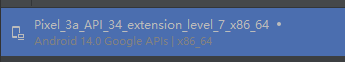
结束~
相关文章:
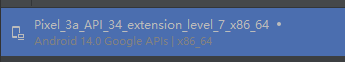
【Android嵌入式开发及实训课程实验】【项目1】 图形界面——计算器项目
【项目1】 图形界面——计算器项目 需求分析界面设计实施1、创建项目2、 界面实现实现代码1.activity_main.xml2.Java代码 - MainActivity.java 3、运行测试 注意点结束~ 需求分析 开发一个简单的计算器项目,该程序只能进行加减乘除运算。要求界面美观,…...
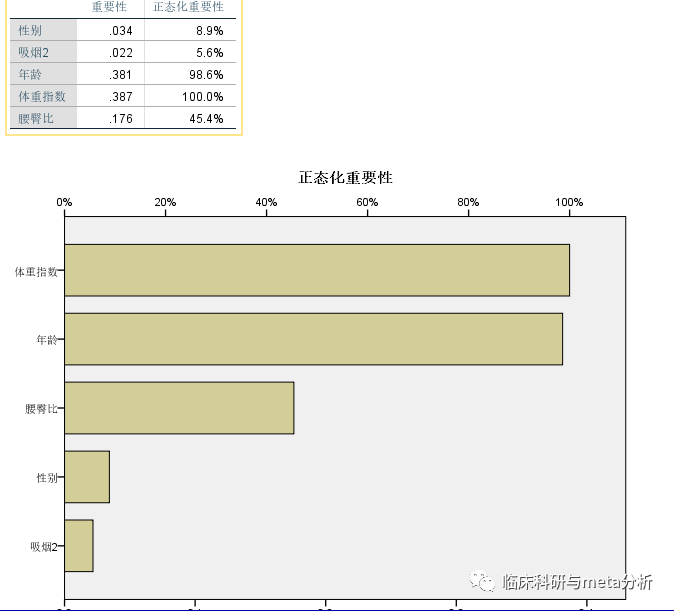
利用SPSS进行神经网络分析过程及结果解读
模拟人类实际神经网络的数学方法问世以来,人们已慢慢习惯了把这种人工神经网络直接称为 神经网络。 神经网络在系统辨识、模式识别、智能控制等领域有着广泛而吸引人的前景,特别在智能控制中,人们对神经网络的自学习功能尤其感兴趣࿰…...

聚观早报 |东方甄选将上架文旅产品;IBM首台模块化量子计算机
【聚观365】12月6日消息 东方甄选将上架文旅产品 IBM首台模块化量子计算机 新思科技携手三星上新兴领域 英伟达与软银推动人工智能研发 苹果对Vision Pro供应商做出调整 东方甄选将上架文旅产品 东方甄选宣布12月10日将在东方甄选APP上线文旅产品,受这一消息影…...
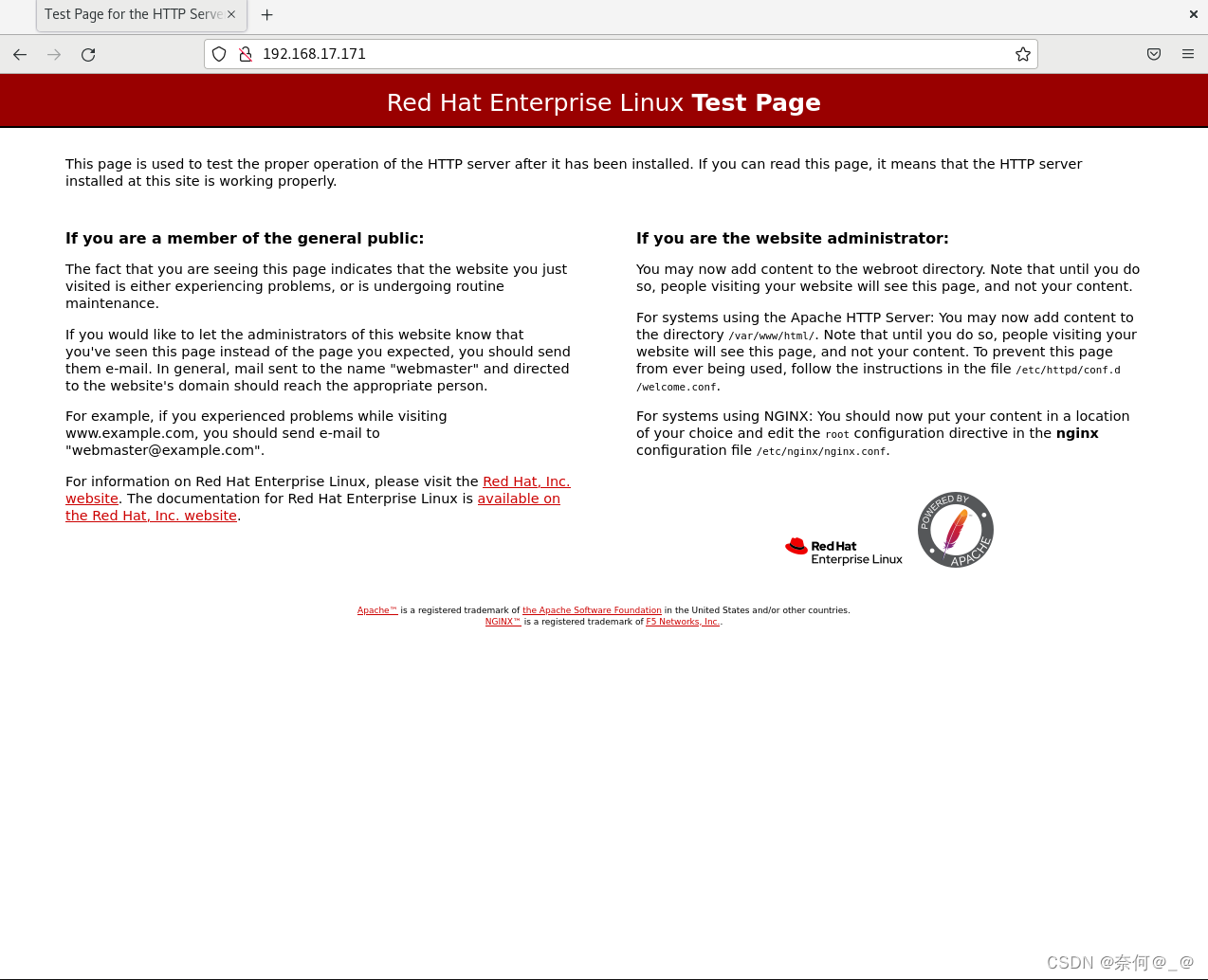
web服务器之——www服务器的基本配置
目录 一、www简介 1、什么是www 2、www所用的协议 3、WEB服务器 4、主要数据 5、浏览器 二、 网址及HTTP简介 1、HTTP协议请求的工作流程 三、www服务器的类型(静态网站(HTML), 动态网站(jsp python,php,perl)) 1、 仅提供…...
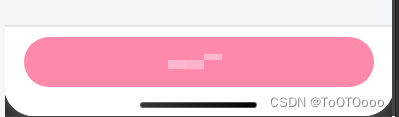
微信小程序 -- ios 底部小黑条样式问题
问题: 如图,ios有的机型底部伪home键会显示在按钮之上,导致点击按钮的时候误触 解决: App.vue <script>export default {wx.getSystemInfo({success: res > {let bottomHeight res.screenHeight - res.safeArea.bott…...

白盒测试:探索软件内部结构的有效方法
引言: 在软件开发过程中,测试是确保软件质量的关键环节。传统的黑盒测试方法主要关注软件的功能和外部行为,而忽略了软件的内部结构和实现细节。然而,随着软件复杂性的增加,仅仅依靠黑盒测试已经无法满足项目的需求。因…...
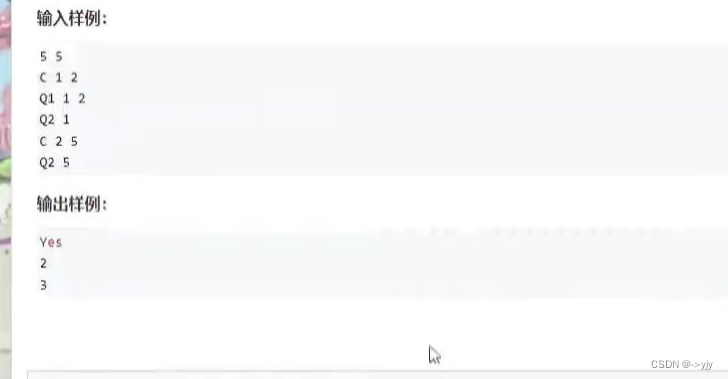
图论-并查集
并查集(Union-find Sets)是一种非常精巧而实用的数据结构,它主要用于处理一些不相交集合的合并问题.一些常见的用途有求连通子图,求最小生成树Kruskal算法和最近公共祖先(LCA)等. 并查集的基本操作主要有: .1.初始化 2.查询find 3.合并union 一般我们都会采用路径压缩 这样…...
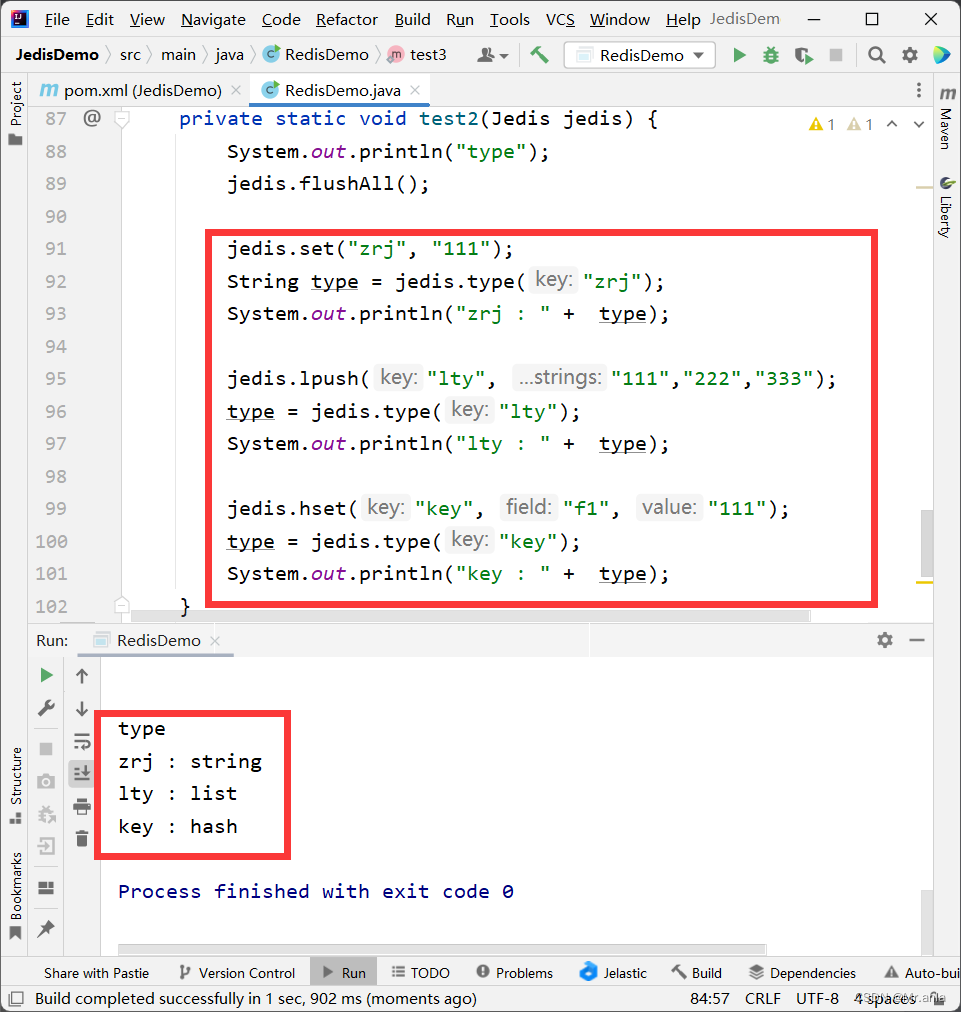
redis-学习笔记(Jedis 通用命令)
flushAll 清空全部的数据库数据 jedis.flushAll();set & get set 命令 get 命令 运行结果展示 exists 判断该 key 值是否存在 当 redis 中存在该键值对时, 返回 true 如果键值对不存在, 返回 false keys 获取所有的 key 值 参数是模式匹配 *代表匹配任意个字符 _代表匹配一…...
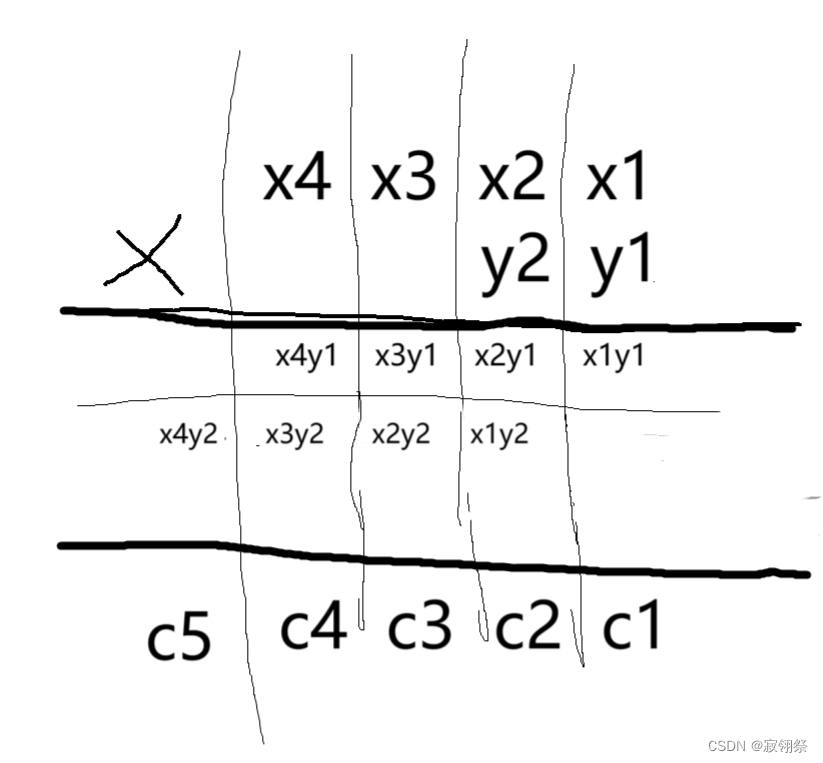
C语言:高精度乘法
P1303 A*B Problem - 洛谷 | 计算机科学教育新生态 (luogu.com.cn) 第一次画图,略显简陋。 由图可以看出c的小标与x,y下标的关系为x的下标加上y的下标再减一。 由此得到: c [ i j - 1 ] x [ i ] * y [ j ]x #include<stdio.h> #include<st…...

UE4 Niagara学习笔记
需要在其他发射器的同一个粒子位置发射其他粒子就用Spawn Particles from other Emitter 把发射器名字填上去即可 这里Move to Nearest Distance Field Subface GPU,可以将生成的Niagara附着到最近的物体上 使用场景就是做的火苗附着到物体上...
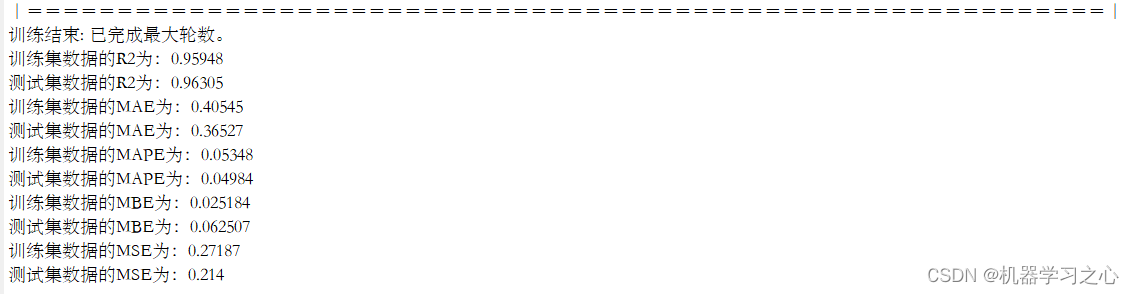
多维时序 | Matlab实现GA-LSTM-Attention遗传算法优化长短期记忆神经网络融合注意力机制多变量时间序列预测
多维时序 | MATLAB实现BWO-CNN-BiGRU-Multihead-Attention多头注意力机制多变量时间序列预测 目录 多维时序 | MATLAB实现BWO-CNN-BiGRU-Multihead-Attention多头注意力机制多变量时间序列预测预测效果基本介绍模型描述程序设计参考资料 预测效果 基本介绍 多维时序 | Matlab实…...

LeetCode205. Isomorphic Strings
文章目录 一、题目二、题解 一、题目 Given two strings s and t, determine if they are isomorphic. Two strings s and t are isomorphic if the characters in s can be replaced to get t. All occurrences of a character must be replaced with another character wh…...

Event Driven设计模式
EDA(Event-Driven Architecture)是一种实现组件之间松耦合、易扩展的架构方式。一个最简单的EDA设计需要包含如下几个组件: Events:需要被处理的数据。一个Event至少包含两个属性,类型和数据,类型决定了Eve…...

PostgreSql 设置自增字段
一、概述 序列类型是 PostgreSQL 特有的创建一个自增列的方法。包含 smallserial、serial和 bigserial 类型,它们不是真正的类型,只是为了创建唯一标识符列而存在的方便符号。其本质也是调用的序列,序列详情可参考:《PostgreSql 序…...
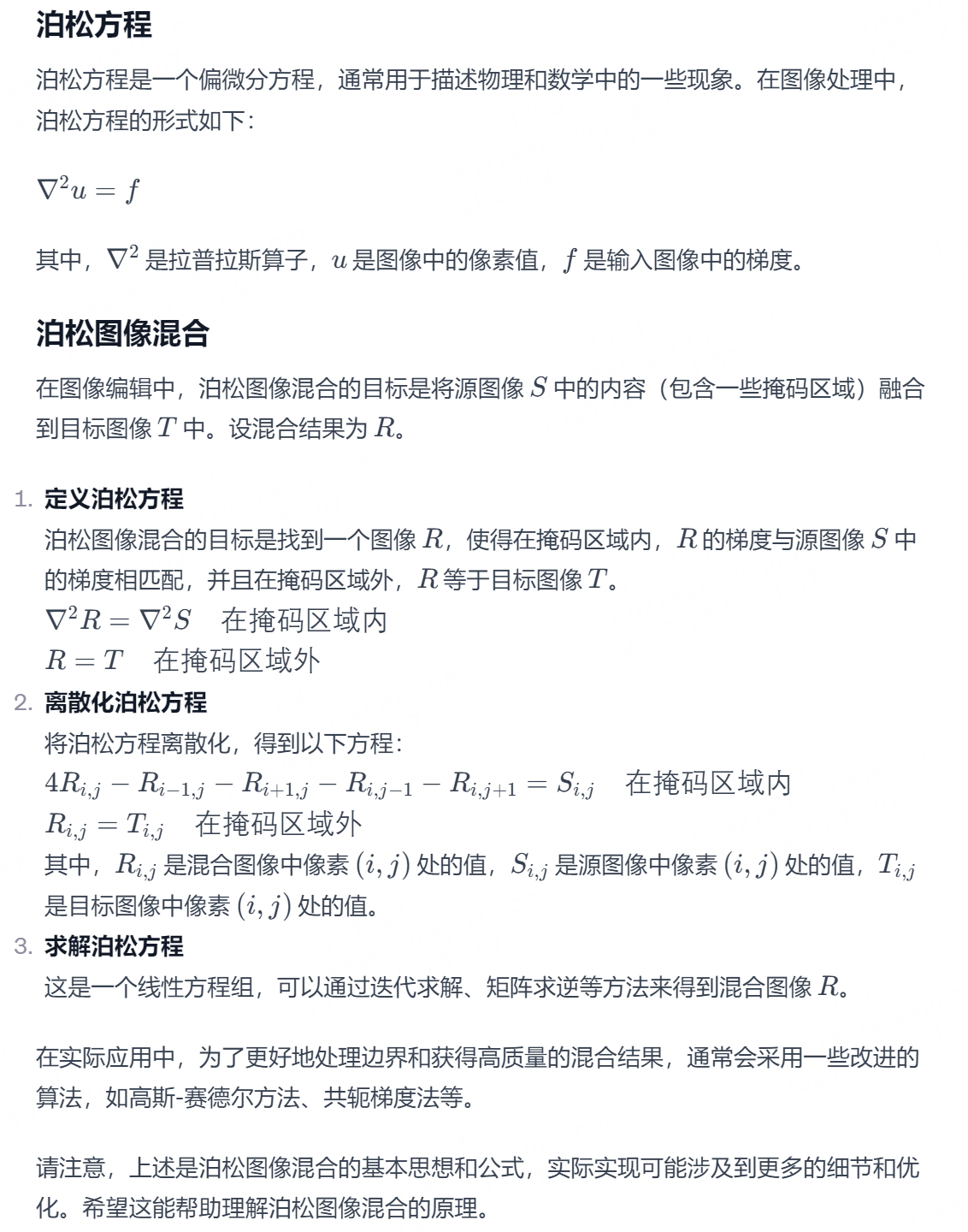
什么是泊松图像混合
泊松图像混合(Poisson Image Editing)的原理基于泊松方程。该方法旨在保持图像中的梯度一致性,从而在图像编辑中实现平滑和无缝的混合。以下是泊松图像混合的基本原理和公式: 泊松方程 泊松方程是一个偏微分方程,通常…...
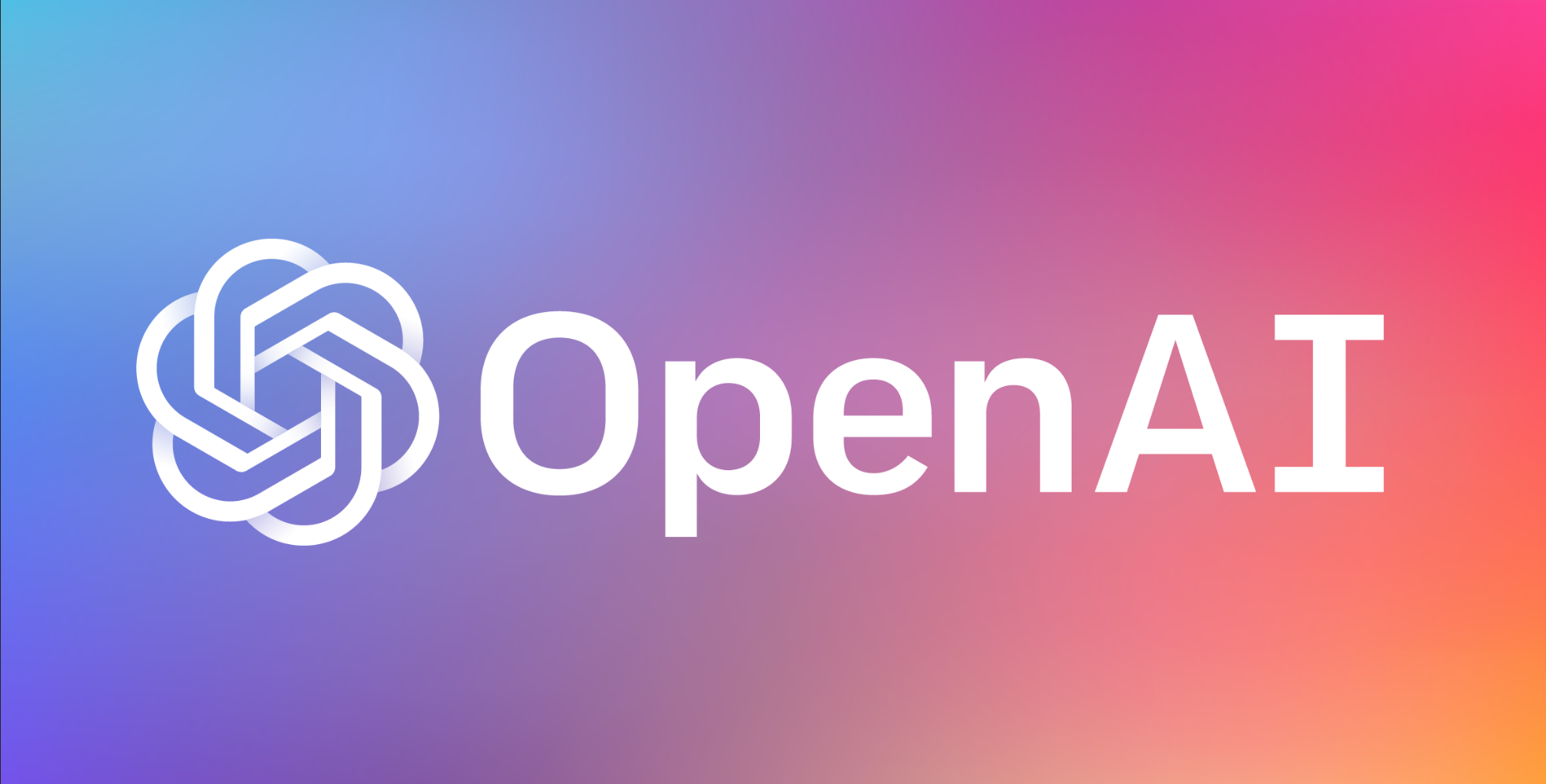
OpenAI 承认 ChatGPT 最近确实变懒,承诺修复问题
文章目录 一. ChatGPT 指令遵循能力下降引发用户投诉1.1 用户抱怨回应速度慢、敷衍回答、拒绝回答和中断会话 二. OpenAI 官方确认 ChatGPT 存在问题,展开调查三. OpenAI 解释模型行为差异,回应用户质疑四. GPT-4 模型变更受人事动荡和延期影响 一. Chat…...
———低代码:美味膳食或垃圾食品?)
创作活动(四十九)———低代码:美味膳食或垃圾食品?
#低代码:美味膳食或垃圾食品?# 一、什么是低代码 低代码是一种开发方法,通过可视化界面和少量的编码,使开发者能够快速构建应用程序。它的目标是提高开发效率、降低开发成本,并支持快速迭代和敏捷开发。 二、低代码的…...

【DL-TensorFlow遇错】TensorFlow中遇错合集
TensorFlow中遇错合集 一、AttributeError: module tensorflow has no attribute placeholder二、RuntimeError: tf.placeholder() is not compatible with eager execution. 一、AttributeError: module tensorflow has no attribute placeholder 错误原因 tensorflow版本问…...

pymysql代替mysqlclient,解决mysqlclient因版本不兼容无法安装成功而无法连接mysql的问题
pymysql代替mysqlclient,解决mysqlclient因版本不兼容无法安装成功而无法连接mysql的问题 原因:版本或者环境兼容问题,导致如centos或者其他Linux无法安装mysqlclient模块 解决办法:安装pymysql作为替代 在Django中连接MySQL数…...
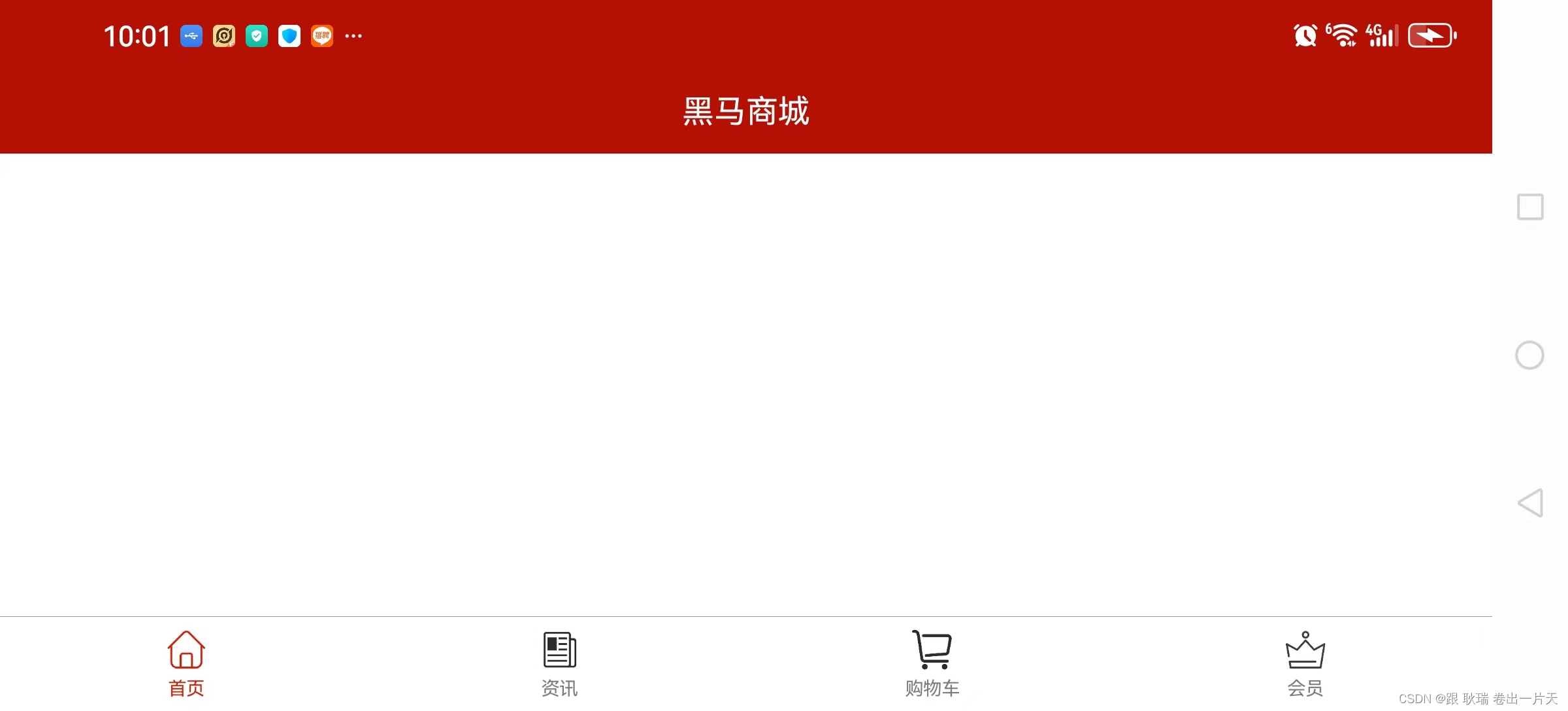
uni-app 设置当前page界面进入直接变为横屏模式
首先 我们打开项目的 manifest.json 在左侧导航栏中找到 源码视图 然后找到 app-plus 配置 在下面加上 "orientation": [//竖屏正方向"portrait-primary",//竖屏反方向"portrait-secondary",//横屏正方向"landscape-primary",//横屏…...
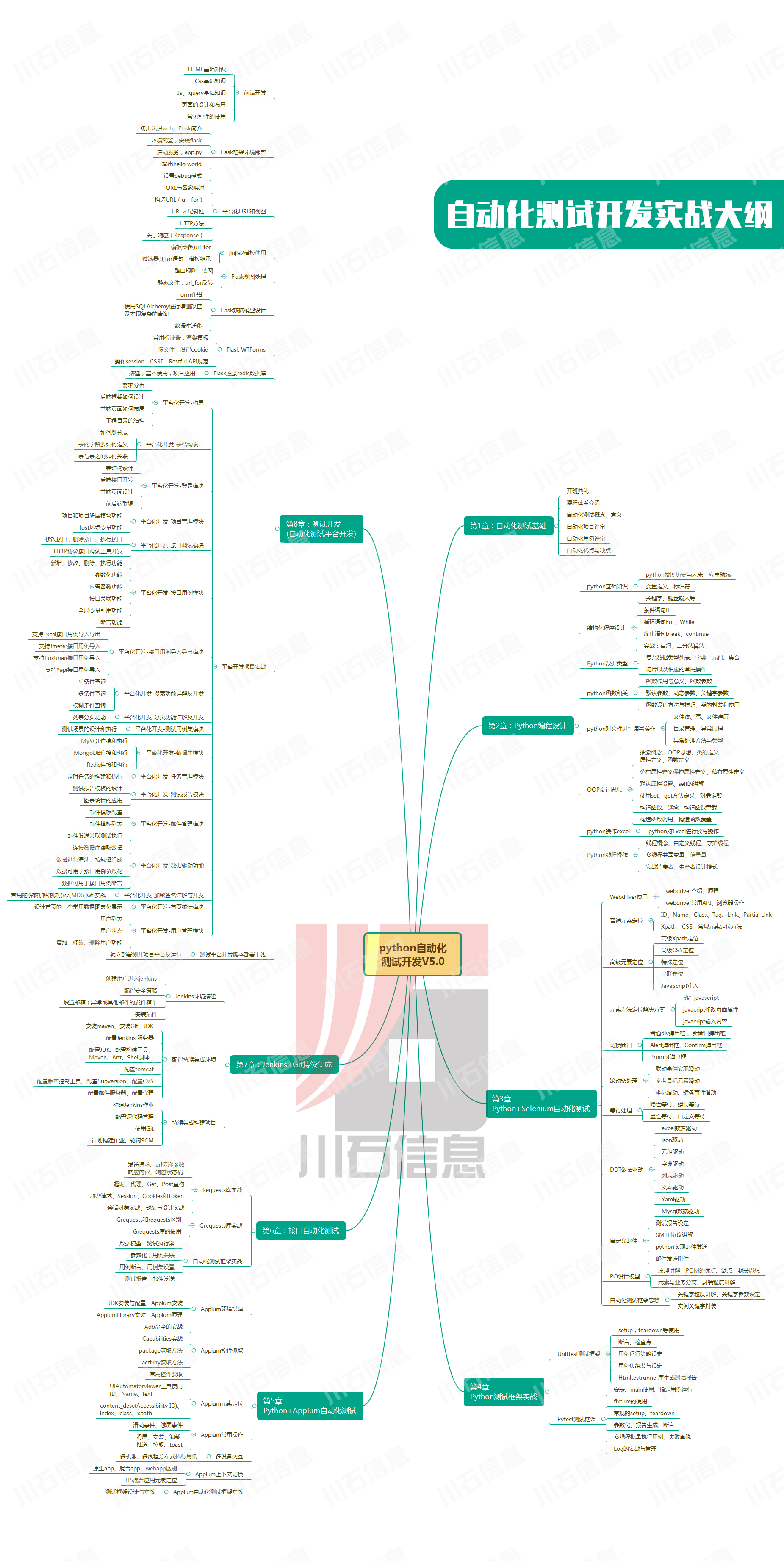
接口测试中缓存处理策略
在接口测试中,缓存处理策略是一个关键环节,直接影响测试结果的准确性和可靠性。合理的缓存处理策略能够确保测试环境的一致性,避免因缓存数据导致的测试偏差。以下是接口测试中常见的缓存处理策略及其详细说明: 一、缓存处理的核…...

Ubuntu系统下交叉编译openssl
一、参考资料 OpenSSL&&libcurl库的交叉编译 - hesetone - 博客园 二、准备工作 1. 编译环境 宿主机:Ubuntu 20.04.6 LTSHost:ARM32位交叉编译器:arm-linux-gnueabihf-gcc-11.1.0 2. 设置交叉编译工具链 在交叉编译之前&#x…...

五年级数学知识边界总结思考-下册
目录 一、背景二、过程1.观察物体小学五年级下册“观察物体”知识点详解:由来、作用与意义**一、知识点核心内容****二、知识点的由来:从生活实践到数学抽象****三、知识的作用:解决实际问题的工具****四、学习的意义:培养核心素养…...

Matlab | matlab常用命令总结
常用命令 一、 基础操作与环境二、 矩阵与数组操作(核心)三、 绘图与可视化四、 编程与控制流五、 符号计算 (Symbolic Math Toolbox)六、 文件与数据 I/O七、 常用函数类别重要提示这是一份 MATLAB 常用命令和功能的总结,涵盖了基础操作、矩阵运算、绘图、编程和文件处理等…...

CRMEB 框架中 PHP 上传扩展开发:涵盖本地上传及阿里云 OSS、腾讯云 COS、七牛云
目前已有本地上传、阿里云OSS上传、腾讯云COS上传、七牛云上传扩展 扩展入口文件 文件目录 crmeb\services\upload\Upload.php namespace crmeb\services\upload;use crmeb\basic\BaseManager; use think\facade\Config;/*** Class Upload* package crmeb\services\upload* …...
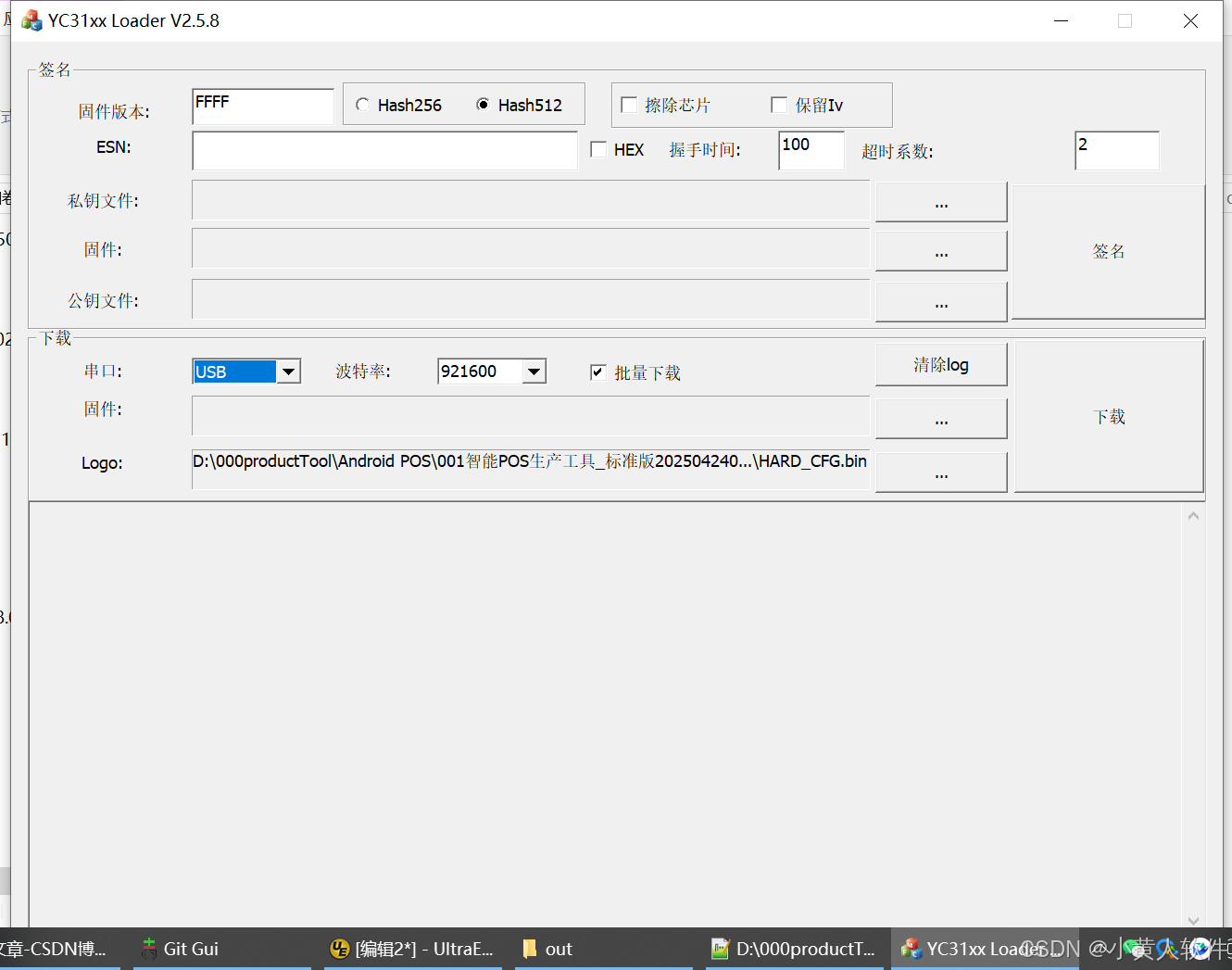
C++ Visual Studio 2017厂商给的源码没有.sln文件 易兆微芯片下载工具加开机动画下载。
1.先用Visual Studio 2017打开Yichip YC31xx loader.vcxproj,再用Visual Studio 2022打开。再保侟就有.sln文件了。 易兆微芯片下载工具加开机动画下载 ExtraDownloadFile1Info.\logo.bin|0|0|10D2000|0 MFC应用兼容CMD 在BOOL CYichipYC31xxloaderDlg::OnIni…...

RNN避坑指南:从数学推导到LSTM/GRU工业级部署实战流程
本文较长,建议点赞收藏,以免遗失。更多AI大模型应用开发学习视频及资料,尽在聚客AI学院。 本文全面剖析RNN核心原理,深入讲解梯度消失/爆炸问题,并通过LSTM/GRU结构实现解决方案,提供时间序列预测和文本生成…...
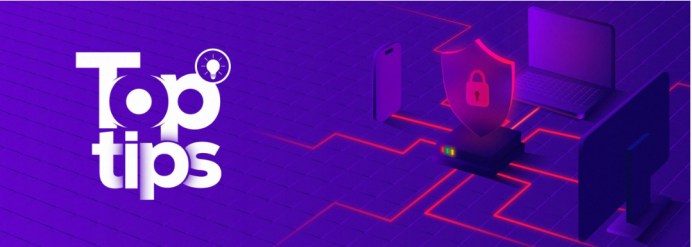
企业如何增强终端安全?
在数字化转型加速的今天,企业的业务运行越来越依赖于终端设备。从员工的笔记本电脑、智能手机,到工厂里的物联网设备、智能传感器,这些终端构成了企业与外部世界连接的 “神经末梢”。然而,随着远程办公的常态化和设备接入的爆炸式…...
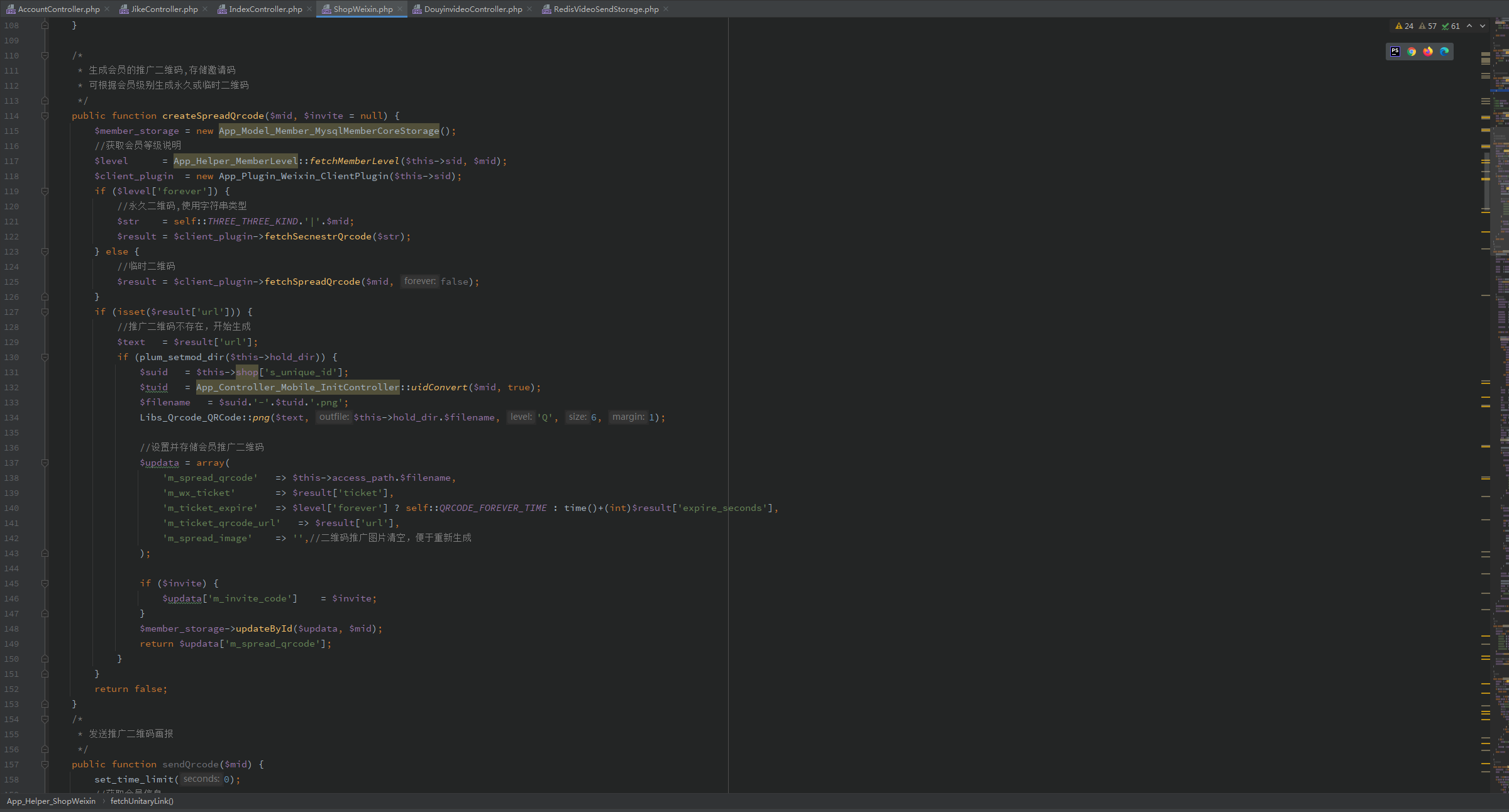
短视频矩阵系统文案创作功能开发实践,定制化开发
在短视频行业迅猛发展的当下,企业和个人创作者为了扩大影响力、提升传播效果,纷纷采用短视频矩阵运营策略,同时管理多个平台、多个账号的内容发布。然而,频繁的文案创作需求让运营者疲于应对,如何高效产出高质量文案成…...
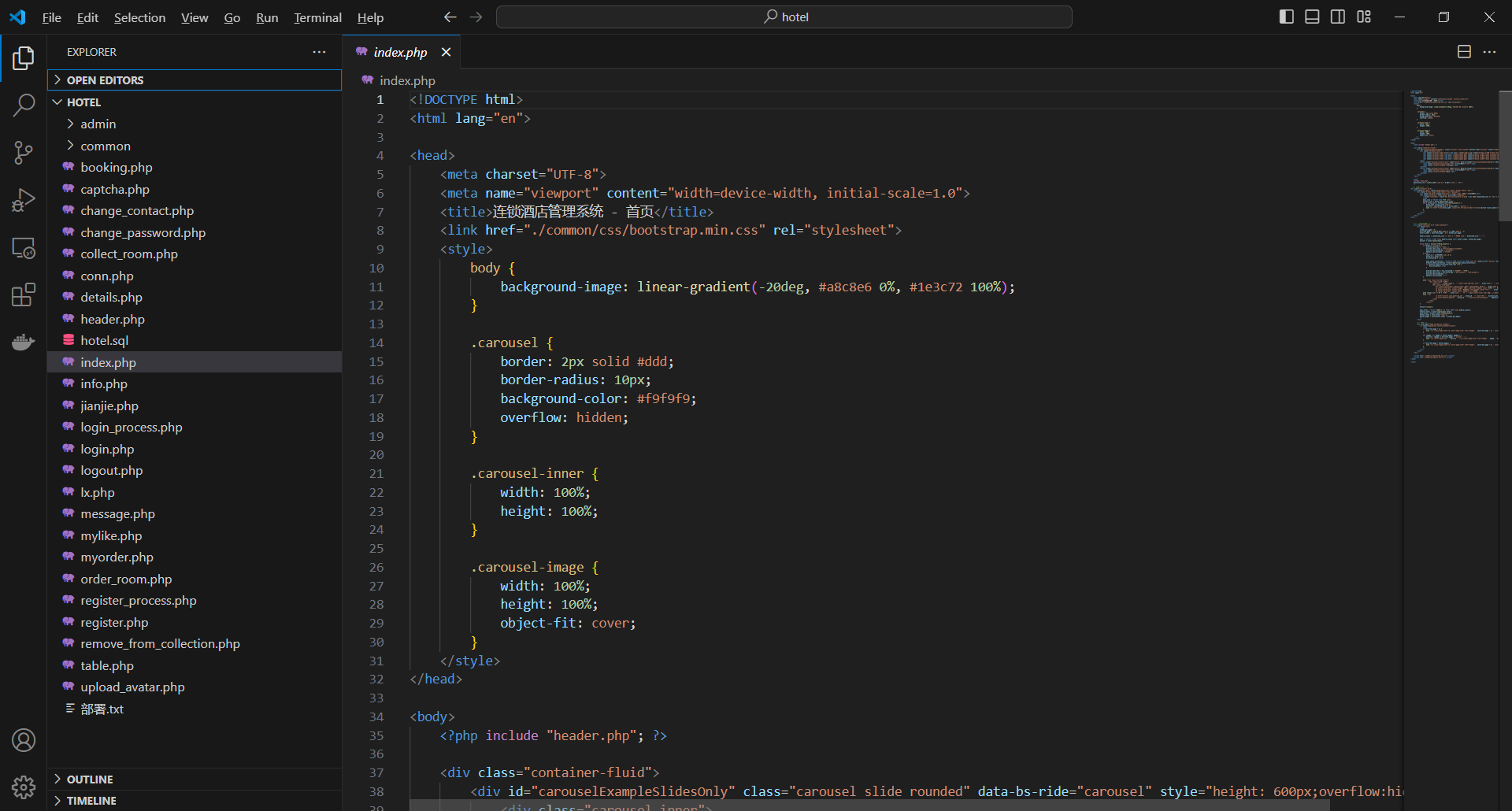
基于PHP的连锁酒店管理系统
有需要请加文章底部Q哦 可远程调试 基于PHP的连锁酒店管理系统 一 介绍 连锁酒店管理系统基于原生PHP开发,数据库mysql,前端bootstrap。系统角色分为用户和管理员。 技术栈 phpmysqlbootstrapphpstudyvscode 二 功能 用户 1 注册/登录/注销 2 个人中…...
