CCNP课程实验-03-Route_Path_Control_CFG
目录
- 实验条件
- 网络拓朴
- 需求
- 基础配置
- 需求实现
- 1.A---F所有区用Loopback模拟,地址格式为:XX.XX.XX.XX/32,其中X为路由器编号。根据拓扑宣告进对应协议。A1和A2区为特例,A1:55.55.55.0/24,A2:55.55.66.0/24
- 2.照拓扑图配置EIGRP/OSPF路由协议,关闭所有自动汇总。OSPF手动指明RID为Loopback 0地址。
- 3.R4做双向重分布,R6把OSPF重分布到EIGRP,要求全网ping通。如无明确说明,禁止使用静态路由,禁止直接使用ACL过滤数据。
- 4. A1区网段为55.55.55.0/24,配置R6使其禁止从R7学到此网段(要求:使用前缀列表)
- 5. 在R4上配置,要求EIGRP重分布到OSPF时,B区Metric值为100,类型为E1;C区Metric值为200,类型为E1。 其他路由按照默认设置。
- 6. 在R1的Area 0中增加以下网段:11.11.1.0/24、11.11.2.0/24 (用Loopback模拟),要求在R2上配置最精确的路由汇总,并且只允许在III区学到该汇总路由。
- 7. 要求A1到F区的数据流走R4,A2到E区的数据流走R6(R5带A1和A2的源地址采用Traceroute测试)
- 8. 在R7上配置,使其路由表中显示去往E、F区的下一跳是R6。
- 9. 在R4上配置,使其访问E区走 I 区 --> III 区,其他路线不变 (要求:不允许策略路由和分发列表)
实验条件
网络拓朴
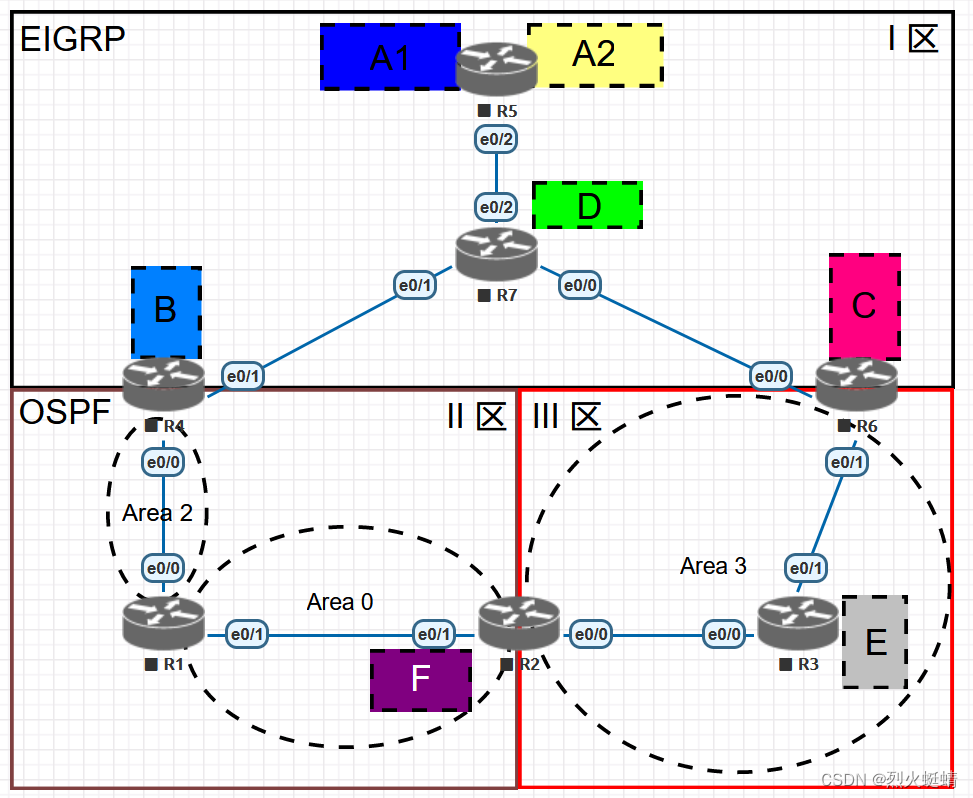
拓扑中的IP地址段采用:172.8.AB.X/24,其中AB为两台路由器编号组合,
例如:R3-R6之间的AB为36,X为路由器编号,例如R3的X=3
所有路由器都有一个Loopback 0接口,地址格式为:X.X.X.X/32,其中X为路由器编号。
没有特殊要求,不允许使用静态路由。
需求
- A—F所有区用Loopback模拟,地址格式为:XX.XX.XX.XX/32,其中X为路由器编号。根据拓扑宣告进对应协议。A1和A2区为特例,A1:55.55.55.0/24,A2:55.55.66.0/24。
- 照拓扑图配置EIGRP/OSPF路由协议,关闭所有自动汇总。OSPF手动指明RID为Loopback 0地址。
- R4做双向重分布,R6把OSPF重分布到EIGRP,要求全网ping通。如无明确说明,禁止使用静态路由,禁止直接使用ACL过滤数据。
- A1区网段为55.55.55.0/24,配置R6使其禁止从R7学到此网段(要求:使用前缀列表)
- 在R4上配置,要求EIGRP重分布到OSPF时,B区Metric值为100,类型为E1;C区Metric值为200,类型为E1。 其他路由按照默认设置。
- 在R1的Area 0中增加以下网段:11.11.1.0/24、11.11.2.0/24 (用Loopback模拟),要求在R2上配置最精确的路由汇总,并且只允许在III区学到该汇总路由。
- 要求A1到F区的数据流走R4,A2到E区的数据流走R6(R5带A1和A2的源地址采用Traceroute测试)
- 在R7上配置,使其路由表中显示去往E、F区的下一跳是R6。
- 在R4上配置,使其访问E区走 I 区 --> III 区,其他路线不变 (要求:不允许策略路由和分发列表)
基础配置
R1
R1#show run | s interface
interface Loopback0ip address 1.1.1.1 255.255.255.255ip ospf 89 area 2
interface Ethernet0/0ip address 14.1.1.1 255.255.255.0ip ospf 89 area 2duplex auto
interface Ethernet0/1ip address 12.1.1.1 255.255.255.0ip ospf 89 area 0duplex auto
R1#show run | s rout
router ospf 89router-id 1.1.1.1
R2
R2#show run | s interface
interface Loopback0ip address 2.2.2.2 255.255.255.255ip ospf 89 area 0
interface Loopback1ip address 22.22.22.22 255.255.255.255
interface Ethernet0/0ip address 23.1.1.2 255.255.255.0ip ospf 89 area 3duplex auto
interface Ethernet0/1ip address 12.1.1.2 255.255.255.0ip ospf 89 area 0duplex auto
R2#show run | s route
router ospf 89router-id 2.2.2.2
R3
R3(config-if)#do show run | s interface
interface Loopback0ip address 3.3.3.3 255.255.255.255ip ospf 89 area 3
interface Loopback1ip address 33.33.33.33 255.255.255.255
interface Ethernet0/0ip address 23.1.1.3 255.255.255.0ip ospf 89 area 3duplex auto
interface Ethernet0/1ip address 36.1.1.3 255.255.255.0ip ospf 89 area 3duplex auto
R3(config-if)#do show run | s route
router ospf 89router-id 3.3.3.3
R4
R4(config-route-map)#do show run | s interface
interface Loopback0ip address 4.4.4.4 255.255.255.255ip ospf 89 area 2
interface Loopback1ip address 44.44.44.44 255.255.255.255
interface Ethernet0/0ip address 14.1.1.4 255.255.255.0ip ospf 89 area 2duplex auto
interface Ethernet0/1ip address 47.1.1.4 255.255.255.0duplex auto
R4(config-route-map)#do show run | s route
router eigrp 1network 44.44.44.44 0.0.0.0network 47.1.1.4 0.0.0.0eigrp router-id 4.4.4.4
router ospf 89router-id 4.4.4.4
R5
R5(config-router)#do show run | s interface
interface Loopback0ip address 5.5.5.5 255.255.255.255
interface Loopback1ip address 55.55.55.55 255.255.255.0
interface Loopback2ip address 55.55.66.66 255.255.255.0
interface Ethernet0/2ip address 57.1.1.5 255.255.255.0duplex auto
R5(config-router)#do show run | s route
router eigrp 1network 0.0.0.0eigrp router-id 5.5.5.5
R5(config-router)#
R6
R6(config-router)#do show run | s interface
interface Loopback0ip address 6.6.6.6 255.255.255.255ip ospf 89 area 3
interface Loopback1ip address 66.66.66.66 255.255.255.255
interface Ethernet0/0ip address 67.1.1.6 255.255.255.0duplex auto
interface Ethernet0/1ip address 36.1.1.6 255.255.255.0ip ospf 89 area 3duplex auto
R6(config-router)#do show run | s route
router eigrp 1distribute-list prefix A1 in network 66.66.66.66 0.0.0.0network 67.1.1.6 0.0.0.0eigrp router-id 6.6.6.6
router ospf 89router-id 6.6.6.6
R6(config-router)#
R7
R7(config-router)#do show run | s route
router eigrp 1network 0.0.0.0eigrp router-id 7.7.7.7
R7(config-router)#do show run | s interface
interface Loopback0ip address 7.7.7.7 255.255.255.255
interface Loopback1ip address 77.77.77.77 255.255.255.255
interface Ethernet0/0ip address 67.1.1.7 255.255.255.0duplex auto
interface Ethernet0/1ip address 47.1.1.7 255.255.255.0duplex auto
interface Ethernet0/2ip address 57.1.1.7 255.255.255.0duplex auto
R7(config-router)#do show run | s route
router eigrp 1network 0.0.0.0eigrp router-id 7.7.7.7
R7(config-router)#
需求实现
1.A—F所有区用Loopback模拟,地址格式为:XX.XX.XX.XX/32,其中X为路由器编号。根据拓扑宣告进对应协议。A1和A2区为特例,A1:55.55.55.0/24,A2:55.55.66.0/24
基础配置中已完成
2.照拓扑图配置EIGRP/OSPF路由协议,关闭所有自动汇总。OSPF手动指明RID为Loopback 0地址。
基础配置中已完成
3.R4做双向重分布,R6把OSPF重分布到EIGRP,要求全网ping通。如无明确说明,禁止使用静态路由,禁止直接使用ACL过滤数据。
R4:
router eigrp 1
redistribute ospf 89 metric 10000 100 255 1 1500router ospf 89
redistribute eigrp 1 subnets
R6:
router eigrp 1
redistribute ospf 89 metric 10000 100 255 1 1500
4. A1区网段为55.55.55.0/24,配置R6使其禁止从R7学到此网段(要求:使用前缀列表)
R6:
ip prefix-list A1 deny 55.55.55.0/24
ip prefix-list A1 permit 0.0.0.0/0 le 32
router eigrp 1
distribute-list prefix A1 in Ethernet0/0
5. 在R4上配置,要求EIGRP重分布到OSPF时,B区Metric值为100,类型为E1;C区Metric值为200,类型为E1。 其他路由按照默认设置。
R4:
access-list 1 permit 44.44.44.44
access-list 2 permit 66.66.66.66route-map BCarea permit 10match ip address 1set metric 100set metric-type type-1
route-map BCarea permit 20match ip address 2set metric 200set metric-type type-1
route-map BCarea permit 30router ospf 89
redistribute eigrp 1 subnets route-map BCarea
6. 在R1的Area 0中增加以下网段:11.11.1.0/24、11.11.2.0/24 (用Loopback模拟),要求在R2上配置最精确的路由汇总,并且只允许在III区学到该汇总路由。
R1:
interface Loopback1ip address 11.11.1.1 255.255.255.0
interface Loopback2ip address 11.11.2.1 255.255.255.0
router ospf 89network 11.11.1.1 0.0.0.0 area 0network 11.11.2.1 0.0.0.0 area 0
R2:
router ospf 89area 0 range 11.11.0.0 255.255.252.0
现在要将这个汇总的路由限制在III区内,那就是要在R6上重分布到I区时,拦截该条汇总路由,不让他分布进I区的eigrp协议中
R6:
ip prefix-list R1-summary permit 11.11.0.0/22 // 精确匹配这条路由route-map R1-summary deny 10 //拒绝match的路由match ip address prefix-list R1-summary
route-map R1-summary permit 20router eigrp 1redistribute ospf 89 metric 10000 100 255 1 1500 route-map R1-summary
7. 要求A1到F区的数据流走R4,A2到E区的数据流走R6(R5带A1和A2的源地址采用Traceroute测试)
这个需求可以使用策略路由来实现这个功能, 根据源地址来决定路由走向,先定义两个ACL
R7:
access-list 155 permit 55.55.55.0 0.0.0.255 host 22.22.22.22 // 扩展ACL
access-list 166 permit 55.55.66.0 0.0.0.255 host 33.33.33.33route-map PBR permit 10match ip address 155set ip next-hop 47.1.1.4
route-map PBR permit 20match ip address 166set ip next-hop 67.1.1.6在A1,A2区进入R7的时候,配置策略路由
interface ethernet 0/2ip policy route-map PBR
测试结果
R5:
R5#traceroute 22.22.22.22 source 55.55.55.55
Type escape sequence to abort.
Tracing the route to 22.22.22.22
VRF info: (vrf in name/id, vrf out name/id)1 57.1.1.7 0 msec 1 msec 0 msec2 47.1.1.4 0 msec 1 msec 0 msec3 14.1.1.1 1 msec 0 msec 1 msec4 12.1.1.2 0 msec * 1 msec
R5#traceroute 33.33.33.33 source 55.55.66.66
Type escape sequence to abort.
Tracing the route to 33.33.33.33
VRF info: (vrf in name/id, vrf out name/id)1 57.1.1.7 0 msec 1 msec 0 msec2 67.1.1.6 1 msec 0 msec 0 msec3 36.1.1.3 1 msec * 0 msec
8. 在R7上配置,使其路由表中显示去往E、F区的下一跳是R6。
去往E、F区的路由是 22.22.22.22 33.33.33.33
R7: 路由表
22.0.0.0/32 is subnetted, 1 subnets
D EX 22.22.22.22 [170/307200] via 67.1.1.6, 04:00:32, Ethernet0/0[170/307200] via 47.1.1.4, 04:00:32, Ethernet0/133.0.0.0/32 is subnetted, 1 subnets
D EX 33.33.33.33 [170/307200] via 67.1.1.6, 03:46:12, Ethernet0/0[170/307200] via 47.1.1.4, 03:46:12, Ethernet0/1
从路由表上得到的信息是,等价负载均衡的,现在只需增大去往R4的metric值,使的R6的metric优先,就可以达到目的
R7:
access-list 10 permit 22.22.22.22
access-list 10 permit 33.33.33.33
router eigrp 1offset-list 10 in 1 ethernet 0/1 //从R4通告过来的,通过ethernet 0/1接口 进来的方向
路由表结果
22.0.0.0/32 is subnetted, 1 subnets
D EX 22.22.22.22 [170/307200] via 67.1.1.6, 00:00:02, Ethernet0/023.0.0.0/24 is subnetted, 1 subnets
D EX 23.1.1.0 [170/307200] via 67.1.1.6, 00:00:02, Ethernet0/0[170/307200] via 47.1.1.4, 00:00:02, Ethernet0/133.0.0.0/32 is subnetted, 1 subnets
D EX 33.33.33.33 [170/307200] via 67.1.1.6, 00:00:02, Ethernet0/0
R7(config-router)#do show ip eigrp topology 22.22.22.22/32
EIGRP-IPv4 Topology Entry for AS(1)/ID(7.7.7.7) for 22.22.22.22/32State is Passive, Query origin flag is 1, 1 Successor(s), FD is 307200Descriptor Blocks:67.1.1.6 (Ethernet0/0), from 67.1.1.6, Send flag is 0x0Composite metric is (307200/281600), route is ExternalVector metric:Minimum bandwidth is 10000 KbitTotal delay is 2000 microsecondsReliability is 255/255Load is 255/255Minimum MTU is 1500Hop count is 1Originating router is 6.6.6.6External data:AS number of route is 89External protocol is OSPF, external metric is 21Administrator tag is 0 (0x00000000)47.1.1.4 (Ethernet0/1), from 47.1.1.4, Send flag is 0x0Composite metric is (307201/281600), route is ExternalVector metric:Minimum bandwidth is 10000 KbitTotal delay is 2000 microsecondsReliability is 255/255Load is 255/255Minimum MTU is 1500Hop count is 1Originating router is 4.4.4.4External data:AS number of route is 89External protocol is OSPF, external metric is 21Administrator tag is 0 (0x00000000)
67.1.1.6 (Ethernet0/0), from 67.1.1.6, Send flag is 0x0Composite metric is (307200/281600), route is External47.1.1.4 (Ethernet0/1), from 47.1.1.4, Send flag is 0x0Composite metric is (307201/281600), route is External
R4上的路由metric FD值为307201,比R6上的307200大了1
9. 在R4上配置,使其访问E区走 I 区 --> III 区,其他路线不变 (要求:不允许策略路由和分发列表)
R4上查询路由表得到
33.0.0.0/32 is subnetted, 1 subnets
O IA 33.33.33.33 [110/31] via 14.1.1.1, 00:20:20, Ethernet0/0
查询Eigrp拓扑表可以查到以下记录
R4#show ip eigrp topology 33.33.33.33/32
EIGRP-IPv4 Topology Entry for AS(1)/ID(4.4.4.4) for 33.33.33.33/32State is Passive, Query origin flag is 1, 1 Successor(s), FD is 281600Descriptor Blocks:14.1.1.1, from Redistributed, Send flag is 0x0Composite metric is (281600/0), route is ExternalVector metric:Minimum bandwidth is 10000 KbitTotal delay is 1000 microsecondsReliability is 255/255Load is 255/255Minimum MTU is 1500Hop count is 0Originating router is 4.4.4.4External data:AS number of route is 89External protocol is OSPF, external metric is 31Administrator tag is 0 (0x00000000)47.1.1.7 (Ethernet0/1), from 47.1.1.7, Send flag is 0x0Composite metric is (332800/307200), route is ExternalVector metric:Minimum bandwidth is 10000 KbitTotal delay is 3000 microsecondsReliability is 255/255Load is 255/255Minimum MTU is 1500Hop count is 2Originating router is 6.6.6.6External data:AS number of route is 89External protocol is OSPF, external metric is 11Administrator tag is 0 (0x00000000)
我的想法是通过在eigrp里修改distance,达到目的,具体是这样的
access-list 33 permit 33.33.33.33 router eigrp 1distance 109 47.1.1.7 0.0.0.0 33
但是可惜没有能达到目的,因为33.33.33.33是eigrp外部路由,不能生效。 所以就改将ospf OIA的AD值为110的那条记录。修改成171,因为eigrp外部路由的AD值为170,这样的话,ospf的那条路由记录就会竞争RIB失效。从而达到我们的目的,从I区,III区走。
access-list 33 permit 33.33.33.33 router ospf 89distance 171 0.0.0.0 255.255.255.255 33
查询路由表得到
33.0.0.0/32 is subnetted, 1 subnets
D EX 33.33.33.33 [170/332800] via 47.1.1.7, 00:00:07, Ethernet0/1测试路径
R4#traceroute 33.33.33.33
Type escape sequence to abort.
Tracing the route to 33.33.33.33
VRF info: (vrf in name/id, vrf out name/id)1 47.1.1.7 0 msec 0 msec 0 msec2 67.1.1.6 1 msec 0 msec 0 msec3 36.1.1.3 0 msec * 1 msec
R4#
相关文章:
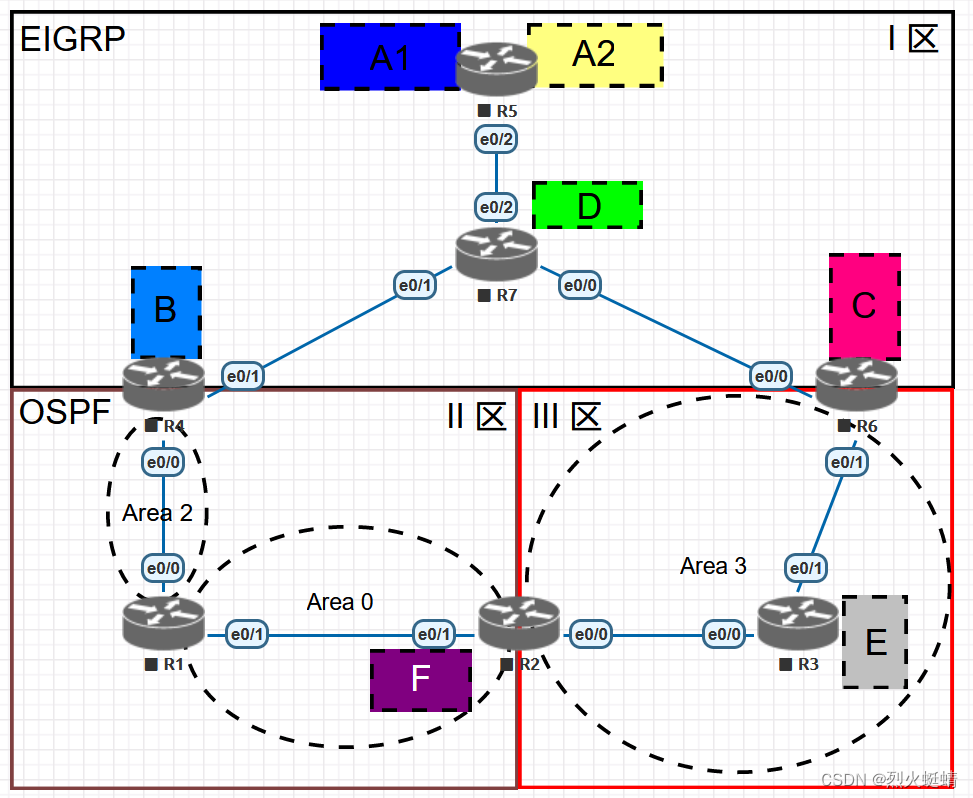
CCNP课程实验-03-Route_Path_Control_CFG
目录 实验条件网络拓朴需求 基础配置需求实现1.A---F所有区用Loopback模拟,地址格式为:XX.XX.XX.XX/32,其中X为路由器编号。根据拓扑宣告进对应协议。A1和A2区为特例,A1:55.55.55.0/24,A2:55.55…...
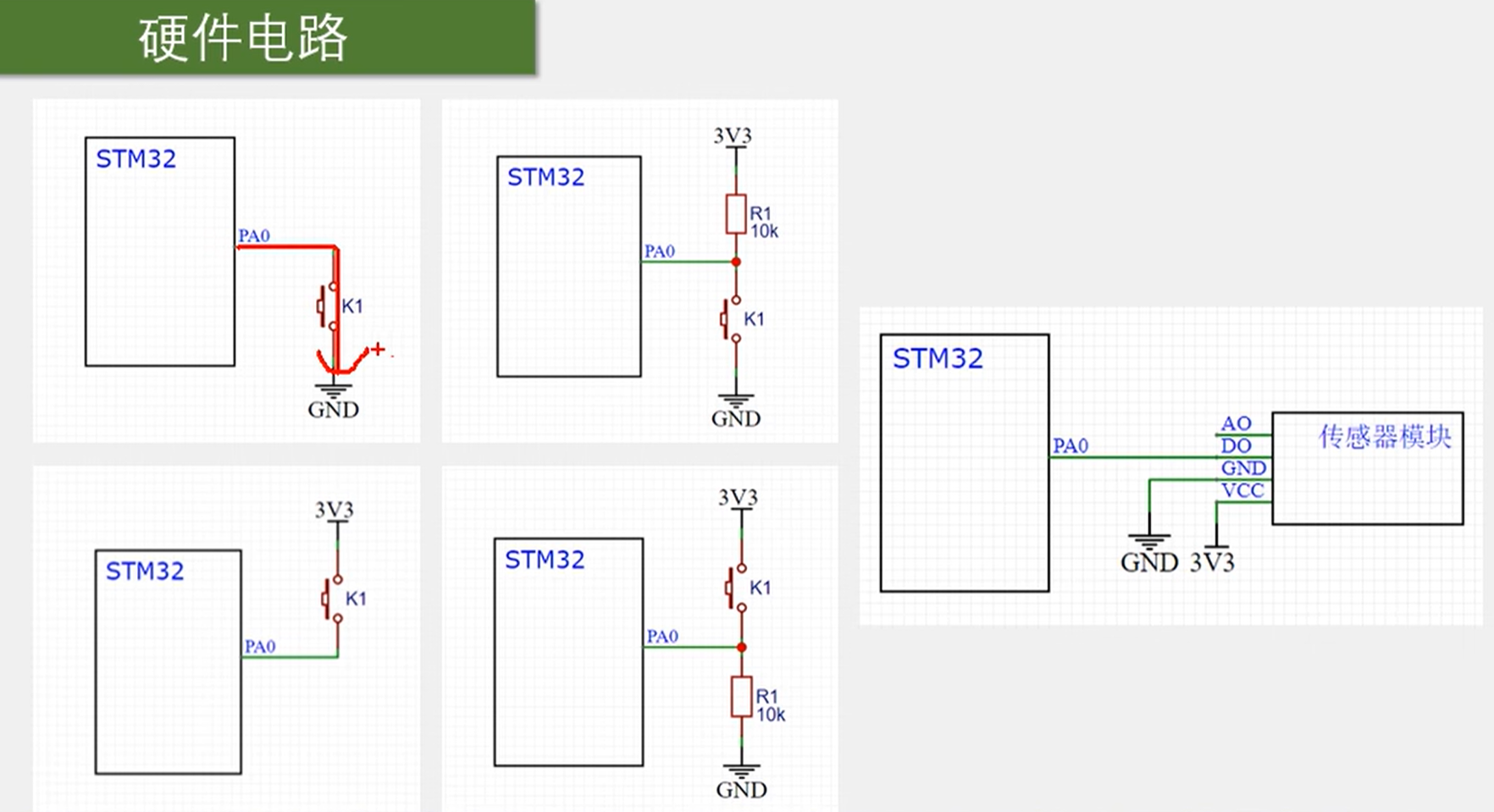
STM32 学习(二)GPIO
目录 一、GPIO 简介 1.1 GPIO 基本结构 1.2 GPIO 位结构 1.3 GPIO 工作模式 二、GPIO 输出 三、GPIO 输入 1.1 传感器模块 1.2 开关 一、GPIO 简介 GPIO(General Purpose Input Output)即通用输入输出口。 1.1 GPIO 基本结构 如下图࿰…...

安卓作业001 - 显示学生信息
文章目录 安卓作业001 - 显示学生信息一、界面设计思路二、涉及知识点概览三、实现步骤详解四、启动应用,查看结果五、任务完成总结 安卓作业001 - 显示学生信息 显示学生详细信息要求更改应用图标及标 题要求设置窗口背景图片 一、界面设计思路 在本次安卓作业0…...
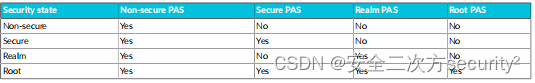
ARM CCA机密计算硬件架构之内存管理
实施了TrustZone安全扩展的Arm A-profile处理器呈现两个物理地址空间(PAS): 非安全物理地址空间安全物理地址空间Realm管理扩展增加了两个PAS: Realm物理地址空间Root物理地址空间下图显示了这些物理地址空间以及如何在工作系统中实施这些空间: 正如表格所示,根状态能够访…...
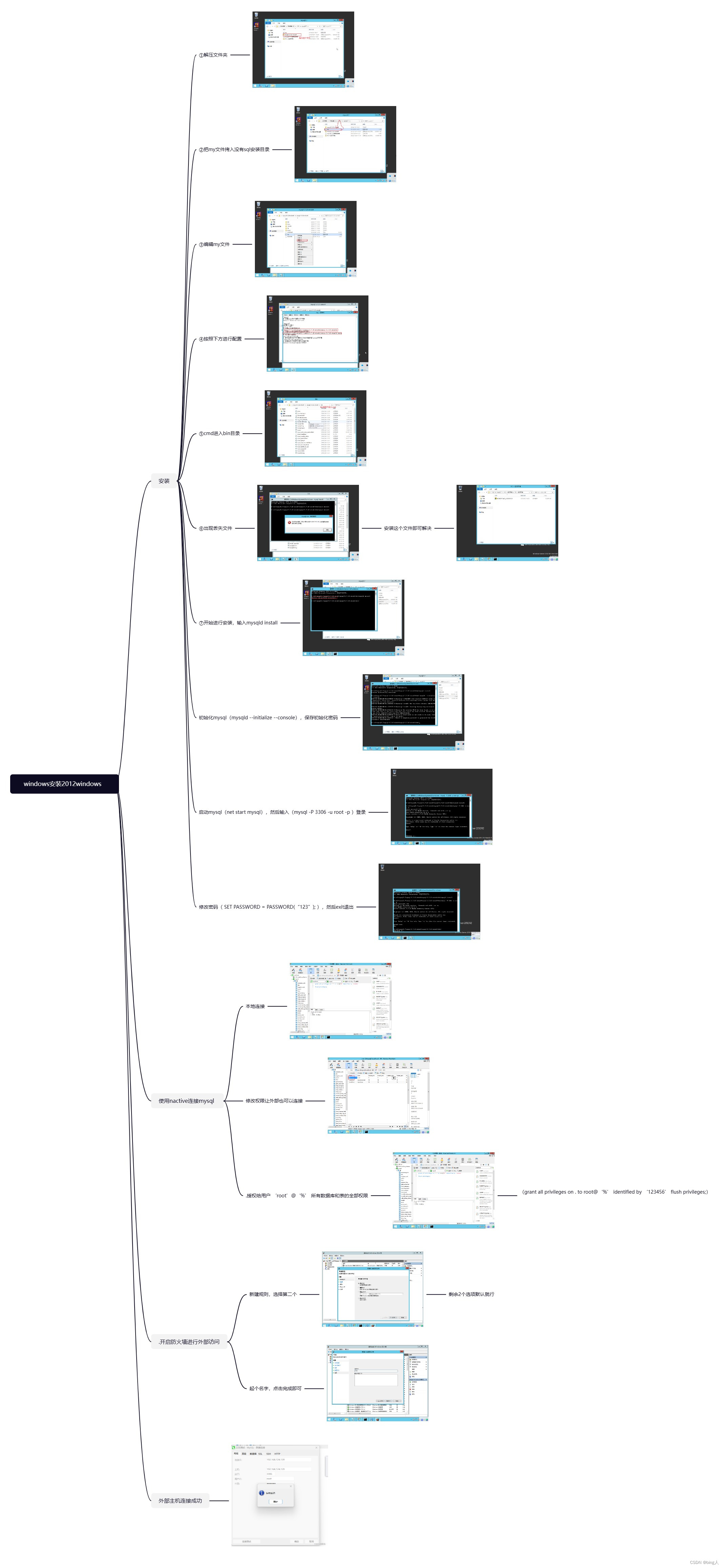
MySQL--安装与配置与向日葵的基本操作使用
一.MySQL介绍 1.1 MySQL简介 MySQL是一个开源的关系型数据库管理系统,最早由瑞典MySQL AB公司开发。这个数据库系统有着高可靠性、高性能和易用性的特点,在互联网上得到了广泛的应用。MySQL支持SQL语言,可以运行在多种操作系统上,…...

Vue - 多行文本“展开、收起”功能
TextClamp 使用 js 实现文本展开、收起,并非纯 CSS 实现。 Props: fontSize:Number,默认:14lines:Number,默认:1lineHeight:Number,默认:20 F…...

Linux操作系统基础(6):Linux的文件颜色
1. Linux文件颜色 在Linux系统中,文件和目录的颜色是通过终端的配置来实现的,不同的颜色代表不同类型的文件或目录。通常情况下,可以通过 LS_COLORS 环境变量来配置文件和目录的颜色。下面是一些常见的颜色及其代表的含义: 白色…...

LeetCode 1758. 生成交替二进制字符串的最少操作数【字符串,模拟】1353
本文属于「征服LeetCode」系列文章之一,这一系列正式开始于2021/08/12。由于LeetCode上部分题目有锁,本系列将至少持续到刷完所有无锁题之日为止;由于LeetCode还在不断地创建新题,本系列的终止日期可能是永远。在这一系列刷题文章…...

Spring-IOC-xml方式
简介 **控制反转**(Inversion of Control,缩写为**IoC**),是[面向对象编程]中的一种设计原则,可以用来减低计算机[代码]之间的[耦合度]。其中最常见的方式叫做[依赖注入]Dependency Injection,简称DI&#…...

HUAWEI华为荣耀MagicBook X 15酷睿i5-10210U处理器集显(BBR-WAH9)笔记本电脑原装出厂Windows10系统
链接:https://pan.baidu.com/s/1YVcnOP5YKfFOoLt0z706rg?pwdfwp0 提取码:fwp0 MagicBook荣耀原厂Win10系统自带所有驱动、出厂主题壁纸、系统属性专属LOGO标志、Office办公软件、华为/荣耀电脑管家等预装程序 文件格式:esd/wim/swm 安装…...

React使用动态标签名称
最近在一项目里(React antd)遇到一个需求,某项基础信息里有个图标配置(图标用的是antd的Icon组件),该项基础信息的图标信息修改后,存于后台数据库,后台数据库里存的是antd Icon组件…...

Java异常篇----第二篇
系列文章目录 文章目录 系列文章目录前言一、 Excption与Error包结构二、Thow与thorws区别三、Error与Exception区别?四、error和exception有什么区别前言 前些天发现了一个巨牛的人工智能学习网站,通俗易懂,风趣幽默,忍不住分享一下给大家。点击跳转到网站,这篇文章男女…...
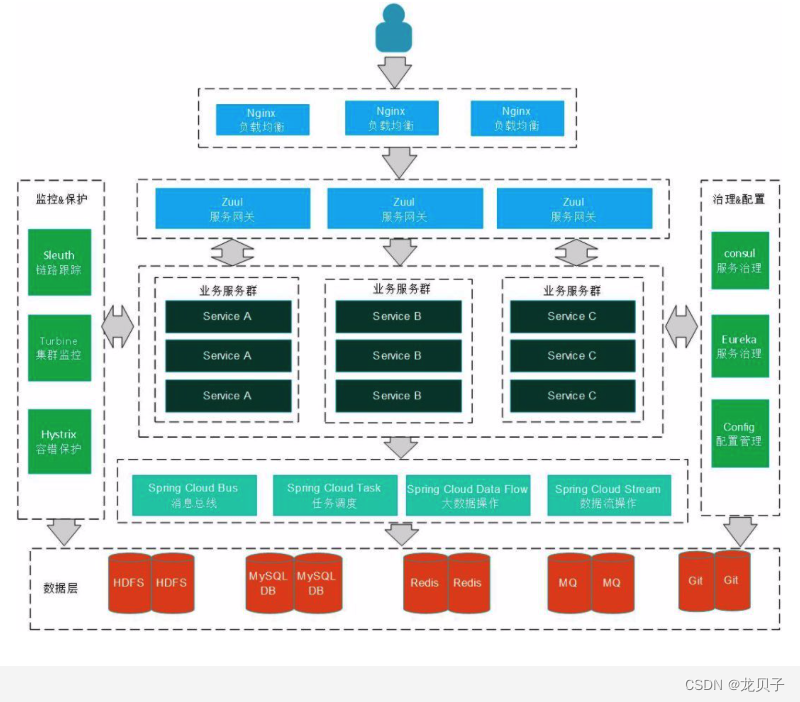
微服务(1)
目录 1.什么是微服务?谈谈你对微服务的理解? 2.什么是Spring Cloud? 3.Springcloud中的组件有哪些? 3.具体说说SpringCloud主要项目? 5.SpringCloud项目部署架构? 1.什么是微服务?谈谈你对微…...
】5G 网络建设(最小生成树—JavaPythonC++JS实现))
195.【2023年华为OD机试真题(C卷)】5G 网络建设(最小生成树—JavaPythonC++JS实现)
请到本专栏顶置查阅最新的华为OD机试宝典 点击跳转到本专栏-算法之翼:华为OD机试 🚀你的旅程将在这里启航!本专栏所有题目均包含优质解题思路,高质量解题代码,详细代码讲解,助你深入学习,深度掌握! 文章目录 【2023年华为OD机试真题(C卷)】5G 网络建设(最小生…...

2024年1月1日答案
a)i. V B B V C C 16 V V_{BB} V_{CC} 16V VBBVCC16V R t h R B R E R B R E 10 k Ω 3 k Ω 10 k Ω 3 k Ω ≈ 2.31 k Ω R_{th} \frac{R_B \times R_E}{R_B R_E} \frac{10k\Omega \times 3k\Omega}{10k\Omega 3k\Omega} \approx 2.31k\Omega RthRBR…...

【算法】dp题单
题单链接: https://vjudge.net/contest/574209#overview 目录 1. 洛谷 P1020 导弹拦截 (dp二分Dilworth 定理) 2. P1439 最长公共子序列(二分求最长公共子序列) 3. 洛谷 P1854 花店橱窗布置 (线性dp 用…...
)
Verilog视频信号图形显示 FPGA(iCE40)
您需要一块带视频输出的 FPGA 板。 我们将在 640x480 下工作,几乎任何视频输出都可以在此像素工作。 它有助于轻松地对 FPGA 板进行编程并相当熟悉 Verilog。 如果您没有开发板,请不要担心,您可以使用 Verilator 模拟器。 材料 Lattice iCE…...

【LeetCode 面试经典150题】26. Remove Duplicates from Sorted Array 在有序数组中移除重复元素
26. Remove Duplicates from Sorted Array 题目大意 Given an integer array nums sorted in non-decreasing order, remove the duplicates in-place such that each unique element appears only once. The relative order of the elements should be kept the same. Then …...
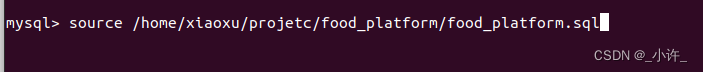
linux系统下sql脚本的执行与导出
terminal中执行 执行 mysql -u [username] -p -D [databasename] < [XXX.sql] 导出 mysql -u [username] -p [datbasename] > [XXX.sql] 导出的数据库名自定义。 mysql -u [username] -p [databasename] [tablename] > [xxx.sql] 导出表名自定义 mysql shell 执行 …...
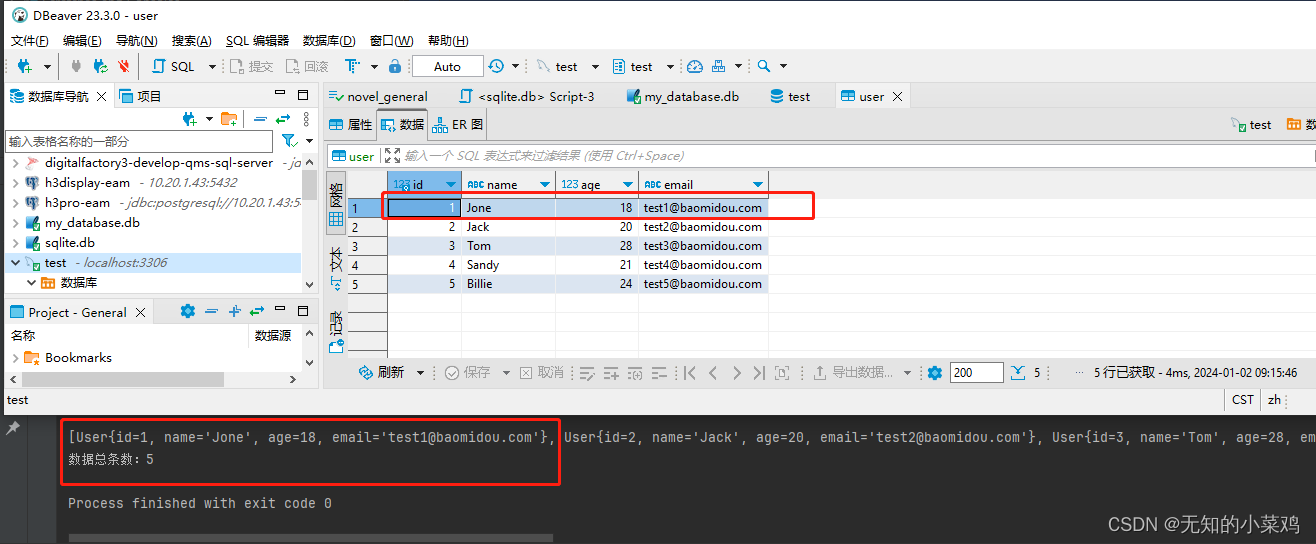
MyBatis学习一:快速入门
前言 公司要求没办法,前端也要了解一下后端知识,这里记录一下自己的学习 学习教程:黑马mybatis教程全套视频教程,2天Mybatis框架从入门到精通 文档: https://mybatis.net.cn/index.html MyBatis 快速入门…...

多场景 OkHttpClient 管理器 - Android 网络通信解决方案
下面是一个完整的 Android 实现,展示如何创建和管理多个 OkHttpClient 实例,分别用于长连接、普通 HTTP 请求和文件下载场景。 <?xml version"1.0" encoding"utf-8"?> <LinearLayout xmlns:android"http://schemas…...

Auto-Coder使用GPT-4o完成:在用TabPFN这个模型构建一个预测未来3天涨跌的分类任务
通过akshare库,获取股票数据,并生成TabPFN这个模型 可以识别、处理的格式,写一个完整的预处理示例,并构建一个预测未来 3 天股价涨跌的分类任务 用TabPFN这个模型构建一个预测未来 3 天股价涨跌的分类任务,进行预测并输…...

【CSS position 属性】static、relative、fixed、absolute 、sticky详细介绍,多层嵌套定位示例
文章目录 ★ position 的五种类型及基本用法 ★ 一、position 属性概述 二、position 的五种类型详解(初学者版) 1. static(默认值) 2. relative(相对定位) 3. absolute(绝对定位) 4. fixed(固定定位) 5. sticky(粘性定位) 三、定位元素的层级关系(z-i…...

【SQL学习笔记1】增删改查+多表连接全解析(内附SQL免费在线练习工具)
可以使用Sqliteviz这个网站免费编写sql语句,它能够让用户直接在浏览器内练习SQL的语法,不需要安装任何软件。 链接如下: sqliteviz 注意: 在转写SQL语法时,关键字之间有一个特定的顺序,这个顺序会影响到…...

NFT模式:数字资产确权与链游经济系统构建
NFT模式:数字资产确权与链游经济系统构建 ——从技术架构到可持续生态的范式革命 一、确权技术革新:构建可信数字资产基石 1. 区块链底层架构的进化 跨链互操作协议:基于LayerZero协议实现以太坊、Solana等公链资产互通,通过零知…...
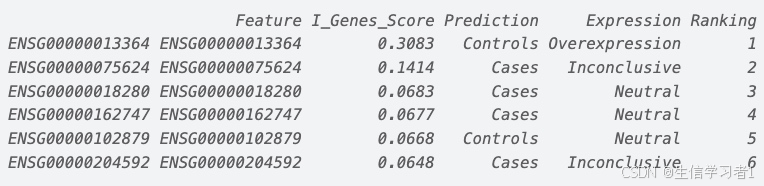
【数据分析】R版IntelliGenes用于生物标志物发现的可解释机器学习
禁止商业或二改转载,仅供自学使用,侵权必究,如需截取部分内容请后台联系作者! 文章目录 介绍流程步骤1. 输入数据2. 特征选择3. 模型训练4. I-Genes 评分计算5. 输出结果 IntelliGenesR 安装包1. 特征选择2. 模型训练和评估3. I-Genes 评分计…...

QT3D学习笔记——圆台、圆锥
类名作用Qt3DWindow3D渲染窗口容器QEntity场景中的实体(对象或容器)QCamera控制观察视角QPointLight点光源QConeMesh圆锥几何网格QTransform控制实体的位置/旋转/缩放QPhongMaterialPhong光照材质(定义颜色、反光等)QFirstPersonC…...

LOOI机器人的技术实现解析:从手势识别到边缘检测
LOOI机器人作为一款创新的AI硬件产品,通过将智能手机转变为具有情感交互能力的桌面机器人,展示了前沿AI技术与传统硬件设计的完美结合。作为AI与玩具领域的专家,我将全面解析LOOI的技术实现架构,特别是其手势识别、物体识别和环境…...
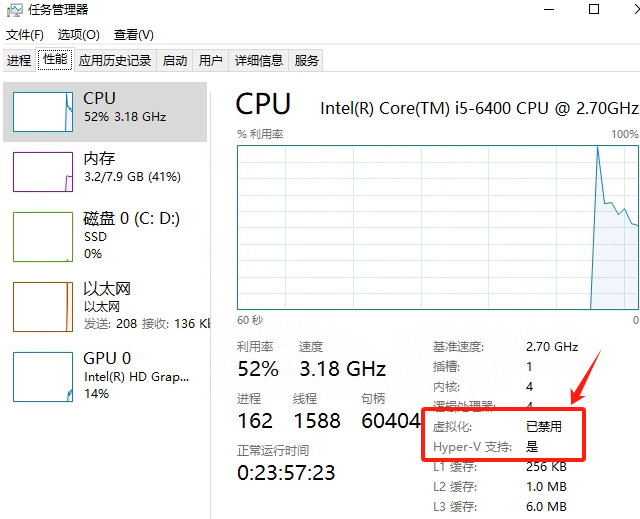
Windows电脑能装鸿蒙吗_Windows电脑体验鸿蒙电脑操作系统教程
鸿蒙电脑版操作系统来了,很多小伙伴想体验鸿蒙电脑版操作系统,可惜,鸿蒙系统并不支持你正在使用的传统的电脑来安装。不过可以通过可以使用华为官方提供的虚拟机,来体验大家心心念念的鸿蒙系统啦!注意:虚拟…...

用神经网络读懂你的“心情”:揭秘情绪识别系统背后的AI魔法
用神经网络读懂你的“心情”:揭秘情绪识别系统背后的AI魔法 大家好,我是Echo_Wish。最近刷短视频、看直播,有没有发现,越来越多的应用都开始“懂你”了——它们能感知你的情绪,推荐更合适的内容,甚至帮客服识别用户情绪,提升服务体验。这背后,神经网络在悄悄发力,撑起…...
