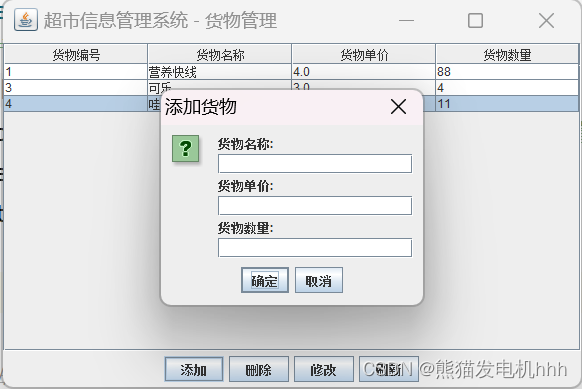6.小程序页面布局 - 账单明细
文章目录
- 1. 6.小程序页面布局 - 账单明细
- 1.1. 竞品
- 1.2. 布局分析
- 1.3. 布局demo
- 1.4. 页面实现-头部
- 1.5. 账单明细
- 1.5.1. 账单明细-竞品分析
- 1.5.2. 账单明细-实现
- 1.5.2.1. 账单明细-实现-mock数据
- 1.5.2.2. 每日收支数据的聚合整理
- 1.5.2.3. 页面scroll-view
- 1.6. TODO
1. 6.小程序页面布局 - 账单明细
1.1. 竞品
之前已经做好了《5.小程序页面布局 - 记账页面》
现在开始进行编写账单明细的页面,还是一样的套路,我们看看竞品大概是什么样:

1.2. 布局分析
-
竞品主要是3大块:
头部:显式时间、收入、支出总览
快捷入口:一些按钮,账单、预算、资产管家等
账单明细:按天,当月倒序排列,如果一天有多笔支出,要计算一下当日汇总。(参考上图的“4月27日”效果)
-
我们现在要做什么?
头部需要:一样显式时间,增加一个“切换账簿”,来支持切换到其他的账簿合作记账
快捷入口:暂时取消,待功能需求稳定后增加
账单明细:参考竞品
1.3. 布局demo
直接看结果先:

整体还是一目了然的,已经把各个区域加了边框。
尽量使用了简单的布局方式,没有加样式,因为我们主要使用vView组件来做实现。
布局,主要使用的就是flex布局。
上图的源码:
<!DOCTYPE html>
<html lang="en"><head><meta charset="UTF-8"><title>Document</title><style>* {margin: 0;}body {width: 390px;}/* 头部区域样式 */.header {background-color: aliceblue;height: 150px;display: flex;align-items: center;}/* 头部的4个块,flex布局,平分 */.header .header-date,.header .header-income,.header .header-out,.header .header-switch {height: 100px;border: 1px solid black;/* 每个块,都占总宽度的25% */width: 25%;/* 开启flex布局 */display: flex;/* 主轴是y轴,这样,可以让里面的内容上下排布 */flex-direction: column;/* 主轴y轴居中对齐 */justify-content: center;/* 侧轴x轴居中对齐 */align-items: center;/* 每个块,都是100%宽度,不然就是靠内容撑开的宽度 */width: 100%;}/* 列表区域布局 */.content {background-color: antiquewhite;height: 644px;}/* 当日小计 */.content .content-day-header {height: 28px;display: flex;justify-content: space-between;margin: 0 20px;background-color: #808080;align-items: center;}.content .content-day-list {/* display: flex; */}/* 支出明细 */.content .content-day-list .content-day-list-line {width: 90%;height: 43px;display: flex;justify-content: space-between;margin: 0 auto;}/* 支出明细 - 左边的 图+名目 */.line-left {width: 100px;display: flex;border: 1px solid black;align-items: center;}.line-left img {width: 24px;height: 24px;}/* 支出明细 - 右边的 金额 */.line-right {width: 100px;display: flex;justify-content: flex-end;border: 1px solid black;align-items: center;}</style>
</head><body><div class="header"><div class="header-date"><div>2024</div><div>05月 🔽</div></div><div class="header-income"><div>收入</div><div>9999.99元</div></div><div class="header-out"><div>支出</div><div>8888.88元</div></div><div class="header-switch"><div>切换账单</div></div></div><div class="content"><!-- 第一天 --><div class="content-day-header"><div>04月27日 星期六</div><div>-299</div></div><div class="content-day-list"><div class="content-day-list-line"><div class="line-left"><div class="line-img"><img src="礼物.png" /></div><div class="line-text">餐饮</div></div><div class="line-right"><div class="line-money">-200</div></div></div><div class="content-day-list-line"><div class="line-left"><div class="line-img"><img src="交通.png" /></div><div class="line-text">交通</div></div><div class="line-right"><div class="line-money">-99</div></div></div></div><!-- 第二天 --><div class="content-day-header"><div>04月27日 星期六</div><div>-299</div></div><div class="content-day-list"><div class="content-day-list-line"><div class="line-left"><div class="line-img"><img src="礼物.png" /></div><div class="line-text">餐饮</div></div><div class="line-right"><div class="line-money">-200</div></div></div><div class="content-day-list-line"><div class="line-left"><div class="line-img"><img src="交通.png" /></div><div class="line-text">交通</div></div><div class="line-right"><div class="line-money">-99</div></div></div></div></div></body></html>
1.4. 页面实现-头部
-
实现的效果:
共4个块,均分。
背景是渐变色。

-
布局代码:
<div class="header"><div class="header-date"><div class="line1-text">2024</div><div class="line2-text">05<span class="line2-text-small">月</span><u-icon style="margin-left: 5px;" name="arrow-down-fill"></u-icon></div></div><div class="header-income"><div class="line1-text">收入</div><div class="line2-text">99999.99<span class="line2-text-small">元</span></div></div><div class="header-out"><div class="line1-text">支出</div><div class="line2-text">88888.88<span class="line2-text-small">元</span></div></div><div class="header-switch"><div><image style="width: 60rpx; height: 60rpx;" src="../../static/账簿.png"></image></div><div style="font-size: 13px;">切换账簿</div></div></div>
-
css代码
/* 头部区域样式 */.header {/* background-color: aliceblue; */background-image: linear-gradient(rgba(249, 219, 97, 1), rgba(250, 230, 200, 1));height: 120px;display: flex;align-items: center;}.header .line1-text {color: #808080; font-size: 12px;}.header .line2-text {color: #000000; font-size: 15px;margin-top: 15rpx;}.header .line2-text-small {font-size: 12px; color: #808080;}/* 头部的4个块,flex布局,平分 */.header .header-date,.header .header-income,.header .header-out,.header .header-switch {height: 100px;/* border: 1px solid black; *//* 每个块,都占总宽度的25% */width: 25%;/* 开启flex布局 */display: flex;/* 主轴是y轴,这样,可以让里面的内容上下排布 */flex-direction: column;/* 主轴y轴居中对齐 */justify-content: center;/* 侧轴x轴居中对齐 */align-items: center;/* 每个块,都是100%宽度,不然就是靠内容撑开的宽度 */width: 100%;}
1.5. 账单明细
// 计算scroll-view高度
let _this = this;
uni.getSystemInfo({success(res) {_this.phone_height = res.windowHeightlet v = uni.createSelectorQuery().select(".h");v.boundingClientRect(data => {_this.scroll_view_height = _this.phone_height - data.height;}).exec();}
})
1.5.1. 账单明细-竞品分析
这个跟我们借鉴的布局方式差不多,大概长这个样:

分析:
- 账单明细部分,是一个大的块
- 包含了按天倒序展示的内容
- 如果当天有多笔数据,要做一个汇总
- 汇总单独占一行,显式:时间、星期几、当日支出小计、当日收入小计
1.5.2. 账单明细-实现
我们的实现:
- 先使用mock数据来做页面
- 要将每日的数据先进行计算,得到按自然天倒序排序的数组
- 当天数据,还要包含一个数组,这个数组里的数据,才是每天的收支记录明细。
- 我们使用uniapp的scroll-view来做大容器。这样可以做:下拉刷新到上月数据。触底加载下一个月数据。
看看实现的结果,再分步实现:
1.5.2.1. 账单明细-实现-mock数据
这个是好理解的,我们为了能够和后面的api部分解绑,就不在vue文件中写死数据,而是用一个外部导入的js方法来承载mock数据。
在/js目录创建 api_bill_crud.js文件,录入以下mock内容(意思是,加载某用于某月收支明细数据):
export function getUserMonthBillList(openid, month_int) {return new Promise((resolve, reject) => {let mockMonthBills = [{"_id":"66397bf9f08210b07d2bf163","openid":"oCIe95E0U1WibyRNJ864n-okoRT0","category":"通讯","bill_id":"2024-05-07_1715043320337","收支":"支出","bill_money":-96,"年":"2024","月":"05","日":"07","time":"05月07日","week":"星期二","bill_type":"通讯","desc":"手机话费","icon":"../../static/type/通讯.png","date_str":"20240507","date_int":20240507,"full_date_str":"2024-05-07","update_time":"2024-05-07T00:55:20.336Z","date":"2024-05-07T00:55:21.339Z"},{"_id":"6639af53b9fb2360b051521e","openid":"oCIe95E0U1WibyRNJ864n-okoRT0","category":"学习","bill_id":"2024-05-07_1715056466394","收支":"支出","bill_money":-60,"年":"2024","月":"05","日":"07","time":"05月07日","week":"星期二","bill_type":"学习","desc":"unicloud云一年","icon":"../../static/type/学习.png","date_str":"20240507","date_int":20240507,"full_date_str":"2024-05-07","update_time":"2024-05-07T04:34:26.393Z","date":"2024-05-07T04:34:27.369Z"},{"_id":"663834278a5c7863b10cca32","openid":"oCIe95E0U1WibyRNJ864n-okoRT0","category":"学习","bill_id":"2024-05-06_1714959398647","收支":"支出","bill_money":-30,"年":"2024","月":"05","日":"06","time":"05月06日","week":"星期一","bill_type":"学习","desc":"小程序费用","icon":"../../static/type/学习.png","date_str":"20240506","date_int":20240506,"full_date_str":"2024-05-06","date":"2024-05-06T01:36:39.593Z"},{"_id":"6638579e3d029c65e9ceedc7","openid":"oCIe95E0U1WibyRNJ864n-okoRT0","category":"购物","bill_id":"2024-05-06_1714968477135","收支":"支出","bill_money":-40,"年":"2024","月":"05","日":"06","time":"05月06日","week":"星期一","bill_type":"购物","desc":"口罩","icon":"../../static/type/购物.png","date_str":"20240506","date_int":20240506,"full_date_str":"2024-05-06","date":"2024-05-06T04:07:58.740Z","update_time":"2024-05-06T10:05:54.923Z"},{"_id":"6638afef0d2b315faf286f70","openid":"oCIe95E0U1WibyRNJ864n-okoRT0","category":"孩子","bill_id":"2024-05-06_1714991085662","收支":"支出","bill_money":-252,"年":"2024","月":"05","日":"06","time":"05月06日","week":"星期一","bill_type":"孩子","desc":"5月份餐费","icon":"../../static/type/孩子.png","date_str":"20240506","date_int":20240506,"full_date_str":"2024-05-06","date":"2024-05-06T10:24:47.753Z","update_time":"2024-05-06T13:05:54.923Z"},{"_id":"663437948620667bb4eae083","openid":"oCIe95E0U1WibyRNJ864n-okoRT0","category":"餐饮","bill_id":"2024-05-03_1714698130514","收支":"支出","bill_money":-17.5,"年":"2024","月":"05","日":"03","time":"05月03日","week":"星期五","bill_type":"餐饮","desc":"早餐","icon":"../../static/type/餐饮.png","date_str":"20240503","date_int":20240503,"full_date_str":"2024-05-03","date":"2024-05-03T01:02:12.243Z"},{"_id":"663565d7466d41f585ec6ef8","openid":"oCIe95E0U1WibyRNJ864n-okoRT0","category":"电","bill_id":"2024-05-03_1714775509594","收支":"支出","bill_money":-84,"年":"2024","月":"05","日":"03","time":"05月03日","week":"星期五","bill_type":"电","desc":"","icon":"../../static/type/电.png","date_str":"20240503","date_int":20240503,"full_date_str":"2024-05-03","date":"2024-05-03T22:31:51.116Z"},{"_id":"663784b78a5c7863b1fd7faf","openid":"oCIe95E0U1WibyRNJ864n-okoRT0","category":"旅行","bill_id":"2024-05-03_1714914486668","收支":"支出","bill_money":-200,"年":"2024","月":"05","日":"03","time":"05月03日","week":"星期五","bill_type":"旅行","desc":"宜兴","icon":"../../static/type/旅行.png","date_str":"20240503","date_int":20240503,"full_date_str":"2024-05-03","date":"2024-05-05T13:08:06.713Z"},{"_id":"6632f2d1c3b5c96502a740d1","openid":"oCIe95E0U1WibyRNJ864n-okoRT0","category":"餐饮","bill_id":"2024-05-02_1714614991720","收支":"支出","bill_money":-10,"年":"2024","月":"05","日":"02","time":"05月02日","week":"星期四","bill_type":"餐饮","desc":"串","icon":"../../static/type/餐饮.png","date_str":"20240502","date_int":20240502,"full_date_str":"2024-05-02","date":"2024-05-02T01:56:33.398Z"},{"_id":"6632f61b0d2b315faf862e8b","openid":"oCIe95E0U1WibyRNJ864n-okoRT0","category":"零食","bill_id":"2024-05-02_1714615833865","收支":"支出","bill_money":-7,"年":"2024","月":"05","日":"02","time":"05月02日","week":"星期四","bill_type":"零食","desc":"蜜雪冰城","icon":"../../static/type/零食.png","date_str":"20240502","date_int":20240502,"full_date_str":"2024-05-02","date":"2024-05-02T02:10:35.481Z"},{"_id":"6633207a652341ed5e77f151","openid":"oCIe95E0U1WibyRNJ864n-okoRT0","category":"餐饮","bill_id":"2024-05-02_1714626680512","收支":"支出","bill_money":-127,"年":"2024","月":"05","日":"02","time":"05月02日","week":"星期四","bill_type":"餐饮","desc":"午餐","icon":"../../static/type/餐饮.png","date_str":"20240502","date_int":20240502,"full_date_str":"2024-05-02","date":"2024-05-02T05:11:22.131Z"},{"_id":"663380971c90b65e4337d32e","openid":"oCIe95E0U1WibyRNJ864n-okoRT0","category":"零食","bill_id":"2024-05-02_1714651286335","收支":"支出","bill_money":-30,"年":"2024","月":"05","日":"02","time":"05月02日","week":"星期四","bill_type":"零食","desc":"","icon":"../../static/type/零食.png","date_str":"20240502","date_int":20240502,"full_date_str":"2024-05-02","date":"2024-05-02T12:01:27.867Z"},{"_id":"66338ea29755e328304923bf","openid":"oCIe95E0U1WibyRNJ864n-okoRT0","category":"餐饮","bill_id":"2024-05-02_1714654880413","收支":"支出","bill_money":-8.5,"年":"2024","月":"05","日":"02","time":"05月02日","week":"星期四","bill_type":"餐饮","desc":"紫燕","icon":"../../static/type/餐饮.png","date_str":"20240502","date_int":20240502,"full_date_str":"2024-05-02","date":"2024-05-02T13:01:22.254Z"},{"_id":"6632f786eef9cb63bb41c538","openid":"oCIe95E0U1WibyRNJ864n-okoRT0","category":"餐饮","bill_id":"2024-05-01_1714616197749","收支":"支出","bill_money":-21,"年":"2024","月":"05","日":"01","time":"05月01日","week":"星期三","bill_type":"餐饮","desc":"猪头肉","icon":"../../static/type/餐饮.png","date_str":"20240501","date_int":20240501,"full_date_str":"2024-05-01","date":"2024-05-02T02:16:38.660Z"},{"_id":"6632f79aee97ef5896c1151f","openid":"oCIe95E0U1WibyRNJ864n-okoRT0","category":"水果","bill_id":"2024-05-01_1714616217844","收支":"支出","bill_money":-21,"年":"2024","月":"05","日":"01","time":"05月01日","week":"星期三","bill_type":"水果","desc":"西瓜","icon":"../../static/type/水果.png","date_str":"20240501","date_int":20240501,"full_date_str":"2024-05-01","date":"2024-05-02T02:16:58.130Z"},{"_id":"663108b0ee97ef58968d7957","openid":"oCIe95E0U1WibyRNJ864n-okoRT0","category":"工资","bill_id":"2024-04-30_1714489520278","收支":"收入","bill_money":7000,"年":"2024","月":"04","日":"30","time":"04月30日","week":"星期二","bill_type":"工资","desc":"","icon":"../../static/type/工资.png","date_str":"20240430","date_int":20240430,"full_date_str":"2024-04-30","date":"2024-04-30T15:05:20.363Z"}];resolve(mockMonthBills);})
}
这里用到了Promise,其实主要作用了是为了让后面的api接口异步调用操作变为同步等待,减少回调地域问题。
使用时,在使用此方法前加async即可。
// 测试数据,用以验证页面布局及样式
let result = await getUserMonthBillList('1332', 5);
console.log('获取用户x月份账单成功');
this.month_bills = result;
1.5.2.2. 每日收支数据的聚合整理
按照前面的分析:
2. 要将每日的数据先进行计算,得到按自然天倒序排序的数组
3. 当天数据,还要包含一个数组,这个数组里的数据,才是每天的收支记录明细。
然后我们已经有了mock数据,最好还是也封装一个方法,进行收支数据的处理:
在/js目录创建 bill_calculate.js文件,录入以下内容:
/*** @param {Object} month_bill_list 某月的所有收支明细数据* @return {number} income_month 此月收入合计* @@return {number} expenditure_month 此月支出合计* @@return {Array} user_bill_list 按天为item的数组,每个item是当天发生的收支明细*/
export function transformBills(month_bill_list) {// 先按照时间进行排序,然后将数据按天汇总。let sorted_detail_list = Array.from(month_bill_list).sort((a, b) => b['date_int'] - a['date_int']);// sorted_detail_list = sorted_detail_list.filter(item => item['月'] == this.month);let user_bill_list = []let income_month = 0let expenditure_month = 0sorted_detail_list.map(function(this_bill) {let today_summary = user_bill_list.find(item => item['日'] == this_bill['日']);if (today_summary == undefined) {let expenditure = this_bill['收支'] == '支出' ? Math.abs(this_bill['bill_money']) : 0;let income = this_bill['收支'] == '收入' ? this_bill['bill_money'] : 0;expenditure_month = this_bill['收支'] == '支出' ? expenditure_month+this_bill['bill_money']: expenditure_month;income_month = this_bill['收支'] == '收入' ? income_month+this_bill['bill_money']: income_month;today_summary = {expenditure: parseFloat(expenditure),income: parseFloat(income),list: [this_bill],time: this_bill.time,week: this_bill.week,full_date: this_bill.date_str,'日': this_bill['日']};user_bill_list.push(today_summary); // 后来的放后面} else {// 计算对应日期的消费、收入汇总let expenditure = this_bill['收支'] == '支出' ? today_summary.expenditure + Math.abs(this_bill['bill_money']) : today_summary.expenditure;let income = this_bill['收支'] == '收入' ? today_summary.income + this_bill['bill_money'] :today_summary.income;expenditure_month = this_bill['收支'] == '支出' ? expenditure_month+this_bill['bill_money']: expenditure_month;income_month = this_bill['收支'] == '收入' ? income_month+this_bill['bill_money']: income_month;today_summary.expenditure = expenditure;today_summary.income = income;today_summary.list = [this_bill, ...today_summary.list];}});return [income_month.toFixed(2), expenditure_month.toFixed(2), user_bill_list]
}
1.5.2.3. 页面scroll-view
为什么使用scroll-view,前面已经提到:
4. 我们使用uniapp的scroll-view来做大容器。这样可以做:下拉刷新到上月数据。触底加载下一个月数据。
实现起来,主要就是页面、js、css
-
页面
<view v-if="transfromedBills.length > 0"><scroll-view scroll-y="true" :style="{height:scroll_view_height+'px'}" refresher-enabled="true":refresher-triggered="refresherTriggered" @refresherrefresh="refresher()"@scrolltolower="loadMore"><view><view v-for="(item, index) in transfromedBills" :key="index"><view class="u-flex list-box day_summary"><view class="u-m-r-10 u-flex-1"><view class="header-text"> {{item.time}} {{item.week}}</view></view><view class="u-m-r-10 u-flex-1"><view class="header-text">{{income_str}} {{item.income}}</view></view><view class="u-m-r-10 u-flex-1"><view class="header-text">{{expenditure_str}} {{item.expenditure}}</view></view></view><view class="list-box-children" v-for="(item1, index1) in item.list" :key="index1"@click="toDetail(item1)"><view class="u-flex"><image slot="icon" class="box-icon" :src="item1.icon" mode="" :lazy-load="lazy_load"></image></view><view class="box-left">{{item1.bill_type}}</view><view class="box-desc">{{item1.desc}}</view><view class="u-flex-1 box-right">{{item1.bill_money}}</view></view></view></view></scroll-view></view> -
js
<script>import {useStore} from 'vuex';import {getUserMonthBillList} from '@/js/api_bill_crud.js';import {transformBills} from '@/js/bill_calculate.js';export default {data() {return {current_year: new Date().getFullYear(),current_month: new Date().getMonth() + 1,tabbar: [],month_bills: [],transfromedBills: [],income: 0,expenditure: 0,expenditure_str: '', // ??lazy_load: true, //?refresherTriggered: false, // 设置当前下拉刷新状态,true 表示下拉刷新已经被触发,false 表示下拉刷新未被触发scroll_view_height: 0,income_str: '',}},methods: {refresher() {console.log('下拉刷新');if (this._refresherTriggered) {return;}// 去加载上一个月的数据if (this.current_month == 1) {this.current_month = 12;this.current_year = this.current_year - 1;}else {this.current_month = this.current_month - 1;}console.log('要去加载上个月的年{}月{}', this.current_year, this.current_month);var that = this;if (!this.refresherTriggered) {//下拉刷新,先变true再变false才能关闭this.refresherTriggered = true;//关掉圈圈,需要先执行完刷新操作setTimeout(() => {that.refresherTriggered = false;}, 1000);}},loadMore() {console.log('加载更多loadMore');// 去加载下一个月的数据if (this.current_month == 12) {this.current_month = 1;this.current_year = this.current_year + 1;}else {this.current_month = this.current_month + 1;}console.log('要去加载下个月的年{}月{}', this.current_year, this.current_month);}},async onShow() {let [income, expenditure, transfromedBills] = transformBills(this.month_bills);this.transfromedBills = transfromedBills;this.income = income;this.expenditure = expenditure;console.log('账单计算成功');// console.log(income);// console.log(expenditure);// console.log(transfromedBills);},async onLoad() {const store = useStore(); //获取store对象/*** 示例中为每个tabbar页面都写了一遍tabbar变量,您可以将tabbar数组写入到vuex中,这样可以全局引用*/this.tabbar = store.getters.getTabbar;// scroll-view高度,暂不计算。this.scroll_view_height = 600// 测试数据,用以验证页面布局及样式let result = await getUserMonthBillList('1332', 5);console.log('获取用户x月份账单成功');this.month_bills = result;let [income, expenditure, transfromedBills] = transformBills(this.month_bills);this.transfromedBills = transfromedBills;this.income = income;this.expenditure = expenditure;console.log('账单计算成功');}} </script> -
css
<style lang="scss">.u-flex {display: flex;flex-direction: row;align-items: center;}.day_summary {background-color: #f7f7f7;}.list-box {padding: 18rpx 18rpx 18rpx 40rpx;}.list-box-children {display: -webkit-box;display: -webkit-flex;display: flex;-webkit-box-orient: horizontal;-webkit-box-direction: normal;-webkit-flex-direction: row;flex-direction: row;-webkit-box-align: center;-webkit-align-items: center;align-items: center;position: relative;box-sizing: border-box;width: 100%;padding: 26rpx 32rpx;font-size: 28rpx;line-height: 50rpx;color: #606266;background-color: #fff;text-align: left;.box-icon {width: 50rpx;height: 50rpx;margin-right: 35rpx;}.box-left {width: auto;font-weight: 500;font-size: 28rpx;}.box-right {overflow: hidden;text-align: right;vertical-align: middle;color: #909399;font-size: 26rpx;}.box-desc {font-weight: 500;width: 300rpx;margin-left: 50rpx;overflow: hidden;text-overflow: ellipsis;-ms-text-overflow: ellipsis;display: -webkit-box;line-clamp: 1;-webkit-line-clamp: 1;-webkit-box-orient: vertical;}}.u-m-r-10 {margin-right: 10rpx !important;}.u-flex-1 {flex: 1;}.header-text {font-size: 25rpx;color: #7a7a7a;} </style>通过下拉刷新和触底加载更多,页面能正确的处理调用,后面通过api再完善真是数据的处理
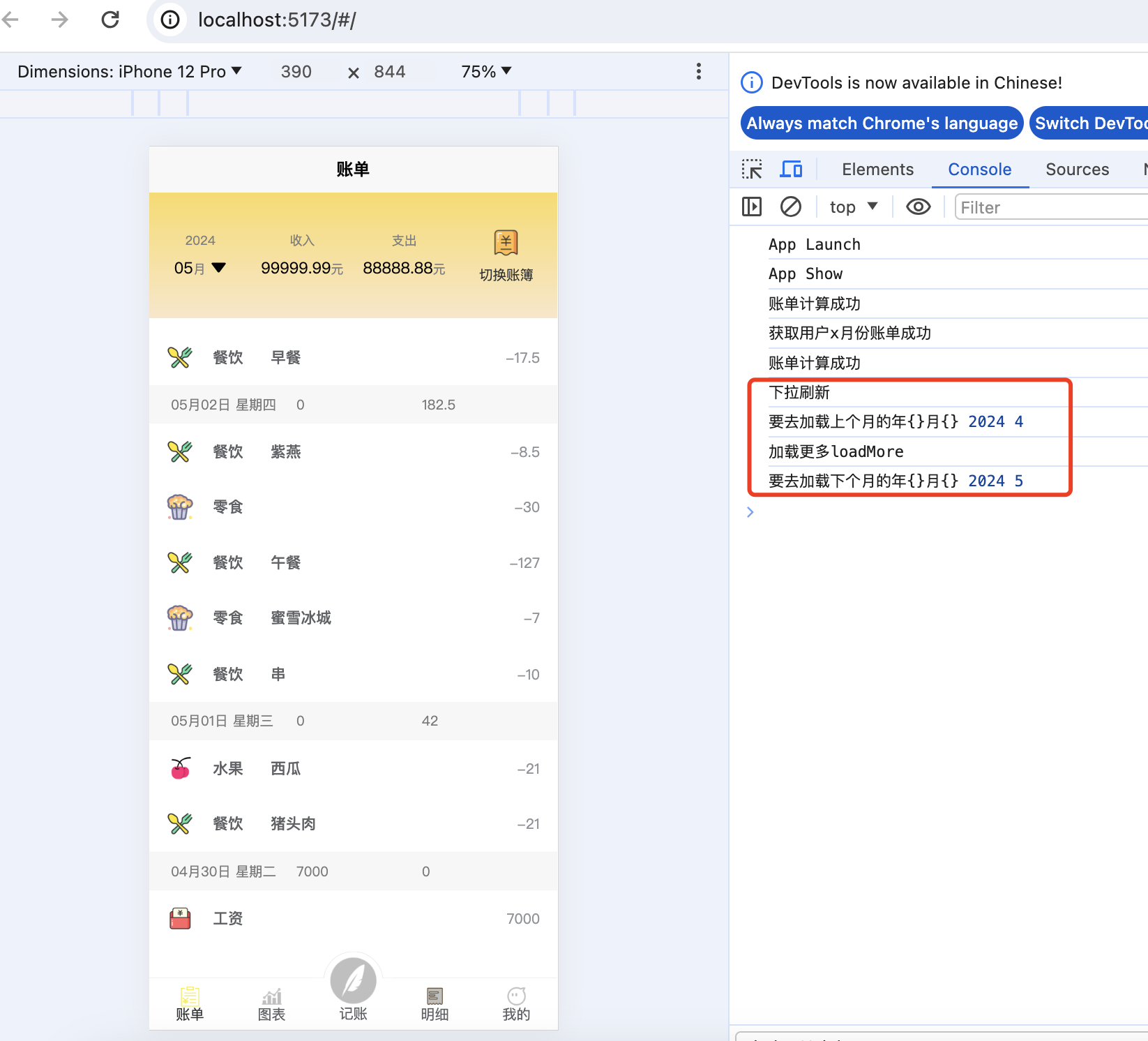
1.6. TODO
内容较多,下一节再处理:
- 点击更新或删除明细账单
- 头部数据的联动,不再是固定数据
- 月份可以点击下拉箭头自行快速选择
- 每日的收支汇总,布局要再优化一下。
相关文章:
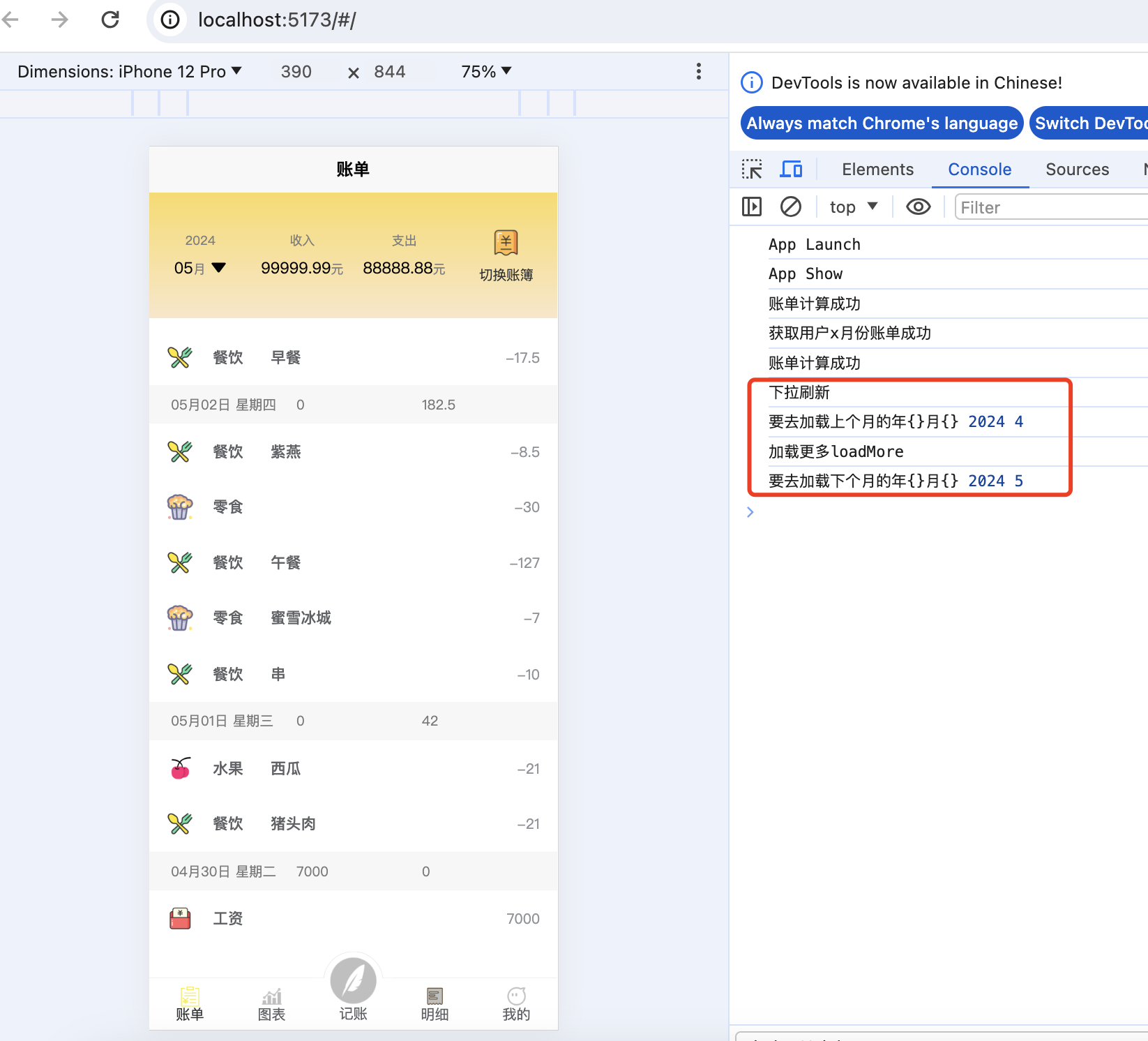
6.小程序页面布局 - 账单明细
文章目录 1. 6.小程序页面布局 - 账单明细1.1. 竞品1.2. 布局分析1.3. 布局demo1.4. 页面实现-头部1.5. 账单明细1.5.1. 账单明细-竞品分析1.5.2. 账单明细-实现1.5.2.1. 账单明细-实现-mock数据1.5.2.2. 每日收支数据的聚合整理1.5.2.3. 页面scroll-view 1.6. TODO 1. 6.小程序…...

记录ES7.X更新数据的低级错误
背景:新项目复用之前同事遗留下的方法 问题:ES跨索引更新数据错误 排查:复用同事的方法有问题,他直接使用ES别名更新数据导致,只有一个索引时无问题,当多个索引使用同一别名时会出现异常 解决࿱…...

【简单介绍下链表基础知识】
🎥博主:程序员不想YY啊 💫CSDN优质创作者,CSDN实力新星,CSDN博客专家 🤗点赞🎈收藏⭐再看💫养成习惯 ✨希望本文对您有所裨益,如有不足之处,欢迎在评论区提出…...

leetcode 2915.和为目标值的最长子序列的长度
思路:01背包 这个背包问题很经典了,但是这里涉及到一个问题,就是我们转化问题的时候发现,这个背包需要正好装满才行。这里我们把长度作为价值,也就是说每一个数的价值都是1。 我们需要把dp初始化为全部为负数&#x…...
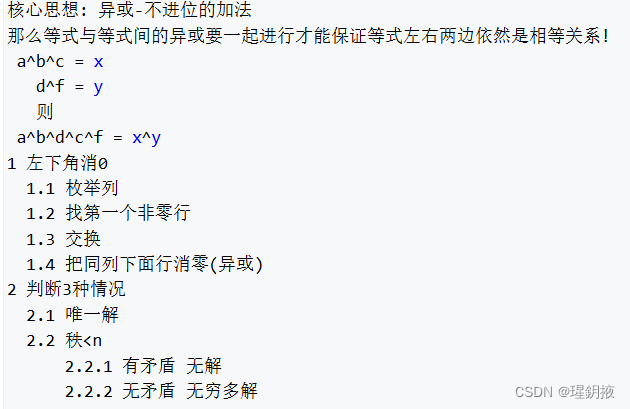
欧拉函数、快速幂、扩展欧几里得算法、中国剩余定理和高斯消元
欧拉函数 给定 n 个正整数 ai,请你求出每个数的欧拉函数。 欧拉函数的定义1∼N 中与 N 互质的数的个数被称为欧拉函数,记为 ϕ(N)。 若在算数基本定理中,Np1a11p2a2…pmm,则:ϕ(N) Np1−1/p1p2−1/p2…pm−1/pm 输…...
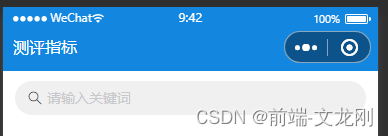
自定义原生小程序顶部及获取胶囊信息
需求:我需要将某个文字或者按钮放置在小程序顶部位置 思路:根据获取到的顶部信息来定义我需要放的这个元素样式 * 这里我是定义某个指定页面 json:给指定页面的json中添加自定义设置 "navigationStyle": "custom" JS&am…...

yolov8推理由avi改为mp4
修改\ultralytics-main\ultralytics\engine\predictor.py,即可 # Ultralytics YOLO 🚀, AGPL-3.0 license """ Run prediction on images, videos, directories, globs, YouTube, webcam, streams, etc.Usage - sources:$ yolo modepred…...

Vue3设置缓存:storage.ts
在vue文件使用: import { Local,Session } from //utils/storage; // Local if (!Local.get(字段名)) Local.set(字段名, 字段的值);// Session Session.getToken()storage.ts文件: import Cookies from js-cookie;/*** window.localStorage 浏览器永…...

如何用AI工具提升日常工作效率,帮我们提速增效减负
昨天,coze海外版支持了GPT4o, 立马体验了下,速度杠杠的。 https://www.coze.com 支持chatGP和gemini模型,需要科学上网。国内 https://www.coze.cn支持语雀、KIMI模型。 这里回到正题, 如何用AI工具提升日常工作效率…...

C++: 优先级队列的模拟实现和deque
目录 一、优先级队列 1.1优先级队列 priority_queue介绍 1.2优先级队列的使用 1.3priority_queue的模拟实现 二、deque 2.1deque介绍 2.2deque的优缺点 2.3为什么选择deque作为stack和queue的底层默认容器 一、优先级队列 1.1优先级队列 priority_queue介绍 1.11 优先级队…...

C++ socket epoll IO多路复用
IO多路复用通常用于处理单进程高并发,在Linux中,一切皆文件,一个socket连接会对应一个文件描述符,在监听多个文件描述符的状态应用中epoll相对于select和poll效率更高 epoll本质是系统在内核维护了一颗红黑树,监听的文…...
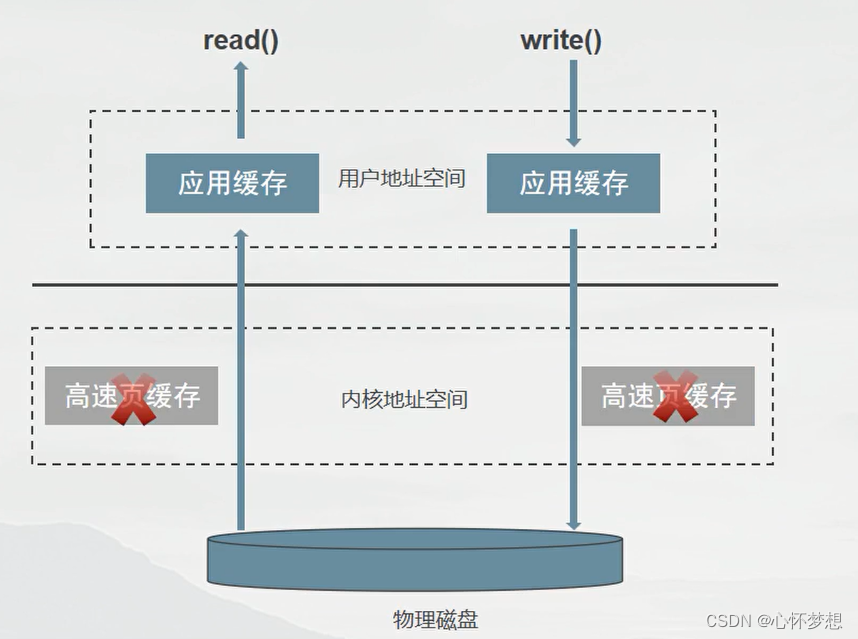
缓存IO与直接IO
IO类型 缓存 I/O 缓存 I/O 又被称作标准 I/O,大多数文件系统的默认 I/O 操作都是缓存 I/O。在 Linux 的缓存 I/O 机制中,数据先从磁盘复制到内核空间的缓冲区,然后从内核空间缓冲区复制到应用程序的地址空间(用户空间࿰…...
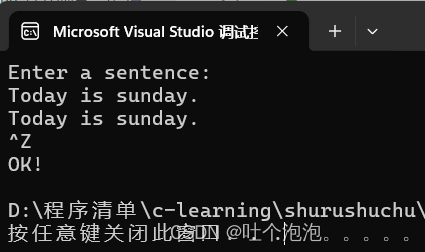
输入输出(3)——C++的标准输入流
目录 一、cin 流 二、成员函数 get 获取一个字符 (一)无参数的get函数。 (二)有一个参数的get函数。 (三)有3个参数的get函数 (四)用成员函数 getline 函数读取一行字符 (五)用成员函数 read 读取一串字符 (六)istream 类…...

[力扣题解] 344. 反转字符串
题目:344. 反转字符串 思路 双指针法 代码 class Solution { public:void reverseString(vector<char>& s) {int i, j, temp;for(i 0, j s.size()-1; i < j; i, j--){temp s[j];s[j] s[i];s[i] temp;}} };...

找不到msvcr110.dll无法继续执行代码的原因分析及解决方法
在计算机使用过程中,我们经常会遇到一些错误提示,其中之一就是找不到msvcr110.dll文件。这个错误通常发生在运行某些程序或游戏时,系统无法找到所需的动态链接库文件。为了解决这个问题,下面我将介绍5种常见的解决方法。 一&#…...
数据技术篇之日志采集)
深入理解数仓开发(一)数据技术篇之日志采集
前言 今天开始重新回顾电商数仓项目,结合《阿里巴巴大数据之路》和尚硅谷的《剑指大数据——企业级电商数据仓库项目实战 精华版》来进行第二次深入理解学习。之前第一次学习数仓,虽然尽量放慢速度力求深入理解,但是不可能一遍掌握࿰…...

Edge浏览器:重新定义现代网页浏览
引言 - Edge的起源与重生 Edge浏览器,作为Microsoft Windows标志性的互联网窗口,源起于1995年的Internet Explorer。在网络发展的浪潮中,IE曾是无可争议的霸主,但随着技术革新与用户需求的演变,它面临的竞争日益激烈。…...

HDFS,HBase,MySQL,Elasticsearch ,MongoDB分别适合存储什么特征的数据?
HDFS(Hadoop Distributed File System)通常用于存储大规模数据,适合存储结构化和非结构化数据,例如文本文件、日志数据、图像和视频等。 HBase是基于Hadoop的分布式数据库,适合存储大量非结构化和半结构化的数据&…...

ArcGIS中离线发布路径分析服务,并实现小车根据路径进行运动
ArcGIS中离线发布路径分析服务,您可以按照以下步骤操作: 准备ArcMap项目: 打开ArcMap并加载包含网络分析图层的项目。在ArcMap中,使用 Network Analyst Toolbar 或 Catalog 创建网络数据集(Network Dataset)…...
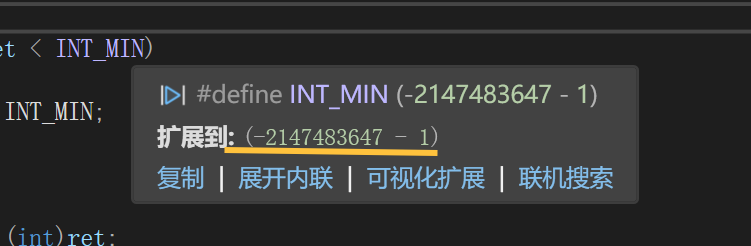
练习(含atoi的模拟实现,自定义类型等练习)
一、结构体大小的计算及位段 (结构体大小计算及位段 详解请看:自定义类型:结构体进阶-CSDN博客) 1.在32位系统环境,编译选项为4字节对齐,那么sizeof(A)和sizeof(B)是多少? #pragma pack(4)st…...
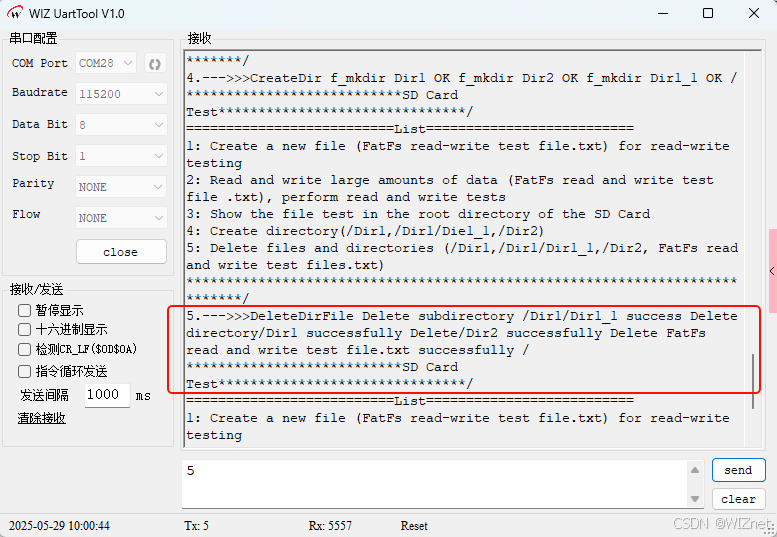
【第二十一章 SDIO接口(SDIO)】
第二十一章 SDIO接口 目录 第二十一章 SDIO接口(SDIO) 1 SDIO 主要功能 2 SDIO 总线拓扑 3 SDIO 功能描述 3.1 SDIO 适配器 3.2 SDIOAHB 接口 4 卡功能描述 4.1 卡识别模式 4.2 卡复位 4.3 操作电压范围确认 4.4 卡识别过程 4.5 写数据块 4.6 读数据块 4.7 数据流…...
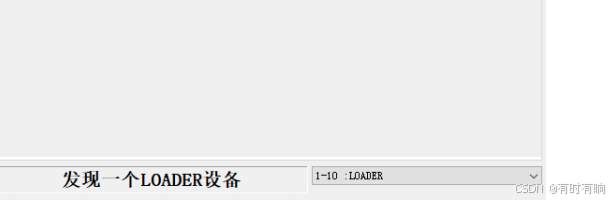
linux arm系统烧录
1、打开瑞芯微程序 2、按住linux arm 的 recover按键 插入电源 3、当瑞芯微检测到有设备 4、松开recover按键 5、选择升级固件 6、点击固件选择本地刷机的linux arm 镜像 7、点击升级 (忘了有没有这步了 估计有) 刷机程序 和 镜像 就不提供了。要刷的时…...
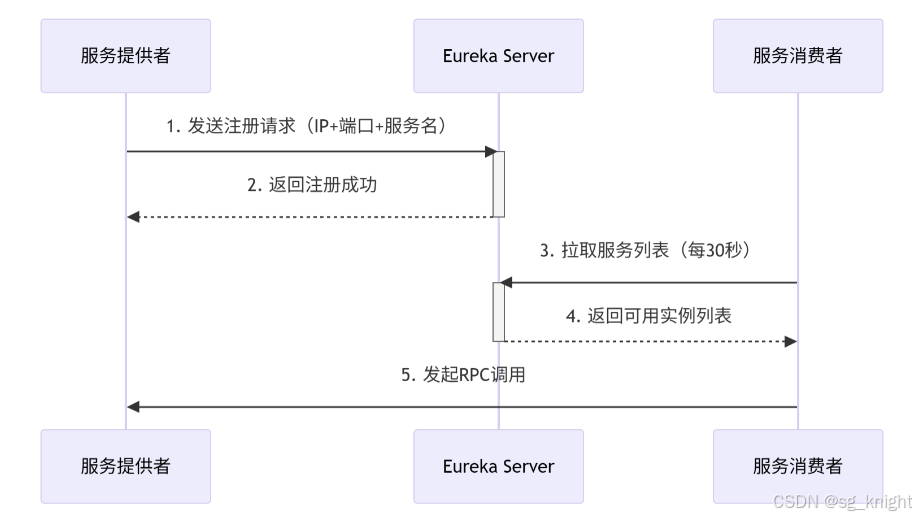
Springcloud:Eureka 高可用集群搭建实战(服务注册与发现的底层原理与避坑指南)
引言:为什么 Eureka 依然是存量系统的核心? 尽管 Nacos 等新注册中心崛起,但金融、电力等保守行业仍有大量系统运行在 Eureka 上。理解其高可用设计与自我保护机制,是保障分布式系统稳定的必修课。本文将手把手带你搭建生产级 Eur…...
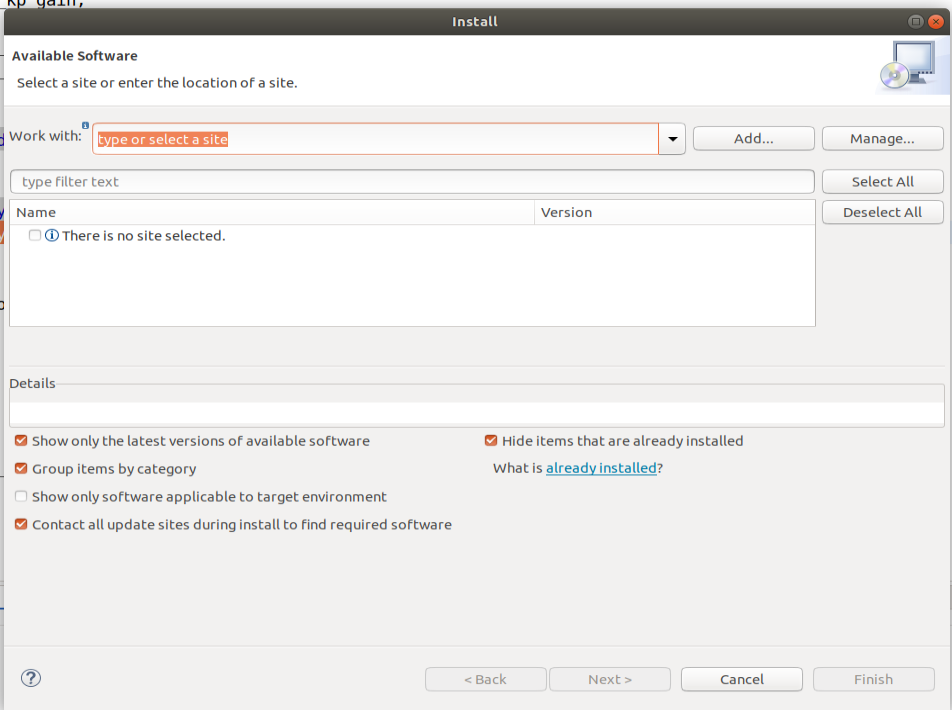
ardupilot 开发环境eclipse 中import 缺少C++
目录 文章目录 目录摘要1.修复过程摘要 本节主要解决ardupilot 开发环境eclipse 中import 缺少C++,无法导入ardupilot代码,会引起查看不方便的问题。如下图所示 1.修复过程 0.安装ubuntu 软件中自带的eclipse 1.打开eclipse—Help—install new software 2.在 Work with中…...
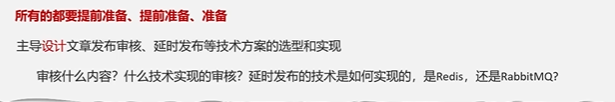
Java面试专项一-准备篇
一、企业简历筛选规则 一般企业的简历筛选流程:首先由HR先筛选一部分简历后,在将简历给到对应的项目负责人后再进行下一步的操作。 HR如何筛选简历 例如:Boss直聘(招聘方平台) 直接按照条件进行筛选 例如:…...
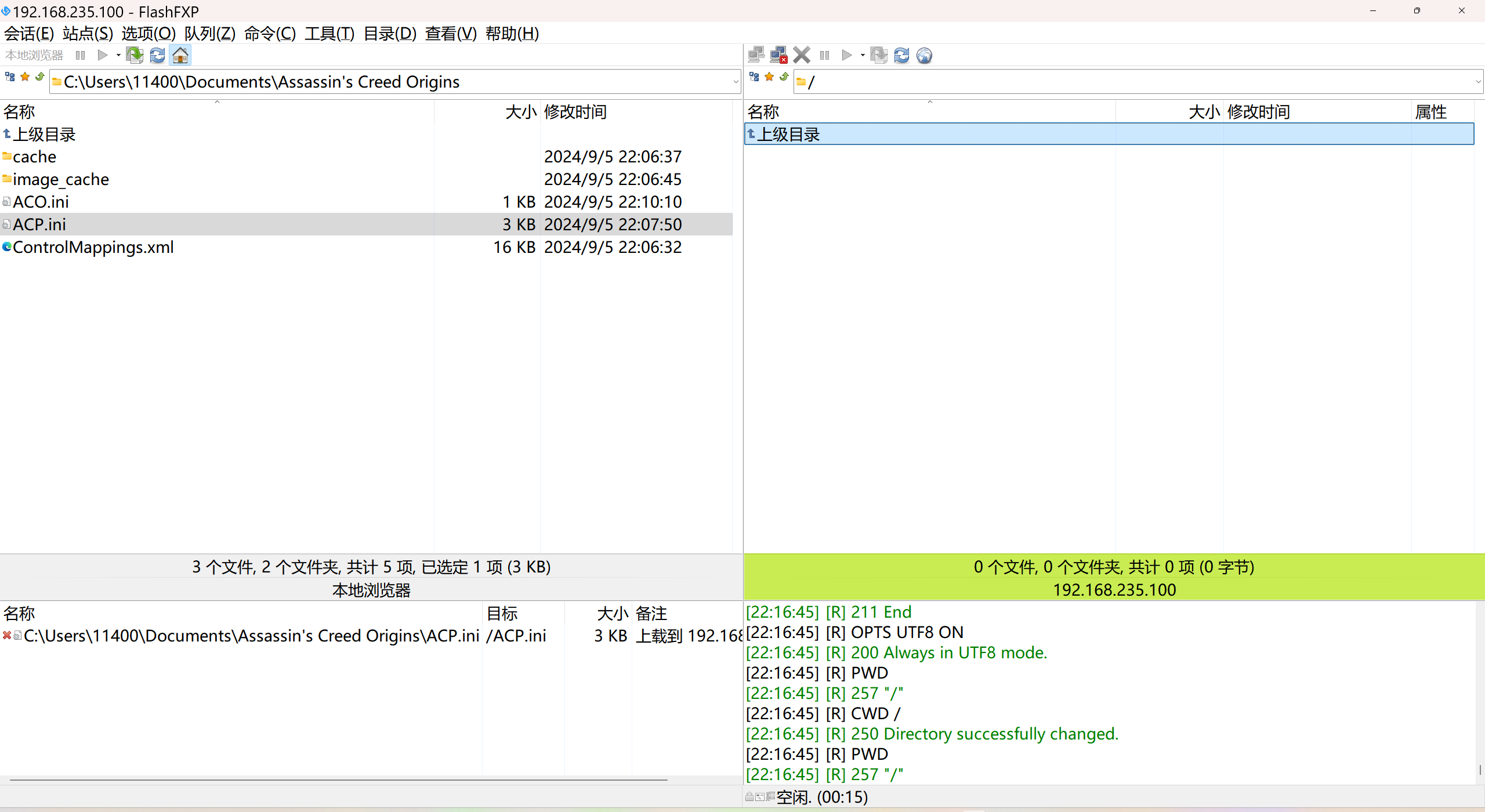
LINUX 69 FTP 客服管理系统 man 5 /etc/vsftpd/vsftpd.conf
FTP 客服管理系统 实现kefu123登录,不允许匿名访问,kefu只能访问/data/kefu目录,不能查看其他目录 创建账号密码 useradd kefu echo 123|passwd -stdin kefu [rootcode caozx26420]# echo 123|passwd --stdin kefu 更改用户 kefu 的密码…...

【Elasticsearch】Elasticsearch 在大数据生态圈的地位 实践经验
Elasticsearch 在大数据生态圈的地位 & 实践经验 1.Elasticsearch 的优势1.1 Elasticsearch 解决的核心问题1.1.1 传统方案的短板1.1.2 Elasticsearch 的解决方案 1.2 与大数据组件的对比优势1.3 关键优势技术支撑1.4 Elasticsearch 的竞品1.4.1 全文搜索领域1.4.2 日志分析…...
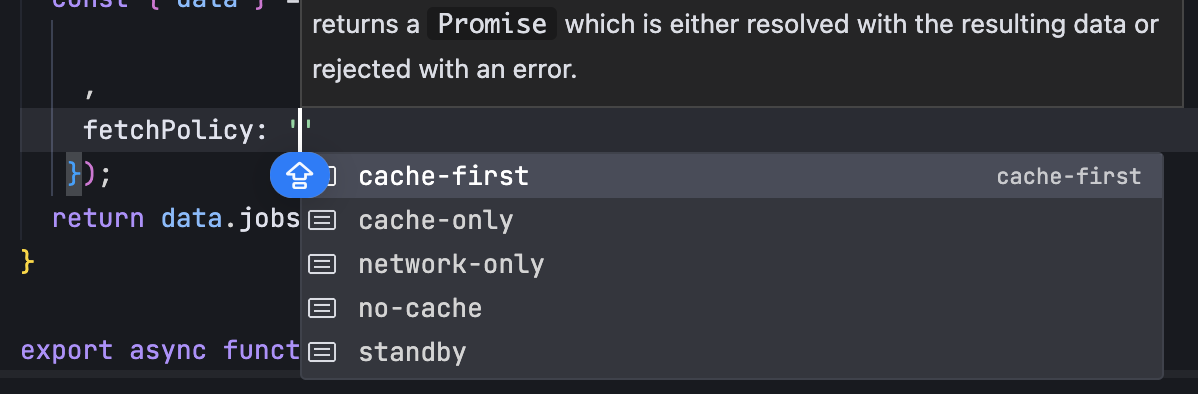
GraphQL 实战篇:Apollo Client 配置与缓存
GraphQL 实战篇:Apollo Client 配置与缓存 上一篇:GraphQL 入门篇:基础查询语法 依旧和上一篇的笔记一样,主实操,没啥过多的细节讲解,代码具体在: https://github.com/GoldenaArcher/graphql…...
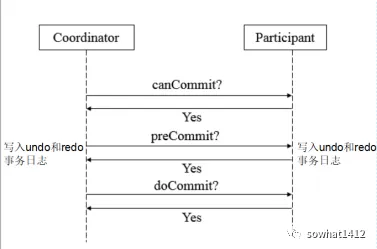
解析两阶段提交与三阶段提交的核心差异及MySQL实现方案
引言 在分布式系统的事务处理中,如何保障跨节点数据操作的一致性始终是核心挑战。经典的两阶段提交协议(2PC)通过准备阶段与提交阶段的协调机制,以同步决策模式确保事务原子性。其改进版本三阶段提交协议(3PC…...