第二十三章 opengl之高级OpenGL(实例化)
OpenGL
- 实例化
- 实例化数组
- 绘制小行星带
实例化
综合应用。
如果绘制了很多的模型,但是大部分的模型包含同一组顶点数据,只是不同的世界空间变换。
举例:一个全是草的场景,每根草都是一个包含了几个小三角形的模型。需要绘制很多根草,最后每帧需要渲染更多的草。因为:每一根草仅仅是由几个三角形构成,渲染几乎是瞬间完成的,但上千个渲染函数调用却会极大地影响性能。
渲染大量物体时,代码看起来会像这样:
for(unsigned int i = 0; i < amount_of_models_to_draw; i++)
{DoSomePreparations(); // 绑定VAO,绑定纹理,设置uniform等glDrawArrays(GL_TRIANGLES, 0, amount_of_vertices);
}
如果像这样绘制模型的大量实例,会出现因为绘制调用过多而达到性能瓶颈。与绘制顶点本身相比,使用glDrawArrays或glDrawElements函数告诉GPU去绘制你的顶点数据会消耗更多的性能,因为OpenGL在绘制顶点数据之前需要做很多准备工作(比如告诉GPU该从哪个缓冲读取数据,从哪寻找顶点属性,而且这些都是在相对缓慢的CPU到GPU总线(CPU to GPU Bus)上进行的)。所以,即便渲染顶点非常快,命令GPU去渲染却未必。
如果我们能够将数据一次性发送给GPU,然后使用一个绘制函数让OpenGL利用这些数据绘制多个物体,就会更方便了。这就是实例化(Instancing)。实例化这项技术能够让我们使用一个渲染调用来绘制多个物体,来节省每次绘制物体时CPU -> GPU的通信,它只需要一次即可。
如果想使用实例化渲染,我们只需要将glDrawArrays和glDrawElements的渲染调用分别改为glDrawArraysInstanced和glDrawElementsInstanced就可以了。这些渲染函数的实例化版本需要一个额外的参数,叫做实例数量(Instance Count),它能够设置我们需要渲染的实例个数。
这样我们只需要将必须的数据发送到GPU一次,然后使用一次函数调用告诉GPU它应该如何绘制这些实例。GPU将会直接渲染这些实例,而不用不断地与CPU进行通信。
这个函数本身并没有什么用。渲染同一个物体一千次对我们并没有什么用处,每个物体都是完全相同的,而且还在同一个位置。我们只能看见一个物体!处于这个原因,GLSL在顶点着色器中嵌入了另一个内建变量,gl_InstanceID。
在使用实例化渲染调用时,gl_InstanceID会从0开始,在每个实例被渲染时递增1。比如说,我们正在渲染第43个实例,那么顶点着色器中它的gl_InstanceID将会是42。因为每个实例都有唯一的ID,我们可以建立一个数组,将ID与位置值对应起来,将每个实例放置在世界的不同位置。
为了体验一下实例化绘制,我们将会在标准化设备坐标系中使用一个渲染调用,绘制100个2D四边形。我们会索引一个包含100个偏移向量的uniform数组,将偏移值加到每个实例化的四边形上。最终的结果是一个排列整齐的四边形网格:
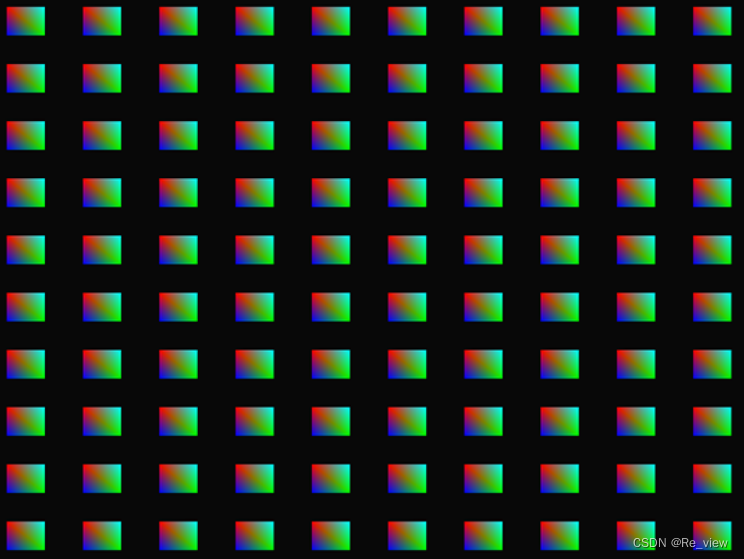
每个四边形由2个三角形所组成,一共有6个顶点。每个顶点包含一个2D的标准化设备坐标位置向量和一个颜色向量。 下面就是这个例子使用的顶点数据,为了大量填充屏幕,每个三角形都很小:
float quadVertices[] = {// 位置 // 颜色-0.05f, 0.05f, 1.0f, 0.0f, 0.0f,0.05f, -0.05f, 0.0f, 1.0f, 0.0f,-0.05f, -0.05f, 0.0f, 0.0f, 1.0f,-0.05f, 0.05f, 1.0f, 0.0f, 0.0f,0.05f, -0.05f, 0.0f, 1.0f, 0.0f, 0.05f, 0.05f, 0.0f, 1.0f, 1.0f
};
片段着色器会从顶点着色器接受颜色向量,并将其设置为它的颜色输出,来实现四边形的颜色:
#version 330 core
out vec4 FragColor;in vec3 fColor;void main()
{FragColor = vec4(fColor, 1.0);
}
而顶点着色器的实现是:
#version 330 core
layout (location = 0) in vec2 aPos;
layout (location = 1) in vec3 aColor;out vec3 fColor;uniform vec2 offsets[100];void main()
{vec2 offset = offsets[gl_InstanceID];gl_Position = vec4(aPos + offset, 0.0, 1.0);fColor = aColor;
}
上述代码定义了一个叫做offsets的数组,它包含100个偏移向量。在顶点着色器中,我们会使用gl_InstanceID来索引offsets数组,获取每个实例的偏移向量。如果我们要实例化绘制100个四边形,仅使用这个顶点着色器我们就能得到100个位于不同位置的四边形。
需要设置这些偏移位置,在进入渲染循环之前使用一个嵌套for循环计算:
glm::vec2 translations[100];
int index = 0;
float offset = 0.1f;
for(int y = -10; y < 10; y += 2)
{for(int x = -10; x < 10; x += 2){glm::vec2 translation;translation.x = (float)x / 10.0f + offset;translation.y = (float)y / 10.0f + offset;translations[index++] = translation;}
}
创建100个位移向量,表示10x10网格上的所有位置。除了生成translations数组之外,我们还需要将数据转移到顶点着色器的uniform数组中:
shader.use();
for(unsigned int i = 0; i < 100; i++)
{stringstream ss;string index;ss << i; index = ss.str(); shader.setVec2(("offsets[" + index + "]").c_str(), translations[i]);
}
我们将for循环的计数器i转换为一个string,我们可以用它来动态创建位置值的字符串,用于uniform位置值的索引。接下来,我们会对offsets uniform数组中的每一项设置对应的位移向量。
现在所有的准备工作都做完了,我们可以开始渲染四边形了。对于实例化渲染,我们使用glDrawArraysInstanced或glDrawElementsInstanced。因为我们使用的不是索引缓冲,我们会调用glDrawArrays版本的函数:
glBindVertexArray(quadVAO);
glDrawArraysInstanced(GL_TRIANGLES, 0, 6, 100);
glDrawArraysInstanced的参数和glDrawArrays完全一样,除了最后多了个参数用来设置需要绘制的实例数量。因为我们想要在10x10网格中显示100个四边形,我们将它设置为100.运行代码之后,得到100个五彩的四边形。
实例化数组
如果我们要渲染远超过100个实例的时候(这其实非常普遍),我们最终会超过最大能够发送至着色器的uniform数据大小上限。它的一个代替方案是实例化数组(Instanced Array),它被定义为一个顶点属性(能够让我们储存更多的数据),仅在顶点着色器渲染一个新的实例时才会更新。
使用顶点属性时,顶点着色器的每次运行都会让GLSL获取新一组适用于当前顶点的属性。而当我们将顶点属性定义为一个实例化数组时,顶点着色器就只需要对每个实例,而不是每个顶点,更新顶点属性的内容了。这允许我们对逐顶点的数据使用普通的顶点属性,而对逐实例的数据使用实例化数组。
使用之前的例子,并将偏移量uniform数组设置为一个实例化数组。我们需要在顶点着色器中再添加一个顶点属性:
#version 330 core
layout (location = 0) in vec2 aPos;
layout (location = 1) in vec3 aColor;
layout (location = 2) in vec2 aOffset;out vec3 fColor;void main()
{gl_Position = vec4(aPos + aOffset, 0.0, 1.0);fColor = aColor;
}
不再使用gl_InstanceID,现在不需要索引一个uniform数组就能够直接使用offset属性了。
因为实例化数组和position与color变量一样,都是顶点属性,我们还需要将它的内容存在顶点缓冲对象中,并且配置它的属性指针。我们首先将(上一部分的)translations数组存到一个新的缓冲对象中:
unsigned int instanceVBO;
glGenBuffers(1, &instanceVBO);
glBindBuffer(GL_ARRAY_BUFFER, instanceVBO);
glBufferData(GL_ARRAY_BUFFER, sizeof(glm::vec2) * 100, &translations[0], GL_STATIC_DRAW);
glBindBuffer(GL_ARRAY_BUFFER, 0);
之后我们还需要设置它的顶点属性指针,并启用顶点属性:
glEnableVertexAttribArray(2);
glBindBuffer(GL_ARRAY_BUFFER, instanceVBO);
glVertexAttribPointer(2, 2, GL_FLOAT, GL_FALSE, 2 * sizeof(float), (void*)0);
glBindBuffer(GL_ARRAY_BUFFER, 0);
glVertexAttribDivisor(2, 1);
最后一行,我们调用了glVertexAttribDivisor。这个函数告诉了OpenGL该什么时候更新顶点属性的内容至新一组数据。它的第一个参数是需要的顶点属性,第二个参数是属性除数(Attribute Divisor)。默认情况下,属性除数是0,告诉OpenGL我们需要在顶点着色器的每次迭代时更新顶点属性。将它设置为1时,我们告诉OpenGL我们希望在渲染一个新实例的时候更新顶点属性。而设置为2时,我们希望每2个实例更新一次属性,以此类推。我们将属性除数设置为1,是在告诉OpenGL,处于位置值2的顶点属性是一个实例化数组。这次是使用实例化数组实现的,这让我们能够传递更多的数据到顶点着色器(只要内存允许)来用于实例化绘制。
还可以使用gl_InstanceID,从右上到左下逐渐缩小四边形:
void main()
{vec2 pos = aPos * (gl_InstanceID / 100.0);gl_Position = vec4(pos + aOffset, 0.0, 1.0);fColor = aColor;
}
结果是:绘制的第一个四边形的实例会非常小,随着绘制实例的增加,而gl_InstanceID会越来越接近100,则四边形也就越来越接近原始大小。
上述源码综合如下:
#include <glad/glad.h>
#include <GLFW/glfw3.h>#include <demo/shader.h>#include <iostream>void framebuffer_size_callback(GLFWwindow* window, int width, int height);// settings
const unsigned int SCR_WIDTH = 800;
const unsigned int SCR_HEIGHT = 600;int main()
{// glfw: initialize and configure// ------------------------------glfwInit();glfwWindowHint(GLFW_CONTEXT_VERSION_MAJOR, 3);glfwWindowHint(GLFW_CONTEXT_VERSION_MINOR, 3);glfwWindowHint(GLFW_OPENGL_PROFILE, GLFW_OPENGL_CORE_PROFILE);#ifdef __APPLE__glfwWindowHint(GLFW_OPENGL_FORWARD_COMPAT, GL_TRUE);
#endif// glfw window creation// --------------------GLFWwindow* window = glfwCreateWindow(SCR_WIDTH, SCR_HEIGHT, "LearnOpenGL", NULL, NULL);if (window == NULL){std::cout << "Failed to create GLFW window" << std::endl;glfwTerminate();return -1;}glfwMakeContextCurrent(window);// glad: load all OpenGL function pointers// ---------------------------------------if (!gladLoadGLLoader((GLADloadproc)glfwGetProcAddress)){std::cout << "Failed to initialize GLAD" << std::endl;return -1;}// configure global opengl state// -----------------------------glEnable(GL_DEPTH_TEST);// build and compile shaders// -------------------------Shader shader("10.1.instancing.vs", "10.1.instancing.fs");// generate a list of 100 quad locations/translation-vectors// ---------------------------------------------------------glm::vec2 translations[100];int index = 0;float offset = 0.1f;for (int y = -10; y < 10; y += 2){for (int x = -10; x < 10; x += 2){glm::vec2 translation;translation.x = (float)x / 10.0f + offset;translation.y = (float)y / 10.0f + offset;translations[index++] = translation;}}// store instance data in an array buffer// --------------------------------------unsigned int instanceVBO;glGenBuffers(1, &instanceVBO);glBindBuffer(GL_ARRAY_BUFFER, instanceVBO);glBufferData(GL_ARRAY_BUFFER, sizeof(glm::vec2) * 100, &translations[0], GL_STATIC_DRAW);glBindBuffer(GL_ARRAY_BUFFER, 0);// set up vertex data (and buffer(s)) and configure vertex attributes// ------------------------------------------------------------------float quadVertices[] = {// positions // colors-0.05f, 0.05f, 1.0f, 0.0f, 0.0f,0.05f, -0.05f, 0.0f, 1.0f, 0.0f,-0.05f, -0.05f, 0.0f, 0.0f, 1.0f,-0.05f, 0.05f, 1.0f, 0.0f, 0.0f,0.05f, -0.05f, 0.0f, 1.0f, 0.0f,0.05f, 0.05f, 0.0f, 1.0f, 1.0f};unsigned int quadVAO, quadVBO;glGenVertexArrays(1, &quadVAO);glGenBuffers(1, &quadVBO);glBindVertexArray(quadVAO);glBindBuffer(GL_ARRAY_BUFFER, quadVBO);glBufferData(GL_ARRAY_BUFFER, sizeof(quadVertices), quadVertices, GL_STATIC_DRAW);glEnableVertexAttribArray(0);glVertexAttribPointer(0, 2, GL_FLOAT, GL_FALSE, 5 * sizeof(float), (void*)0);glEnableVertexAttribArray(1);glVertexAttribPointer(1, 3, GL_FLOAT, GL_FALSE, 5 * sizeof(float), (void*)(2 * sizeof(float)));// also set instance dataglEnableVertexAttribArray(2);glBindBuffer(GL_ARRAY_BUFFER, instanceVBO); // this attribute comes from a different vertex bufferglVertexAttribPointer(2, 2, GL_FLOAT, GL_FALSE, 2 * sizeof(float), (void*)0);glBindBuffer(GL_ARRAY_BUFFER, 0);glVertexAttribDivisor(2, 1); // tell OpenGL this is an instanced vertex attribute.// render loop// -----------while (!glfwWindowShouldClose(window)){// render// ------glClearColor(0.1f, 0.1f, 0.1f, 1.0f);glClear(GL_COLOR_BUFFER_BIT | GL_DEPTH_BUFFER_BIT);// draw 100 instanced quadsshader.use();glBindVertexArray(quadVAO);glDrawArraysInstanced(GL_TRIANGLES, 0, 6, 100); // 100 triangles of 6 vertices eachglBindVertexArray(0);// glfw: swap buffers and poll IO events (keys pressed/released, mouse moved etc.)// -------------------------------------------------------------------------------glfwSwapBuffers(window);glfwPollEvents();}// optional: de-allocate all resources once they've outlived their purpose:// ------------------------------------------------------------------------glDeleteVertexArrays(1, &quadVAO);glDeleteBuffers(1, &quadVBO);glfwTerminate();return 0;
}// glfw: whenever the window size changed (by OS or user resize) this callback function executes
// ---------------------------------------------------------------------------------------------
void framebuffer_size_callback(GLFWwindow* window, int width, int height)
{// make sure the viewport matches the new window dimensions; note that width and // height will be significantly larger than specified on retina displays.glViewport(0, 0, width, height);
}
#include <demo/shader.h>如下:
#ifndef SHADER_H
#define SHADER_H#include <glad/glad.h>
#include <glm/glm.hpp>#include <string>
#include <fstream>
#include <sstream>
#include <iostream>class Shader
{
public:unsigned int ID;// constructor generates the shader on the fly// ------------------------------------------------------------------------Shader(const char* vertexPath, const char* fragmentPath, const char* geometryPath = nullptr){// 1. retrieve the vertex/fragment source code from filePathstd::string vertexCode;std::string fragmentCode;std::string geometryCode;std::ifstream vShaderFile;std::ifstream fShaderFile;std::ifstream gShaderFile;// ensure ifstream objects can throw exceptions:vShaderFile.exceptions (std::ifstream::failbit | std::ifstream::badbit);fShaderFile.exceptions (std::ifstream::failbit | std::ifstream::badbit);gShaderFile.exceptions (std::ifstream::failbit | std::ifstream::badbit);try {// open filesvShaderFile.open(vertexPath);fShaderFile.open(fragmentPath);std::stringstream vShaderStream, fShaderStream;// read file's buffer contents into streamsvShaderStream << vShaderFile.rdbuf();fShaderStream << fShaderFile.rdbuf(); // close file handlersvShaderFile.close();fShaderFile.close();// convert stream into stringvertexCode = vShaderStream.str();fragmentCode = fShaderStream.str(); // if geometry shader path is present, also load a geometry shaderif(geometryPath != nullptr){gShaderFile.open(geometryPath);std::stringstream gShaderStream;gShaderStream << gShaderFile.rdbuf();gShaderFile.close();geometryCode = gShaderStream.str();}}catch (std::ifstream::failure& e){std::cout << "ERROR::SHADER::FILE_NOT_SUCCESSFULLY_READ: " << e.what() << std::endl;}const char* vShaderCode = vertexCode.c_str();const char * fShaderCode = fragmentCode.c_str();// 2. compile shadersunsigned int vertex, fragment;// vertex shadervertex = glCreateShader(GL_VERTEX_SHADER);glShaderSource(vertex, 1, &vShaderCode, NULL);glCompileShader(vertex);checkCompileErrors(vertex, "VERTEX");// fragment Shaderfragment = glCreateShader(GL_FRAGMENT_SHADER);glShaderSource(fragment, 1, &fShaderCode, NULL);glCompileShader(fragment);checkCompileErrors(fragment, "FRAGMENT");// if geometry shader is given, compile geometry shaderunsigned int geometry;if(geometryPath != nullptr){const char * gShaderCode = geometryCode.c_str();geometry = glCreateShader(GL_GEOMETRY_SHADER);glShaderSource(geometry, 1, &gShaderCode, NULL);glCompileShader(geometry);checkCompileErrors(geometry, "GEOMETRY");}// shader ProgramID = glCreateProgram();glAttachShader(ID, vertex);glAttachShader(ID, fragment);if(geometryPath != nullptr)glAttachShader(ID, geometry);glLinkProgram(ID);checkCompileErrors(ID, "PROGRAM");// delete the shaders as they're linked into our program now and no longer necessaryglDeleteShader(vertex);glDeleteShader(fragment);if(geometryPath != nullptr)glDeleteShader(geometry);}// activate the shader// ------------------------------------------------------------------------void use() { glUseProgram(ID); }// utility uniform functions// ------------------------------------------------------------------------void setBool(const std::string &name, bool value) const{ glUniform1i(glGetUniformLocation(ID, name.c_str()), (int)value); }// ------------------------------------------------------------------------void setInt(const std::string &name, int value) const{ glUniform1i(glGetUniformLocation(ID, name.c_str()), value); }// ------------------------------------------------------------------------void setFloat(const std::string &name, float value) const{ glUniform1f(glGetUniformLocation(ID, name.c_str()), value); }// ------------------------------------------------------------------------void setVec2(const std::string &name, const glm::vec2 &value) const{ glUniform2fv(glGetUniformLocation(ID, name.c_str()), 1, &value[0]); }void setVec2(const std::string &name, float x, float y) const{ glUniform2f(glGetUniformLocation(ID, name.c_str()), x, y); }// ------------------------------------------------------------------------void setVec3(const std::string &name, const glm::vec3 &value) const{ glUniform3fv(glGetUniformLocation(ID, name.c_str()), 1, &value[0]); }void setVec3(const std::string &name, float x, float y, float z) const{ glUniform3f(glGetUniformLocation(ID, name.c_str()), x, y, z); }// ------------------------------------------------------------------------void setVec4(const std::string &name, const glm::vec4 &value) const{ glUniform4fv(glGetUniformLocation(ID, name.c_str()), 1, &value[0]); }void setVec4(const std::string &name, float x, float y, float z, float w) { glUniform4f(glGetUniformLocation(ID, name.c_str()), x, y, z, w); }// ------------------------------------------------------------------------void setMat2(const std::string &name, const glm::mat2 &mat) const{glUniformMatrix2fv(glGetUniformLocation(ID, name.c_str()), 1, GL_FALSE, &mat[0][0]);}// ------------------------------------------------------------------------void setMat3(const std::string &name, const glm::mat3 &mat) const{glUniformMatrix3fv(glGetUniformLocation(ID, name.c_str()), 1, GL_FALSE, &mat[0][0]);}// ------------------------------------------------------------------------void setMat4(const std::string &name, const glm::mat4 &mat) const{glUniformMatrix4fv(glGetUniformLocation(ID, name.c_str()), 1, GL_FALSE, &mat[0][0]);}private:// utility function for checking shader compilation/linking errors.// ------------------------------------------------------------------------void checkCompileErrors(GLuint shader, std::string type){GLint success;GLchar infoLog[1024];if(type != "PROGRAM"){glGetShaderiv(shader, GL_COMPILE_STATUS, &success);if(!success){glGetShaderInfoLog(shader, 1024, NULL, infoLog);std::cout << "ERROR::SHADER_COMPILATION_ERROR of type: " << type << "\n" << infoLog << "\n -- --------------------------------------------------- -- " << std::endl;}}else{glGetProgramiv(shader, GL_LINK_STATUS, &success);if(!success){glGetProgramInfoLog(shader, 1024, NULL, infoLog);std::cout << "ERROR::PROGRAM_LINKING_ERROR of type: " << type << "\n" << infoLog << "\n -- --------------------------------------------------- -- " << std::endl;}}}
};
#endif
绘制小行星带
实例化渲染适合用来制作这种:所有小行星都可以使用一个模型标识,每个小行星可以再使用不同的变换矩阵来进行少许的变化。
首先不使用实例化渲染,模拟小行星绕着行行飞行的场景。这个场景会包含一个大的行星模型,和小行星的岩石模型。再用模型加载器来加载模型。
为了最终的效果,可以为每个小行星生成一个变换矩阵,用作它们的模型矩阵。变换矩阵首先将小行星位移到小行星带中的某处,还需要加上一个小的随机偏移值到这个偏移量上,让圆环更加自然。接着,应用一个随机缩放,并以一个旋转向量为轴进行一个随机旋转。最终的变换矩阵不仅能将小行星变换到行星的周围,还能看着更自然。每一个小行星都与众不同。
unsigned int amount = 1000;
glm::mat4 *modelMatrices;
modelMatrices = new glm::mat4[amount];
srand(glfwGetTime()); // 初始化随机种子
float radius = 50.0;
float offset = 2.5f;
for(unsigned int i = 0; i < amount; i++)
{glm::mat4 model;// 1. 位移:分布在半径为 'radius' 的圆形上,偏移的范围是 [-offset, offset]float angle = (float)i / (float)amount * 360.0f;float displacement = (rand() % (int)(2 * offset * 100)) / 100.0f - offset;float x = sin(angle) * radius + displacement;displacement = (rand() % (int)(2 * offset * 100)) / 100.0f - offset;float y = displacement * 0.4f; // 让行星带的高度比x和z的宽度要小displacement = (rand() % (int)(2 * offset * 100)) / 100.0f - offset;float z = cos(angle) * radius + displacement;model = glm::translate(model, glm::vec3(x, y, z));// 2. 缩放:在 0.05 和 0.25f 之间缩放float scale = (rand() % 20) / 100.0f + 0.05;model = glm::scale(model, glm::vec3(scale));// 3. 旋转:绕着一个(半)随机选择的旋转轴向量进行随机的旋转float rotAngle = (rand() % 360);model = glm::rotate(model, rotAngle, glm::vec3(0.4f, 0.6f, 0.8f));// 4. 添加到矩阵的数组中modelMatrices[i] = model;
}
上述代码我们只是将小行星的x和z位置变换到了一个半径为radius的圆形上,并且在半径的基础上偏移了-offset到offset。我们让y偏移的影响更小一点,让小行星带更扁平一点。接下来,我们应用了缩放和旋转变换,并将最终的变换矩阵储存在modelMatrices中,这个数组的大小是amount。这里,我们一共生成1000个模型矩阵,每个小行星一个。
在加载完行星和岩石模型,并编译完着色器之后,渲染的代码看起来是这样的:
// 绘制行星
shader.use();
glm::mat4 model;
model = glm::translate(model, glm::vec3(0.0f, -3.0f, 0.0f));
model = glm::scale(model, glm::vec3(4.0f, 4.0f, 4.0f));
shader.setMat4("model", model);
planet.Draw(shader);// 绘制小行星
for(unsigned int i = 0; i < amount; i++)
{shader.setMat4("model", modelMatrices[i]);rock.Draw(shader);
}
上述代码,首先绘制了行星的模型,并对它进行位移和缩放,下面绘制amount数量的岩石模型。在绘制每个岩石之前,首先需要在着色器内设置对应的模型变换矩阵。
这个场景每帧包含1001次渲染调用,其中1000个是岩石模型:
#include <glad/glad.h>
#include <GLFW/glfw3.h>
#include <stb_image.h>#include <glm/glm.hpp>
#include <glm/gtc/matrix_transform.hpp>
#include <glm/gtc/type_ptr.hpp>#include <learnopengl/shader.h>
#include <learnopengl/camera.h>
#include <learnopengl/model.h>#include <iostream>void framebuffer_size_callback(GLFWwindow* window, int width, int height);
void mouse_callback(GLFWwindow* window, double xpos, double ypos);
void scroll_callback(GLFWwindow* window, double xoffset, double yoffset);
void processInput(GLFWwindow *window);// settings
const unsigned int SCR_WIDTH = 800;
const unsigned int SCR_HEIGHT = 600;// camera
Camera camera(glm::vec3(0.0f, 0.0f, 55.0f));
float lastX = (float)SCR_WIDTH / 2.0;
float lastY = (float)SCR_HEIGHT / 2.0;
bool firstMouse = true;// timing
float deltaTime = 0.0f;
float lastFrame = 0.0f;int main()
{// glfw: initialize and configure// ------------------------------glfwInit();glfwWindowHint(GLFW_CONTEXT_VERSION_MAJOR, 3);glfwWindowHint(GLFW_CONTEXT_VERSION_MINOR, 3);glfwWindowHint(GLFW_OPENGL_PROFILE, GLFW_OPENGL_CORE_PROFILE);#ifdef __APPLE__glfwWindowHint(GLFW_OPENGL_FORWARD_COMPAT, GL_TRUE);
#endif// glfw window creation// --------------------GLFWwindow* window = glfwCreateWindow(SCR_WIDTH, SCR_HEIGHT, "LearnOpenGL", NULL, NULL);if (window == NULL){std::cout << "Failed to create GLFW window" << std::endl;glfwTerminate();return -1;}glfwMakeContextCurrent(window);glfwSetFramebufferSizeCallback(window, framebuffer_size_callback);glfwSetCursorPosCallback(window, mouse_callback);glfwSetScrollCallback(window, scroll_callback);// tell GLFW to capture our mouseglfwSetInputMode(window, GLFW_CURSOR, GLFW_CURSOR_DISABLED);// glad: load all OpenGL function pointers// ---------------------------------------if (!gladLoadGLLoader((GLADloadproc)glfwGetProcAddress)){std::cout << "Failed to initialize GLAD" << std::endl;return -1;}// configure global opengl state// -----------------------------glEnable(GL_DEPTH_TEST);// build and compile shaders// -------------------------Shader shader("10.2.instancing.vs", "10.2.instancing.fs");// load models// -----------Model rock(FileSystem::getPath("resources/objects/rock/rock.obj"));Model planet(FileSystem::getPath("resources/objects/planet/planet.obj"));// generate a large list of semi-random model transformation matrices// ------------------------------------------------------------------unsigned int amount = 1000;glm::mat4* modelMatrices;modelMatrices = new glm::mat4[amount];srand(static_cast<unsigned int>(glfwGetTime())); // initialize random seedfloat radius = 50.0;float offset = 2.5f;for (unsigned int i = 0; i < amount; i++){glm::mat4 model = glm::mat4(1.0f);// 1. translation: displace along circle with 'radius' in range [-offset, offset]float angle = (float)i / (float)amount * 360.0f;float displacement = (rand() % (int)(2 * offset * 100)) / 100.0f - offset;float x = sin(angle) * radius + displacement;displacement = (rand() % (int)(2 * offset * 100)) / 100.0f - offset;float y = displacement * 0.4f; // keep height of asteroid field smaller compared to width of x and zdisplacement = (rand() % (int)(2 * offset * 100)) / 100.0f - offset;float z = cos(angle) * radius + displacement;model = glm::translate(model, glm::vec3(x, y, z));// 2. scale: Scale between 0.05 and 0.25ffloat scale = static_cast<float>((rand() % 20) / 100.0 + 0.05);model = glm::scale(model, glm::vec3(scale));// 3. rotation: add random rotation around a (semi)randomly picked rotation axis vectorfloat rotAngle = static_cast<float>((rand() % 360));model = glm::rotate(model, rotAngle, glm::vec3(0.4f, 0.6f, 0.8f));// 4. now add to list of matricesmodelMatrices[i] = model;}// render loop// -----------while (!glfwWindowShouldClose(window)){// per-frame time logic// --------------------float currentFrame = static_cast<float>(glfwGetTime());deltaTime = currentFrame - lastFrame;lastFrame = currentFrame;// input// -----processInput(window);// render// ------glClearColor(0.1f, 0.1f, 0.1f, 1.0f);glClear(GL_COLOR_BUFFER_BIT | GL_DEPTH_BUFFER_BIT);// configure transformation matricesglm::mat4 projection = glm::perspective(glm::radians(45.0f), (float)SCR_WIDTH / (float)SCR_HEIGHT, 0.1f, 1000.0f);glm::mat4 view = camera.GetViewMatrix();;shader.use();shader.setMat4("projection", projection);shader.setMat4("view", view);// draw planetglm::mat4 model = glm::mat4(1.0f);model = glm::translate(model, glm::vec3(0.0f, -3.0f, 0.0f));model = glm::scale(model, glm::vec3(4.0f, 4.0f, 4.0f));shader.setMat4("model", model);planet.Draw(shader);// draw meteoritesfor (unsigned int i = 0; i < amount; i++){shader.setMat4("model", modelMatrices[i]);rock.Draw(shader);} // glfw: swap buffers and poll IO events (keys pressed/released, mouse moved etc.)// -------------------------------------------------------------------------------glfwSwapBuffers(window);glfwPollEvents();}glfwTerminate();return 0;
}// process all input: query GLFW whether relevant keys are pressed/released this frame and react accordingly
// ---------------------------------------------------------------------------------------------------------
void processInput(GLFWwindow *window)
{if (glfwGetKey(window, GLFW_KEY_ESCAPE) == GLFW_PRESS)glfwSetWindowShouldClose(window, true);if (glfwGetKey(window, GLFW_KEY_W) == GLFW_PRESS)camera.ProcessKeyboard(FORWARD, deltaTime);if (glfwGetKey(window, GLFW_KEY_S) == GLFW_PRESS)camera.ProcessKeyboard(BACKWARD, deltaTime);if (glfwGetKey(window, GLFW_KEY_A) == GLFW_PRESS)camera.ProcessKeyboard(LEFT, deltaTime);if (glfwGetKey(window, GLFW_KEY_D) == GLFW_PRESS)camera.ProcessKeyboard(RIGHT, deltaTime);
}// glfw: whenever the window size changed (by OS or user resize) this callback function executes
// ---------------------------------------------------------------------------------------------
void framebuffer_size_callback(GLFWwindow* window, int width, int height)
{// make sure the viewport matches the new window dimensions; note that width and // height will be significantly larger than specified on retina displays.glViewport(0, 0, width, height);
}// glfw: whenever the mouse moves, this callback is called
// -------------------------------------------------------
void mouse_callback(GLFWwindow* window, double xposIn, double yposIn)
{float xpos = static_cast<float>(xposIn);float ypos = static_cast<float>(yposIn);if (firstMouse){lastX = xpos;lastY = ypos;firstMouse = false;}float xoffset = xpos - lastX;float yoffset = lastY - ypos; // reversed since y-coordinates go from bottom to toplastX = xpos;lastY = ypos;camera.ProcessMouseMovement(xoffset, yoffset);
}// glfw: whenever the mouse scroll wheel scrolls, this callback is called
// ----------------------------------------------------------------------
void scroll_callback(GLFWwindow* window, double xoffset, double yoffset)
{camera.ProcessMouseScroll(static_cast<float>(yoffset));
}
当增加模型数量时,场景首先不能够流畅运行,帧数下降的很厉害。如果把amount设置成2000,则场景会慢到移动都很困难的程度。
现在使用实例化渲染相同的场景。首先对顶点着色器进行修改:
#version 330 core
layout (location = 0) in vec3 aPos;
layout (location = 2) in vec2 aTexCoords;
layout (location = 3) in mat4 instanceMatrix;out vec2 TexCoords;uniform mat4 projection;
uniform mat4 view;void main()
{gl_Position = projection * view * instanceMatrix * vec4(aPos, 1.0); TexCoords = aTexCoords;
}
不再使用模型uniform变量,改为一个mat4的顶点属性,让我们能够存储一个实例化数组的变换矩阵。然而,当我们顶点属性的类型大于vec4时,就要多进行一步处理了。顶点属性最大允许的数据大小等于一个vec4。因为一个mat4本质上是4个vec4,我们需要为这个矩阵预留4个顶点属性。因为我们将它的位置值设置为3,矩阵每一列的顶点属性位置值就是3、4、5和6。
下面,需要为这四个顶点属性设置属性指针,并将它们设置为实例化数组:
// 顶点缓冲对象
unsigned int buffer;
glGenBuffers(1, &buffer);
glBindBuffer(GL_ARRAY_BUFFER, buffer);
glBufferData(GL_ARRAY_BUFFER, amount * sizeof(glm::mat4), &modelMatrices[0], GL_STATIC_DRAW);for(unsigned int i = 0; i < rock.meshes.size(); i++)
{unsigned int VAO = rock.meshes[i].VAO;glBindVertexArray(VAO);// 顶点属性GLsizei vec4Size = sizeof(glm::vec4);glEnableVertexAttribArray(3); glVertexAttribPointer(3, 4, GL_FLOAT, GL_FALSE, 4 * vec4Size, (void*)0);glEnableVertexAttribArray(4); glVertexAttribPointer(4, 4, GL_FLOAT, GL_FALSE, 4 * vec4Size, (void*)(vec4Size));glEnableVertexAttribArray(5); glVertexAttribPointer(5, 4, GL_FLOAT, GL_FALSE, 4 * vec4Size, (void*)(2 * vec4Size));glEnableVertexAttribArray(6); glVertexAttribPointer(6, 4, GL_FLOAT, GL_FALSE, 4 * vec4Size, (void*)(3 * vec4Size));glVertexAttribDivisor(3, 1);glVertexAttribDivisor(4, 1);glVertexAttribDivisor(5, 1);glVertexAttribDivisor(6, 1);glBindVertexArray(0);
}
这里我们将Mesh的VAO从私有变量改为了公有变量,让我们能够访问它的顶点数组对象。这并不是最好的解决方案,只是为了配合本小节的一个简单的改动。除此之外代码就应该很清楚了。我们告诉了OpenGL应该如何解释每个缓冲顶点属性的缓冲,并且告诉它这些顶点属性是实例化数组。
接下来,我们再次使用网格的VAO,这一次使用glDrawElementsInstanced进行绘制:
// 绘制小行星
instanceShader.use();
for(unsigned int i = 0; i < rock.meshes.size(); i++)
{glBindVertexArray(rock.meshes[i].VAO);glDrawElementsInstanced(GL_TRIANGLES, rock.meshes[i].indices.size(), GL_UNSIGNED_INT, 0, amount);
}
没有实例化渲染的时候,我们只能流畅渲染1000到1500个小行星。而使用了实例化渲染之后,我们可以将这个值设置为100000,每个岩石模型有576个顶点,每帧加起来大概要绘制5700万个顶点,但性能却没有受到任何影响
基本上只要场景中有很多重复的形状,都能够使用实例化渲染来提高性能。
#include <glad/glad.h>
#include <GLFW/glfw3.h>
#include <stb_image.h>#include <glm/glm.hpp>
#include <glm/gtc/matrix_transform.hpp>
#include <glm/gtc/type_ptr.hpp>#include <learnopengl/shader.h>
#include <learnopengl/camera.h>
#include <learnopengl/model.h>#include <iostream>void framebuffer_size_callback(GLFWwindow* window, int width, int height);
void mouse_callback(GLFWwindow* window, double xpos, double ypos);
void scroll_callback(GLFWwindow* window, double xoffset, double yoffset);
void processInput(GLFWwindow *window);// settings
const unsigned int SCR_WIDTH = 800;
const unsigned int SCR_HEIGHT = 600;// camera
Camera camera(glm::vec3(0.0f, 0.0f, 155.0f));
float lastX = (float)SCR_WIDTH / 2.0;
float lastY = (float)SCR_HEIGHT / 2.0;
bool firstMouse = true;// timing
float deltaTime = 0.0f;
float lastFrame = 0.0f;int main()
{// glfw: initialize and configure// ------------------------------glfwInit();glfwWindowHint(GLFW_CONTEXT_VERSION_MAJOR, 3);glfwWindowHint(GLFW_CONTEXT_VERSION_MINOR, 3);glfwWindowHint(GLFW_OPENGL_PROFILE, GLFW_OPENGL_CORE_PROFILE);#ifdef __APPLE__glfwWindowHint(GLFW_OPENGL_FORWARD_COMPAT, GL_TRUE);
#endif// glfw window creation// --------------------GLFWwindow* window = glfwCreateWindow(SCR_WIDTH, SCR_HEIGHT, "LearnOpenGL", NULL, NULL);if (window == NULL){std::cout << "Failed to create GLFW window" << std::endl;glfwTerminate();return -1;}glfwMakeContextCurrent(window);glfwSetFramebufferSizeCallback(window, framebuffer_size_callback);glfwSetCursorPosCallback(window, mouse_callback);glfwSetScrollCallback(window, scroll_callback);// tell GLFW to capture our mouseglfwSetInputMode(window, GLFW_CURSOR, GLFW_CURSOR_DISABLED);// glad: load all OpenGL function pointers// ---------------------------------------if (!gladLoadGLLoader((GLADloadproc)glfwGetProcAddress)){std::cout << "Failed to initialize GLAD" << std::endl;return -1;}// configure global opengl state// -----------------------------glEnable(GL_DEPTH_TEST);// build and compile shaders// -------------------------Shader asteroidShader("10.3.asteroids.vs", "10.3.asteroids.fs");Shader planetShader("10.3.planet.vs", "10.3.planet.fs");// load models// -----------Model rock(FileSystem::getPath("resources/objects/rock/rock.obj"));Model planet(FileSystem::getPath("resources/objects/planet/planet.obj"));// generate a large list of semi-random model transformation matrices// ------------------------------------------------------------------unsigned int amount = 100000;glm::mat4* modelMatrices;modelMatrices = new glm::mat4[amount];srand(static_cast<unsigned int>(glfwGetTime())); // initialize random seedfloat radius = 150.0;float offset = 25.0f;for (unsigned int i = 0; i < amount; i++){glm::mat4 model = glm::mat4(1.0f);// 1. translation: displace along circle with 'radius' in range [-offset, offset]float angle = (float)i / (float)amount * 360.0f;float displacement = (rand() % (int)(2 * offset * 100)) / 100.0f - offset;float x = sin(angle) * radius + displacement;displacement = (rand() % (int)(2 * offset * 100)) / 100.0f - offset;float y = displacement * 0.4f; // keep height of asteroid field smaller compared to width of x and zdisplacement = (rand() % (int)(2 * offset * 100)) / 100.0f - offset;float z = cos(angle) * radius + displacement;model = glm::translate(model, glm::vec3(x, y, z));// 2. scale: Scale between 0.05 and 0.25ffloat scale = static_cast<float>((rand() % 20) / 100.0 + 0.05);model = glm::scale(model, glm::vec3(scale));// 3. rotation: add random rotation around a (semi)randomly picked rotation axis vectorfloat rotAngle = static_cast<float>((rand() % 360));model = glm::rotate(model, rotAngle, glm::vec3(0.4f, 0.6f, 0.8f));// 4. now add to list of matricesmodelMatrices[i] = model;}// configure instanced array// -------------------------unsigned int buffer;glGenBuffers(1, &buffer);glBindBuffer(GL_ARRAY_BUFFER, buffer);glBufferData(GL_ARRAY_BUFFER, amount * sizeof(glm::mat4), &modelMatrices[0], GL_STATIC_DRAW);// set transformation matrices as an instance vertex attribute (with divisor 1)// note: we're cheating a little by taking the, now publicly declared, VAO of the model's mesh(es) and adding new vertexAttribPointers// normally you'd want to do this in a more organized fashion, but for learning purposes this will do.// -----------------------------------------------------------------------------------------------------------------------------------for (unsigned int i = 0; i < rock.meshes.size(); i++){unsigned int VAO = rock.meshes[i].VAO;glBindVertexArray(VAO);// set attribute pointers for matrix (4 times vec4)glEnableVertexAttribArray(3);glVertexAttribPointer(3, 4, GL_FLOAT, GL_FALSE, sizeof(glm::mat4), (void*)0);glEnableVertexAttribArray(4);glVertexAttribPointer(4, 4, GL_FLOAT, GL_FALSE, sizeof(glm::mat4), (void*)(sizeof(glm::vec4)));glEnableVertexAttribArray(5);glVertexAttribPointer(5, 4, GL_FLOAT, GL_FALSE, sizeof(glm::mat4), (void*)(2 * sizeof(glm::vec4)));glEnableVertexAttribArray(6);glVertexAttribPointer(6, 4, GL_FLOAT, GL_FALSE, sizeof(glm::mat4), (void*)(3 * sizeof(glm::vec4)));glVertexAttribDivisor(3, 1);glVertexAttribDivisor(4, 1);glVertexAttribDivisor(5, 1);glVertexAttribDivisor(6, 1);glBindVertexArray(0);}// render loop// -----------while (!glfwWindowShouldClose(window)){// per-frame time logic// --------------------float currentFrame = static_cast<float>(glfwGetTime());deltaTime = currentFrame - lastFrame;lastFrame = currentFrame;// input// -----processInput(window);// render// ------glClearColor(0.1f, 0.1f, 0.1f, 1.0f);glClear(GL_COLOR_BUFFER_BIT | GL_DEPTH_BUFFER_BIT);// configure transformation matricesglm::mat4 projection = glm::perspective(glm::radians(45.0f), (float)SCR_WIDTH / (float)SCR_HEIGHT, 0.1f, 1000.0f);glm::mat4 view = camera.GetViewMatrix();asteroidShader.use();asteroidShader.setMat4("projection", projection);asteroidShader.setMat4("view", view);planetShader.use();planetShader.setMat4("projection", projection);planetShader.setMat4("view", view);// draw planetglm::mat4 model = glm::mat4(1.0f);model = glm::translate(model, glm::vec3(0.0f, -3.0f, 0.0f));model = glm::scale(model, glm::vec3(4.0f, 4.0f, 4.0f));planetShader.setMat4("model", model);planet.Draw(planetShader);// draw meteoritesasteroidShader.use();asteroidShader.setInt("texture_diffuse1", 0);glActiveTexture(GL_TEXTURE0);glBindTexture(GL_TEXTURE_2D, rock.textures_loaded[0].id); // note: we also made the textures_loaded vector public (instead of private) from the model class.for (unsigned int i = 0; i < rock.meshes.size(); i++){glBindVertexArray(rock.meshes[i].VAO);glDrawElementsInstanced(GL_TRIANGLES, static_cast<unsigned int>(rock.meshes[i].indices.size()), GL_UNSIGNED_INT, 0, amount);glBindVertexArray(0);}// glfw: swap buffers and poll IO events (keys pressed/released, mouse moved etc.)// -------------------------------------------------------------------------------glfwSwapBuffers(window);glfwPollEvents();}glfwTerminate();return 0;
}// process all input: query GLFW whether relevant keys are pressed/released this frame and react accordingly
// ---------------------------------------------------------------------------------------------------------
void processInput(GLFWwindow *window)
{if (glfwGetKey(window, GLFW_KEY_ESCAPE) == GLFW_PRESS)glfwSetWindowShouldClose(window, true);if (glfwGetKey(window, GLFW_KEY_W) == GLFW_PRESS)camera.ProcessKeyboard(FORWARD, deltaTime);if (glfwGetKey(window, GLFW_KEY_S) == GLFW_PRESS)camera.ProcessKeyboard(BACKWARD, deltaTime);if (glfwGetKey(window, GLFW_KEY_A) == GLFW_PRESS)camera.ProcessKeyboard(LEFT, deltaTime);if (glfwGetKey(window, GLFW_KEY_D) == GLFW_PRESS)camera.ProcessKeyboard(RIGHT, deltaTime);
}// glfw: whenever the window size changed (by OS or user resize) this callback function executes
// ---------------------------------------------------------------------------------------------
void framebuffer_size_callback(GLFWwindow* window, int width, int height)
{// make sure the viewport matches the new window dimensions; note that width and // height will be significantly larger than specified on retina displays.glViewport(0, 0, width, height);
}// glfw: whenever the mouse moves, this callback is called
// -------------------------------------------------------
void mouse_callback(GLFWwindow* window, double xposIn, double yposIn)
{float xpos = static_cast<float>(xposIn);float ypos = static_cast<float>(yposIn);if (firstMouse){lastX = xpos;lastY = ypos;firstMouse = false;}float xoffset = xpos - lastX;float yoffset = lastY - ypos; // reversed since y-coordinates go from bottom to toplastX = xpos;lastY = ypos;camera.ProcessMouseMovement(xoffset, yoffset);
}// glfw: whenever the mouse scroll wheel scrolls, this callback is called
// ----------------------------------------------------------------------
void scroll_callback(GLFWwindow* window, double xoffset, double yoffset)
{camera.ProcessMouseScroll(static_cast<float>(yoffset));
}
相关文章:
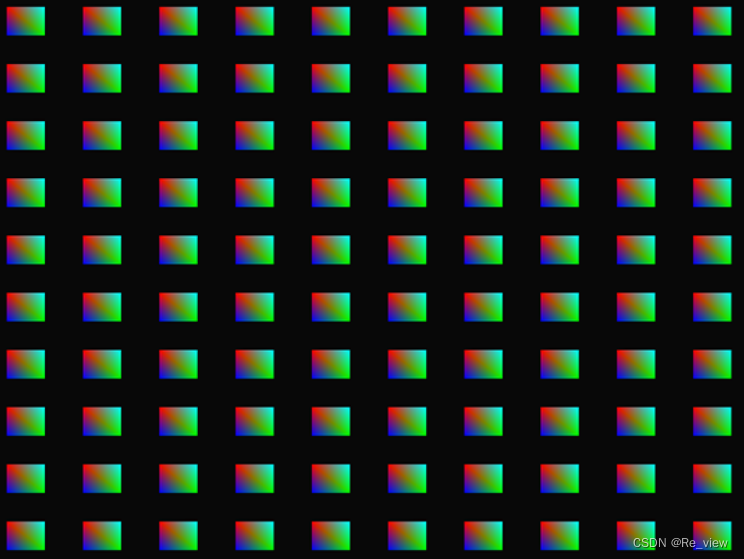
第二十三章 opengl之高级OpenGL(实例化)
OpenGL实例化实例化数组绘制小行星带实例化 综合应用。 如果绘制了很多的模型,但是大部分的模型包含同一组顶点数据,只是不同的世界空间变换。 举例:一个全是草的场景,每根草都是一个包含了几个小三角形的模型。需要绘制很多根草…...

C++ String类总结
头文件 #include <string>构造函数 default (1) basic_string();explicit basic_string (const allocator_type& alloc); copy (2) basic_string (const basic_string& str);basic_string (const basic_string& str, const allocator_type& alloc); su…...

内网升级“高效安全”利器!统信软件发布私有化更新管理平台
随着数字化的深度推进,信息安全重要性进一步凸显。建设自主可控的国产操作系统,提升信息安全自主能力,已成为国家重要战略之一。 操作系统安全对计算机系统的整体安全发挥着关键作用,各类客户往往需要在第一时间获取更新与安全补…...

JAVA开发(自研项目的开发与推广)
https://live.csdn.net/v/284629 案例背景: 作为JAVA开发人员,我们可以开发无数多的web项目,电商系统,小程序,H5商城。有时候作为技术研发负责人,项目做成了有时候也需要对内进行内测,对外进行…...
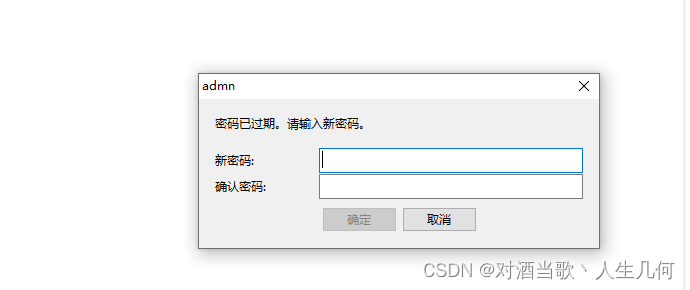
Mysql用户权限分配详解
文章目录MySQL 权限介绍一、Mysql权限级别分析(1)全局级别(1.1) USER表的组成结构(1.1.1) 用户列(1.1.2) 权限列(1.1.3) 安全列(1.1.4)…...

【TypeScript 入门】13.枚举类型
枚举类型 枚举类型:定义包含被命名的常量的集合。比如 TypeScript 支持枚举数字、字符两种常量值类型。 使用方式: enum + 枚举名字 + 花括弧包裹被命名了的常量成员: enum Size {S,M,L } const a = Size.M console.log(Size, Size)...
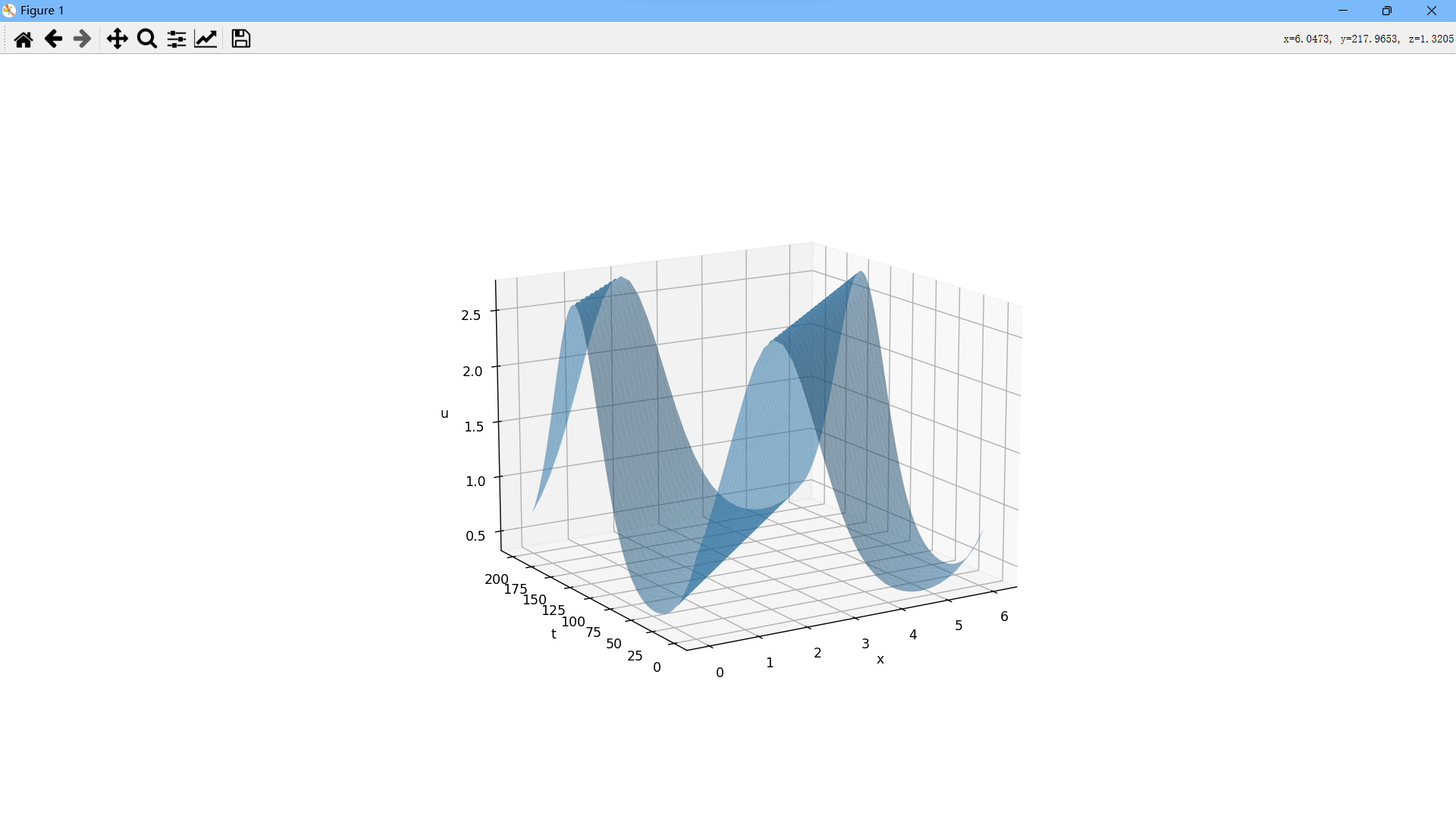
Python科学计算:偏微分方程1
首先,我们来看初边值问题:伯格斯方程:假设函数是定义在上的函数,且满足:右侧第一项表示自对流,第二项则表示扩散,在许多物理过程中,这两种效应占据着主导地位,为了固定一…...
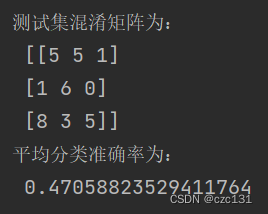
PLS-DA分类的实现(基于sklearn)
目录 简单介绍 代码实现 数据集划分 选择因子个数 模型训练并分类 调用函数 简单介绍 (此处取自各处资料) PLS-DA既可以用来分类,也可以用来降维,与PCA不同的是,PCA是无监督的,PLS-DA是有监督的…...
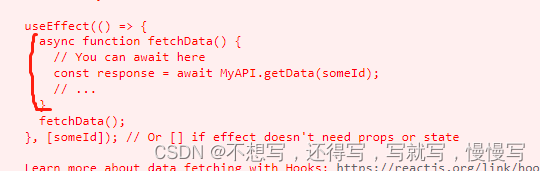
常用hook
Hook 是 React 16.8 的新增特性。它可以让你在不编写 class 的情况下使用 state 以及其他的 React 特性。理解:hook是react提供的函数API官方提供的hook基础hookuseState APIconst [state, setState] useState(initialState); //返回state值 以及更新state的方法 …...
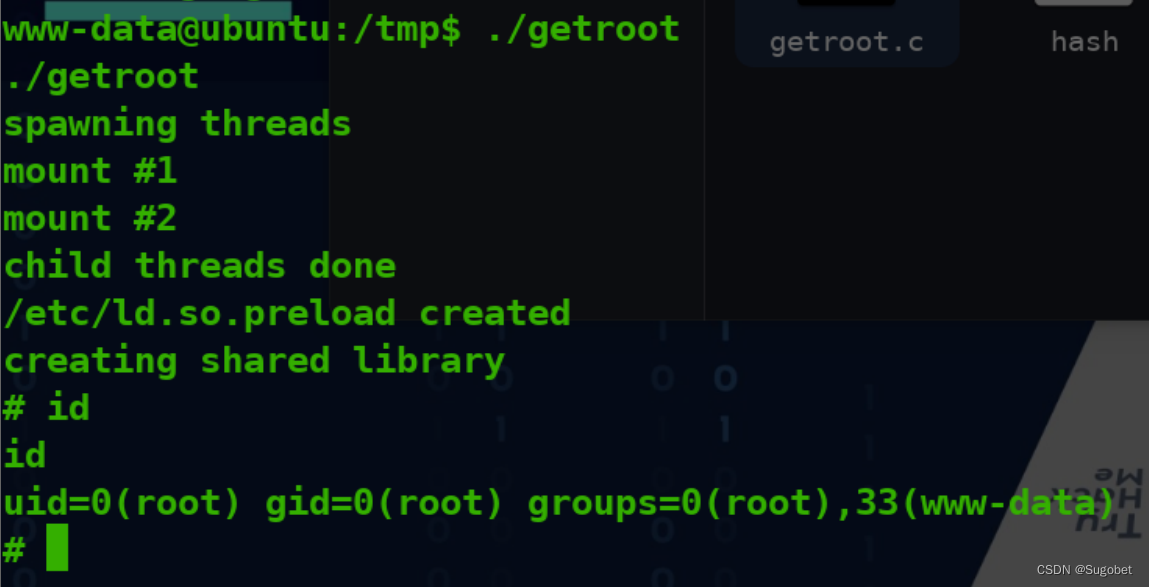
TryHackMe-GoldenEye(boot2root)
GoldenEye 这个房间将是一个有指导的挑战,以破解詹姆斯邦德风格的盒子并获得根。 端口扫描 循例nmap Web枚举 进入80 查看terminal.js 拿去cyberchef解码 拿着这组凭据到/sev-home登录 高清星际大战 POP3枚举 使用刚刚的凭据尝试登录pop3 使用hydra尝试爆破 这…...
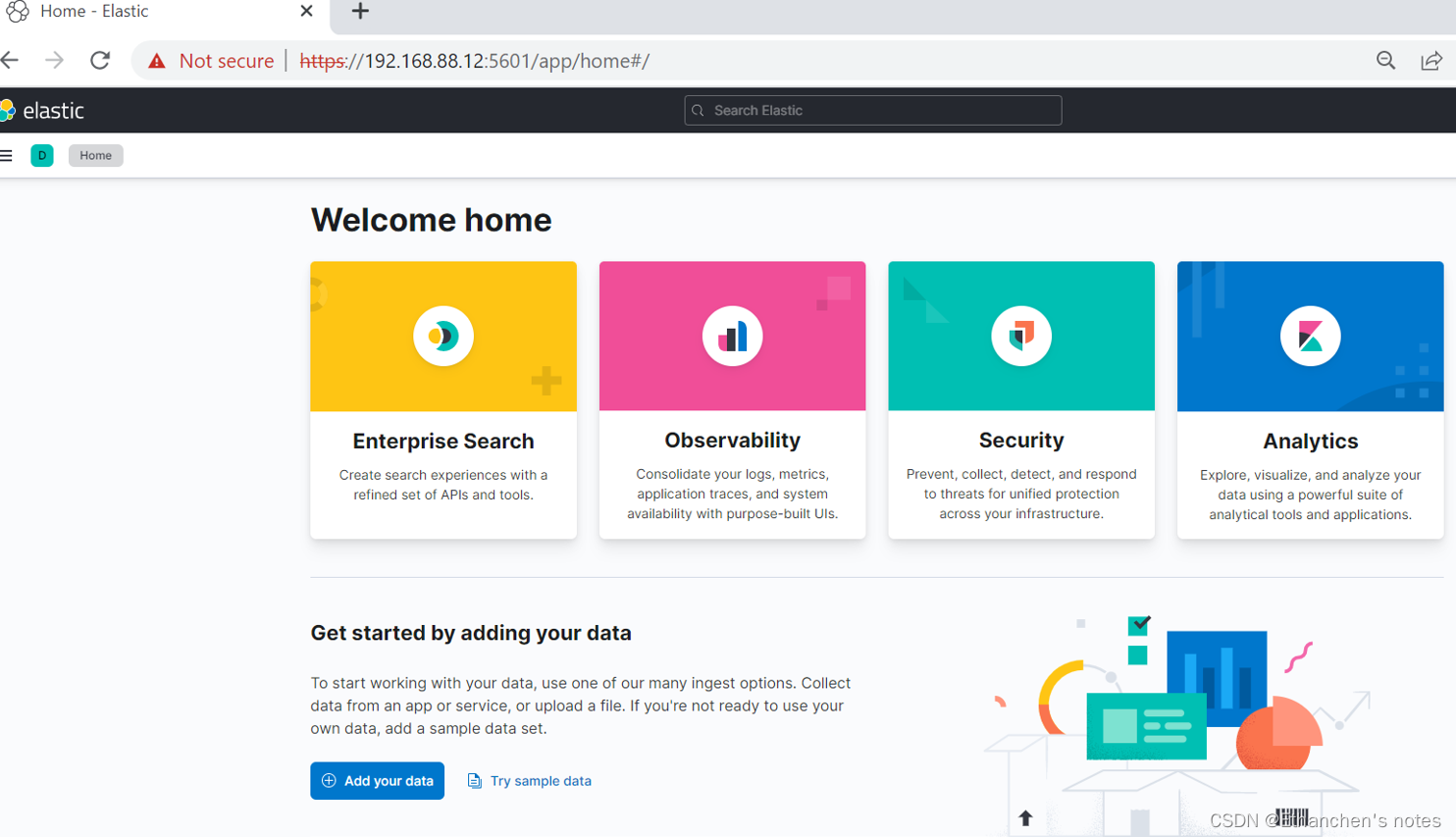
Elasticsearch基本安全加上安全的 HTTPS 流量
基本安全加上安全的 HTTPS 流量 在生产环境中,除非您在 HTTP 层启用 TLS,否则某些 Elasticsearch 功能(例如令牌和 API 密钥)将被禁用。这个额外的安全层确保进出集群的所有通信都是安全的。 当您在模式下运行该elasticsearch-ce…...
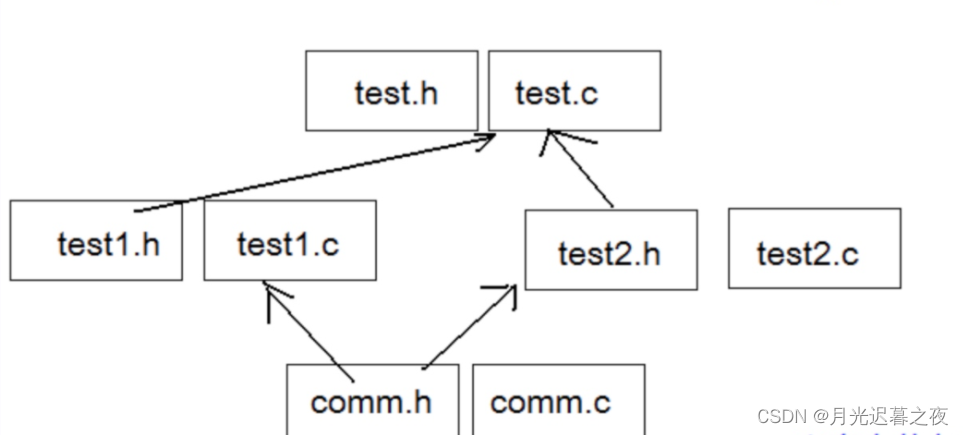
C语言-程序环境和预处理(2)
文章目录预处理详解1.预定义符号2.#define2.1#define定义的标识符2.2#define定义宏2.3#define替换规则注意事项:2.4#和###的作用##的作用2.5带副作用的宏参数2.6宏和函数的对比宏的优势:宏的劣势:宏和函数的一个对比命名约定3.undef4.条件编译…...
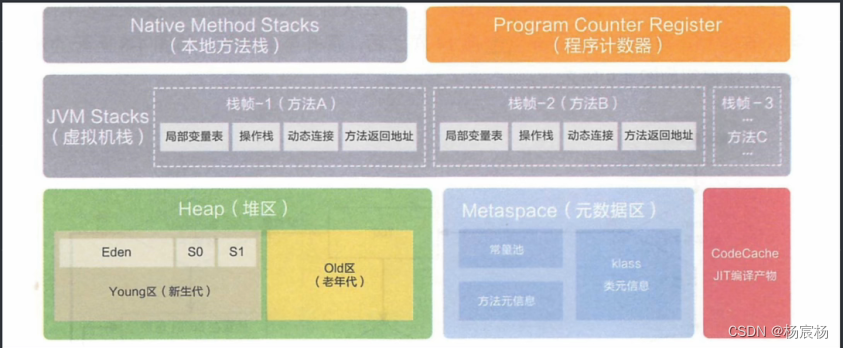
JVM 收集算法 垃圾收集器 元空间 引用
文章目录JVM 收集算法标记-清除算法标记-复制算法标记-整理算法JVM垃圾收集器Serial收集器ParNew收集器Parallel Scavenge /Parallel Old收集器CMS收集器Garbage First(G1)收集器元空间引用强引用软引用弱引用虚引用JVM 收集算法 前面我们了解了整个堆内存实际是以分代收集机制…...
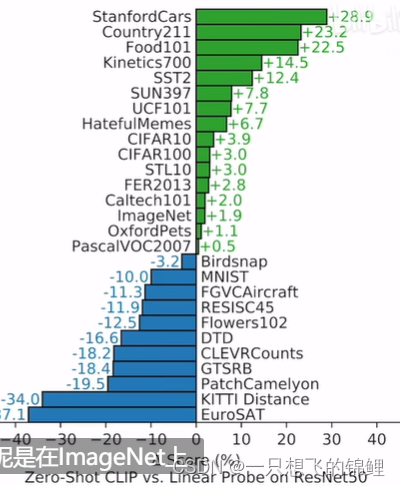
clip精读
开头部分 1. 要点一 从文章题目来看-目的是:使用文本监督得到一个可以迁移的 视觉系统 2.要点二 之前是 fix-ed 的class 有诸多局限性,所以现在用大量不是精细标注的数据来学将更好,利用的语言多样性。——这个方法在 nlp其实广泛的存在&…...
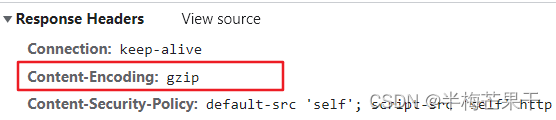
vue 首次加载慢优化
目前使用的是vue2版本 1.路由懒加载(实现按需加载) component: resolve > require([/views/physicalDetail/index], resolve)2.gzip压缩插件(需要运维nginx配合) 第一步,下载compression-webpack-plugin cnpm i c…...

WuThreat身份安全云-TVD每日漏洞情报-2023-03-21
漏洞名称:CairoSVG 文件服务器端请求伪造 漏洞级别:严重 漏洞编号:CVE-2023-27586 相关涉及:CairoSVG 在 2.7.0 版本之前 漏洞状态:POC 参考链接:https://tvd.wuthreat.com/#/listDetail?TVD_IDTVD-2023-06718 漏洞名称:WP Meta SEO WordPress 授权不当导致任意重定向 漏洞级…...
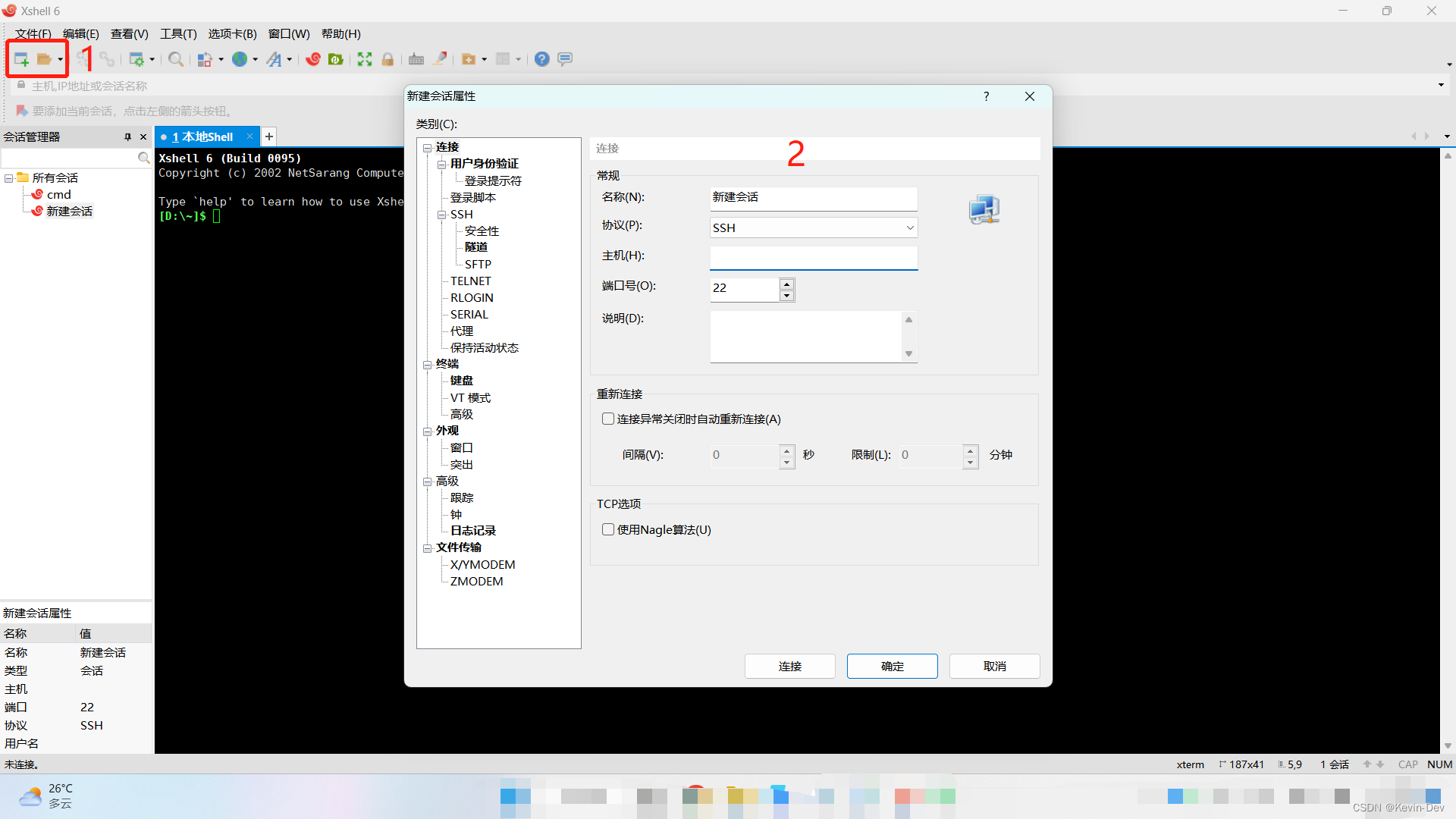
【Android -- 开发工具】Xshell 6 安装和使用教程
一、简介 Xshell 其实就是一个远程终端工具,它可以将你的个人电脑和你在远端的机器连接起来,通过向 Xshell 输入命令然后他通过网络将命令传送给远端Linux机器然后远端的Linux机器将其运行结果通过网络传回个人电脑。 二、Xshell 6 的安装 首先&#…...
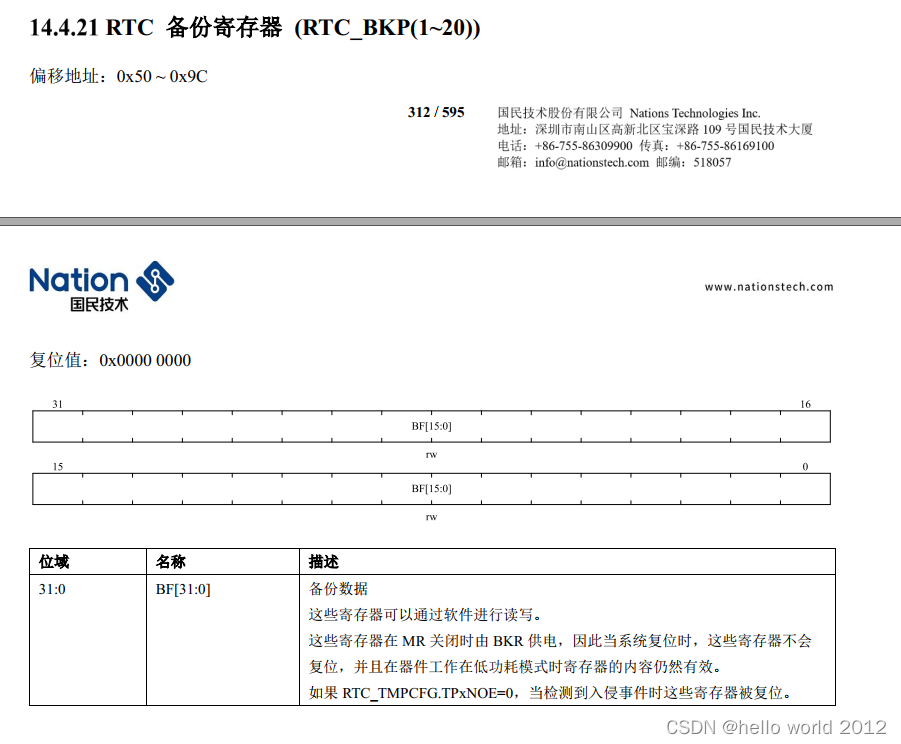
国民技术RTC备份寄存器RTC_BKP
根据手册资料知道RTC_BKP的地址,代码如下 #include "main.h" #include "usart.h"void USART2_Configuration(void) {USART_InitType USART_InitStructure;GPIO_InitType GPIO_InitStructure;GPIO_InitStruct(&GPIO_InitStructure);RCC_Ena…...
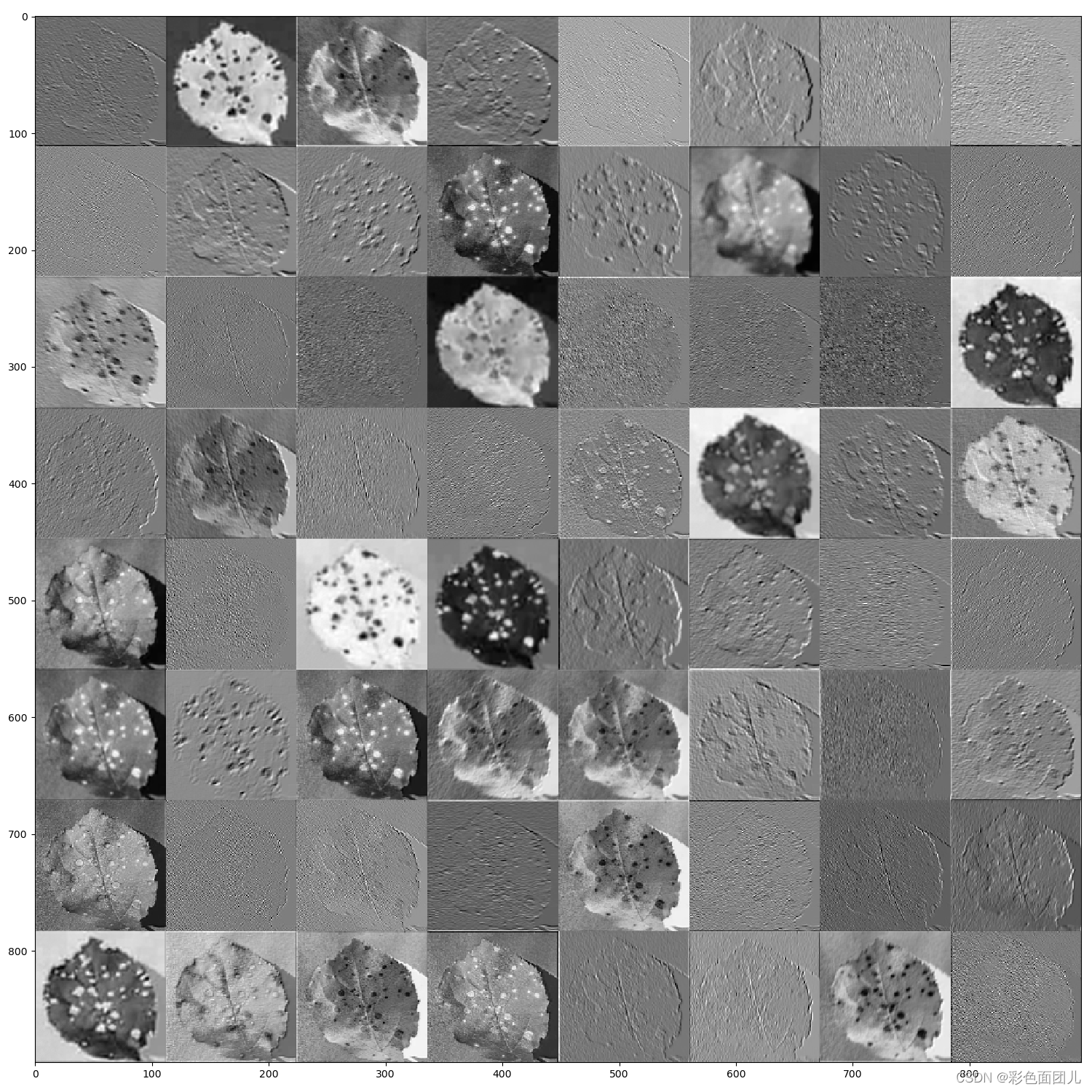
resnet网络特征提取过程可视化
我们在训练图片时,是不是要看看具体提取时的每个特征图提取的样子,找了很多,终于功夫不负有心人,找到了,通过修改的代码: resnet代码: import torch import torch.nn as nn from torchvision…...
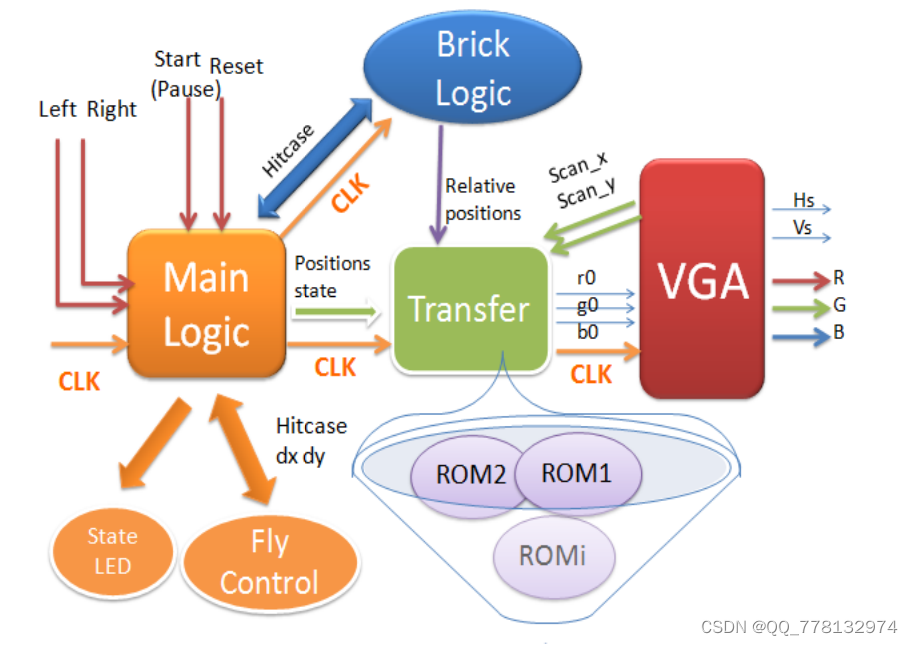
FPGA打砖块游戏设计(有上板照片)VHDL
这是一款经典打砖块游戏,我们的努力让它更精致更好玩,我们将它取名为打砖块游戏(Flyball),以下是该系统的一些基本功能: 画面简约而经典,色彩绚丽而活泼,动画流畅 玩家顺序挑战3个不同难度的级别,趣味十足 计分功能,卡通字母数字 4条生命值,由生命条显示…...

连锁超市冷库节能解决方案:如何实现超市降本增效
在连锁超市冷库运营中,高能耗、设备损耗快、人工管理低效等问题长期困扰企业。御控冷库节能解决方案通过智能控制化霜、按需化霜、实时监控、故障诊断、自动预警、远程控制开关六大核心技术,实现年省电费15%-60%,且不改动原有装备、安装快捷、…...

Java多线程实现之Callable接口深度解析
Java多线程实现之Callable接口深度解析 一、Callable接口概述1.1 接口定义1.2 与Runnable接口的对比1.3 Future接口与FutureTask类 二、Callable接口的基本使用方法2.1 传统方式实现Callable接口2.2 使用Lambda表达式简化Callable实现2.3 使用FutureTask类执行Callable任务 三、…...

Qwen3-Embedding-0.6B深度解析:多语言语义检索的轻量级利器
第一章 引言:语义表示的新时代挑战与Qwen3的破局之路 1.1 文本嵌入的核心价值与技术演进 在人工智能领域,文本嵌入技术如同连接自然语言与机器理解的“神经突触”——它将人类语言转化为计算机可计算的语义向量,支撑着搜索引擎、推荐系统、…...
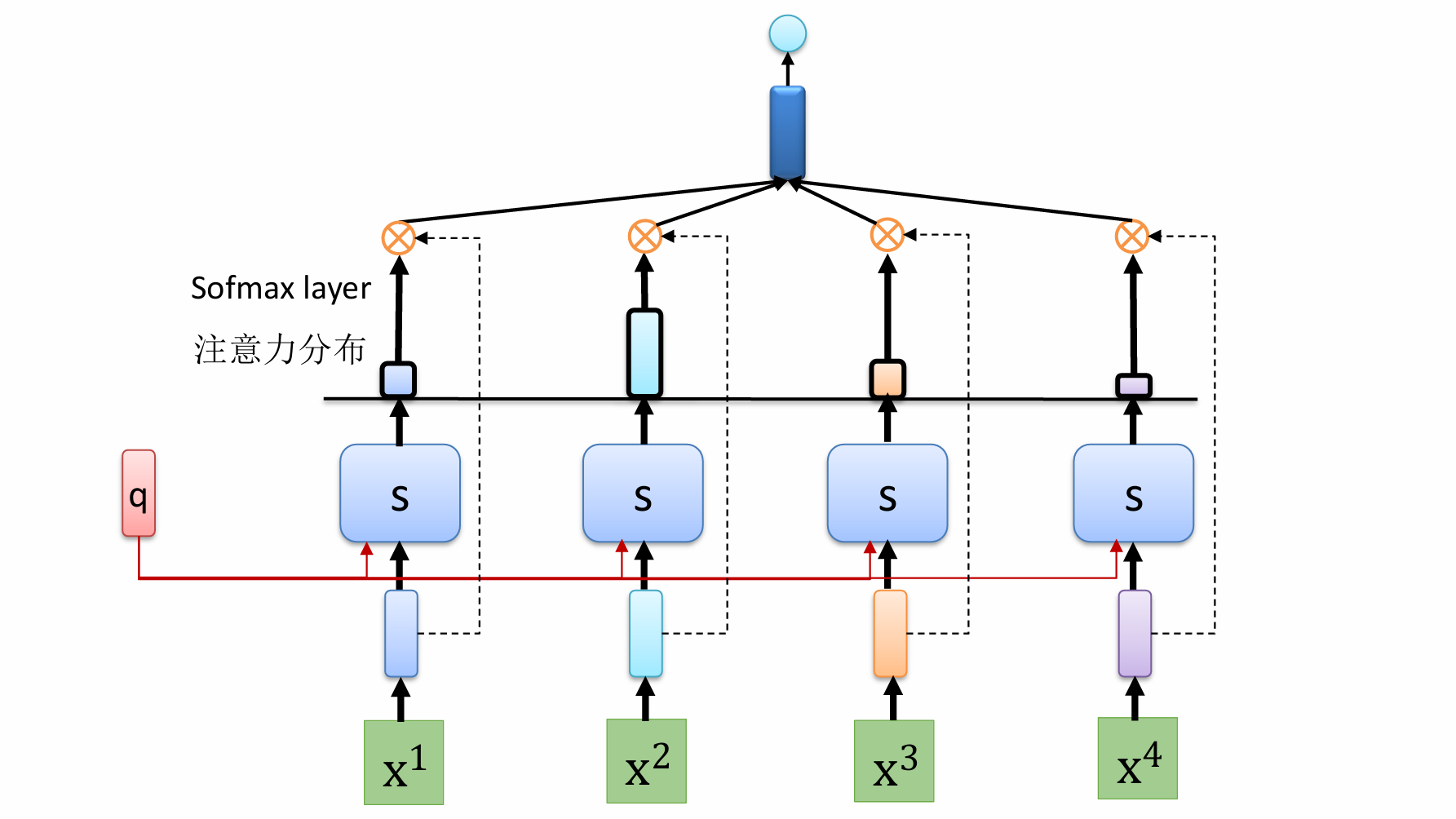
自然语言处理——循环神经网络
自然语言处理——循环神经网络 循环神经网络应用到基于机器学习的自然语言处理任务序列到类别同步的序列到序列模式异步的序列到序列模式 参数学习和长程依赖问题基于门控的循环神经网络门控循环单元(GRU)长短期记忆神经网络(LSTM)…...

鸿蒙DevEco Studio HarmonyOS 5跑酷小游戏实现指南
1. 项目概述 本跑酷小游戏基于鸿蒙HarmonyOS 5开发,使用DevEco Studio作为开发工具,采用Java语言实现,包含角色控制、障碍物生成和分数计算系统。 2. 项目结构 /src/main/java/com/example/runner/├── MainAbilitySlice.java // 主界…...

React---day11
14.4 react-redux第三方库 提供connect、thunk之类的函数 以获取一个banner数据为例子 store: 我们在使用异步的时候理应是要使用中间件的,但是configureStore 已经自动集成了 redux-thunk,注意action里面要返回函数 import { configureS…...
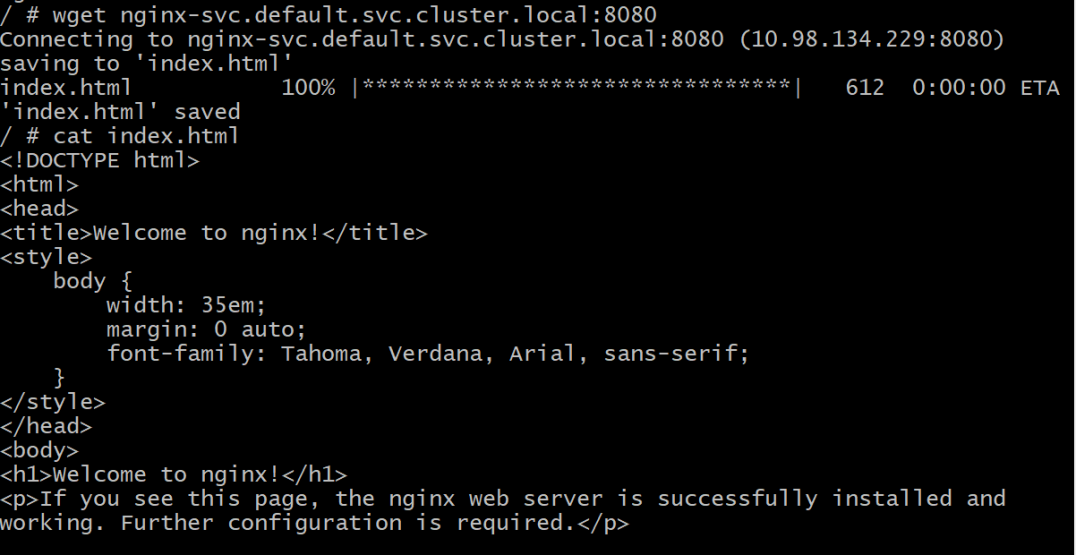
初探Service服务发现机制
1.Service简介 Service是将运行在一组Pod上的应用程序发布为网络服务的抽象方法。 主要功能:服务发现和负载均衡。 Service类型的包括ClusterIP类型、NodePort类型、LoadBalancer类型、ExternalName类型 2.Endpoints简介 Endpoints是一种Kubernetes资源…...

代码随想录刷题day30
1、零钱兑换II 给你一个整数数组 coins 表示不同面额的硬币,另给一个整数 amount 表示总金额。 请你计算并返回可以凑成总金额的硬币组合数。如果任何硬币组合都无法凑出总金额,返回 0 。 假设每一种面额的硬币有无限个。 题目数据保证结果符合 32 位带…...

【SSH疑难排查】轻松解决新版OpenSSH连接旧服务器的“no matching...“系列算法协商失败问题
【SSH疑难排查】轻松解决新版OpenSSH连接旧服务器的"no matching..."系列算法协商失败问题 摘要: 近期,在使用较新版本的OpenSSH客户端连接老旧SSH服务器时,会遇到 "no matching key exchange method found", "n…...

虚拟电厂发展三大趋势:市场化、技术主导、车网互联
市场化:从政策驱动到多元盈利 政策全面赋能 2025年4月,国家发改委、能源局发布《关于加快推进虚拟电厂发展的指导意见》,首次明确虚拟电厂为“独立市场主体”,提出硬性目标:2027年全国调节能力≥2000万千瓦࿰…...
